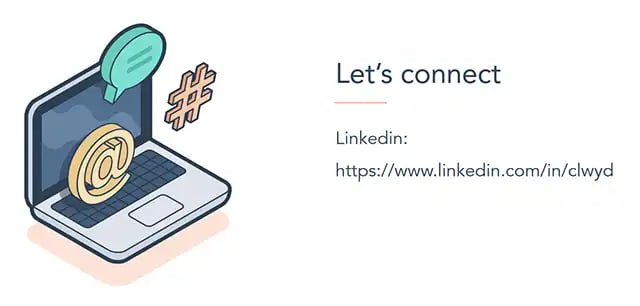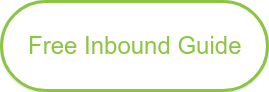HubSpot Workflow Automation for External Outreach & Internal Processes
- Home
- HubSpot Workflow Automation for External Outreach & Internal Processes
Marketing automation is the process of using technology to streamline, automate, and measure marketing tasks and workflows. This technology allows companies to automate repetitive tasks, such as email marketing campaigns, social media post scheduling, lead nurturing, and customer segmentation. By automating these tasks, businesses can save time and resources, while also increasing efficiency and effectiveness.
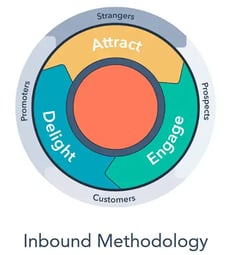 Marketing automation platforms like HubSpot offer a wide range of tools to help businesses automate repetitive tasks and measure the success of their marketing efforts. These tools can include email marketing, social media management, lead generation, lead nurturing, analytics, and reporting. With these tools, businesses can create and execute automated campaigns, track customer engagement, and analyse results to make data-driven decisions. Additionally, HubSpot also offers features for lead management, website personalization, and CRM, which allow businesses to have a full view of their customer's journey, and tailor their marketing efforts to each individual.
Marketing automation platforms like HubSpot offer a wide range of tools to help businesses automate repetitive tasks and measure the success of their marketing efforts. These tools can include email marketing, social media management, lead generation, lead nurturing, analytics, and reporting. With these tools, businesses can create and execute automated campaigns, track customer engagement, and analyse results to make data-driven decisions. Additionally, HubSpot also offers features for lead management, website personalization, and CRM, which allow businesses to have a full view of their customer's journey, and tailor their marketing efforts to each individual.
Automation in HubSpot
HubSpot's marketing automation features are designed to help businesses automate repetitive tasks and measure the success of their marketing efforts. One of the key features is automation workflows, which allow businesses to automate tasks such as email campaigns, social media post scheduling, and lead nurturing. These workflows can be triggered by a variety of actions such as website visits, form submissions, or specific dates and times. This allows businesses to create targeted and personalized campaigns that are delivered at the most appropriate time for the recipient.
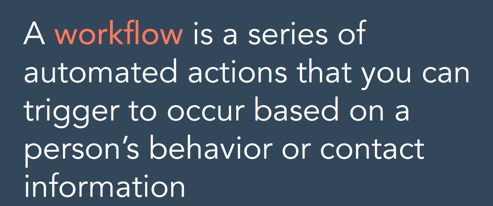 In addition to automation workflows, HubSpot also offers a range of tools for segmenting and targeting your audience. These tools include lists, tags, and smart lists. Lists allow businesses to group contacts based on specific criteria, such as demographics or behaviours. Tags allow businesses to add additional information to a contact's profile, such as interests or purchase history. Smart lists allow businesses to create dynamic lists based on specific criteria, such as lead score or website activity. These tools allow businesses to ensure that their marketing efforts are reaching the right people, and tailor their messaging to specific segments of their audience.
In addition to automation workflows, HubSpot also offers a range of tools for segmenting and targeting your audience. These tools include lists, tags, and smart lists. Lists allow businesses to group contacts based on specific criteria, such as demographics or behaviours. Tags allow businesses to add additional information to a contact's profile, such as interests or purchase history. Smart lists allow businesses to create dynamic lists based on specific criteria, such as lead score or website activity. These tools allow businesses to ensure that their marketing efforts are reaching the right people, and tailor their messaging to specific segments of their audience.
To measure the success of your workflows, HubSpot provides analytics and reporting tools. These tools allow businesses to track key metrics such as open rates, click-through rates, conversion rates, and ROI. Additionally, businesses can use these tools to analyse their campaigns and workflows, and gain insight into which campaigns are performing well and which need to be improved. These insights can then be used to make data-driven decisions about how to improve their workflows and achieve better results.
In summary, HubSpot's marketing automation features provide businesses with a comprehensive set of tools to automate repetitive tasks, segment and target their audience, and measure the success of their campaigns. The automation workflows, audience segmentation tools, and analytics and reporting tools allow businesses to create personalized and effective campaigns that deliver real results.
Examples: Workflows for External Outreach
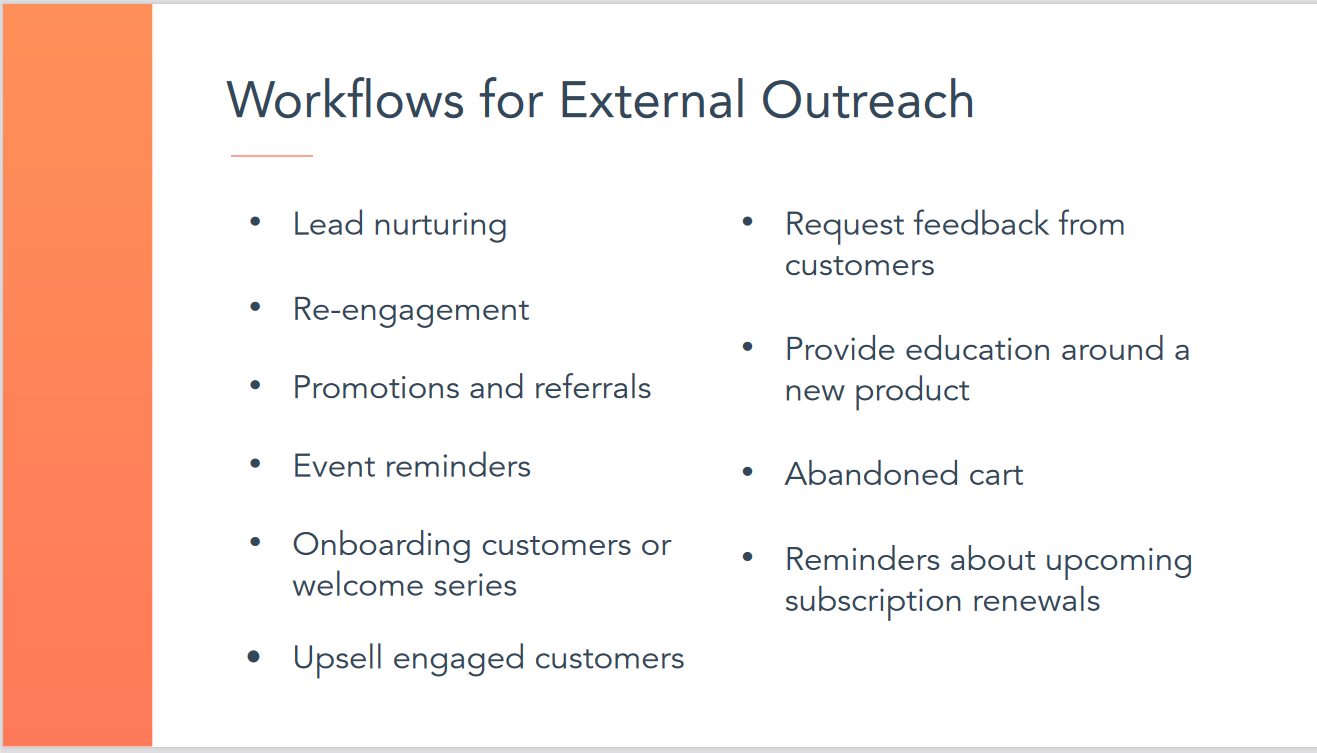
One example of an external outreach workflow in HubSpot is an email campaign to nurture leads. This type of workflow is designed to engage leads over some time, to convert them into customers. The workflow is triggered when a lead fills out a form on your website and then sends a series of automated emails to the lead over some time.
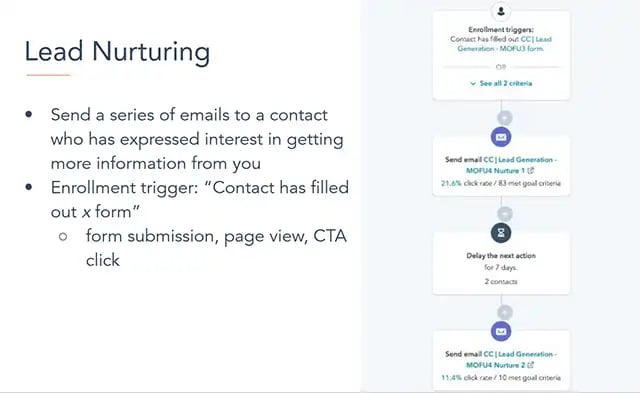
The emails that are sent as part of the workflow could include various types of content such as educational content, case studies, or special offers. These emails can help to educate the lead about your products or services and build trust with your brand. The workflow can be set up to end when the lead converts into a customer, or after a certain period. This allows businesses to create targeted and personalized campaigns that are delivered at the most appropriate time for the recipient.
Another example of an external outreach workflow is a social media post-scheduling workflow. This type of workflow automates the process of scheduling social media posts in advance, at specific times, to reach maximum audience and engagement. This can help to ensure that your social media presence is consistent and engaging, even when you're busy with other tasks. By scheduling your posts in advance, you can be sure that your content is reaching your audience at the right time, increasing the chances of engagement. Additionally, it can help to avoid any delays in posting during the day and also can make sure that your audience is reached in different time zones.
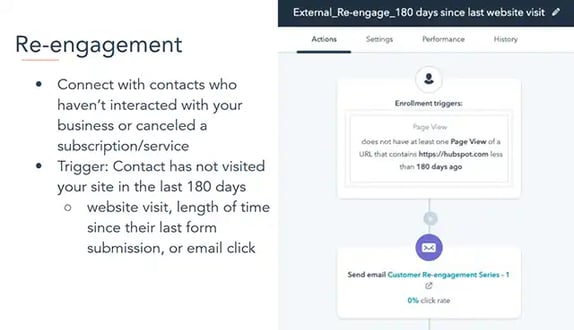
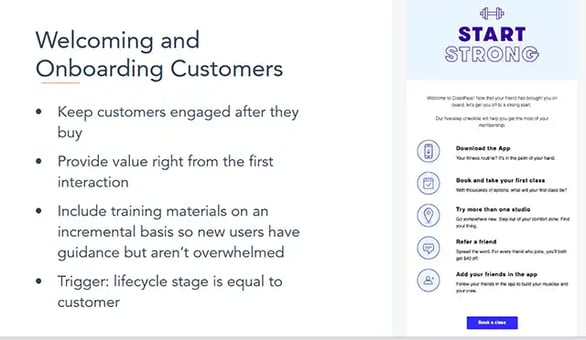
Building a Workflow for External Outreach
Here are the 5-steps to building a workflow for external outreach:
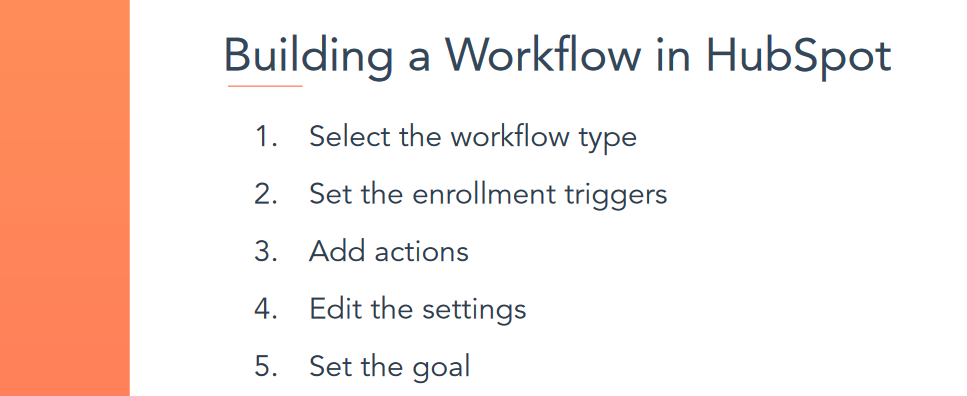
- Select the workflow type: In this step, you will choose the type of workflow you want to create. HubSpot offers several types of workflows, including email, CRM, and deal workflows. Each type has its own set of options and capabilities, so you will need to select the one that best fits your needs.
- Set the enrolment triggers: Once you have selected the type of workflow, you will need to set the enrolment triggers. These are the conditions that must be met for a contact to be enrolled in the workflow. For example, you might set a trigger to enrol a contact when they fill out a specific form on your website.
- Add actions: After setting the enrolment triggers, you will add actions to the workflow. These are the tasks that will be performed when a contact is enrolled in the workflow. Examples of actions include sending an email, adding a contact to a list, or updating a contact's properties.
- Edit the settings: After adding actions, you will need to edit the settings for the workflow. This includes setting the schedule for when the workflow should run, as well as any other options that are specific to the type of workflow you have chosen.
- Set the goal: Finally, you will set the goal for the workflow. This is the desired outcome that you are trying to achieve by running the workflow. Examples of goals include increasing conversions on a landing page, or getting more contacts to book a demo.
Once you have completed all of these steps, you can activate the workflow and start using it to automate your marketing and sales processes.
Best Practices for Workflows
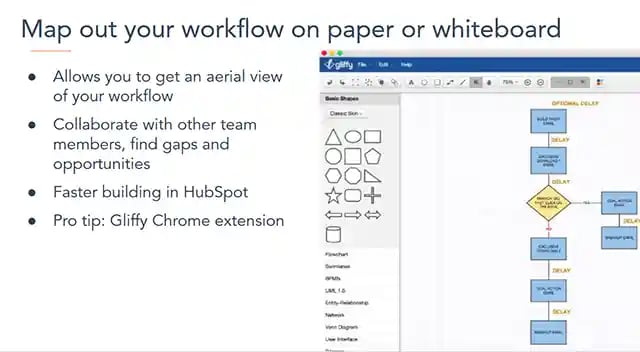
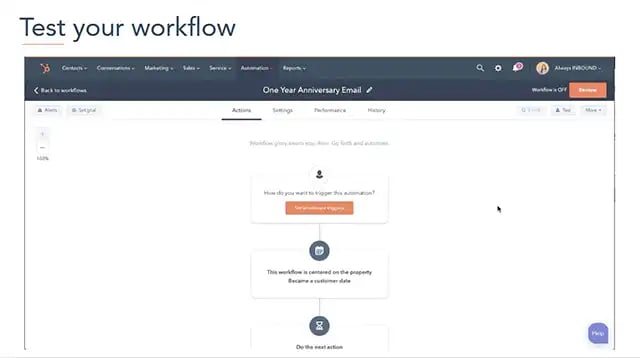
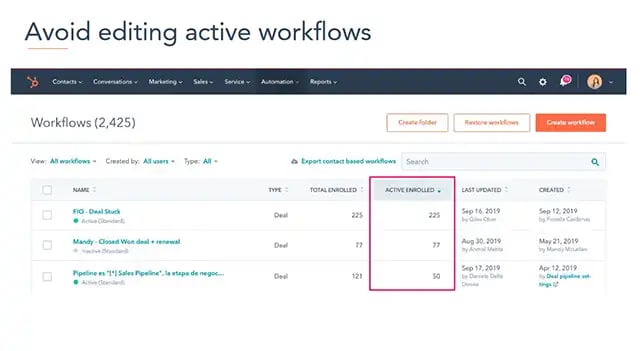
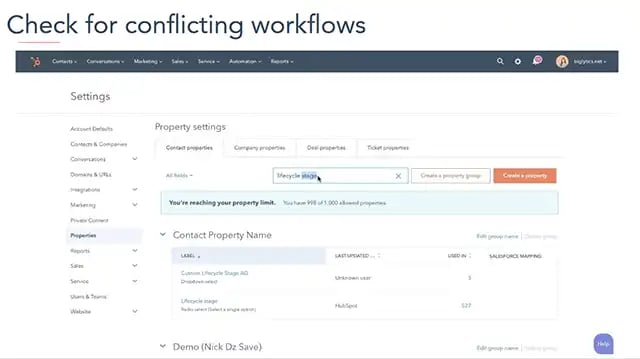
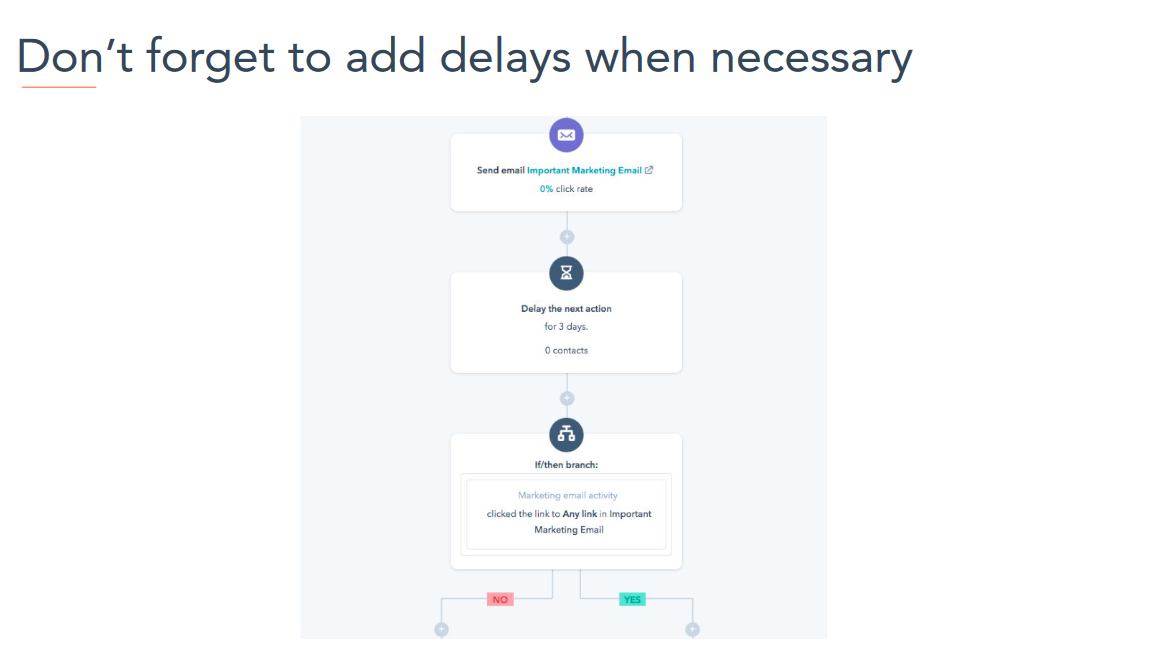
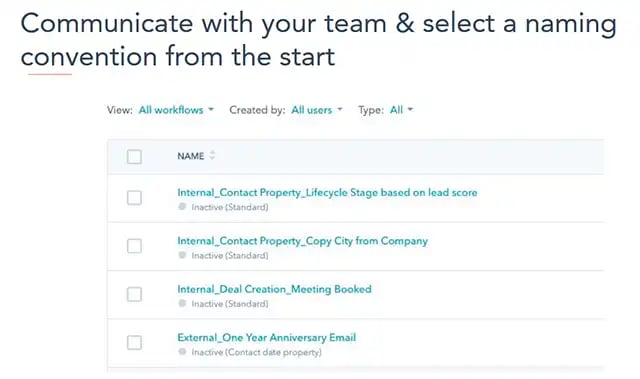
Examples: Workflows for Internal Processes
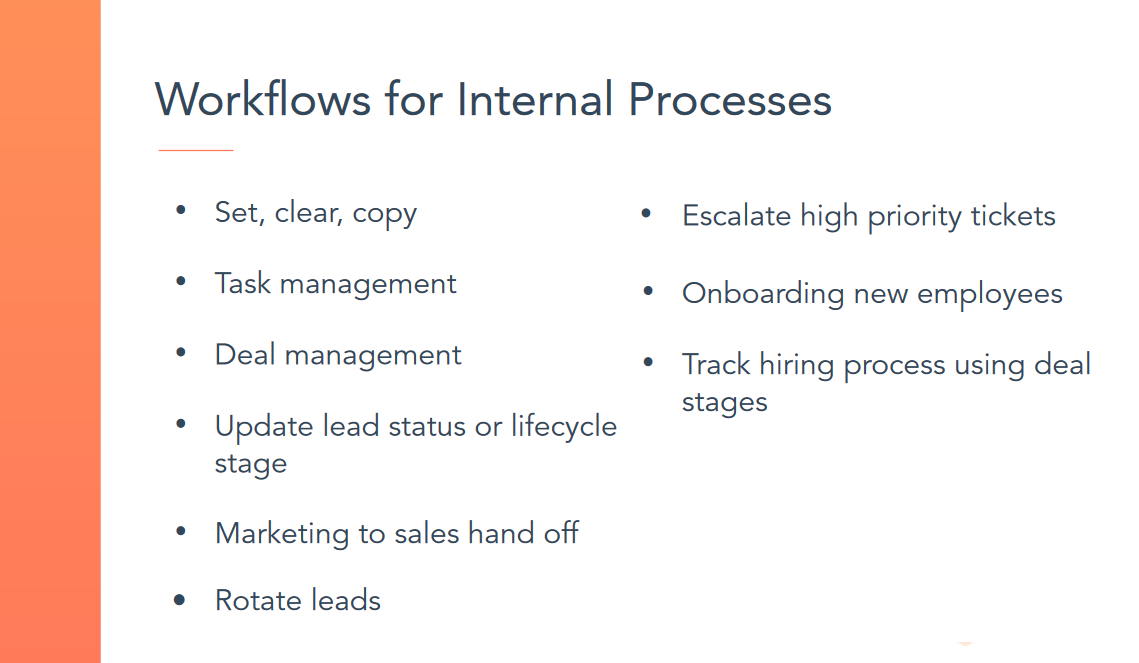
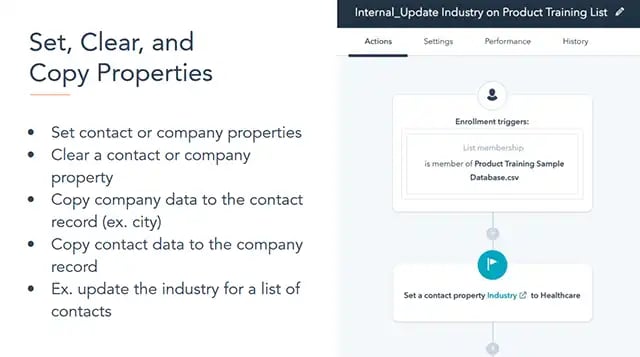
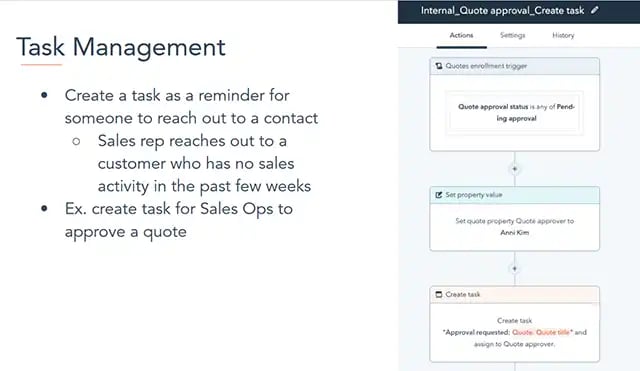
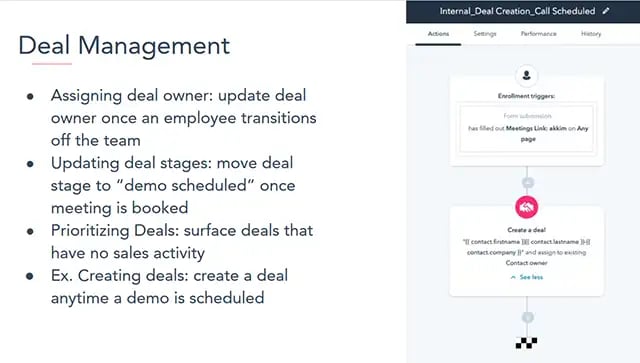
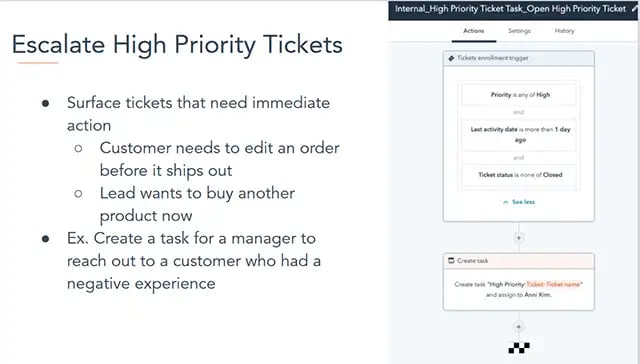
Building a Workflow for Internal Processes
To build a workflow for internal processes in HubSpot, you'll need to follow these steps:
- Identify the internal process: Identify the internal process you want to automate. This could be a process related to customer service, employee onboarding, or any other internal process that you want to streamline.
- Create a series of actions: Once you have identified the internal process, create a series of actions that will be triggered by specific events. For example, you might want to send an email notification to a team member when a customer submits a form, or when a specific date and time is reached.
- Set up rules and conditions: Next, set up rules and conditions to determine when the workflow should be triggered and when it should end. For example, you might want the workflow to be triggered when a customer submits a form, and to end when a team member has completed a specific task.
- Add any action: You can also add any additional actions, such as updating a contact property, adding a task, or adding the contact to a list, that should be taken as part of the internal process.
- Test and activate the workflow: Once you have set up all the actions, rules, and conditions, test the workflow before activating it, to ensure that it is working as expected. Once you are satisfied that the workflow is functioning correctly, you can activate it and start using it to automate your internal processes.
- Monitor and adjust the workflow: You need to monitor the workflow to ensure that it is running smoothly and that it is achieving the desired results. If you notice any issues or if the workflow is not achieving the desired results, you may need to make adjustments to the actions, rules, and conditions to optimize its performance.
Top of Form
Measuring Success with Workflows
Once you've set up your workflows in HubSpot, it's important to measure their success to ensure that they are achieving your desired goals. This will help you understand how effective your workflows are and identify areas for improvement.
Here are a few ways to measure the success of your workflows:
- Track open rates: Open rates refer to the percentage of people who open the emails sent as part of a workflow. Tracking open rates will give you an idea of how well your emails are performing and whether they are capturing the attention of your audience.
- Track click-through rates: Click-through rates refer to the percentage of people who click on the links in your emails. Tracking click-through rates will give you an idea of how well your emails are resonating with your audience and whether they are driving the desired action.
- Track conversion rates: Conversion rates refer to the percentage of people who complete a desired action, such as filling out a form or making a purchase. Tracking conversion rates will give you an idea of how well your workflows are driving conversions.
- Track ROI: Return on investment (ROI) is a metric that measures the profitability of an investment. It helps you understand how much money you are making or losing from your workflows.
By monitoring these metrics, you can make adjustments to your workflows to improve their performance and achieve better results. For example, if you notice that your open rates are low, you might want to make changes to the subject lines of your emails or the timing of when they are sent. If your click-through rates are low, you might want to make changes to the content of your emails or the call-to-action.
It's also important to keep in mind that these metrics aren't the only ones you should track and that it's important to track other metrics that are relevant to your specific business goals.