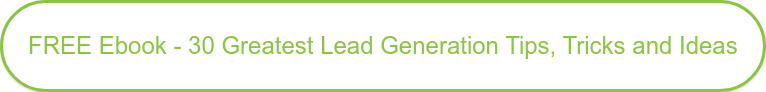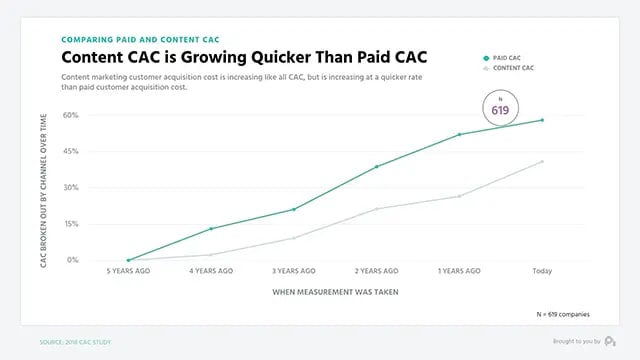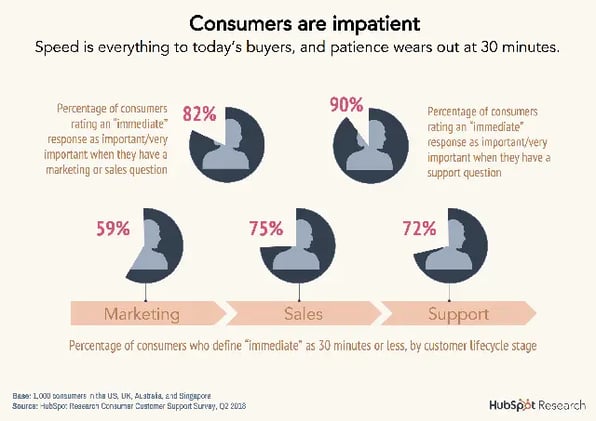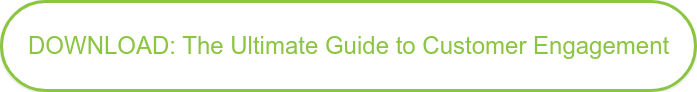Building a Lead Generating Chatbot
- Home
- Building a Lead Generating Chatbot
There are so many implications to building a good chatbot, and so many advantages to having a chatbot on your site that can allow you to scale your marketing, sales and service business operations. So without much more delay, let's get right into it.
We're going to talk a little bit about the ‘why’ behind chatbots, the business rationale, and somewhat of a cautionary note about using a powerful feature like chatbots. Chatbots are very effective when used correctly and you want to be careful about using them incorrectly, so we talk a little bit about that.
We're then going to get into the nitty gritty about content strategy, which is the backbone of any good chatbot strategy. We're going to get into that and give you some of the best practices we’ve seen from seeing other expert users from our own experience and the learning of the interwebs.
We'll also have examples that we’re featuring because it's helpful to bring it all together in an example, so we’ll see examples of successful and unsuccessful chatbots. We will also be taking a look at chatbot metrics – the metrics you can use to determine whether or not your investment in a chatbot was worth it and how to tweak your chatbot to get better results, etc.
Finally, we're going to end with a recap of what we've discussed so far.
Chatbots: Why?
There are two main kinds of chatbots and it's really important to distinguish between them when we're talking about the ‘why’.
You've got the lead generation chatbots, and that's the kind of chatbot we're going to focus on today mostly. This is the chatbot that helps connect the marketing and sales processes. It helps drive lead acquisition, it helps with sales qualification, MQLs and SQLs. It helps with closing sales, in certain cases. And if you're thinking: is it a marketing chatbot or a sales chatbot? It shouldn't come as a surprise that the lines that divide marketing, sales and service are growing thinner and thinner.
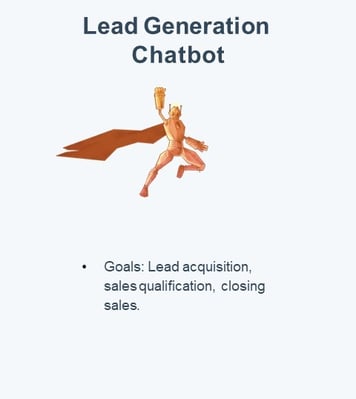
We would even say that they are arbitrary, those divisions. When we speak of departments and where we work, it's one thing to say marketing and sales, but when we think about the business function they're intertwined. And so this lead generation chatbot really kind of obliterates that boundary between the two.
When built correctly, a lead-generation chatbot is very important for marketing and it's very important for sales. Both sides benefit and build upon each other's success with the chatbot.
So, this is the kind of chatbot you'll often encounter on a pricing page, on a home page, offering some guidance here and there trying to be helpful. That's a lead-generation chatbot.
There's also a support chatbot. This is very important. This chatbot collects any issues. Let's say you sign into a support portal for a website that you subscribe to for their service and they have a chatbot that asks you questions.
Often financial websites, have chatbots that answer questions about people's retirement accounts, etc. So, you can file a ticket, or you can reach out to someone for help, it gives you options, and helps you narrow down your issue. These are great chatbots and they are very important.
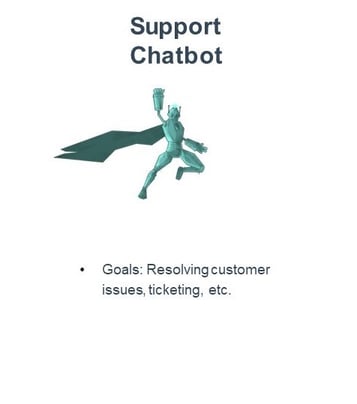
We're not going to be talking about them as much today. But you know, if you've been listening to what’s been said about the division being arbitrary, you're probably going to ask, “Well, you just said that the division is arbitrary, so why have you divided between these two chatbots?”
You're completely correct. You're ahead of the curve. The division between marketing, sales and services is arbitrary. However these two chatbots are somewhat different in how you build them what kind of questions you ask and the tone around them, and so we can’t say that we're going to be talking about both equally.
We'll be talking about lead generation chatbots more, but luckily the lessons that we learned from this conversation are applicable to support chatbots as well.
Let's talk a little bit about the business rationale. If you take a look at this diagram here, 81% of people who took this survey trust the advice of friends and family over businesses – and this is not too surprising.
We tend to trust our friends and family and reviews much more than the business themselves. If we read a press release that says something is really impressive, we’re not necessarily going to be convinced until we talk to someone we trust who has used that software or that product or service, and similarly, it's unsurprising that – the survey respondents and us in general – we don't trust companies as much as we used to before.
We don't trust company press releases. We don't trust ads. We don't trust sponsored social media. So, in this case, we tend to trust something that is personalised, something we know, families and friends, prospects that we can see ourselves in through reviews. Now that we've talked about this lack of trust, adding to this complexity is a growth in the cost of content-based customer acquisition costs.
What we mean by that is customer acquisition cost has been going up – it's been pretty high for paid.
It costs a certain amount of money through paid ads to get customers, but the cost of content marketing itself is also going up. The reason behind this is – and you could say that HubSpot is to blame to a certain extent because we've put out so many resources on how to do content marketing and we're happy to take the blame for that – because content marketers have been doing better and better.
- They’re more successful.
- They're commanding higher salaries.
- There's more money being put into content marketing efforts.
And so because it's successful, it's getting more expensive. That's not a bad thing. It just means that as the head of a marketing department, you probably want to think about some things to offset that increased cost to disrupt it a little and find a way to connect directly with your prospects and customers.
Combined with this lack of trust that we talked about and this increasing customer acquisition costs, research also shows that we are impatient – all of us and the people in this survey, no matter what stage of the life cycle we're at. 59% of people in the marketing stage want an immediate answer. 75% in the sales stage want an immediate answer and post-sales and support, they want an immediate answer.
We shouldn't be surprised by this.
We used to joke around and say, “I wonder if people are willing to wait to get an answer for two hours as opposed to having us call them now or respond to them now,” and the answer is that no one wants to wait for a question – least of all a support question. This is not too surprising. People are losing trust in companies saying that there is a company's tooting their own horn.
They're losing trust in that. They tend to trust their family and friends. The cost of even good content marketing, let alone paid ads, and the cost of customer acquisition associated with those strategies is rising. And, everyone's impatient. And so when you need that kind of immediate response, in adjustment to these changing times, chatbots can be a very, very helpful tool.
They can give you some unique advantages
So if you've noticed all of these results that we've been showing you are HubSpot Research. So I bet a couple of you were thinking, “All right, that’s great. We're drinking the Kool-Aid now, but what about some non-HubSpot results?” We have those for you.

Over 50% of customers in this survey expect a business to be open 24/7 and that's from 2016, from Oracle. So, we are far away from that point. We are willing to bet anything that that number is much higher today. It's just what we're used to in our lives.
This should not be very surprising, but it is something to take into account as we think about chatbots. 67% of U.S. millennials that they're likely to purchase products and services from brands using a chatbot.
This is from 2018, and this number is also on the rise. The last few times we've made transactions online, almost every time we've interacted with a chatbot of some sort, and the experience has, in most of the cases, been pretty good. We’re all learning in every space, nothing's going to be 100% perfect, but this is still an important metric to keep in mind as you think about why you want to build a chatbot.
By 2020, 85% of consumer interactions will be handled without a human agent. We’re probably past that point at this point. Tons and tons more than 85% are being handled without human agents, and that's not too surprising. It's more efficient.
There are some clear advantages to it.
Now that we've taken a look at these metrics, let's summarise some of them:
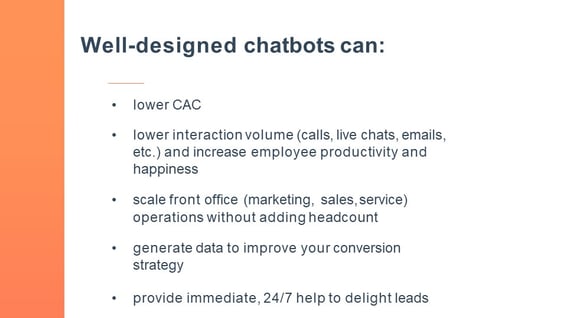
- Well-designed chatbots can lower your customer acquisition cost.
- When you think in terms of the cost of acquiring customers through marketing, it can lower interaction volumes so the calls, live chats, emails that are going into your support teams, your sales staff, repetitive questions, things that can be answered a little bit more quickly for visitors to your site, can be automated.
Therefore, it increases employee productivity by leaving them to focus on the challenging questions the chatbots cannot answer, and it also increases employee happiness because then they don't feel like automatons.
They're answering questions that are valuable and contributing real value with their expertise. So it's better for your team, it's better for you, it's better for your customers and your prospects. - Well-designed chatbots can also scale your front office operations without adding headcount. Marketing, sales and service are what we define as the front office – that's the generally accepted definition. Now, particularly in these times, when the economy’s struggling a bit, that's something to keep in mind. How can we get the most use out of what we're doing today?
We have the saying here: if we just throw humans at the problem, we're not making great use of the ingenuity and brilliance that humans bring that chatbots cannot bring. In this particular case, for things that humans should not be doing that are essentially wasting their time and misusing their creative potential, we can maybe reallocate some of that drudgery to chatbots. - We also have the advantage of being able to generate lots and lots of data through chatbots. Every time a chatbot interacts with someone, every time someone chats with it, it can store that information – if you're a HubSpot customer – in HubSpot.
When they give you their email, you can store them, add them as a lead, and then everything they answer, all the questions they answer, you can store that information and then understand them better so that you can better satisfy them with your service or product. It's a fantastic way to get to know your prospects, a better way to get to know your customers, your leads – lots and lots of advantages all around there. - Of course, the most obvious thing that we discussed is that chatbots don't sleep. They're here 24/7 to delight leads and they provide that immediate help.
These are some really good advantages, a real good ‘why’ for why you should be using chatbots when you think about it or when you think about presenting this to your leadership or if you are leadership.
Cautionary Note
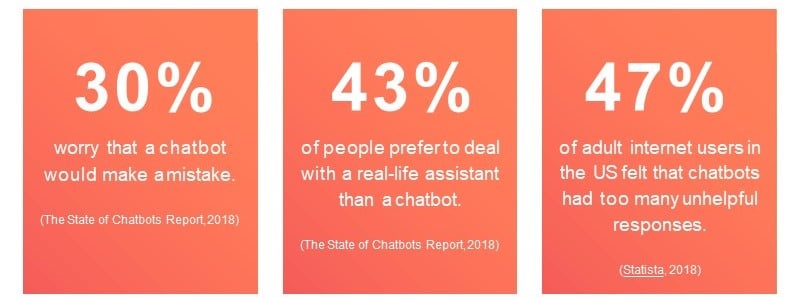
There’s another side to the coin here, a cautionary note. 30% worry that a chatbot would make a mistake. 43% prefer to deal with a real-life assistant. 47% of adult internet users in America felt that chatbots had too many unhelpful responses.
See, we would tell you that these statistics are going down – we wish we could tell you that, but the reality is that's just not the case yet because there's no button you can press to design the perfect chatbot, no matter how good the tools are.
They require the business to build the chatbot to understand what the chatbot has to do and to follow the best practices we're going to discuss in this.

46% of respondents believe that chatbots are used specifically to keep them away from live agents, and to that accusation, we have only to say, “How'd you figure us out?” Because yes. From Uber to other big companies, like there is an active attempt to use the chatbot or something like a chatbot to cut down on human interaction and to give answers quickly.
Now if you build a chatbot like that, it should not feel to the person who's interacting with it that you're trying to keep them away from a person. That's not how it should be. This is a work in progress for everyone.
What does this boil down to? Does it mean you should be afraid you shouldn't do this? You shouldn't do that. No.
- It simply means you need to set aside time and resources to monitor your chatbots daily. Not, not weekly, not monthly, not yearly, but daily.
- You should also define a clear purpose for your chatbot. This is something we're going to be discussing. What is it doing? It can't simply be the shiny new thing on your site. It has to have a very clear dispassionate purpose. This chatbot should be passionate, but the reasoning behind it should be dispassionate. You should have a clear goal in mind.
- You should also make sure to set aside additional time to test and refine the conversational design. So you're probably looking at this and thinking, “Wait a minute, isn’t this the same as monitoring the chatbot?” It's not. Monitoring the chatbot is one thing, but then taking everything you've learned from that monitoring and changing the chatbot, adjusting it, and refining it, is a secondary thing. That's some additional time you want to set aside.
- Finally, you want to always be learning. Subscribe to magazines and other sources because this is an evolving space and it pays to be at the cutting edge of it.
Now that we've talked about the ‘why’, about why you shouldn't do something or you should do something, let's talk about how we're going to do it. What is conversational design or conversational strategy? Good bots don't grow on trees. If they did, everyone would have one, and maybe in the future, they will. But right now they don't. If you take the principles of UX design and copywriting and you bring them together, that's what tailoring chatbot dialogue is all about. You are trying to predict user behaviour and you're trying to tailor your dialogue accordingly. There's a really interesting way to put this. Margareth Jabczynski’s quote says, “The bricks we build our architecture with are words.” This is a powerful thing to think about when you're building chatbots. Your words matter so much or choice – how you choose to present something.

Best Practices:
- Begin by building a flow chart.
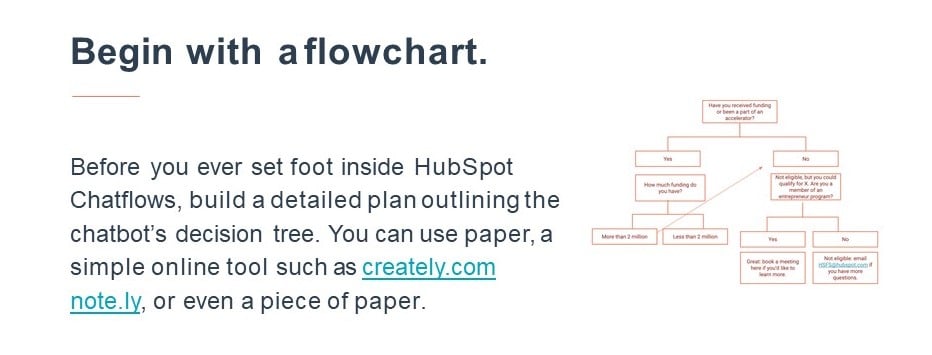
Have you built a workflow containing if/then branching logic before in HubSpot? The vast majority of you have built a workflow before. That's perfect because that's what this flowchart is supposed to be. Before you go into the chatbot tool, you should design the entire conversation.
If you look on the diagram above, it starts with a question. This is a chatbot for the HubSpot for Startups programme that we have.
There's a HubSpot for Startups program and there's a chatbot on the page for it. The first question is, “Have you received funding or have you been part of an accelerator?” This is for startups, and so if the person responding says, “Yes, I have been a part of an accelerator or received funding,” there's a particular branch that asks them further questions. If they say “No,” there's another branch. The purpose of this chatbot is to find out who's qualified for this program.
Now, the reason you want to build this before going in is that there isn't a single chatbot tool on this earth that isn't frustrating the first time around. The reason it is frustrating is because it's very difficult to figure out exactly what's happening in the tool. When you go in, it's hard to see the full picture.
It's very difficult to be able to tell exactly what's happening when you're in the tool because suddenly you build a branch and then you can't see the whole branch.
So then you go back and then, “But wait a minute, I lost the other branch, but wait, where's the other one?” So people get so frustrated and we joke as consultants and say we’re going to be providing technical support, strategic support, and emotional support when people are building chatbots for the first time. If you built a flowchart before going in, you're going to save yourself a lot of pain and you're going to have a much more pleasant experience building a chatbot there are online tools for this if you don't like paper. You can use Creately.com Note.ly or another one of these services to learn more about chatbots. - Start with a polite or helpful greeting and question.
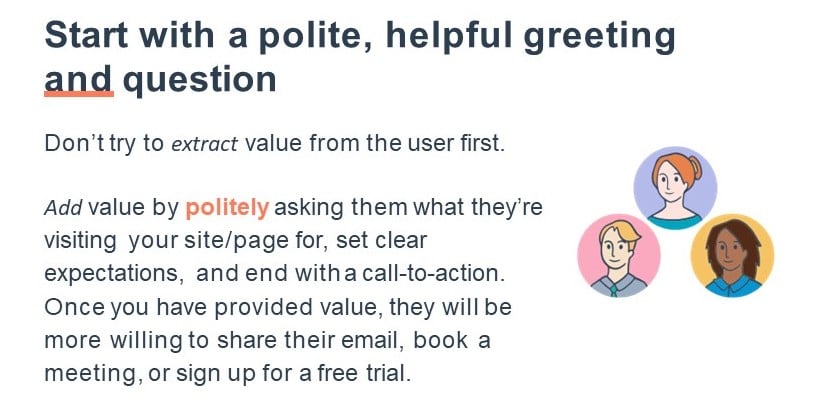
We're going to go into the next point, which is building with a polite, helpful greeting right at the beginning. Now this is important because how many of you have encountered a situation in which you go and talk to a chatbot or you start to talk to a chatbot and they don't even ask you how you are? They don't ask you why you're there.
They just try and sell to you. How many of you have encountered a situation in which the chatbot is trying to sell to you and doesn't seem to care about who you are and what you need?
Some people are saying not personalised at all. Too often. Yes. That is a real problem. If you're building a chatbot, you do not want to do that. You want to extract value. You don't want to try and extract value like that. You want to actually give value first and then extract value later. This is an important part of HubSpot. You give value first before extracting it, and the reason is that people will simply not engage with your chatbot.
You'll see people dropping off after the first question. It won't be a good experience in your experiment with the chatbot. The first time you launch it will not go correctly. So give yourself a fighting chance. Start with a polite, helpful greeting and ask them what they're there for.
Are they there to file a support ticket? Are they a customer? Are they there to learn more about your pricing? Do they want to learn more about a particular product or service? Do they have a question? Do they just want to talk to a person because they feel frustrated with something that's going on? You want to provide that option or those options to people in that polite, helpful question in the beginning. We're going to be talking more about that as we go along. - Have a helpful error message.
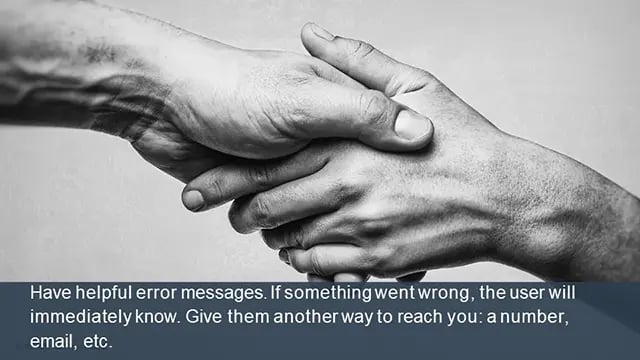
This one is really important too. Have you ever had a situation where a chatbot makes a mistake and then says something along the lines of, “Oops, I made a mistake,” and you're thinking, “Well, duh. I know you made a mistake. That's why it's an error message,” but it's not a very helpful error message? If you made a mistake, saying you made a mistake is not that helpful.
What would be better is saying something along the lines of, “Oops, it looks like we've fallen short here. Why don't you go ahead and call this number so that a smart human can help you out right now? Why don't you go ahead and email us here so that we can get in touch with you? Sorry for your inconvenience.” That is a better approach in an error message rather than just saying, “Oops, I made an error,” and being Captain Obvious. - Identify your audience.
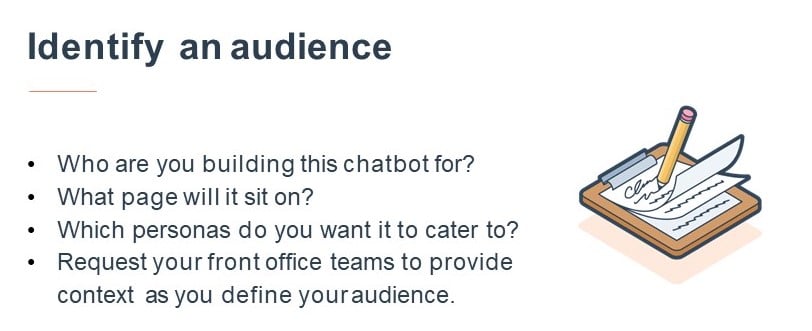
The audience is really important. For some of you veteran inbound marketers here, you’re probably getting antsy like “He hasn't mentioned the audience so far. When's he gonna mention the audience?” We know we feel you. It's important to know who you're building this for, and what page the chatbot is going to sit on, because if it sits on your homepage versus a pricing page, that's a very different situation. If people are on your pricing page, the kind of questions they're going to ask are going to be necessarily different because they navigate it to that page.
Which personas do you want to cater to? Personas are popular among HubSpot customers as they should be. This is another application of personas. You want to think about a persona for this chatbot or a couple of different personas.
Finally, you want to make sure you're talking to your different teams as you're building this chatbot. Your front office teams, your marketing, sales and service teams, they've been talking to customers, they've been interacting with prospects, they've been going back and forth, they know what people want, so talk to them. Communicate with your team, and write down the questions that they get from prospects, customers, etc. Use those when you're designing the chatbot, and incorporate them into the chatbot. Think about the persona, what page the chatbots gonna sit on and who you're building this for. - Provide a clear “failsafe”.
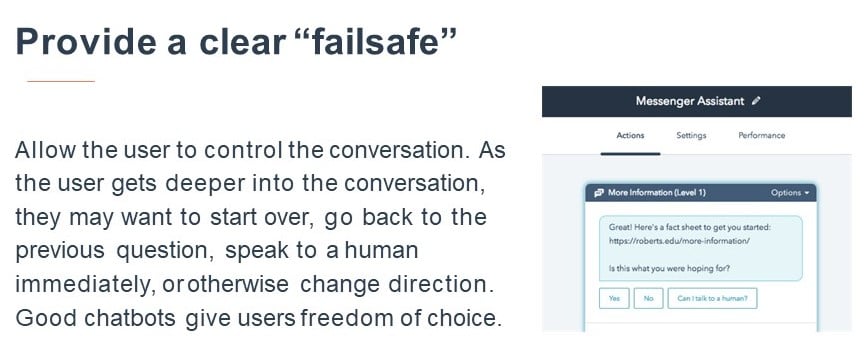
This is an interesting word. You've probably heard the term “failsafe” as some kind of insurance, like “If this doesn't work out then at least I have this.” In the context of a chatbot, a failsafe is really allowing the user who's chatting with the chatbot to control the direction of the conversation.
For example, there's a response from a chatbot that says, “Great, here's a fact sheet to get you started,” and then it provides a fact sheet and then it says, “Is this what you were hoping for?” and then you can either say, “Yes”, “No”, or “Can I talk to a human?” Now this is clever because if people want to talk to a human and don't want to bother chatting with a chatbot, then they can go ahead and indicate that and then you can chat with them.
That allows the person interacting with the chatbot to control the direction of the conversation because if you've gone far down the rabbit hole and you want to get to the back, all the way to the top, or you want to go back a couple of questions, it can be really difficult when you're chatting with a chatbot. It's not like a person where you can just tell them, “Hey, can we go back a couple of questions and review that again?” That's tricky to do. But if you include these clickable options and you give people that failsafe to be able to go back to whatever they want to talk about, that's great. That's a great experience for them. They're more likely to go on. - Provide clickable options.
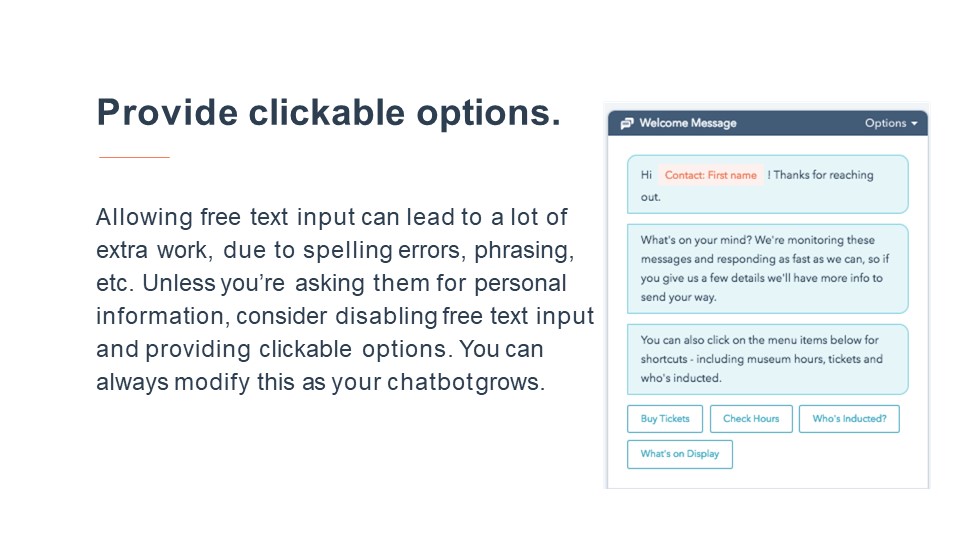
That dovetails nicely into our next point. You should provide clickable options. How many of you have noticed that when we type stuff quickly, we tend to misspell it, right? It's a real problem. Even words like “lifecycle stage.” We once kept track of how many times everyone was misspelling “lifecycle” or some other common word like that, just because you're typing fast.
This can be tricky if your chatbot inputs require people to type because if they mistype something, then the inputs not going to process. The chatbot's going to say, “I don't know what this is.” Instead of subjecting people to that kind of that kind of problem where they have to reread what they've written and add additional friction to their process, you should just include clickable options.
So just give them the options, allow them to click on the one that works for them, simplify it for the person chatting with a chatbot, and then make it easier for you on the backend to collect those responses and build nice lists off of them. So, for example, here in the welcome message, it says “What's on your mind?” and then it asks them to click on a menu item, like “Buy tickets”, “Check hours”, “Who's inducted?”, “What's on display?”
This is from the Rock and Roll Hall of Fame, which is a famous HubSpot chatbot case study, which we're going to talk about. If they had kept this as a free text input here, there could be a lot of problems. People would misspell stuff. People would be entering in names of artists, etc., which is not bad by itself but it makes it difficult to provide a good experience. Having these clickable options instead makes for a better experience. - Economise on branches.
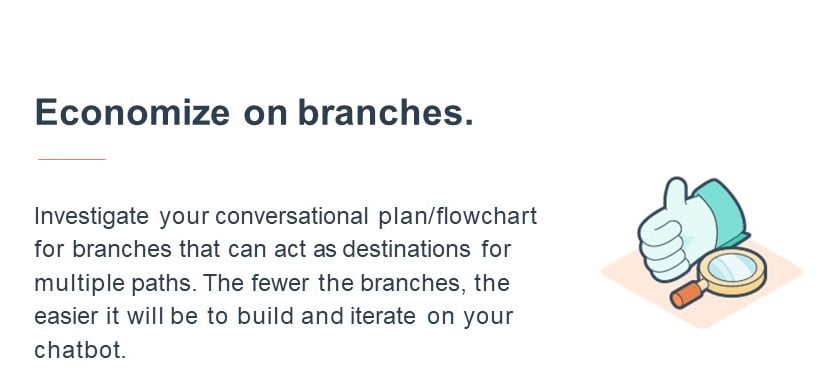 How many of you have a workflow that was way too long? Like branches on branches on branches – 50 branches, 25 branches, a hundred branches? It just keeps going. I once had a workflow I was auditing that was so large that when we zoomed out, we still couldn't see the whole workflow. I was thinking to myself, “There has to be a better way to do this,” and well, we looked into it and guess what? I needed 10 branches to do all of that work, not like whatever ungodly amount of branches there were on that workflow. It's the same with chatbots.
How many of you have a workflow that was way too long? Like branches on branches on branches – 50 branches, 25 branches, a hundred branches? It just keeps going. I once had a workflow I was auditing that was so large that when we zoomed out, we still couldn't see the whole workflow. I was thinking to myself, “There has to be a better way to do this,” and well, we looked into it and guess what? I needed 10 branches to do all of that work, not like whatever ungodly amount of branches there were on that workflow. It's the same with chatbots.
When you go in and you start just building a chatbot without a plan, you're going to have branches and branches and branches and then suddenly one branch of your chatbot is well built out and the other one has nothing. Imagine if one of your arms is super muscular and the other one is super wimpy. That's what it is.
So that's important to keep in mind. You want to make sure that you've got the right branches here. Another thing to keep in mind as you're building this is there's going to be a temptation to keep adding branches. You don't want that either. You want to have just the right amount of branches, just the right amount of questions, and then build each of them out equally as much as is needed to finish them. We're going to be talking more about that in a second. - Ditch the human act.
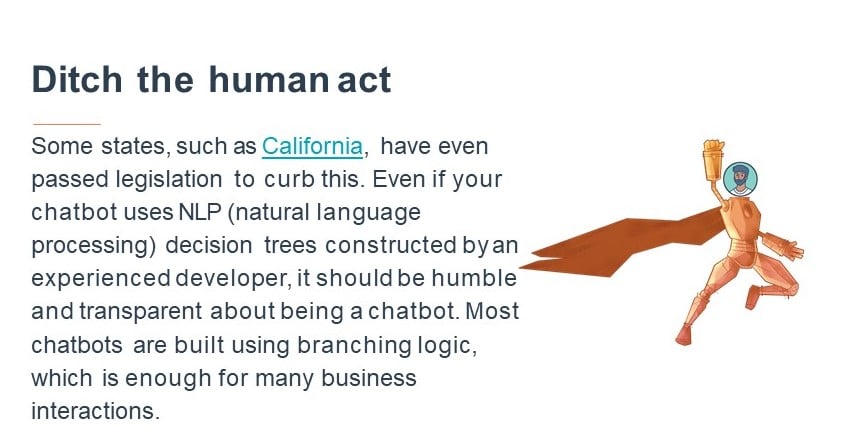 Now, finally, how many of you have encountered chatbots that have tried to be humans or tried to pretend that they're human? This is very dangerous because your chatbot is not equipped, is not intelligent enough, to pull this off. People find it creepy. There's legislation in California to curb this that essentially prevents chatbots from pretending to be human.
Now, finally, how many of you have encountered chatbots that have tried to be humans or tried to pretend that they're human? This is very dangerous because your chatbot is not equipped, is not intelligent enough, to pull this off. People find it creepy. There's legislation in California to curb this that essentially prevents chatbots from pretending to be human.
If the chatbot has sophisticated natural language processing capabilities and complex decision trees constructed by a developer – and we're going to see an example of that – then they can be a little bit more interactive.
But even those chatbots, even the most impressive chatbots built with developers backing them up, even they don't even pretend to be human because it doesn't work. It's against the law in some places, and I expect that there will be more legislation around this in the future because people don't like it in that instance. They don't trust chatbots to behave the same way that a human does.
The other thing is we're not as forgiving of chatbots. We're very forgiving if humans make a mistake, and this has been proven. When you look at live chat versus chatbots, we're forgiving because we think that they can fix it, but with chatbots, when a chatbot does a bad job, people just jump ship. They don't want to engage anymore. Give yourself a fighting chance again, and don't pretend to be a human. Keep in mind the laws that are affecting this.
This is a nice little thing we came up with that'll help you memorise this: is your chatbot ready to “Be SHIPPED?” So, the B is from “Begin by building a flow chart.” Start with a polite, helpful greeting and question. Have a helpful error message. Identify your audience. Provide a clear fail-safe, Provide clickable options, Economise on branches, and Ditch the human act. So is your chatbot ready to be shipped?
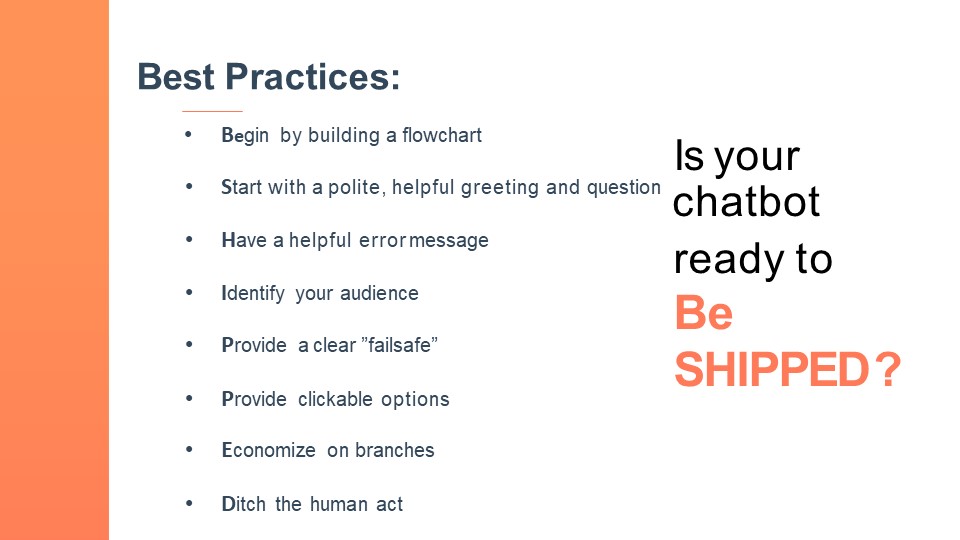
Examples
- GrowthBot:
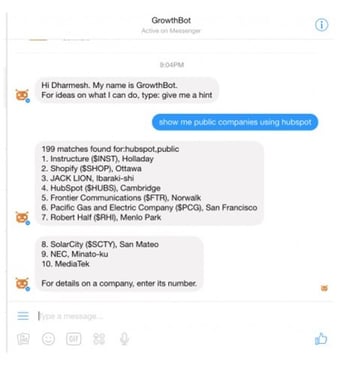 It is one of our favourite chatbots – it’s a sophisticated chatbot with developers backing it up. Let's take a look and see if this is ready to be shipped. If you take a look at this chatbot, we’ll answer some of those for you. When it comes to “begin by building a flowchart” and “having a helpful error message”, you can't see the error message on the screenshot, and you also can't see the flowchart behind this, but initially, when GrowthBot was designed by our own HubSpot co-founder, there was a flow chart. There was a plan.
It is one of our favourite chatbots – it’s a sophisticated chatbot with developers backing it up. Let's take a look and see if this is ready to be shipped. If you take a look at this chatbot, we’ll answer some of those for you. When it comes to “begin by building a flowchart” and “having a helpful error message”, you can't see the error message on the screenshot, and you also can't see the flowchart behind this, but initially, when GrowthBot was designed by our own HubSpot co-founder, there was a flow chart. There was a plan.
It became much more complex. And so if we think about it, if we look here, it has a nice greeting. It doesn't have a question, but it says, “For ideas on what I can do, type and give me a hint,” – intriguing, and inviting, it leads people to type. It knows its audience, so it has questions like “Show me public companies using HubSpot,” and when you go ahead and type that in or click on that, it'll go ahead and show you public companies using HubSpot, and so it knows its audience. It knows that it's catering to business professionals who have questions about software tech stack, who's using what, what technologies the site is using etc.
It has a failsafe. The failsafe in this situation is anytime you can type something and it'll redirect its course. It's got a built-in failsafe that's fairly advanced. It does not have clickable options, as we can see. The branches are interesting. This is a very intelligent chatbot, I'm going to leave that as a surprise here for a second. We're going to discuss it.
Ditching the human act. If you notice it says “I am GrowthBot.” It does not say “I am Dharmesh.” It says “I am GrowthBot” – that is humble. GrowthBot is a very humble chatbot despite having very, very powerful capabilities and actually having natural language processing capabilities.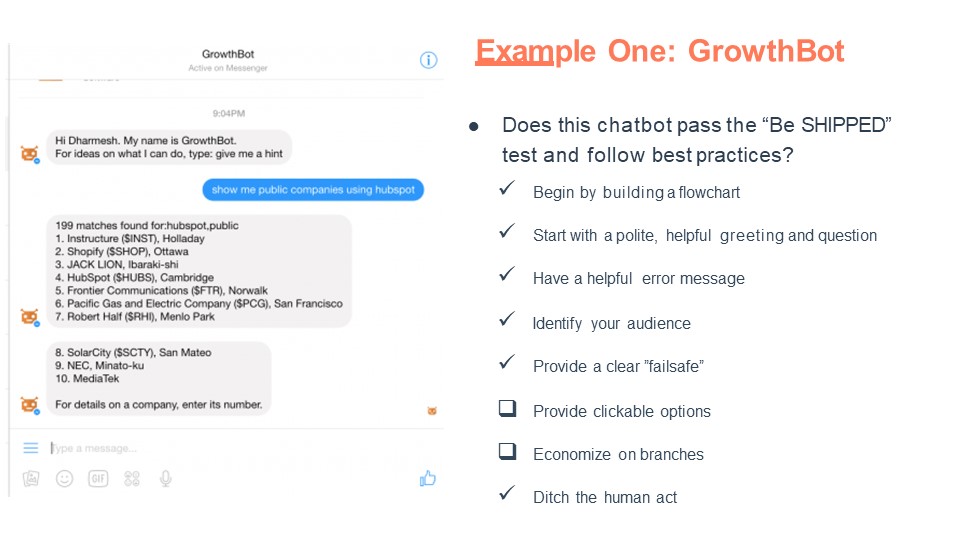
Now if you look at this, the only two we haven't marked are ‘clickable options’ and ‘economise on branches’ because number one, this is a very smart chatbot that has a developer team behind it that can allow people to do some free text input. They've built in several possibilities. They don't need to economise on branches because they're using machine learning. It’s using machine learning and a couple of various other techniques. They built up a branching logic that cannot easily be drawn out, but it exists. This is a good chatbot. It has a couple of caveats because it's very advanced, but the results speak for themselves.
There have been 105,000 users in two years and this is an old metric, so the numbers have gone up and up since then. - Anonymous Example:
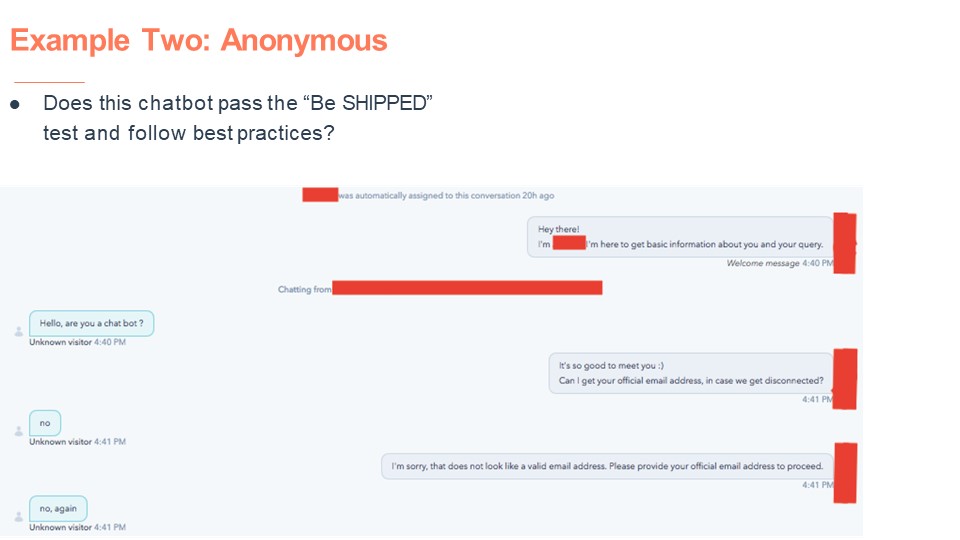
Now this one's kind of funny, this is an anonymous example. So we joined this chatbot and went ahead and clicked on it and as soon as we clicked on the chatbot, a question popped up, “Hey there, I'm Eric” or something, “I'm here to get basic information about you and your query.” To that, I replied, “Hello, are you a chatbot?” And it said, “It's so good to meet you. Can I get your official email address in case we get disconnected?” And I was like, wow, that's a little rude. He totally ignored my question. I asked him if he was a chatbot. He just said it was good to meet me.
And so I said, “No, I don't want to give you my email.” So it says, “I'm sorry that does not look like a valid email address. Please provide your official email address to proceed.” Now I’m like, wow, that's a little pushy. I'm just trying to get to know you here: “No, again.” Now, the funny part was that this test chatbot that was built had many, many responses like this because the team that built it forgot to actually design a conversational strategy and just put a chatbot live with minimal editing. Now that's what happens. It doesn't interact well with the people who are visiting the site and no one provides any information. So you have all these interactions but you don't have anything to show for those interactions. So in this case, is this chatbot ready to be shipped?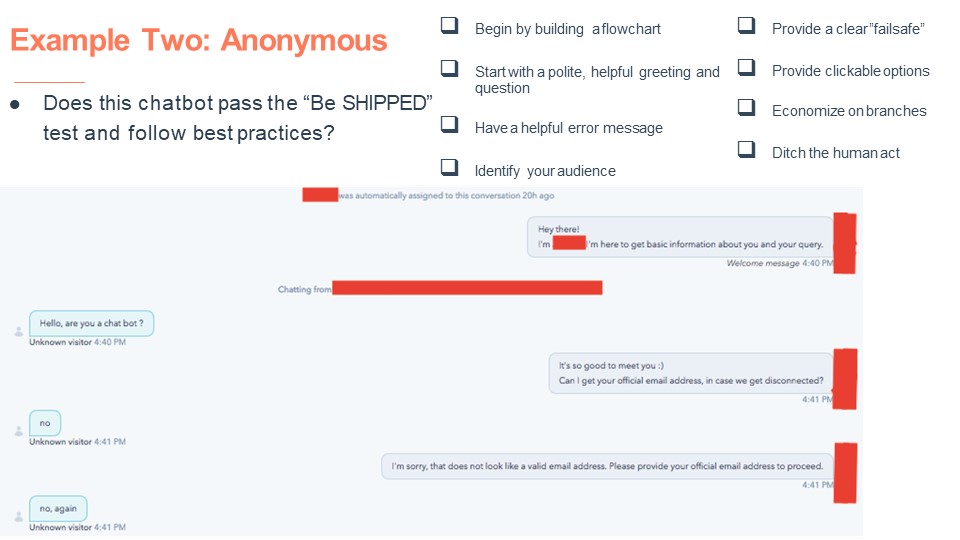
I would say, I don't think this checks any of the boxes we have. I don't think there's a flowchart. You can see just by looking at the conversation that there isn't a flowchart, there is no plan. There’s somewhat of a greeting at the beginning, but it's just kind of robotic, like in the sense of “I would like to learn about you and your query,” not the best language when you're trying to engage with people, depending on your brand. There's no error message that's helpful here. They don't seem to know their audience extremely well. There isn't a failsafe. There's no option to control the conversation. There are no clickable options. There's no branching logic and it was pretending to be a human. And so this is what you don't want to do. You want to avoid this kind of chatbot. - Rock Hall of Fame:
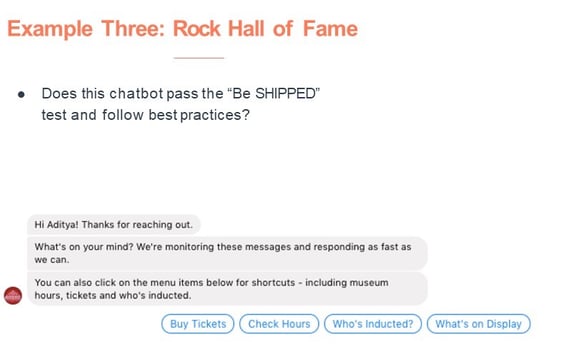 The last one here is a famous example of HubSpot, the Rock and Roll Hall of Fame. Let's see if this chatbot’s ready to be shipped. If you look at this, it has a greeting, “Hi, thanks for reaching out. What's on your mind? We're monitoring these messages and responding as fast as we can. You can also click on the menu items below for shortcuts, including museum hours, tickets and who's inducted.” This chatbot was actually on Facebook. It was built through HubSpot and elsewhere as well, and they had very helpful, clickable options throughout. They had a clear purpose, never pretended to be human, and were always clear about the fact that “Hey, we've got live people answering this, but we've also got some options for you here.” They knew their audience, they provided a failsafe, and they provided clickable options.
The last one here is a famous example of HubSpot, the Rock and Roll Hall of Fame. Let's see if this chatbot’s ready to be shipped. If you look at this, it has a greeting, “Hi, thanks for reaching out. What's on your mind? We're monitoring these messages and responding as fast as we can. You can also click on the menu items below for shortcuts, including museum hours, tickets and who's inducted.” This chatbot was actually on Facebook. It was built through HubSpot and elsewhere as well, and they had very helpful, clickable options throughout. They had a clear purpose, never pretended to be human, and were always clear about the fact that “Hey, we've got live people answering this, but we've also got some options for you here.” They knew their audience, they provided a failsafe, and they provided clickable options.
They have economic branches – we can't show you the entire backend of this chatbot because it is a customer's chatbot, but they have very good branching logic that they've built in. They also ditched the human act throughout this process. This is a very good chatbot. This is an example of how it should be.
The case studies are available online.
There are also several additional case studies that are out now with companies that have done similar stuff to the Rock and Roll Hall of Fame.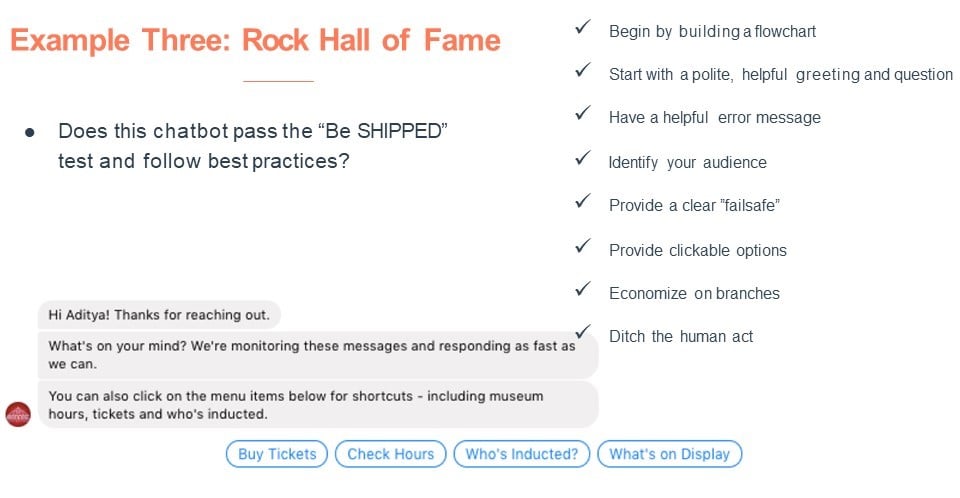
This chatbot is ready to be shipped. This is a good example. This was built through HubSpot, so you can do it. You can go home and build a chatbot like this or, rather, you may already be home because a lot of us are working remotely. So, you can stay where you are and build a chatbot like this, and it can attain fantastic results for you. Let's talk about those a little bit. They saw an 81% increase in their audience size and 12% higher sales, and they attribute that to this chatbot or a couple of chatbots they've built, including this one. That is a very impressive result, and it's worth the effort.
We're going to do a quick recap now. We had GrowthBot that was doing pretty much everything right, and it didn't provide clickable options or economise on branches, but that's because it uses natural language processing. It doesn't need to do those things. But for you and me who are building chatbots using HubSpot, maybe we're going to put in some custom code in there for developers, but a lot of us are not. And so in that case, what you don't want to do is be like this anonymous example and just completely ignore the inputs that are coming in from the user. You don't want to do that.
You want it to be like the Rock and Roll Hall of Fame. You want to have a nice polite greeting. You want to have a clear error message. You want to identify your audience and have a failsafe. They have plenty of options here for you to control the direction of the conversation and have a failsafe. There are clickable options here, which is a best practice tool in this case that they followed very well. They economise on branches and they don't pretend to be human. When you talk about best practices, the most important thing is: is your chatbot ready to be shipped?
Metrics
Now that we've talked about these best practices, now that we've talked about these examples, a couple of you were asking about metrics, so let's talk about those here. Some of the most common chatbot metrics you're going to encounter are goal completion rate, user interactions, the satisfaction rate, the total number of new users and the self-service rate. We've picked these five because – while there are more metrics – these are easily visible or something you can create within HubSpot.
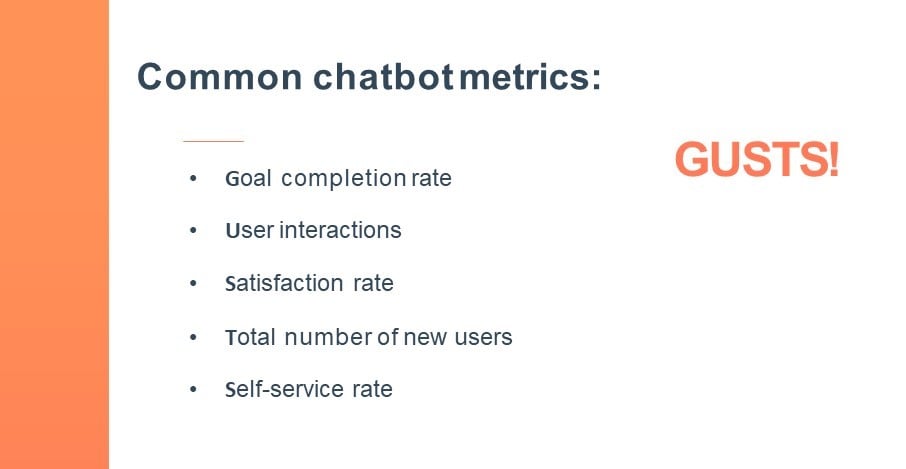
There's another way to summarise this. So here we have ‘GUSTS’ and ‘GUSTS’ isn't quite as good as ‘Be SHIPPED’, but it still gives you an idea of how to remember this. The Goal completion rate, the User interactions, the Satisfaction rate, Total number of new users and the Self-service rate.
- Total Number of New Users
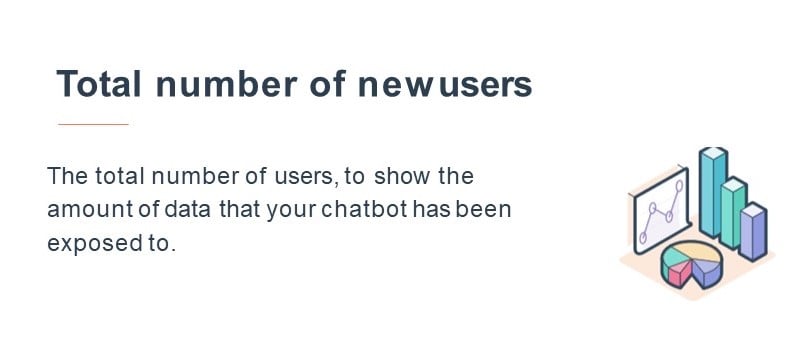 The Total Number of New Users is just that – how many people have been interacting with your chatbot over time? How many people has your chatbot been exposed to? How much data is it gathering? If you look at this and GrowthBot – 105,000 users in two-plus years, so they were keeping track of this metric The satisfaction rate is connected to that.
The Total Number of New Users is just that – how many people have been interacting with your chatbot over time? How many people has your chatbot been exposed to? How much data is it gathering? If you look at this and GrowthBot – 105,000 users in two-plus years, so they were keeping track of this metric The satisfaction rate is connected to that. - Satisfaction Rate
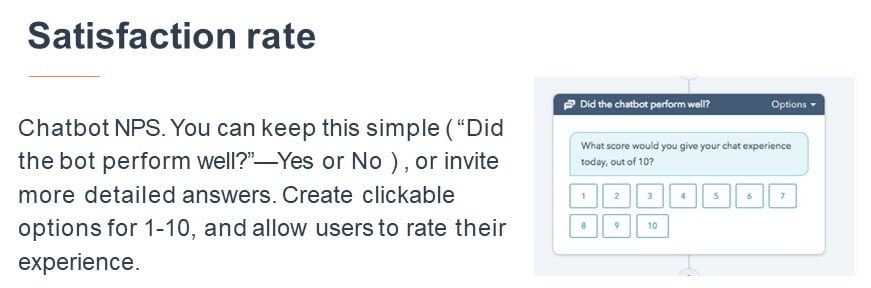 Of the people interacting with your chatbot, how many of them leave satisfied? Did this chatbot perform well? If you at this branch here that we have, it simply says, “What score would you give your chat experience today out of 10?” From 1 to 10? And then people can just click on the number they want. Now this is great because if you're presenting this to your prospects and customers, you can see how well your chatbot is doing and whether or not it's frustrating them. This is a kind of cool way to incorporate NPS into your chatbot process, the satisfaction rate. Once you have this in there, you can then use calculated properties and certain versions of HubSpot to then see averages, and see how your chatbot is doing.
Of the people interacting with your chatbot, how many of them leave satisfied? Did this chatbot perform well? If you at this branch here that we have, it simply says, “What score would you give your chat experience today out of 10?” From 1 to 10? And then people can just click on the number they want. Now this is great because if you're presenting this to your prospects and customers, you can see how well your chatbot is doing and whether or not it's frustrating them. This is a kind of cool way to incorporate NPS into your chatbot process, the satisfaction rate. Once you have this in there, you can then use calculated properties and certain versions of HubSpot to then see averages, and see how your chatbot is doing. - User Interactions
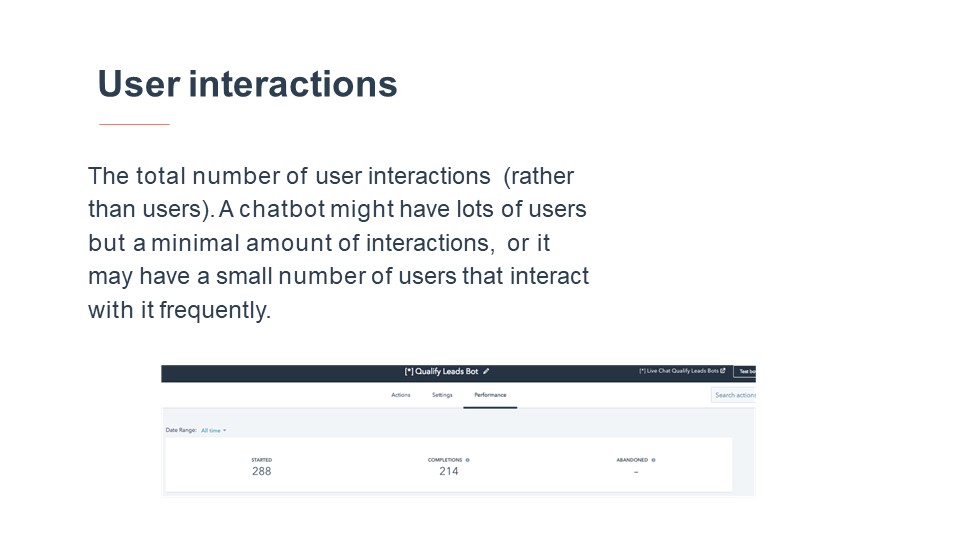 Now this is a little different than the number of new users. This is not looking at the number of people. This is looking at the number of interactions. This is important because you might have a very small dedicated band of people who are just there all the time who are interacting with your chatbot a lot, and that'll boost up your number of user interactions. Or you might have a lot of people who are interacting with a little bit, so depending on how this pans out, it's important to see the actual number of user interactions.
Now this is a little different than the number of new users. This is not looking at the number of people. This is looking at the number of interactions. This is important because you might have a very small dedicated band of people who are just there all the time who are interacting with your chatbot a lot, and that'll boost up your number of user interactions. Or you might have a lot of people who are interacting with a little bit, so depending on how this pans out, it's important to see the actual number of user interactions. - Now, the Goal Completion Rate – this one is really important.
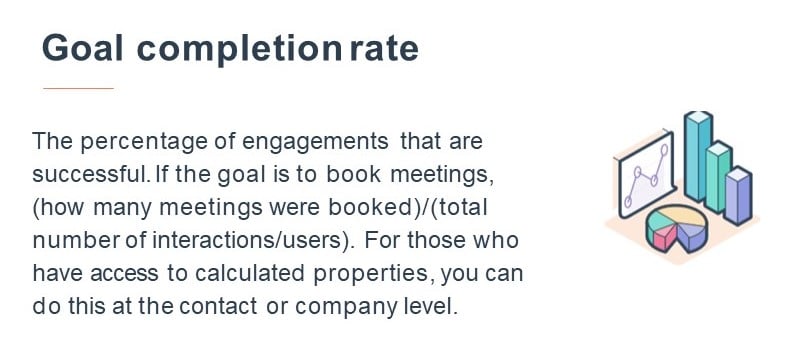 Many of you have used workflows before, so you're familiar with what goals are when it comes to workflows. If this happens, then remove this contact from the workflow. A goal completion rate is a little different, but it's allied to that concept, so if the goal is to book a meeting, then you can actually measure the number of meetings booked from that chatbot and then calculate the percentage using formula fields in HubSpot and using properties that are processed.
Many of you have used workflows before, so you're familiar with what goals are when it comes to workflows. If this happens, then remove this contact from the workflow. A goal completion rate is a little different, but it's allied to that concept, so if the goal is to book a meeting, then you can actually measure the number of meetings booked from that chatbot and then calculate the percentage using formula fields in HubSpot and using properties that are processed.
In the chatbot and HubSpot, you can pass in values as people are completing actions, so when people enter their email address, you can have something that “stores this email address.” Similarly, when people answer this question or when people book a meeting, you can have a property incremental one or two, if they've booked a meeting. This is an intelligent way to handle this process because in this particular instance, you want to know how many people have completed the goal.
In this case, the goal completion rate is an important metric for you to have, otherwise, you don't know whether the chatbot’s doing the thing you want it to do. Now, if you look here, the Rock and Roll Hall of Fame had a goal. They wanted to increase their sales numbers. They wanted to have higher sales. They wanted to increase their audience size and because they knew that ahead of time, they were able to design their chatbot accordingly. - Self-Service Rate
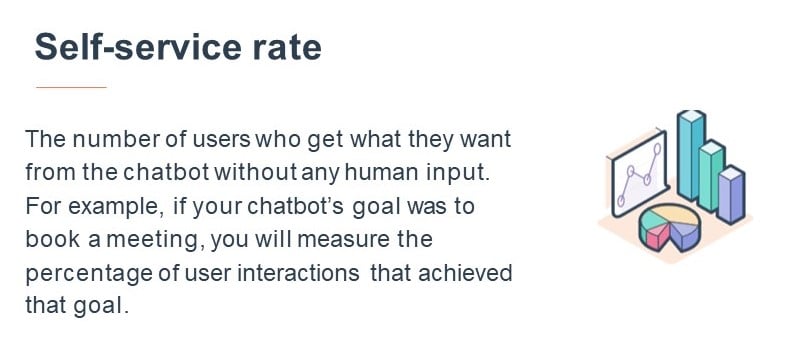 The Self-Service Rate is interesting. If you build a chatbot that's supposed to answer questions make life a little bit better for your team and save you time and money, then you want to be able to measure whether it's doing that.
The Self-Service Rate is interesting. If you build a chatbot that's supposed to answer questions make life a little bit better for your team and save you time and money, then you want to be able to measure whether it's doing that.
Here, your goal is to see, for example, if the goal is for someone to book a meeting, you can measure the percentage of interactions that resulted in a meeting being booked versus the number of people that clicked “I want to talk to a human,” and then you can measure the difference between those rates.
If we go back here a second, we talked about the total number of new users here, the satisfaction rate, the user interactions, the goal completion rate and the self-service rate – these are the basic metrics that we have, but there are more advanced metrics.

If you look at this, we've got revenue growth rate, fallback rate, confusion triggers, retention rate and the AI or machine learning rate. This is advanced and some of these are very difficult to do without having some kind of a developer, so that's why we haven't included them here, but if you want to be able to do these we’ll include links to how some people are doing them, not always in HubSpot but elsewhere.
Now you can do some of these things – if you use the custom code functionality and HubSpot, there's a lot of cool stuff you could potentially do – but for most of us, we're looking to build a chatbot that's functional rather than extremely advanced. In that case, these metrics are good to know, but they are a little tricky to set up the first time around so you can prioritise the first set of metrics and then work your way into the more advanced ones if and when necessary.
Now that we've talked about these, if you have any questions about these advanced metrics, please feel free to reach out. Just a quick recap: GrowthBot was doing everything it was supposed to do, but it was using machine learning, and that’s why it didn't have to provide clickable options and it didn't have to economise on branches. Now the next few examples we looked at, you don't want to be like this anonymous one here. You don't want to forget everything.
You don't want to leave out your flowchart. You don't want to forget to identify your audience. You don't want to pretend to be human. Don't be like this anonymous example.
The Rock and Roll Hall of Fame is really interesting because this is an example built on HubSpot that's doing everything correctly. You want to be like this example. You want to take this with you and apply it when you're building a chatbot. The best practices are, “Is your chatbot ready to Be SHIPPED?”
Begin by Building a flowchart. Start with a polite, helpful greeting. Have a helpful error message. Identify your audience. Provide a clear “failsafe”. Provide clickable options. Economise on branches. Ditch the human act.