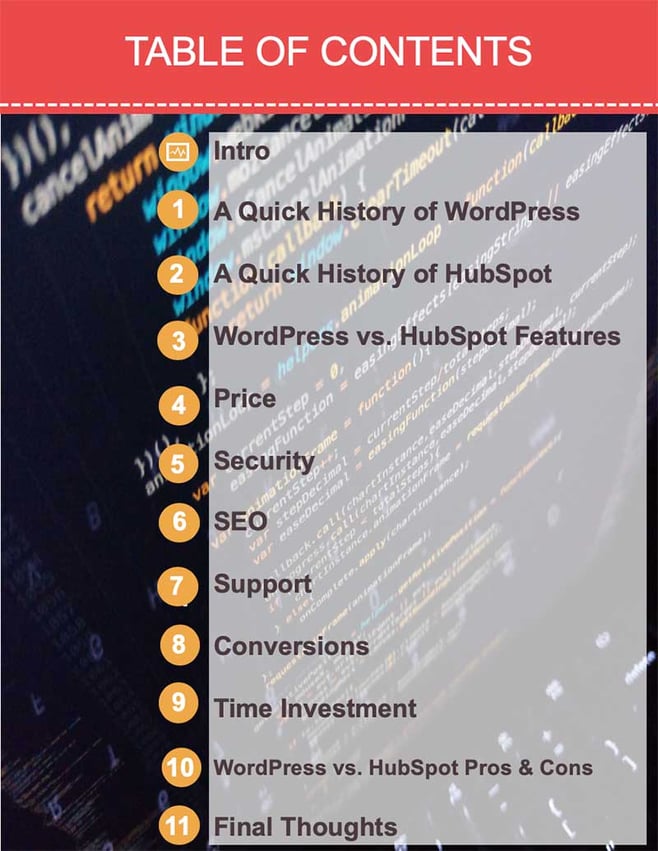WordPress vs HubSpot How To Choose a CMS
- Home
- WordPress vs HubSpot How To Choose a CMS
Trying to decide which content management system to use?
It's a tough choice. With the market saturated in CMS options (e.g., WordPress, HubSpot, Drupal, Joomla, etc.) picking the right one can seem daunting. After all, the CMS you choose is going to impact your entire site's infrastructure, from SEO to design.
Don't stress! While both WordPress and HubSpot are solid options, they are wildly different. But, there's no "right" or "wrong" choice when it comes to picking your CMS. It will depend on your needs, goals, and strategies.
Here's the problem. A quick Google search for "WordPress vs. HubSpot" is going to give you a bunch of results that are extremely one-sided. Today, we're going to provide you with a neutral break down of both of these CMS options and give you the details you need to make an informed choice.
To be transparent, we are a HubSpot partner. But, we have used WordPress plenty of times in the past, and we have a good grasp of the differences between the two content management systems.
While we're still going to touch on the main points (i.e., cost, security, SEO, marketing, support, etc.), we aren't going to declare a "winner" in each category. We're giving you the information. You form your own opinion.
Download this article as a free PDF to read and share, Click Here..
A Quick History of WordPress
Today, WordPress may be a hyper-popular CMS powering 33% of the internet. But, it didn't start off as the big-kid-on-the-block. WordPress was actually a fork (adaptation of source code) of another popular CMS for blogging — b2.
To be clear, this is circa 2003 (the olden days of the internet) popular. So, b2 was installed on a massive 2,000 websites. Matt Mullenweg and Mike Little decided that they could use the source code from b2 to create a bigger, better open-source CMS.
With 60% of the CMS market share, it's safe to say that they succeeded. Today, WordPress is run by a non-profit — the WordPress Foundation — which continues to add support elements and release crucial updates.
With a start in 2003, WordPress is one of the more seasoned content management systems on the market. It has a massive community, thousands of plugins and themes, and seniority over many of the smaller CMS options.
A Quick History of HubSpot CMS
HubSpot was founded in 2006 by Brian Halligan and Dharmesh Shah at the Massachusetts Institute of Technology (MIT). HubSpot primarily provides software and tools for marketers, but they now have sales and service software packages as well.
The HubSpot CMS was just recently (Sep 18, 2018) launched, which combines bunches of the tools they've developed with CMS capabilities.

WordPress vs. HubSpot Features
Now that we've gone over a little history, it's time to tackle the big question. Which CMS is better for you? To do this, we're going to break down how each one functions in 6 critical categories.
- Price
- Security
- SEO
- Support
- Conversions
- Time Investment
These are the six main pillars of website building outside of design (which is hyper-subjective.) At the end, we'll burst through these points with a quick pros and cons list (for those that want the quick-and-easy take.)
Price
Comparing the pricing structure between WordPress and HubSpot is more difficult than it sounds. First, WordPress itself (the CMS source code) is completely free. But, you're only getting the framework. You still need the components. WordPress itself doesn't offer much in the way of benefits. It's the ability to tack on the +50,000 plugins and +10,000 themes that give it the agility to be useful in almost any setting.
 Of course, some plugins are free — while others are definitely going to break the bank a little. Because of the way that WordPress's marketplace works, most of the plugins on the WordPress.org plugin archive are "freemium." WordPress doesn't allow plugins that don't offer a free version (though plenty of people use CodeCanyon for those). To work around this, many of these "free" plugins give you basic features until you pay a monthly fee.
Of course, some plugins are free — while others are definitely going to break the bank a little. Because of the way that WordPress's marketplace works, most of the plugins on the WordPress.org plugin archive are "freemium." WordPress doesn't allow plugins that don't offer a free version (though plenty of people use CodeCanyon for those). To work around this, many of these "free" plugins give you basic features until you pay a monthly fee.
Those fees add up quick.
Let's look at how much the top plugins on WordPress.org (sorted by popular) charge for premium features.
- Yoast SEO £89/year
- Askimet £4 -£37/mo
- All in One SEO £104 -£527/year
- WordFence £74/year (per site)
- Elementor £37 -£150/year
The list goes on-and-on. Most websites are going to be using at least 10 plugins to give them basic functionalities. Remember, WordPress doesn't give you any real out-of-the-box features; you have to get them from plugins.
Of course, plugins aren't the only cost. You'll have to consider hosting, which can run in the hundreds per month. You'll also have to think about your theme, which you will probably have to purchase and then hire a developer to finish off.
HubSpot gives you most of your features out-of-the-box. In fact, those top 5 WordPress plugins right there all contain functionalities that HubSpot already has built-in (e.g., drag-and-drop editor, SEO, spam prevention, etc.).
Which One is Cheaper?
HubSpot hits you with the majority of your charges straight out-of-the-gate. You'll pay £226/mo and get all of the functionality you need. You may have to hire a website developer if you want something complex, but themes are pretty easy to drag-and-drop on HubSpot.
Really, neither of them are particularly cheap. Your WordPress charges are going to be fractured across plugins, themes, and hosting. HubSpot delivers the charge in one package.
Security
This is WordPress's weakest category — by far.
WordPress is the single most hacked CMS by a long shot. On top of that, WordPress was hacked 3x more last year than ever before, so the problems not getting any better. WordPress's security issues aren't always related to the core source code. But, when you have to deal with +20 plugins, themes, and all of the other modular components that are connected to your WordPress framework, you're left with TONS of attack vectors.
Let's look at some statistics that will help clarify just how bad the WordPress security problem really is.
- There are 13438 known vulnerabilities listed on WPScan.org
- WordPress accounts for 83% of ALL CMS hacks.
- 61% of WordPress sites that are hacked are up-to-date.
- WordFence records an average of 90,000 attacks on WP sites every single minute.
- 52% of WordPress vulnerabilities come from plugins, 37% from core issues, and 11% from themes.
A major problem with these vulnerabilities is that you don't get much in the way of support if your site is hacked. WordPress tells you to go ask the community, which isn't a big help. Remember, you don't have access to any real security components unless you're paying for them.

HubSpot doesn't face any of these issues. Since HubSpot is proprietary and has baked-in security and features, it doesn't suffer from many security issues whatsoever. HubSpot's Security Program protects against DDoS and DoS attacks, the security team is available 24/7, and it has some robust back-end firewalls that prevent most attacks.
Also, HubSpot uses AWS to support your data, which means it's spread across multiple availability zones. In other words, your data is hyper-secure. Couple this with the fact that HubSpot is proprietary (GitHub free!) and it's a really secure system.
Which One is More Secure?
Remember, we aren't declaring winners here. But, well, you know. This is definitely WordPress's most significant (and most discussed) weak point. HubSpot clearly has better security controls. After all, WordPress's core source code is free. It's hard to expect them to build an expensive security unit with 24/7 support.
That's just greedy.
SEO
When it comes to SEO, a CMS is really only a small piece of the puzzle. But, having an SEO optimised website can pull some of the stress off of your content and linking, which is always nice.
 This is a tough category to compare.
This is a tough category to compare.
WordPress has literally no SEO components built-in. But, there are thousands of SEO plugins on the WordPress marketplace. Here's where things get tricky. Not all of these plugins are good. Building your SEO framework requires a little finesse in WordPress. You'll have to mix-and-match a few different plugins to cover the core areas, and you'll need even more plugins for the extras (more on that in the conversions section).
HubSpot comes SEO-packed out-of-the-box. This is a pretty one-sided comparison. HubSpot's CMS was built on SEO and conversions, so it naturally comes with a few bells and whistles.
Like:
- Mobile optimisation
- SEO optimisation
- CTA creation
- AMP support
- Analytics
- Content calendar
- Content collaboration
- Competitor tracking
- Inbound link tracking
- Google Search Console Integration
- and plenty more!
That's nifty.
Which One Has Better SEO?
HubSpot has better out-of-the-box SEO — that's obvious. But, You can build comparable SEO capabilities with plugins on WordPress. There are +50,000 of them after all.
Just remember, you have to pay for most of those plugins. WordPress costs can get out-of-hand if you let them. Focus on what you need first. Think about SEO after you've covered your security bases.

Support
WordPress support is in the form of a community forum. Again, WordPress is a non-profit CMS, so they don't have the resources to build a support team. Most questions are going to be directed to a support forum. This can be good and bad. Sometimes, having a support forum can be helpful, especially when it comes to complex technical issues.
But, support forums take time, and they aren't 100% trustworthy.
HubSpot has a dedicated 24/7 support line. This means that you can contact HubSpot support anytime, anywhere.
Which One Has Better Support?
It depends. WordPress has a great community. HubSpot has a dedicated staff. It's potato, potahto.
Conversions
Conversions are king. Why are you building a website in the first place? To help you grab conversions! So, it's obviously an important area for us to take a look at.
To get leads, you need forms and landing pages. Users need somewhere to plug the info, and you need something to drive them to with your inbound strategy.
WordPress doesn't come with any sustainable form or landing page capabilities, which means you'll have to purchase some plugins to try to give you functionality. Plugins like Gravity Forms (£200/year), Ninja Forms (£75 -£376/year), and WP Forms (£150 -£451) all give you the ability to create some decent forms. As far as landing pages go, Thrive, Architect, Lead Pages, and Beaver Builder can all spin out landing pages, but not with clarity.

If you want to A/B test and do deep tissue analytics, you'll have to invest in Unbounce (£60 -£300 per month) or Lead Pages for your landing pages. This means that you'll be forking out a couple hundred extra a month to deliver engaging, actionable landing pages.
This is where HubSpot starts to really stand out. Not only does HubSpot have a robust landing page editor built-in, but you can bake in tons of personalisation with features like smart content, which let you make smart CTAs and landing pages that appear based on the characteristics of the user viewing them.
It's worth mentioning that all of HubSpot's landing page features are drag-and-drop so that you can create them rapidly. They also include plenty of design flexibility, which means you can brand each page effectively without pouring resources into design teams for each page.
Which One Has Better Conversion Capabilities?
Both WordPress and HubSpot can have killer conversion abilities. But, you'll have to McGuyver WordPress with 3rd party resources to get anywhere close to what HubSpot offers.
Again, HubSpot is a marketing platform, so they have tons of marketing tools baked into their framework. It's their value proposition.
Really, it depends on what you want. If there are features outside of conversions that draw you to WordPress, you can certainly build a sustainable conversion ecosystem. But, you'll have to pour time and money into setting it up and developing it ad-hoc.
HubSpot is plug-and-play with conversions.
Time Investment
Finally, let's talk about how much time it will take you to ramp up a website on WordPress and HubSpot.
One of the main problems with WordPress is how difficult it is to get your site up-and-running. How bad is it? Let's look at the necessary steps it takes to set up a WordPress site.
- Purchase a domain name
- Find a host
- Install WordPress
- Get a custom theme created
- Find all the plugins you need
- Purchase the plugins and install them
- Set up each plugin with custom parameters
- Start developing content
- Publish

Whew! That's some work. Some of those steps are going to take weeks, minimum, so it's safe to say that setting up a WordPress site isn't a speedy process. Of course, once you're used to setting the sites up, it's going to go much faster.
With HubSpot, there's not much to do. You purchase the package, pick a theme, and start creating. All of the extras (SEO, landing pages, content and mobile optimisers, security, etc.) come included with the platform. You're done.
Which One Takes Longer?
WordPress obviously takes more time. But, once you're used to setting WordPress sites up, you can streamline this process to make it much faster.
You can launch a HubSpot site in a flash. Since HubSpot is proprietary and comes as a package, it's quick to launch and customise.
WordPress vs. HubSpot Pros & Cons
Let's go over the pros and cons of each of these popular content management systems.
WordPress Pros
- Customisablity: +50,000 plugins and +10,000 themes makes WordPress hyper-customisable.
- Can Have Good SEO: You can purchase plugins that can help you boost your site rankings and perform deep tissue content analysis.
- Decent Support: Community support can provide answers to complex technical issues — if you're willing to wait.
- Modularity: Do you want to use 50 plugins and grab a ton of extra features? You can! Do you want a few plugins for the basics? No problem! WordPress gives you tons of modularity so you can build the exact website you want.
WordPress Cons
- Security: WordPress has serious security issues. These aren't going away anytime soon, and you'll have to invest in a ton of security elements to combat vulnerabilities, especially if you're using 3rd party plugins (which, you kind of have to.)
- Cost: Sure, WordPress is free. But, if you want functionality, you're going to have to pay. WordPress sites can be costly, especially if you're trying to get aggressive with your inbound marketing and boost rankings.
- Conversions: With no native conversion capabilities, building a solid foundation for landing pages, A/B tests, forms, and other conversion tools can be difficult. You'll need a few plugins, which means you can run into some data silos and confusion down-the-way.
HubSpot Pros
- Conversions: HubSpot has a bunch of built-in conversion capabilities like landing pages and forms that are glued to analytics. This means you can quickly start pushing out landing pages and grabbing conversions.
- Killer SEO: When it comes to SEO, HubSpot is the best CMS on the market currently. Check out their SEO features here.
- Packaged: WYSIWYG (what you see is what you get) with HubSpot. You pay £226/mo, and that's it. Every feature you need is out-of-the-box ready.
- Security: With robust back-end security, AWS hosting, and a 24/7 security support line, HubSpot has incredibly comprehensive security offerings.
- Drag and Drop Design: You can design your site in minutes with HubSpot's drag-and-drop designer. It makes editing incredibly easy and user-friendly.
- Great Support: HubSpot has fully staffed support, which can be helpful when you run into issues.
HubSpot CMS Cons
- Customisability: Since you can't use thousands of plugins, HubSpot is significantly less customisable than WordPress. Really, HubSpot gives you everything you need. But, you can't grab additional features outside of the platform.
- Cost: £226/mo can be expensive, especially for SMEs.
Final Thoughts
Both WordPress and HubSpot are fantastic CMS options for most businesses. HubSpot CMS is the newer player on the market, but they've already grabbed +50,000 signups, and that number grows daily. For most companies, it's not down to which one is better, but which one is better for your situation.
WordPress has incredibly modularity, extensive customisability, and the plugins to give you all of the features you need. In fact, WordPress works great for businesses that have the staff and experience to build full-scale sites. But, for those without the experience, creating a WordPress site can be a massive headache.
HubSpot, on the other hand, is out-of-the-box simple. With lots of SEO, CRO, and analytic capabilities, HubSpot CMS shines for businesses that are growing. Plus, HubSpot's security and support offerings are incredible, which can ease the frictions involved with vulnerabilities and cyber-security.
Take the next step
- Are you already using HubSpot, WordPress or another CMS?
- What is your opinion?
- Have you found the article useful and did we cover all the issues?
Let us know leaving a comment below!