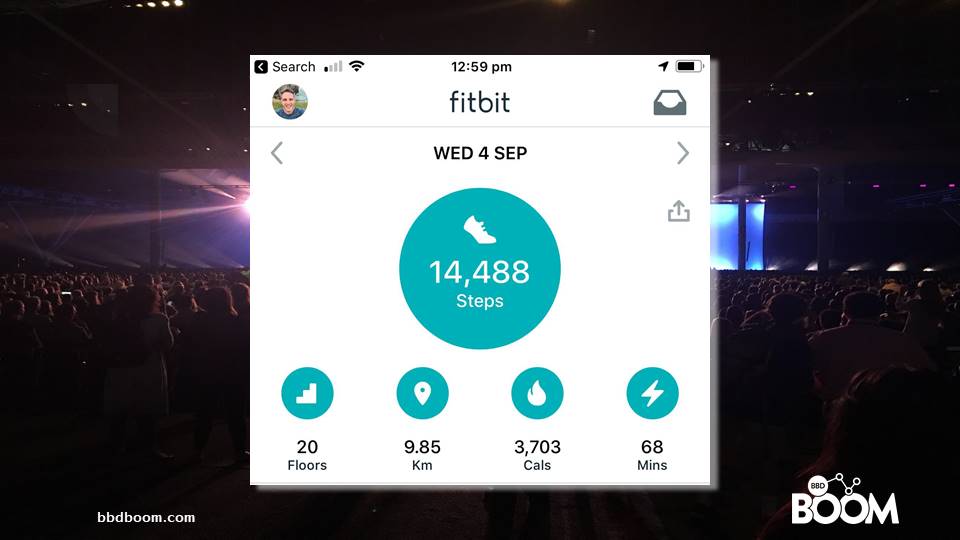Inbound 2019 Updates To HubSpot Marketing And Sales Software
- Home
- Inbound 2019 Updates To HubSpot Marketing And Sales Software
Thank you Clwyd and Good Morning everybody. I'm delighted to be talking at the London HUG today about Inbound 2019 in Boston. I've just come back from Boston and I'm here today to tell you all about the amazing things that I saw and I learned there and share some of that learning with you.
So a quick show of hands that was also at Boston this year? Yep. Excellent! There's a few of you here. Well, I'm sure you'll agree it's absolutely an amazing event. What I'm going to do today is try as best I can to convey what the event is like. Some of the things that I learned, some of the talks I went to and some of the HubSpot announcements as well.
About Me
So, I'm Adam. I'm a solutions architect and co-founder of BBD boom. We're a platinum HubSpot partner. We've been going for over three years now and we specialise in helping ambitious businesses grow faster using the Inbound Methodology and HubSpot. Actually I'm here today to talk about Inbound. I went to Inbound about 5 years ago for the first time and it is fair to say that was actually quite a life changing experience. It was a point in my career where I was a little bit directionless and wasn't really sure where I was going.
- Was I a content marketing person?
- Was I a digital marketer?
- Was I doing inbound?
I wasn't sure. I'd heard about HubSpot, I'd seen HubSpot, heard great things about it and I'd also heard about this amazing event that happens in Boston every year. I decided to take myself off to this event and find out for myself.
So, of course when I told my wife that I was using some of our holiday allowance to go to Boston, she wasn't very pleased but she understood. Then I turned around and said, well, actually I'm paying for myself to go there. So the airfare and the accommodation, she was even less pleased but it is honestly one of the best things I've done in my career because what it enabled me to do was get an insight into what goes on.
I was blown away by it. Thousands and thousands of people like you who use HubSpot or were thinking about using HubSpot, the positivity, the energy and the optimism in that room was incredible. I felt like I'd met my tribe, a tribe of marketing professionals that are data-driven, technology driven and understand the importance of integrated into sales. Really the rest is history for me because as a result of that, I then set up my own business with my business partner, Emma, BBD and we've been going strong ever since. So that's enough about me. That's the backstory but I now I want to introduce you to Odin.

As you can see, Odin is a very cute, fluffy dog. It is a real dog. My daughter saw these slides and said, "Daddy, why are you putting up a picture of a toy dog on your presentation?" It's not, it's real, and Odin is real. Incredibly cute. Now, Odin couldn't be here today, but what we're going to do is hear from Odin later because he's got a very exciting announcement to make.

So lots and lots of talks and presentations. The three I want to focus on today are all from HubSpot and they are about email marketing, social ads and some sophisticated nurturing stuff.
So hopefully you all go away with some real practical stuff that you can start implementing. Some of you have been to Inbound, of those people that have been to Inbound; put your hands up if you were there this year? Fantastic! Did you enjoy it? It's amazing, isn't it? It's absolutely. So it's in Boston. This is a photo I took of the river Charles when I went for a jog running through Harvard, MIT, along the river, it's an absolutely stunning city. It's like for those who haven't been there, it's like a mini New York, I'd say without all the hassle and all the hustle. But it's stunning. Everyone's really friendly.

It's great. The event itself is, this is a photo I took when Brian Halligan, the CEO was talking 26,000 people like you in this room and I couldn't even sit down. It's absolutely mind blowing. The size of the event is huge. The range of speakers and the diversity of the subjects they talk about are incredible.
There are people from all around the world. There's over 250 sessions. So you go from main stage events and you go to the little breakout, there are little workshops and there's so much variety and so much to do. Jennifer Gardner, who is there. I didn't take that photo, I didn't get that close to her unfortunately, but she was there and she summed up really, because she was talking about how she's got this organic food business that she set up with her family and how it's going really well and she's talking about the growth journey there because HubSpot's the underpinning message of this event was how to grow better.
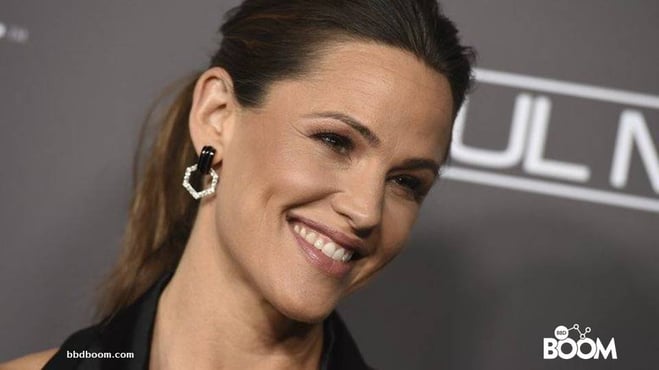
She was an example of that. It's not just people talking about HubSpot or technologies, it's a whole range of different subjects and this is my Fitbit. A readout from one day. So I actually walked 10 kilometres around the venue, says it's pretty exhausting. I did 14,000 steps and I burnt off 3,700 calories only to then eat loads of food and put that back on.
There are all these food trucks around there. There were 15 food trucks that was one of my highlights. I don't know about you Clwyd and you arrive there and you think there are that food and that food and that food but for some reason this yellow van always got the queue.
It' was like this little social proof was going on. People not sure what to do and they'd just get on the back of the queue and it was really delicious. So that's a bit of a fly through.
“It's really recommended and there are lots of good reasons why you should go.”
I can't really do it justice; obviously you need to go to the event. It's really recommended and there are lots of good reasons why you should go. The product updates that I'm going to give you now are really split into the three main areas of HubSpot:
- Marketing
- Sales
- Service
HubSpot Free CRM
For those of you that maybe, are using the HubSpot free CRM, probably just for the small business, that's brilliant. HubSpot has a whole range of products that go from free tools, right the way through to Enterprise level tools which allow people to manage customers, the whole sales process as well as the marketing bit as well. I'm going to focus on the sales bit. So the app store, HubSpot had an app store for a while and the app store is where you go to on your portal and you decide that you want to plug HubSpot into something. So if your boss turns around to you and says, you know, we really need to find a new tool to do event management.
Like Go to Webinar, we want to start using Go To webinar or we want to start doing SMS messaging. The first place to look is the app store because there you'll find a directory of all the apps that plug in natively into HubSpot. I mean, it's absolutely huge.
There's every single type of product you can get in and being native it means you just plug it in. So for example, we do a lot of webinars where you'd go to webinar, people sign up for webinar with Go to Webinar. They register, that gets fed straight into HubSpot, which then allows us to market to them and still all the automation and all that sort of stuff. So go to the app marketplace to understand the full range of things that plug in to HubSpot.
The bane of our lives, contact or company duplication in a CRM database free or not, put your hands up if that's the bane of your life? It's hideous.

It's difficult because obviously there are all sorts of issues around GDPR and about emailing people twice. It's just really bad practice and lots of people resort to doing that manually.
Well, thank goodness HubSpot have now brought out a de-duplication tool available for Professional and Enterprise products and if you go into your contacts area or your company’s area and click actions, you'll see this now appears, it has been there a few weeks. It's brilliant.
So I mean, duplicates happen, don't they? Because somebody, even the same person, whether your prospects signs up for an event or downloads a bit of content and one day he uses his personal email and the next day use his work email, all of a sudden HubSpot's got two records and they're the same person. This tool allows you to automatically works out using artificial intelligence to work out that these are probably duplicates and it's able to do that based on all the data that has gotten, it compares the two records and says I think that these are the same people.
Then what you do, as it has to be a manual process. The machine's not going to merge this itself and then what you do is you select it.
You can see here we've got Kyle Nichols, you have two records and you pick the one that you want to keep and then the data from the other record just gets brought over, click of a button. It's really easy. It takes that pain away from de-duplication. So that's really one to go to and have a look at when you get back. They've also overhauled the properties section. For those of you that are into this kind of area, you can customise the contact record that people see in the CRM. It's best to do this early, in the CRM onboarding HubSpot stage.
You can change what the sales person sees. It could be first name, last name, and all the kind of custom properties that you might put in there.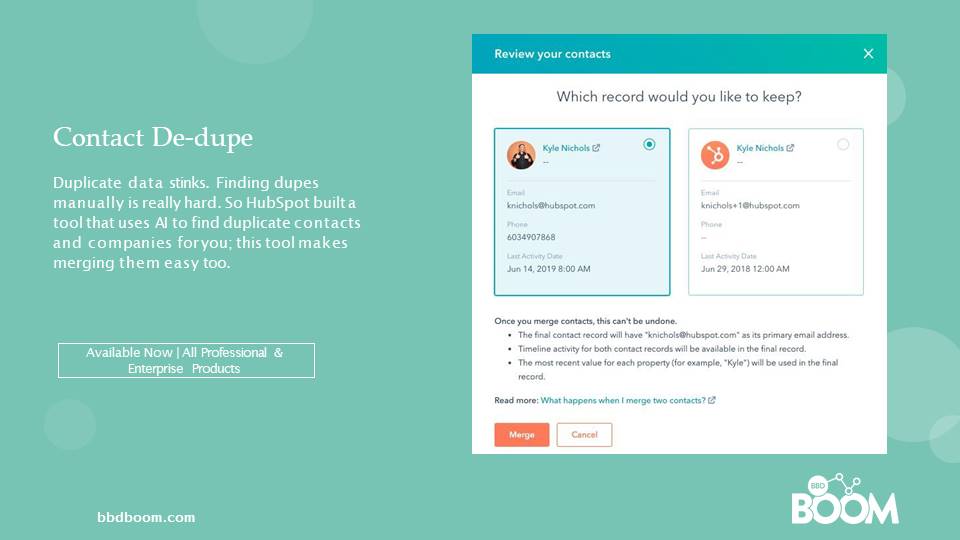
So that's always been there and now what you can do is you can customise that by even more levels. So you could have a view that's given to the US team. You can have a view that's unique to the consumer team, etc. and you can customise that so that they're only looking at the fields and entering the bits of data that are really relevant to them. That's quite a handy little one they brought out. So let's talk about marketing. Multi-touch attribution, this I think is one of the biggest things to come out of Inbound this year and I've got a client in the room who will be onto me as soon as we leave the room. She knows who she wants to know when we're going to implement this and she's laughing, which is good.
Inbound Marketing
This is really the Holy Grail, isn't it? So we're doing all this marketing and we want to actually show that marketing has driven conversions and that's driven revenue. Even though HubSpot is built for that, it's sometimes quite hard. So obviously you've got to be plugging in your CRM where the close one deals are happening into HubSpot or you're using the full suite of HubSpot to do that. There were still some gaps around that.
Multi-touch attribution models
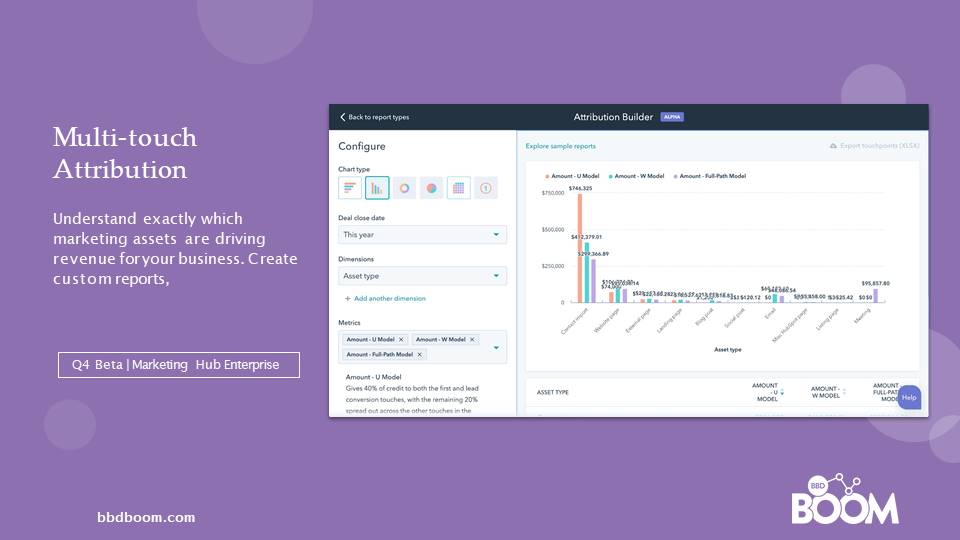
Well the multi-touch attribution, which is not available yet and it's probably only going to be available for marketing enterprise, at the end of the year looks like it could really, really solve that. So it does two things, first of all, it gives you different models for attribution.
For those of you that are familiar with different Google attribution models, last touch time decay, first touch, et cetera, it's got models similar to that you can apply, you can customise and it follows things from being not just a lead, but when a deal, when it was qualified and when a deal was then created. So all those kind of key steps up until it's actually closed one.
The other really cool thing is then you can review what contribution each individual assets had made to it. What was the ROI of this blog? I think you can see there's a chart there. What's the ROI of this particular email campaign that we run? Or this particular email? You can actually attribute right back to those individual assets. So that's really powerful, for those people that want to get a deeper handle on what's driving revenue.
Inbound Sales Software
Lots of you will be running lead ads and we had a lot of success with our customers in terms of using LinkedIn lead generation ads and Facebook lead generation ads.
These are, for those of you don't know, are the ads where they appear on LinkedIn or Facebook. It also populates the ad with the details from the user, from LinkedIn or Facebook.
So from their point of view that not having to type loads of stuff in, they submit that through Facebook or LinkedIn. It then goes into HubSpot. So all that data then just transported it magically into HubSpot and then they get the asset delivered to them in Facebook or LinkedIn. So that's been there for a while. It's really; really effective for those of you that aren't using it yet.
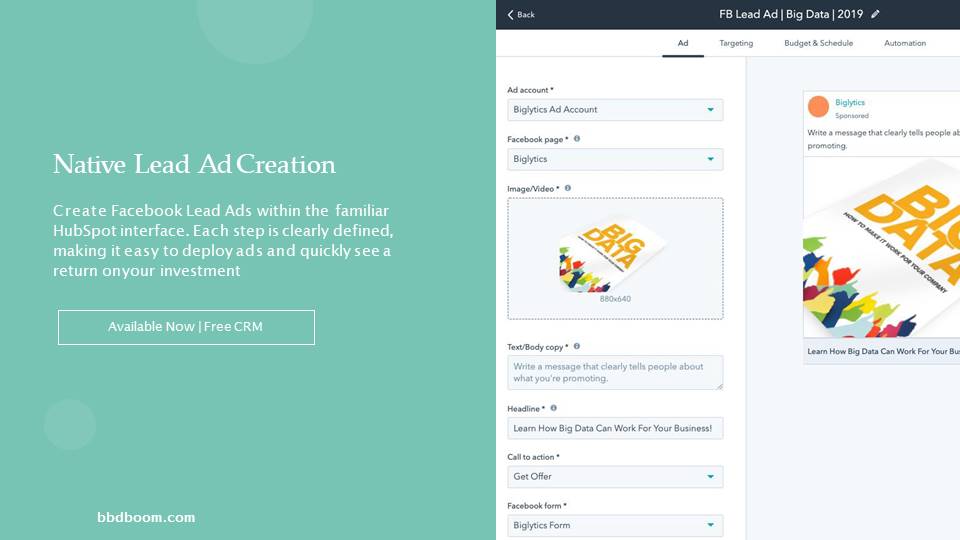
What this is, is a native ad creator in HubSpot's and now they've gone to the next step. You don't even need to go into Facebook or LinkedIn, you can just sit in HubSpot and create it and in this example here, you can see, you can select particular ads, account page, you can write the ad, insert the copy, do the targeting, set the budget, and then because it's in HubSpot, you're then able to do all sorts of automations off the back of it. So that's really useful and that's available now.
I've been told this is for and we can and we can grab Eamon and afterwards put them on the spot over coffee. But, this is apparently available to everyone, which is great. Buy now link, I think this is really good. I know that we've got some guys we know in the room here who are big e-commerce businesses so you know, you have your Shopify and all those sorts of things that are doing that.
For people in B2B, what we've got here is a buy now link, a buy now button.
What is a Buy now button?
What this is, it's a button that you can put on a website, an email and a quote. If you're using the quoting tool on HubSpot, a person clicks on that button and it takes them through to a Stripe page. It has to integrate into Stripe, the payment system.
It doesn't currently work with other things like PayPal and they make the transaction there and then it loads the deal, all of that deal information straight into HubSpot as a closed one deal.

It's quite useful and it's quite big. So for B2B businesses that are selling package services or small projects, we're now looking at it and saying, well actually if there's a training that we want to run, their client clicks on the page, presses the button and buys the training. It is advantageous to us because we get paid straight away. There is no admin, there's no invoicing and there's no updating the CRM, It just all happens in one go seamlessly. So we're really excited and that is available soon for sales professional and all Enterprise products.
I apologise if we're getting too techy for those that don't use automation and workflows or only to a basic level, but this is quite useful for those that either spend a lot of time doing workflows.
We've now got this new feature, which is a Go To action. You can see that workflow is aimed at people who are doing a demo. So at the top it's saying, if it's an "if then" branch, have they done a demo? Yes or no? What if they've done a demo? Then they go down a nurture process that's automated. If they haven't, we are then going to create a task which means the sales guy needs to get onto it and book in a demo and sort that out.
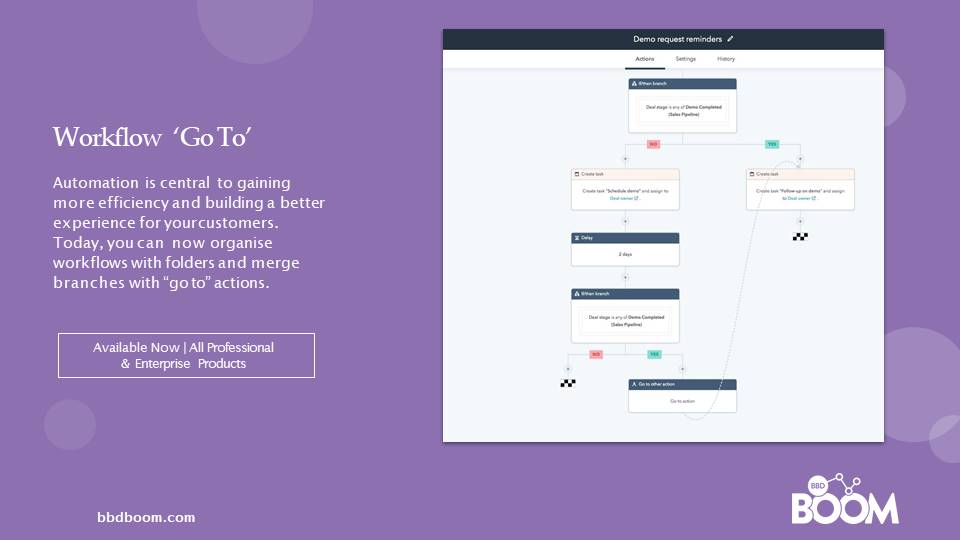
Then after a few days, the system then says, well, have they actually had a demo? If the answer is yes, it then takes them from the bottom back up to the top. So if that doesn't mean anything to you, don't worry.
It's quite advanced but for those of you that do a lot of workflows previously you'd have to go and replicate a whole load of extra automation stuff down the bottom and now you don't need to because you just send it back up to where you want it to be. So I can see some nodding heads that looks quite useful. So it's really good and available for Professional and Enterprise products. Okay. Put your hands in the air if as a consumer you've ever used Facebook messenger?
How do you engage with leads?
We all quite like messenger talking to our friends. Put your hands in the air if you've used it to talk to a company? Oh wow. Okay. Quite a few people. So HubSpot recognise that people are going to be using messenger quite a lot because it's their default platform. It's really simple, it's quite powerful and obviously you can use messenger on your site if you want to at the moment.
This is now a much deeper integration with Facebook messenger and HubSpot. When somebody is engaging with you on Facebook messenger and on the sites, it's being fed into your contact records into HubSpot directly. It means that you can capture all that information and you can bring other people into the conversation. You can then automate things off the back of it, so that is a really cool feature.
We haven't even tested it yet but it looks really good for those people that have high levels of traffic. Probably more, I think the B2C thing where your high levels of interactions with customers and we can now take those straight into HubSpot and manage it from there. Social post boosting, we all love social post boosting don't we?
That idea that you discover that that random social posts of a dog, little cute office dog suddenly gets lots of interaction. Well, actually this is a really good post. Let's put some media spend behind it and give it some boost and put it in front of some of our target audiences and things like that. So that's what social boosting is but soon to be available for marketing professional and upwards as the ability to do that social post boosting from within HubSpot.
Again, what HubSpot is trying to do is just create an all in one platform where you can do all your marketing all in one place. You need to connect Facebook and LinkedIn to that and you need to have those accounts set up but after that, then you can do it all within HubSpot. Huge benefits in terms of measurement, in terms of time-saving and in terms of then using all the automation. Enhanced targeting in popups, who is using popups on their site? Few people for those of you that aren't, it's just one of those pop ups that appears and you can select it for someone' who has been on your site for 30 seconds, two minutes and up until now you have been able to limit it to certain pages of your sites, for example.
![]()
They've just gone a step further now and they've made the targeting of that pop up even more specific and granular if you want. In this example here, you can see this pop up, which might be join us for the next HUG in October. That's only going to appear to people on a certain list in HubSpot or people that clicked on a certain button. You could say, they haven't visited in the last five days, six days, etc. It's incredible.
Functionality that really makes sure your popups are customised to particular parts of the site but also understanding a little bit more about the journey of the customer.
“Some more good news from HubSpot, some free stuff!”
One of the things that we saw wasn't it Clwyd, really bringing lots of features to the free CRM, the free marketing products. Obviously from that point of view what they're trying to do is get people onto the platform and experiencing it and then starting to buy more over time and growing with the platform.
The great news is and personally this is useful because my wife is an interior designer and she uses HubSpot free. We thought wouldn't it be nice if we could email people but we have to do that through MailChimp or we could have gone up the tiering on HubSpot. Now you can do emails inside the free marketing tour and free CRM, which is fantastic and you can also do some level of advertising through the platform as well, which is fantastic.

We've got the drag and drop editor. They’re lots of other tools out there that like Insta page and things like that people might be using to do landing page deployment. The key selling point is really that they're just really easy. You've got lots of templates, you can drag things around, quickly put together the landing page that you want.
HubSpot have responded to that now and they've they brought out the drag and drop editor which is mega simple to use. I was talking to some guys over there earlier and I think one of the key things that our clients tell us about HubSpot is and its key selling point is this is a tool that anybody can use. It's a tool for marketing people to use as a tool. You don't need to be able to code; you don't need to do anything kind of complicated like that.
This is another fantastic example of where you can just bash out a landing page really quickly. Going with that then, is for people on free is the idea, HubSpot call these kickback emails. At the moment if you're on the free tool and someone downloads a bit of content, you have to go and then manually email them because there's no automation in the free tool.
What they've done is they have created a tiny little bit of automation, which means that if somebody downloads a piece of content, you can then send them a kickback email, like one follow up email. I think it is for the free marketing and up to three for marketing starter. That means you can kind of do that follow up. Someone's downloaded my wife's guide to using interior designer. She can then send an email out to them saying what did you think? Then maybe two weeks later there's another bit of content that she sends out to them.
So that can all be done for free.
Customer Service Hub
Service, put your hands up if you use HubSpot service hub? Okay. I was expecting no one but that's great. It is a fantastic tool. It's only really been out for about a year, properly and we're starting to see adoption increase. For those of you who don't know what, it's kind of like a Zen desk but not quite like a Zen desk.
It's a customer ticketing servicing tool that's part of the HubSpot ecosystem. For those people that are using Zen desk, carry on using Zen desk, it can plug in no problem at all. It's a native integration.
The benefit of using their tool obviously is there's much deeper integration. So if you imagine the journey of a lead, you've got to lead, you've done some marketing, they've entered the CRM for the first time, they've attended an event, the sales guys start nurturing them, talking to them and closing the deal.
This is all happening in HubSpot and now we've got the ability to then service those guys, talk to them about any problems they've got, help them with our products and service that you sell. Of course, what that means is that customer record is genuinely a single point of truth.
Everything is in that one record against the individuals and you can look at their buying history, you can look at how you acquired them in the first place and you can look at any of the individual customer service support issues that they had since they've becoming a customer.
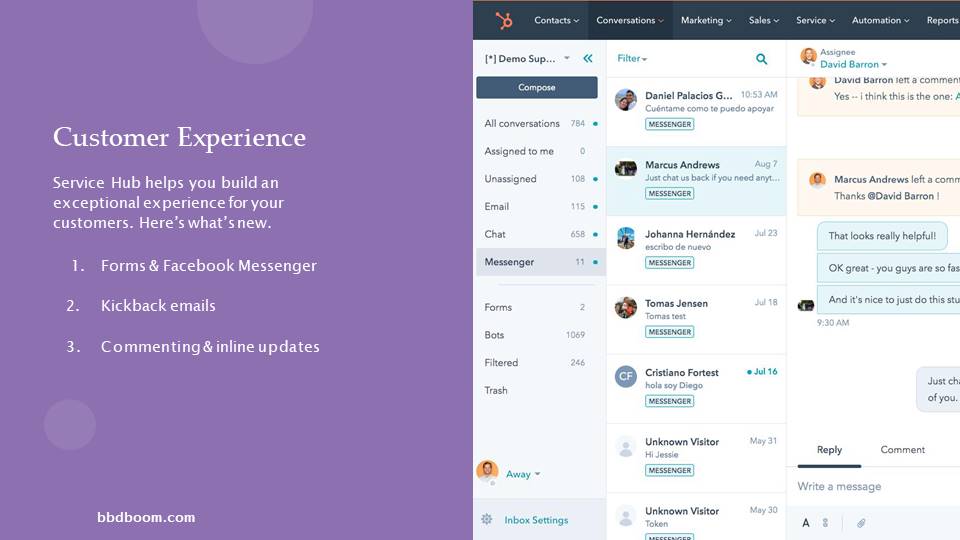
There are some new features that have been brought out. One of them that's quite advanced is a customer agent is doing a live chat with someone and that customer support agent can now @mentioned another customer support agent who might be a subject matter expert and they can then bring them into the conversation.
Then all of a sudden there's two people dealing with a customer’s request and helping them solve that problem, which is pretty cool.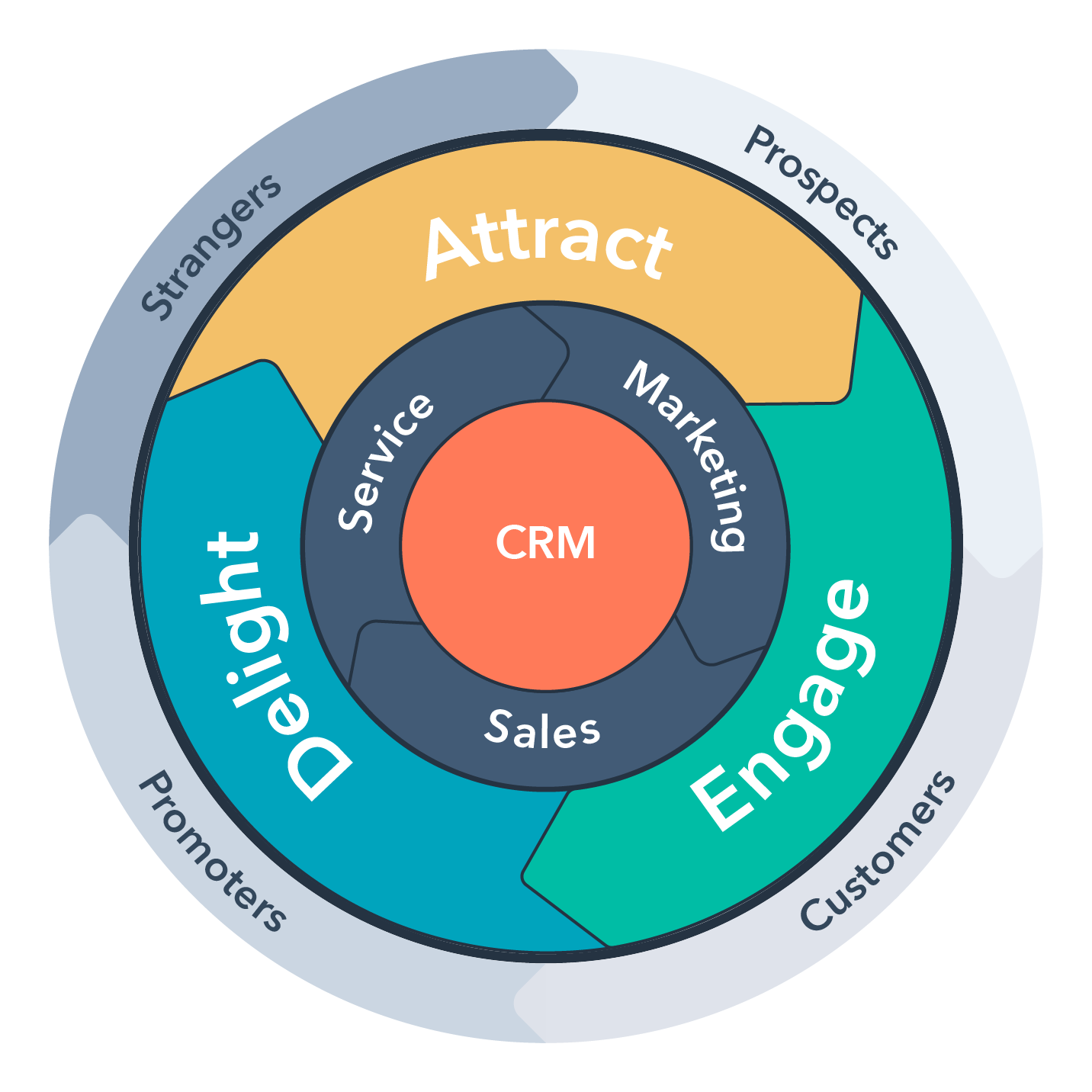
The other tool that we started using as an agency that is underrepresented and not really talked about much in HubSpot is the surveying tool and the net promoter score tool.
Most businesses have some sort of measure of how happy their customers are and NPS is one of the standard ones. With HubSpot we can run regular NPS score surveys so they could be done, because they can be automated, they can be done off the back of any kind of action.
So what we started doing is surveying people who just bought from us to understand what was the buying experience like. We can survey our customers every month if you wanted to, to find out how they're feeling about the service they're getting. We could survey people at the end of every six months or the end of the contract and all that can be just programmed into the system and then what's happening is, it's building an aggregated score of how satisfied people are with the business. Lots of new bits and pieces which they continue to invest in the HubSpot service tool, which is brilliant.
Do we want to pause for questions on products or do we want to talk about strategies?
Okay, brilliant. Fantastic! So Emma is my business partner, she's over there by the window. Do you want to give us a wave Emma? There she is. Emma and I between us and between our clients we had about eight clients came out as well. I mean we probably went to like a 1,000 sessions or something. What I'm going to talk about here is scratching the surface of all the amazing talks that we went to and I've chosen three. They're all from HubSpot because I figured that actually in terms of marketing and sales, they are pretty good at what they do. They drink their own Kool-Aid. The first one I'll talk about is nurture campaigns. So put your hands up in air if you would like to have a nurture campaign at a click through rate of 60%? Yes, please.
I won't tell you what our actual ones are, it's not 60%. So that is absolutely stunning. That is the click through rate of an entire first conversion nurture sequence. They talked about two nurture programs. One is this, which I'm going to take you through. Which is the first time someone converts first, first time they download something, first time they enter the CRM and the second one was trigger based nurturing, when people take particular action. So,
- How do they do this?
- How do they get 60% click through rate?
Let's imagine that you go to HubSpot and you download an eBook on social media calendars or social posting plans. Okay. I think what we would have thought you would do is say, “Oh right, they are into social media”. So, let's send them loads of stuff about social media.
“Really the question is how can we help you grow better”
That's kind of assuming that they actually might have been doing that randomly and they just came across it and just thought that looks interesting. Their boss might have asked them to get it. But more importantly, as we look, there's a lot bigger issues that they need to fix in their business. HubSpots response to that is, okay, here's the social media calendar, enjoy. A few days later you get this email okay. This email is what they call the “choose your own adventure” email. So rather than pre-supposing that you want social media or that you're from this company and therefore I'm going to give you this bit of content, they asked you to choose. The structure of this email, first name personalisation is always a nice contextualised welcome in the thing and then really the question is how can we help you grow better, which is obviously what HubSpot does.

If you can imagine that relevant question for the overarching thing that you solve for your customer and then they've got four options. They ask people to say, my pain point is, I need to improve my marketing or my pain point is, I need to optimise my sales process or my pain point is I need to delight our customers or all of the above, which apparently is the most clicked one, which is helpful and not helpful at the same time.
Letting people choose what they want to know about and it's that high level pain point, but there is always with every single bit of content a secondary call to action, which is actually, do you want a demo? You want a demo that's where they're trying to get you to. So it's always floating around there as an option.
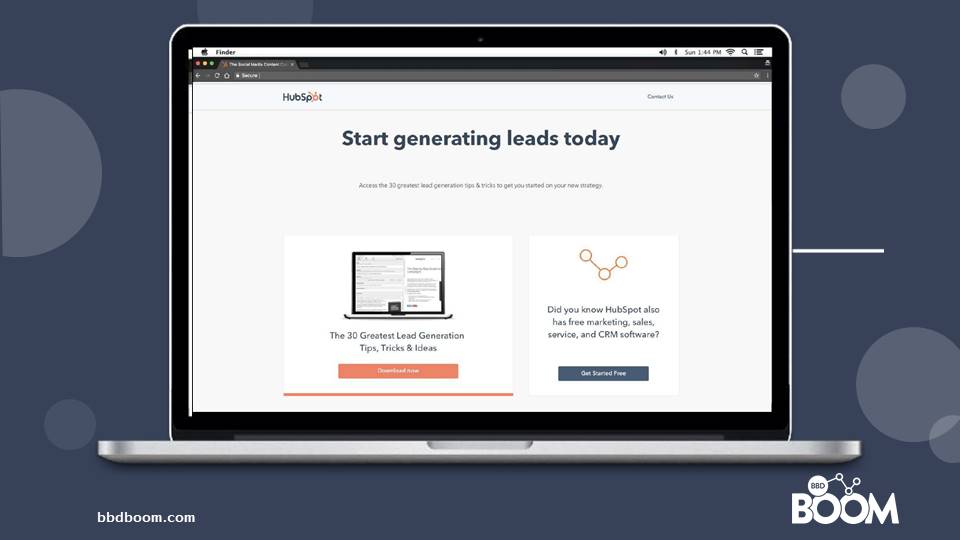
You click on one of those buttons and you then get sent content and as relevant to that. So I've got marketing challenges, here's the content that we're going to send you that's relevant for that, but I think we're really shy of doing this.
They get a bit salesy in the nurture sequence. Okay. Then Sophia Martin pops up, let's say in the third email that they get in that nurture sequence. It would be personalised. It would be, “Hi Adam”. It's personalised from the sales rep.” I want to introduce myself. My job is to make sure you have the tools to help your business grow.
Let's sets up a call to talk about the challenges. Now we all know that it's kind of you know, a consultative sell. But, here's the diary booking app so you can just click that button and book a time to speak to me”. These sales emails are woven into that nurture thing so they're trying to really increase the opportunity for it to move from a marketing conversation into sales conversation.
So I thought that was really cool.
The second thing that I've always wanted to know is how does HubSpot approach its own paid social and paid media advertising? Surprise surprise, it uses the flywheel as the guiding lights of that process. I'm going to take you through how they do that and what their approach is to paid media. They have a set of actions that are aimed at prospecting. They then have some targeting content that's aimed at trying to convert them from being an unknown prospect into somebody that's into the CRM system, names and contacts.
They use that social advertising to nurture in the same way that they would do with email and then of course they keep talking to their customers through social.
Lead Targeting
If you want to know more about these options, grab me in the coffee break. So, you know, I think one of the misconceptions about B2B advertising is you can't do very granular targeting because typically B2C marketers know this and they're using some of these techniques. There are loads of different ways of doing it, there's:
- pixel targeting,
- list targeting,
- lookalike targeting
- Introspect
These are all highly targeted ways to make sure you deliver the message to the people that it's going to resonate with and it's not some blanket approach. So prospecting, this is primarily using video and so they're pumping video content and occasionally ads out to people. It's completely ungated.
There are no gates here; we're not trying to get email details out of anybody. Loads of content, YouTube, LinkedIn, Facebook and lots of blogs are ungated. Then they take that pool of people and they say now we need to actually convert them in to leads.
So they target those people, then they retarget them. They know that they've watched that video on Facebook so their going to retarget them with a slightly different message, which is how do we get them to convert into leads? And that's where we get gates.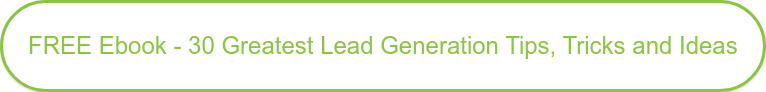 Then, of course nurturing so with those people we're then going start talking to them. Now we know who they are, we can segment them according to their industry. We can segment them according to the kind of pain points they've got and now we're going to start talking about products.
Then, of course nurturing so with those people we're then going start talking to them. Now we know who they are, we can segment them according to their industry. We can segment them according to the kind of pain points they've got and now we're going to start talking about products.
So we would try and get them in on a demo, try and get them on a trial or those sorts of things.
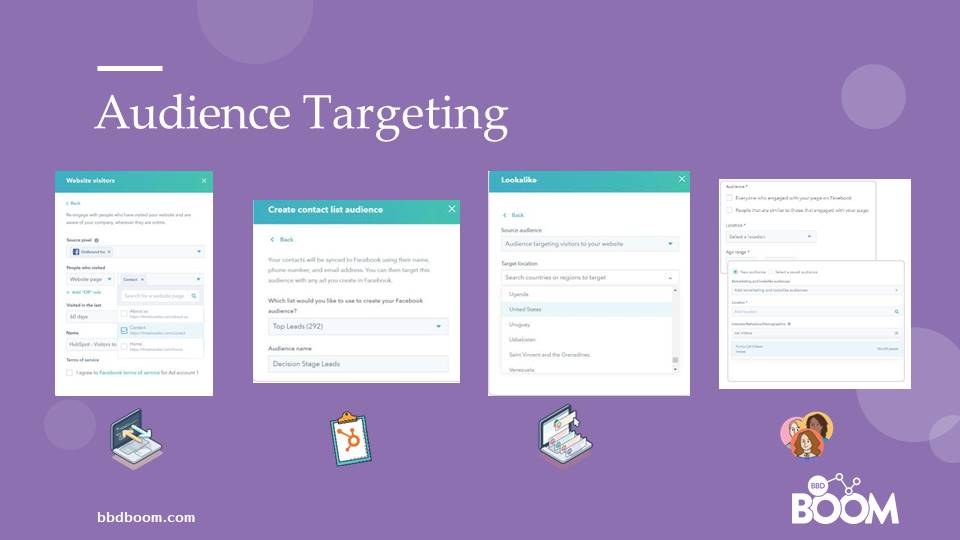
Finally, customer retargeting, with their customer base, using the customer list in their HubSpot and in your HubSpot accounts, you can then serve ads up to those people knowing that they're only going to be seen by your customers.
Really powerful for upselling and cross selling. Inside HubSpot, all of this audience targeting is available, especially at marketing professional and upwards. You can do everything I've talked about here inside HubSpot pro portal, which is really cool and upwards. Okay, final bit, this is getting really down in the weeds now of automation and sales handoffs.
The Final Bit
Lots of you will be familiar with HubSpot life cycles and if you come from another system like Sugar CRM, like Dynamics, like all those other tools, they talk about the same thing but they use slightly different language and it can be quite confusing. HubSpot uses language:
- Leads
- MQL
- SQL
- Opportunity
- Customer
One of the key questions we always get asked is when do you give a lead to a sales person?
Because sales people are busy and they want good quality leads that have the highest chance of converting. What HubSpot does is, it takes all those leads, downloads of content and whatnot, they call those leads. The system then qualifies them, and it qualifies them to being an MQL.
When it's an MQL then that's given to a sales person and the sales person then decides if its sales qualified. So let's drill down on the lead handoff.
So the lead handoff is that lead to marketing opportunity. If somebody downloads a piece of your content in your system and they want to talk to a sales person or they want a quote, send it straight to the sales person. We're not going to mess about with that. Yes, they might not look like the ideal client, but I think on that basis most of you would probably just give that to the sales person.
I think quite rightly for them to evaluate that straight away. If it's a content download, when are you going to give that to sales guys? For them, it's really simple. We have some criteria about what a good fit company looks like that can be automated.
It's a certain company size, certainly geography and if we've used the questions in forms that ask us qualifying questions, so we've got one client who does data warehousing and they want to know what ERP you use and if it's one of these things they're basically qualified and that would make them a good fit. So they're a good fit, they've viewed a pricing page; this is somebody that we should pass over to sales straight away.
Or if you're using HubSpot lead score over time, they've done lots of actions, that mean that they should really be handed over to sales because they look like they're doing lots of research and they're very interested in. In those situations, then machine goes brilliant, that's an MQL, send it to sales.
But sales has the last word and something that we currently don't do, which we will now start doing with our clients is saying, okay, that model's great, but we need to then apply a suppression list to that to say if they meet these criteria, but they're an unfit contact for some other reason they are currently in a sales process and somehow or other are not tagged as an opportunity or they're an existing customer.
So they're from an existing customer organisation, but is a new contact, they won't go over as an MQL. So you can customise that suppression list so you can really make sure that you're not sending over rubbish to sales. Because this is something I learned, you probably need a process around lead rejection. One of my clients sent me an email where he'd sent to the marketing chap, who had sent an email to the sales guy saying really, really exciting look at this. The sales guys said that is not a lead mate. Is what was his response was.
So then we were in this big conversation about, oh, well it looks like a lead, why does he think he's not lead? Then we get into this whole subjective thing. HubSpot's response to that is basically create categories. The Sales guys can obviously reject it, but they have to specify exactly why.
Here are some options that you can think about. So yeah, it sounds good, but they're not interested in anything until next year. So I'm not even going to waste any more time on it stays in MQL, but it's not an SQL.
So by creating in your CRM, these drop down options, these would be custom fields, he can reject it. He or she can reject it, but they give a reason and then that reason can actually be used by the system. So hopefully you're getting so many leads for your sales teams that they keep rejecting them because they want to focus on the good ones.
But those ones that are rejected obviously might turn out to be the best client you've ever had in six months. So if the reason for rejection is bad timing, six months, they go into their own nurture sequence for that purpose. They get an email in month two, month four, and in months six. The sales guy gets a task that's automatically created and he has to follow that lead up again in six months’ time. I think it just takes away that kind of time wasting and arguing about what's a lead and what's not lead.
So there is a lot to take in there. I mean honestly, you've got to go to Boston 2020, it's fantastic. Persuade your bosses or fund yourself whatever you need to go because it is, really eye opening. The good news is that Odin, our dog has got an exclusive prize draw, so we are giving away a free ticket so we can in 2020 for one person and you have to enter by Friday. Then what's going to happen is Odin is going to choose the winner. Rather than it is take something out of a hat, what we're going to do is we're going to put them all on the floor, all of the tickets on the floor and he's going to eat them. The one that's left behind is the winner.
Also if you want to go deeper into some of those things I've talked about, I've got other slides that I've got from the event that I can send to you as well. That's it.
Thank you very much.

Questions from the audience
Are there any questions for Adam?
Q1: Quick one about the de-duplication. When you de-duplicate from merging two records, does it carry over the ages of the record and all of the details?
A: Yeah, it does. So it brings over all of the details. So for example, if there's obviously going to be two emails, so it would make one a primary email and it puts the other in as a secondary email and it would bring over all the interactions, website visits, etc. but I don't know how it would deal with the fact that they might have different lead scores?
That's a good question. I think the rule is that if there's some data in the primary contact, that is maintained and anything in the second one is lost. So if there's a lead score with the prime one, that's the lead score that's carried forward, I believe.
Any other questions? Yes.
Q2: Hi Adam, thanks for that. I am one of the lucky few that did go to Inbound and this isn't a question, rather a comment actually. So, I worked for a hospital app partner called or course once and we were looking for people to use the CRM. So I spent my whole time talking to people and looking at people who use a particular part of Hubspot. The most interesting thing is how many people were there that don't use HubSpot and I would say that actually it's not product training. I know you talked about at the beginning the most amazing thing for me about Inbound was the amount of quality content that would be interesting to literally anybody. There were some really good product streams and all the things you talked about, but I think it's worth the visit just to understand that marketing in general. I think it was amazing. It was quite evangelical with some points, but yeah, it's an amazing event.
A: Yeah. Just for the record, the question there was about the non HubSpot users in the community and there are major number of keynotes that were just worth turning up for even if you couldn't even spell the HubSpot right. If you had no idea, it was fascinating to be part of it.
I think I met five people who I said, Oh, do you use HubSpot? And they said, wow.

Q3: Well first comment is picking up on the previous ones are clearly worth it and I am not a HubSpot user. This has been the most fantastic presentation. Thank you. I'm just sitting here thinking practically how to make this or how I am going to make that. I did check with Clwyd before I asked you this question. What are the issues that one should be aware of the threat in pending Brexit?
A: Well actually that is funny you say that because we've got webinar next week. Is this a setup? Yeah, I'm pretty much okay, we've got a webinar next week on data deal or no deal. So we've got a data explosion. We're going to be talking about what happens, what are the implications for sales and marketing professionals if there's a deal or not. So that's on that side of it, I would say and I will send details around that. But I mean, apart from that, I'm not really sure that it's going to affect us. It's not going to fix our business because we're working in the digital space. So there are no barriers and there are no borders. I mean there's obviously some and there's some pain points around VAT and things like that that we might have to deal with.
Thank you so much.
From my perspective, one of the things that we've been guilty of if that's the right word, is maybe focusing a little too much on the high level on the strategy and these types of things in the talks and the things that we've done. It's really nice to sometimes delve deeper into the HubSpot world and look at the product and the actual capabilities which is great to have Adam do that.
There's a massive amount of training and support available for HubSpot and it's completely okay and possible to do exactly that. But there is a benefit of working with a qualified HubSpot consultant and a qualified agent and there is also potentially a downside. Not all agencies are created equal. Not all of them have a massive amount of experience in the things that they're doing and so choosing an agency and choosing essentially a partner is an interesting journey to go on. If you find the right one, then your success is statistically higher than working it out on your own but it isn't guaranteed. So there are tricks and there are tips.
“It gets you in the pipeline”
The other thing I would just throw in just while I'm thinking about it, about Hubspot, there's one other piece of functionality and he'll, he'll correct me if I got this wrong which I picked up on and it was mentioned in passing and I thought, well actually that's a really big thing. HubSpot are keen to get you to use if you're not an existing user, the free product or the starter product, which they don't obviously make any or much money from, but it gets you into the pipeline. The introduction of email into the free product was huge. But if I read it right in the specs, they've actually introduced landing pages into the starter product.
So that is a huge piece of functionality. You can build landing pages, you can send out emails, you can do a big chunk of your marketing, or you can evaluate an initial marketing campaign without a major commitment to the product. So I would urge you, if you're just on the fence or if you're thinking about it, have a look at the free products, have a look at the starter products. They are actually really functional, rich.
Resources
- Ebook – The Inbound Marketing Blueprint
- Inbound Conference 2020
- Hubspot Information
- Blog: How to standardise sales process
- Ebook – The 30 greatest Lead Generation tips, tricks and ideas
- Guide: The Ultimate guide to Net Promoter Score
- Ebook – How to align Sales and Marketing teams