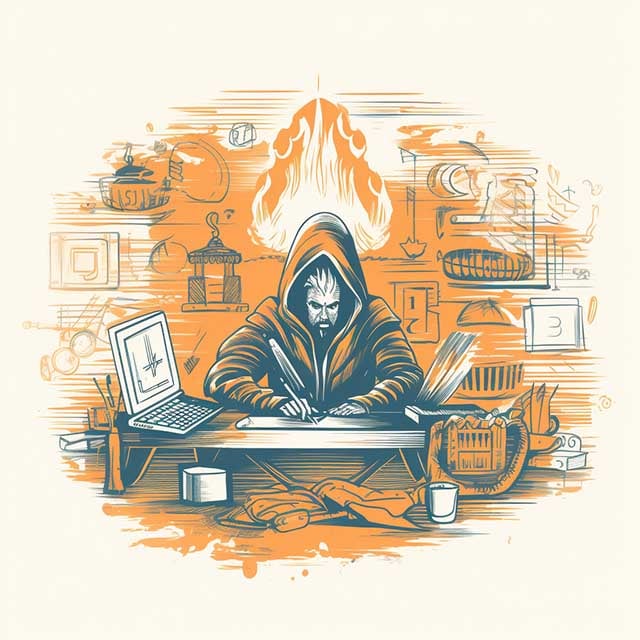Top WordPress Security Issues and Solutions
- Home
- Top WordPress Security Issues and Solutions

WordPress security issues are a growing concern for many website owners as cybercriminals continue exploiting vulnerabilities in popular content management systems, particularly those without a robust AI policy. This blog post will delve into the various threats that can compromise your site's security and discuss practical strategies for addressing these concerns.
We'll explore malware infiltration techniques through unauthorized themes and plugins, user input vulnerabilities such as SQL injection attacks, and how to analyze your site's security data to identify suspicious traffic patterns. We'll also look at XSS and DoS threats, such as supply chain exploits on plugins, brute force assaults to gain login credentials, inadequate file authorizations, and unpatched software elements.
In addition to technical solutions for mitigating WordPress and other content management systems security issues, we'll also touch upon social engineering tactics used by attackers targeting site admins and employees. By understanding these risks and implementing the best practices outlined in this post, you can significantly improve the overall safety of your WordPress website.
Table of Contents
- Malware Infiltration in WordPress
- Unauthorized Themes and Plugins as Entry Points for Malware
- Credit Card Skimming Attacks on E-Commerce Websites
- User Input Vulnerabilities
- Understanding SQL Injection Attacks
- Best Practices for Validating User Input
- Analyzing Your Site's Security Data
- Cross-Site Scripting (XSS) Attacks
- How XSS Attacks Work
- Preventive Measures Against XSS Exploits
- Denial-of-Service (DoS) Attacks
- Types of DoS Attack Methods
- Mitigating Strategies Against DoS Threats
- Supply Chain Attacks on Plugins
- Identifying Vulnerable Plugins
- Steps to Secure Your Plugin Supply Chain
- Brute Force Attacks
- Recognizing Signs of a Brute Force Attack
- Implementing Strong Password Policies
- Insecure File Permissions
- Common Issues with Insecure File Permissions
- Best Practices for Configuring Secure File Permissions
- Unpatched Vulnerabilities
- The Dangers of Outdated Software Components
- Establishing an Update Routine for Optimal Security
- Social Engineering Tactics
- Recognizing Phishing Emails Aimed at Site Admins
- Training Employees on Cybersecurity Awareness
- FAQs about WordPress Security Issues
- What are the Security Issues with WordPress?
- Is WordPress Security Safe?
- What is the Largest Danger in WordPress Site Security?
- Conclusion
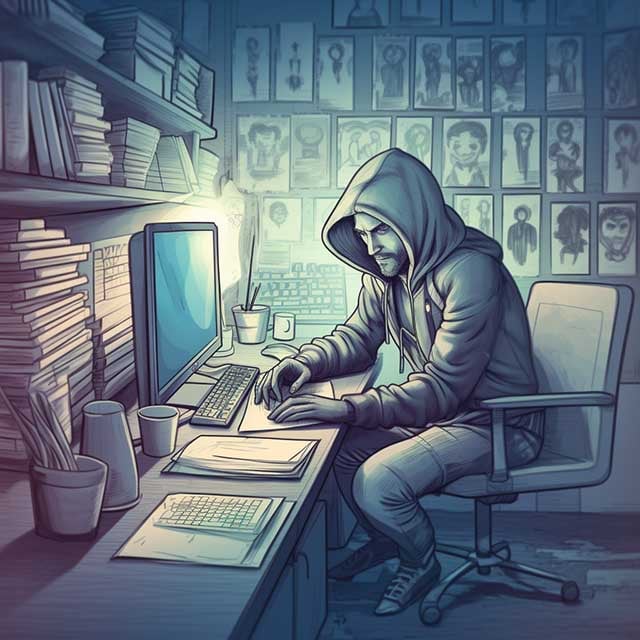
Malware Infiltration in WordPress
One of the most common security issues WordPress site owners face is malware infiltration. Malware can enter your website through unauthorized and outdated themes and plugins, which are entry points for cybercriminals. Two significant types of malware that target WordPress sites are credit card skimming attacks on e-commerce websites and unauthorized themes/plugins.
Unauthorized Themes and Plugins as Entry Points for Malware
Many users install free or nulled themes/plugins without considering the potential risks involved. These unauthorized components may contain hidden malicious code that compromises your website's security. Always download themes and plugins from reputable sources like the WordPress Theme Directory or Plugin Repository to avoid this issue. Additionally, keep them updated to ensure you have the latest security patches.
Credit Card Skimming Attacks on E-Commerce Websites
E-commerce websites are particularly vulnerable to a type of malware called credit card skimmers. This malicious software is designed to steal customers' credit card information during online transactions by injecting itself into checkout pages. One notorious example is the Magecart attack, which targeted several high-profile companies in recent years.
-
Actionable Tip: Implement robust cybersecurity measures such as SSL certificates, and secure payment gateways like Stripe, or use trusted e-commerce platforms like WooCommerce to protect your customers' sensitive data.
In addition to these specific threats, it's essential to maintain a proactive approach towards WordPress security. Regularly monitor your website for signs of malware infection, such as unexpected changes in site content or functionality and sudden drops in traffic. Employing a reputable security plugin can help automate this process by scanning your site for vulnerabilities and providing real-time protection against known threats.
Malware infiltration in WordPress is a serious security risk that should not be taken lightly. Understanding user input vulnerabilities and the best practices for validating them can help protect against malicious attacks.
 User Input Vulnerabilities
User Input Vulnerabilities
Skepticism of user input is crucial when creating a WordPress site. This helps protect your website from common vulnerabilities like SQL injection attacks. Validating user input and implementing best practices to protect against SQL injection attacks is essential for creating a safe WordPress site.
Understanding SQL Injection Attacks
SQL injection attacks occur when an attacker submits malicious data as part of a query or command to exploit security vulnerabilities in an application's database layer. These attacks can lead to unauthorized access, data theft, and even complete control over the affected system. WordPress sites are not immune to such risks; therefore, it is essential to implement measures that prevent attackers from exploiting user input fields on your website.
Best Practices for Validating User Input
To secure your WordPress site against potential threats related to user input vulnerabilities, consider implementing the following best practices:
- Data validation: Ensure all submitted data adheres to predefined rules or formats before processing it within your application. Use built-in functions like sanitize_text_field(), sanitize_email(), and sanitize_url().
- Data sanitization: Remove any potentially harmful characters from submitted inputs using functions such as wp_kses(). This function lets you specify only specific HTML tags and attributes while stripping out anything else.
- Data escaping: Safely output dynamic content by using appropriate escaping functions like esc_html(), esc_attr(), and esc_url().
- Least privilege principle: Limit the permissions granted to users, ensuring they can only access or modify data relevant to their roles. For this purpose, utilize WordPress's built-in user role management system.
- Use prepared statements: Implementing prepared statements with parameterized queries helps prevent SQL injection attacks by separating the query structure from its data. The widespread database library PDO supports this technique in PHP applications.
Taking these precautions will help you mitigate risks associated with user input vulnerabilities and maintain a secure environment for your WordPress site visitors.
User input flaws pose a considerable hazard to any WordPress website, so it is essential to take steps to protect your site. To further strengthen your website's security measures, analyzing your site’s data and identifying suspicious traffic patterns can help you avoid potential threats.
Key Takeaway:
When creating a WordPress site, it's important to be cautious of user input vulnerabilities like SQL injection attacks. To prevent these threats, implement best practices such as data validation and sanitization, the least privilege principle, and using prepared statements with parameterized queries. By taking these precautions, you can maintain a secure environment for your WordPress site visitors.
Analyzing Your Site's Security Data
Pay close attention to your analytics data when monitoring the security of your WordPress site. Analyzing traffic patterns, login attempts, and other key metrics can uncover insights into potential security issues. By monitoring your analytics, you can detect potential security issues and take the necessary steps to safeguard your website.
Identifying Suspicious Traffic Patterns
Sudden spikes in traffic or unusual activity from specific locations may indicate a potential attack on your site. Tools like Google Analytics can monitor visitor behaviour and detect anomalies that could signal an ongoing threat. Set up custom alerts for unexpected changes in user engagement levels or referral sources as early warning signs of possible attacks.
Monitoring Failed Login Attempts
A high number of failed login attempts is often a sign that someone is trying to gain unauthorized access to your WordPress admin area through brute force attacks. Implementing plugins such as Limit Login Attempts Reloaded can help you track these attempts and block malicious IP addresses automatically after reaching a specified threshold.
- Actionable Tip: Regularly review logs from security plugins for suspicious activities or patterns indicating potential threats.
- Actionable Tip: Enable two-factor authentication (2FA) using plugins like Two-Factor Authentication, which adds an extra layer of protection against unauthorized logins.
- Actionable Tip: Stay informed about new vulnerabilities affecting WordPress sites by subscribing to relevant newsletters, such as the official WordPress News.
By analyzing your site's security data, you can identify potential risks and take necessary steps to safeguard your WordPress website. Monitor traffic patterns, login attempts, and other metrics to ensure the ongoing protection of your online presence.
Assessing your website's security information is critical for recognizing potential hazards and implementing the necessary safeguards. To further safeguard your website, it is essential to comprehend the mechanics of XSS attacks and implement appropriate countermeasures.
Cross-Site Scripting (XSS) Attacks
XSS is one of the most prevalent web application vulnerabilities affecting WordPress sites. Attackers exploit this vulnerability by injecting malicious scripts into trusted websites, potentially compromising user data and site functionality. This section examines the mechanisms of XSS attacks and provides tips to help protect your website from such incidents.
How XSS Attacks Work
Cross-site scripting occurs when an attacker injects malicious code (usually JavaScript) into a vulnerable web application, which then executes within a user's browser context. This can lead to various consequences, including stealing session cookies or sensitive information users enter on the affected site. There are three main types of XSS attacks:
- Stored XSS: The injected script is permanently stored on the server side (e.g., in a database). When users access affected pages, their browsers execute the malicious code.
- Reflected XSS: The attack payload is included in a URL or input field that is reflected back to users' browsers without proper validation or sanitization.
- DOM-based XSS: Manipulation of client-side Document Object Model (DOM) elements allows attackers to introduce malicious scripts that get executed within users' browsers.
Preventive Measures Against XSS Exploits
To protect your WordPress site from cross-site scripting attacks, follow these best practices:
- Data Validation & Sanitization: All user-supplied data should be validated for correct format and sanitized before being processed or displayed on your website. WordPress provides built-in functions like esc_html() and wp_kses_post() to help with this task.
- Content Security Policy (CSP): A well-configured CSP can significantly reduce the risk of XSS attacks by restricting where scripts can be loaded from and preventing inline scripts from executing. Learn more about implementing a CSP on your site in this Google Developers guide.
- Secure Coding Practices: Familiarize yourself with secure coding practices for web applications, such as those recommended by the OWASP Foundation's Cheat Sheet Series. These guidelines will help you write less susceptible code to common vulnerabilities like XSS.
- Regularly Update Software Components: Keep your WordPress core, themes, and plugins up-to-date to promptly address any known security issues.
These preventive measures will significantly reduce the likelihood of an XSS attack compromising your website's security and user data.
Realizing how XSS attacks operate and taking preventive steps is essential to keeping a WordPress website secure. We will now examine Denial-of-service (DoS) Attacks, their various attack approaches, and methods of protection against them.
Key Takeaway:
WordPress sites are vulnerable to Cross-Site Scripting (XSS) attacks, where attackers inject malicious scripts into trusted websites. This can compromise user data and site functionality, but preventive measures such as data validation and sanitization, implementing a Content Security Policy (CSP), following secure coding practices, and regularly updating software components can greatly reduce the likelihood of an XSS attack.
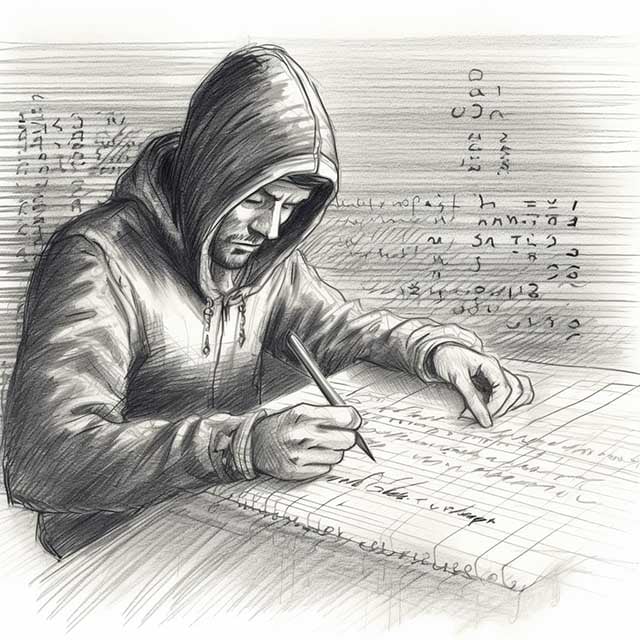
Denial-of-Service (DoS) Attacks
DoS attacks aim to overwhelm server resources or network bandwidth with excessive requests, rendering a website unusable. Understanding the various types of DoS attacks targeting WordPress sites and the steps you can take to mitigate their impact is crucial for maintaining your site's availability and performance.
Types of DoS Attack Methods
- Distributed Denial-of-Service (DDoS): A DDoS attack involves multiple systems flooding the target with traffic, making it difficult to trace back to a single source. This attack often targets websites using botnets - networks of compromised devices controlled by an attacker.
- Syn Flood: In this method, attackers send numerous SYN packets (used in establishing connections) to a server without completing the connection process. The server becomes overwhelmed as it tries to respond, leading to resource exhaustion.
- Ping Flood: Ping flood attacks involve sending large ICMP echo request packets ("pings") rapidly from multiple sources towards a target system, causing network congestion and potentially crashing the targeted device.
Mitigating Strategies Against DoS Threats
To protect your WordPress site against these threats, consider implementing some or all of these strategies:
- Use Content Distribution Networks (CDNs): CDNs help distribute web content across servers worldwide. By doing so, they reduce latency and increase redundancy while also protecting against DDoS attacks by absorbing malicious traffic before reaching your origin server.
- Implement Rate Limiting: Limiting the number of requests per IP address within a specified time frame can prevent attackers from overwhelming your server with excessive traffic.
- Install Security Plugins: WordPress security plugins like Wordfence and Sucuri offer built-in protection against DoS attacks by monitoring incoming traffic and blocking suspicious activities.
- Keep Your Software Updated: Regularly updating your WordPress core, themes, and plugins helps ensure that any known vulnerabilities are patched, reducing the risk of exploitation in DoS attacks.
Taking these steps to mitigate potential DoS threats will help maintain your WordPress site's stability and performance while ensuring a positive user experience for visitors. Remember that maintaining an ongoing focus on security is essential for safeguarding your website against evolving cyber threats.
DoS invasions can be a critical safety danger to WordPress sites, but they can be avoided through the correct methods and safeguards. Next, we will look at supply chain attacks on plugins, another type of threat that must also be addressed for optimal website protection.
Key Takeaway:
WordPress sites are vulnerable to Denial-of-Service (DoS) attacks that can render a website unusable. To mitigate these threats, users should consider implementing strategies such as using Content Distribution Networks (CDNs), rate limiting, installing security plugins, and keeping software updated.
Supply Chain Attacks on Plugins
A supply chain attack targets vulnerable third-party components within an organization's software infrastructure, like plugins used in many WordPress sites. Understanding supply chain attacks and implementing appropriate measures is essential to ensuring the security and performance of your website.
Identifying Vulnerable Plugins
Identifying potentially vulnerable plugins is the first step in protecting against supply chain attacks. One way to do this is by regularly reviewing the WordPress plugin repository, which provides information about each plugin's compatibility, last update date, and user ratings. Additionally, it would be best to research any known vulnerabilities associated with specific plugins using resources like the WPScan Vulnerability Database.
Steps to Secure Your Plugin Supply Chain
- Select Reputable Plugins: Choose well-known and widely-used plugins that their developers actively maintain. This increases the likelihood of regular updates and timely patches for any discovered vulnerabilities.
- Maintain Regular Updates: Follow a routine update schedule to keep all installed plugins up-to-date. This ensures that you're benefiting from the latest security enhancements provided by plugin developers. For guidance on how to update WordPress plugins safely, refer to this comprehensive tutorial.
- Delete Unused or Inactive Plugins: Remove any unnecessary or inactive plugins from your site as they may still pose a risk if not properly maintained. This helps reduce your site's attack surface and potential vulnerabilities.
- Implement Security Measures: Use plugins like Wordfence or Sucuri Scanner to monitor suspicious activity, block malicious traffic, and protect against known plugin vulnerabilities.
- Audit Third-Party Code: Regularly review third-party plugins' code to ensure they adhere to best practices and do not contain hidden backdoors or other security risks. You can use tools like the WPScan Plugin Security Scanner.
These steps will help you secure your WordPress site from supply chain attacks on plugins, ensuring a safer online experience for you and your visitors.
It is critical to take preventive measures for your plugins to guard against the potential financial and destructive impacts of supply chain attacks. Understanding brute force attacks and how best to defend against them is also essential to further strengthening WordPress security.
Key Takeaway:
To protect your WordPress site from supply chain attacks on plugins, it is important to regularly review the plugin repository and research any known vulnerabilities. Select reputable plugins that are actively maintained, keep all installed plugins up-to-date, delete unused or inactive ones, implement security measures like Wordfence or Sucuri Scanner, and audit third-party code using tools like WPScan Plugin Security Scanner.
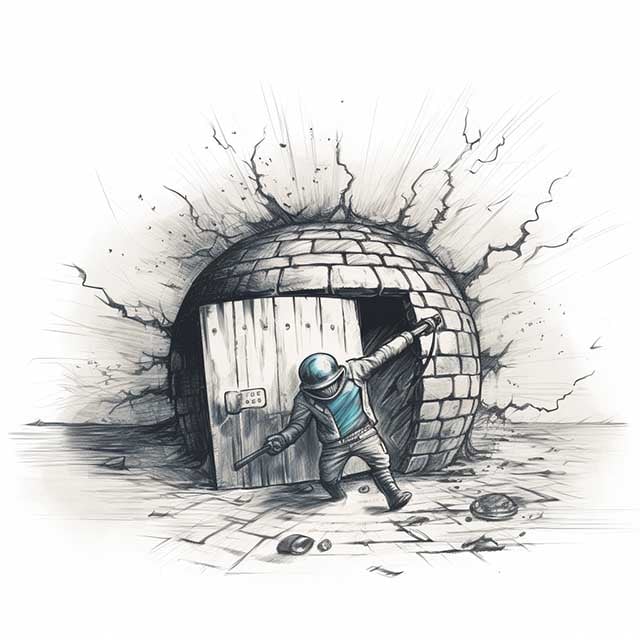
Brute Force Attacks
Brute-force attacks involve automated attempts to guess login credentials for unauthorized access. These types of cyberattacks pose significant risks to WordPress sites, as they can lead to data breaches and website defacement. In this section, we will discuss the indications of a brute-force attack and approaches to guard against them.
Recognizing Signs of a Brute Force Attack
A key indicator of an ongoing brute force attack is an unusually high number of failed login attempts in your site's security logs. Due to the sheer volume of requests being made by attackers, you may also notice increased server load or slow response times. By monitoring these metrics closely, you can identify potential threats before they cause lasting damage.
Implementing Strong Password Policies
To mitigate the risk posed by brute force attacks on your WordPress site, it's essential to enforce strong password policies for all users:
- Create complex passwords: Encourage users to create long and unique passwords that include a mix of uppercase letters, lowercase letters, numbers, and special characters.
- Password rotation: Require regular password changes every few months so that even if an attacker gains access through old credentials, their window for exploitation is limited.
- Limited login attempts: Implement plugins like Loginizer, which limit the number of failed login attempts from a single IP address within a specified time frame.
- CAPTCHA verification: To deter automated attacks, add CAPTCHA challenges during user authentication processes using plugins such as Google Captcha (reCAPTCHA).
- Two-factor authentication (2FA): This feature enhances security by requiring users to provide an additional verification method, such as a one-time code sent via SMS or email. Plugins like Two-Factor can help you implement this feature on your site.
In addition to these password policies, consider implementing other security measures, such as IP blocking and monitoring tools that alert you of suspicious activity. By staying vigilant and proactive in securing your WordPress site against brute-force attacks, you can protect sensitive data and maintain the integrity of your online presence.
To help prevent security threats, it is essential to be aware of potential signs and enforce secure password protocols. To further ensure WordPress security, one must consider issues with insecure file permissions and best practices for configuring security settings.
Key Takeaway:
Brute force attacks on WordPress sites can lead to data breaches and website defacement. To protect against them, implement strong password policies such as complex passwords, password rotation, limited login attempts, CAPTCHA verification and two-factor authentication. Stay vigilant by monitoring security logs for signs of attack and consider implementing IP blocking and monitoring tools to maintain the integrity of your online presence.
Insecure File Permissions
Improper file permissions can expose sensitive data or allow attackers to modify critical files in your WordPress installation. Understanding the importance of securing file permissions and setting up appropriate restrictions is essential for maintaining a safe website environment.
Common Issues with Insecure File Permissions
Insecure file permissions typically arise when default settings are left unchanged or incorrect configurations are applied during setup. These issues can lead to unauthorized access, modification, or deletion of crucial files on your server. Some common problems associated with insecure file permissions include:
- World-writable directories: Directories that grant write access to all users pose a significant risk as they enable anyone to create, modify, or delete files within them.
- Excessive group privileges: Granting unnecessary write access to user groups may result in unintended modifications by members who should not have such authority.
- Lax ownership settings: Incorrectly assigning ownership rights could give unauthorized users control over critical system resources.
Best Practices for Configuring Secure File Permissions
To ensure optimal security for your WordPress site's files and directories, follow these best practices:
- Maintain the principle of least privilege: Limit user access by granting only the necessary privileges required for their roles. This minimizes potential damage from compromised accounts (source).
- Audit existing permissions regularly: Review and update your site's file permission settings regularly using tools like WP Security Audit Log (source) to ensure they remain secure and align with your organization's policies.
- Implement strict ownership settings: Assign ownership rights only to trusted users or groups, ensuring that sensitive files are not accessible by unauthorized individuals (source).
- Use secure file transfer protocols: When uploading or modifying files on your server, use encrypted methods like SFTP (Secure File Transfer Protocol) instead of the less secure FTP (source).
Incorporating these best practices into your WordPress site management routine will help you maintain a secure environment and protect against potential threats arising from insecure file permissions.
Insecure file permissions can be a significant vulnerability in any WordPress site, and proper configuration is essential for optimal security. Unpatched vulnerabilities are another potential source of risk that must be addressed to ensure the safety of your website.
Key Takeaway:
Insecure file permissions can pose a significant risk to your WordPress site's security. Common issues include world-writable directories, excessive group privileges, and lax ownership settings. To maintain a secure environment, it is essential to limit user access by granting only necessary privileges, regularly audit existing permissions, implement strict ownership settings, and use secure file transfer protocols like SFTP.
Unpatched Vulnerabilities
Updating your software is crucial in maintaining a secure website environment, as unpatched vulnerabilities leave room for exploitation. This section will discuss the dangers of outdated software components and how to establish an update routine for optimal security.
The Dangers of Outdated Software Components
Outdated software components can expose your WordPress site to various risks. Attackers are constantly looking for vulnerabilities in older versions of core components, themes, and plugins that they can exploit. Not updating your components increases the chances of successful security breaches.
- Data breaches: Unpatched vulnerabilities may allow attackers access to sensitive information stored on your website or database.
- Misuse of resources: Exploited vulnerabilities could enable hackers to use your server resources for malicious activities such as sending spam emails or hosting illegal content.
- Downtime: Successful attacks due to outdated software might lead to prolonged downtime while you recover from cybercriminals' damage.
Establishing an Update Routine for Optimal Security
You must develop a consistent update routine to minimize the risk posed by unpatched vulnerabilities. Here are some best practices you should follow:
- Create backups regularly: Prioritize creating regular backups before updating any component so that if something goes wrong during updates, you have a recent version available with minimal data loss.
- Schedule updates: Set a specific time and frequency for updating your WordPress core, themes, and plugins. This helps ensure that you don't forget to perform updates or postpone them indefinitely.
- Monitor security alerts: Subscribe to WordPress vulnerability databases, plugin developer newsletters, or other relevant sources to stay informed about newly discovered vulnerabilities and available patches.
- Test updates in a staging environment: Before applying updates to your live site, test them in a separate staging environment. This allows you to identify potential issues without impacting your visitors' user experience.
Maintaining an up-to-date WordPress installation is crucial for safeguarding against cyber threats. Following these best practices can minimize the risks associated with unpatched vulnerabilities while ensuring optimal website performance.
Unpatched vulnerabilities can be a serious security risk, so it is important to establish an update routine for optimal protection. It is also essential to tackle social engineering techniques to ensure the security of WordPress and its users.
Key Takeaway:
Keeping your WordPress software components updated is crucial in maintaining a secure website environment. Outdated versions of core components, themes, and plugins can expose your site to various risks such as data breaches, misuse of resources, and prolonged downtime. To minimize these risks, establish an update routine that includes creating regular backups before updating any component, scheduling updates at specific times and frequencies, monitoring security alerts for newly discovered vulnerabilities and testing updates in a separate staging environment before applying them on the live site.
Social Engineering Tactics
Attackers often use social engineering tactics like phishing emails or fake support requests targeting unsuspecting organisational users. This section will explore standard social engineering techniques used against WordPress administrators and steps you can take towards prevention.
Recognizing Phishing Emails Aimed at Site Admins
Phishing emails are designed to trick recipients into revealing sensitive information such as login credentials or personal data. These malicious messages may appear to come from a trusted source, like your web hosting provider or a famous plugin developer. To protect yourself from these scams, avoid any unexpected email requesting sensitive information or urging immediate action. Familiarize yourself with recognising and avoiding phishing scams, and always verify the sender's identity before responding.
Training Employees on Cybersecurity Awareness
In addition to being vigilant about potential threats in your inbox, it is crucial for all team members who have access to your WordPress site's backend to be trained in cybersecurity awareness. This includes understanding the risks of clicking unknown links, downloading attachments from unverified sources, and sharing login credentials over insecure channels.
- Create a security policy: Develop clear guidelines outlining how employees should handle sensitive data and what actions they must take if they suspect their account has been compromised.
- Educate staff regularly: Schedule periodic training sessions covering essential topics such as password management best practices (like using the three random words method), recognizing phishing emails, and staying informed about the latest threats.
- Implement access controls: By assigning appropriate user roles and permissions, restrict employee access to only the necessary areas of your WordPress site. This can help minimize potential damage in case an account is compromised.
By encouraging employees to adopt a proactive attitude toward cybersecurity, your WordPress site will be better protected from malicious actors and create a safer digital space overall.
Key Takeaway:
The article highlights the importance of being aware of social engineering tactics such as phishing emails and fake support requests that target WordPress administrators. It emphasizes the need for recognizing these scams, training employees on cybersecurity awareness, creating a security policy, educating staff regularly, and implementing access controls to minimize potential damage in case an account is compromised. By taking a proactive approach towards cybersecurity awareness within your organization, you can protect your WordPress site from social engineering attacks and contribute to creating a more secure online environment for everyone involved.
FAQs about WordPress Security Issues
What are the Security Issues with WordPress?
WordPress security issues include malware infiltration, user input vulnerabilities, cross-site scripting (XSS) attacks, denial-of-service (DoS) attacks, supply chain attacks on plugins, brute force attacks, insecure file permissions, and unpatched vulnerabilities. Social engineering tactics like phishing emails also pose a threat to site admins.
Is WordPress Security Safe?
While no platform is entirely immune to threats, WordPress can be secure by following best practices such as keeping software updated, using strong passwords and two-factor authentication (2FA), implementing proper file permissions, and monitoring suspicious activity. Regularly backing up your website is essential for quick recovery in case of an attack.
What is the Largest Danger in WordPress Site Security?
The most significant danger in WordPress site security often lies in outdated or vulnerable plugins that can serve as entry points for attackers. Ensuring all installed plugins are regularly updated from reputable sources helps mitigate this risk. Additionally, removing unused themes and plugins further reduces potential vulnerabilities.
Are WordPress Websites Vulnerable?
WordPress site owners need to be aware of the potential security risks and take proactive measures to protect their websites. Malicious code, phishing, brute-force attacks, SQL injections, and SEO spam are some threats that can compromise a WordPress site. Implementing a web application firewall and using strong passwords can help prevent unauthorized access.
It's important for site owners to stay informed about the latest security threats and to regularly update their WordPress installation and plugins to ensure they are protected against known vulnerabilities.
At Whitehat, we prioritize website security and offer services to help WordPress site owners protect their websites from threats. Contact us today to learn more.
Conclusion
WordPress Security Issues are a severe concern for any website owner. Malware infiltration, user input flaws, cross-site scripting invasions and social engineering strategies are some of the many risks that could endanger your website's security. However, you can protect your site from potential attacks by understanding these risks and implementing best practices such as monitoring traffic patterns and updating software components regularly.
As an experienced blog editor with expertise in SEO and an active voice, I recommend addressing common WordPress security issues to ensure your website is secure. WordPress security vulnerabilities can be mitigated by implementing additional security measures such as using a WordPress security plugin, enforcing strong passwords, and limiting login attempts. It is also essential to keep your WordPress site updated with the latest security patches and to avoid using insecure JavaScript scripts and plugins.
WordPress site owners should also be aware of the risks associated with shared hosting and take steps to prevent hackers from gaining access to their sites. Brute force attacks, phishing attempts, and SQL injections are just a few security risks WordPress sites face. Using a web application firewall and enforcing strong passwords can protect your site from these types of attacks.
At Project White Hat SEO, we specialize in helping small businesses like yours navigate the complex world of cybersecurity. Let us help you protect your website and reach your goals. Our WordPress firewall plugin and other security measures can help keep your site safe from malicious code, software, and links.
Contact us today to secure your WordPress site!