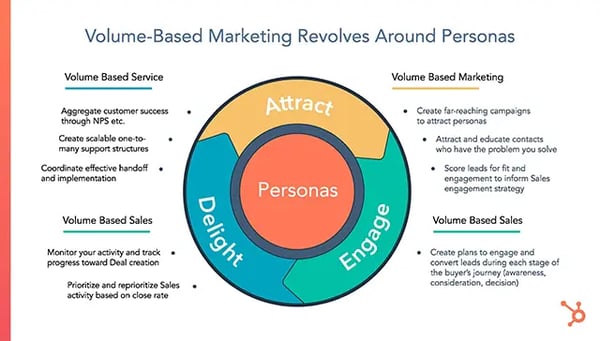Account Based Marketing ABM in HubSpot
- Home
- Account Based Marketing ABM in HubSpot

Overview of ABM
If you’ve been paying careful attention to HubSpot for the last few years, we’ve been talking about ABM a little bit. We’ve partnered with Terminus and others and we’ve done some webinars and blog posts. However, the main feedback we’ve gotten is that we’re not doing enough or being clear enough and you want more. So 2020 is the year of ABM where you’ll find more content and see more tools from us.
Let’s start with the basics.
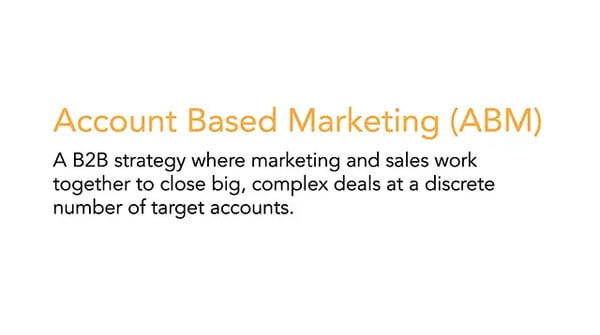
What do we mean when we say ABM? ABM is an acronym for account-based marketing. It’s a B2B – business to business – a strategy where HubSpot marketing and sales work together to close big complex deals at a discreet number of target accounts. In this context, ABM is just a subset of B2B since there are a lot of different strategies out there with ABM just being one of many that you could choose.
Who Should Use ABM?
Most B2B strategies have some basic best practices and ABM is no different. What determines whether ABM is a good fit for you is the volume of high-touch, high-value deals you make.
If you engage in a lot of big deals with a lot of people involved and a high-priced product, then ABM is most likely going to bring a lot of value for you and your company. On the other hand, if you’re light touch, especially if you’re a touchless e-commerce type of shop, ABM is most likely not the right solution for you – it would probably be overkill.
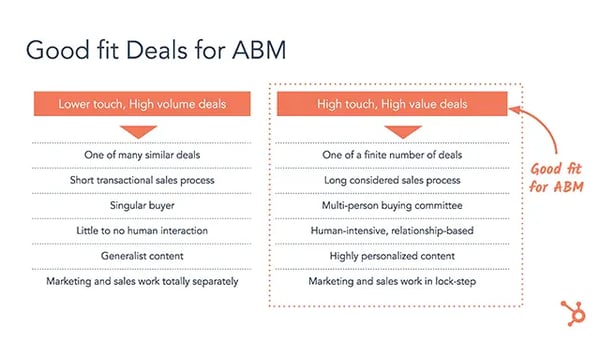
ABM is a good fit if you’re selling high-value B2B products or services that have to be B2B and account-based – where the focus is on accounts. This works well if you’re selling to a finite number of prospects – for instance, if you’re hunting the biggest companies in the world and there are only a handful of those that are big enough to get value out of your product, or if you’re operating in a really niche sort of industry where there aren’t that many prospects.
Now, the multi-person buying committee: a lot of what you’re going to be doing is focusing on assembling people around the table to get this deal across, because for these big complex deals, it’s rarely just one person buying your product. They don’t just whip out their credit card and pay for it.
You’ve got to get cross-department approval, figure out who the key people are, and bring them together – ABM is great for that. And then that requires ongoing personalised engagement. ABM allows you to get deeply personalised because you're so focused on a select number of accounts.
A Spectrum of Users
When we talk about the sort of companies that are good for ABM, we use this archetype of the customer that has a finite number of prospects and a really good buying committee. But it's worth pointing out that that is a lot of businesses.
You don't have to be selling to Coca-Cola to use ABM. It's just that people who are selling to Coca-Cola should use it, but if you're selling a product where you know there are multiple buyers – more than three or four – this is impactful for you.
And we'd just like to say that so we understand it's a spectrum.
Benefits of ABM
It’s not an all-or-nothing sort of thing either: at HubSpot, we pride ourselves on focusing on small and mid-size businesses, but we do sell to companies that have up to 2000 employees. For that, we use a much more ABM sort of model as compared to the little two-person companies we sell to that just sort of self-service. You can use a mix of this to meet your needs, but if you use ABM, you're going to see three main benefits.
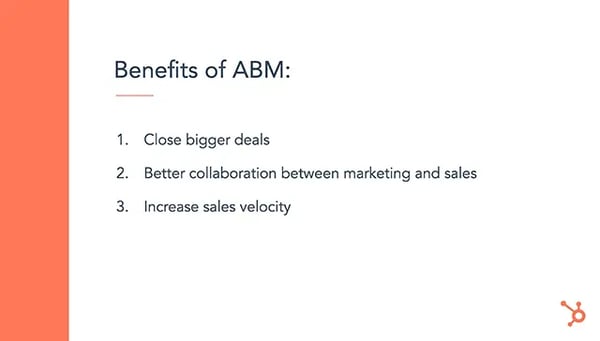
-
- Close Bigger Deals: The first is you're going to close bigger deals because you are focused on these bigger deals. You're naturally going to see deal size increase.
- Better Marketing and Sales Collaboration: You're going to see better collaboration, particularly between marketing and sales because one of the core features of ABM is that instead of having a marketing department over here and a sales department over here – and never the twain shall meet – you make these little task forces that are focused on a mix of marketing and sales.
- Increase Sales Velocity: Big deals don't move quickly – and that's never going to change – but you will see your biggest deals move more quickly. Because of your increased focus and because of your increased collaboration, you'll be more efficient, and deals that used to take a long time will take much less time.
An Inbound Approach to ABM
What is ‘Inbound’?

This is HubSpot's newest official definition of what inbound is. Inbound marketing is a method for growing an organisation by building lasting relationships with people and helping them reach their goals. The whole idea here is that you succeed most when your customers succeed – when you help them succeed.
And when you take inbound in as this sort of broad philosophical idea, there's nothing about it that's at odds with ABM. As long as this is your mindset, right?
Volume-Based Marketing vs. Account-Based Marketing
Just like you can do volume-based marketing in a good way or a bad way, you can do ABM in a good way or a bad way. If you've heard HubSpot talking about inbound in the last couple of years, you've probably heard us speak of it in terms of a flywheel where you attract people to your company and you engage with them and then you delight them so much that they go out and attract other people to your company. Either by referring people to you directly or by writing positive reviews online. In one way or another: they're positive.
Word of mouth becomes a driving force for your company's growth and that becomes a virtuous cycle that accelerates your growth over time. You can do this with volume-based marketing. That's mostly the reputation HubSpot has. We are a big fan of this and we always will be, but you can also do it with account-based marketing. The same rules apply.

The main difference is that instead of targeting every single person in the world who matches your persona, you are going after a few discreet accounts, but you're still looking to delight everyone. Regardless of whether you're doing volume-based or account-based marketing and sales, you want every single one of your customers to be happy.
So here is the five-step process that we've come up with.
Task Force Best Practices

-
- Create Your Team: The first step is to create your team. As mentioned previously, ABM requires a different sort of structure in your marketing and sales organisation.
- Start Small (1:1 Rule) – There's this idea of a task force, which in ABM means a team of at least one marketer and at least one salesperson that markets and sells to an assigned list of target accounts, and they are focused exclusively on those accounts. They treat them as though they are the only businesses in the whole world. So if you're going to start forming these task forces, you can start small – literally one marketer and one salesperson, given a list of a handful of accounts, can go out and start practising ABM.
- Don’t Assign Too Many Accounts to a Task Force (25:1 Rule) – As you scale, if you find your task force needs more oomph, you're going to add salespeople before you add marketers because even in this hyper-focused, hyper-specific context, marketers a still more “one-to-many” than salespeople are. Whereas if you're giving a white glove treatment to every single prospect – a collaborative, personalised sales approach – the only way you're going to be able to scale that after a certain point is to add headcount.
- Create Your Team: The first step is to create your team. As mentioned previously, ABM requires a different sort of structure in your marketing and sales organisation.
So you have one marketer, you have one salesperson, and you team them up with a list of no more than 25 accounts, but as you add more salespeople, you can increase that. Just keep it to no more than 25 accounts per salesperson. Once you expand it beyond that, then you start to really dilute the personalisation and the power of ABM which is this focus on a short list of accounts.

-
- Identify Target Accounts: Once you have your task force, it’s time to identify your target accounts. I've been throwing this phrase around a lot: target accounts. Let's define it real quick. Target accounts are simply a set list of named companies that marketing and sales have jointly decided to focus on. That can be defined, really, in any way you want to.
You may be familiar with the idea of an Ideal Customer Profile (ICP) – many companies have something like this – which is just like a persona except for companies instead of people. It's just a list of basic attributes that a company needs to have to be successful as your customer.
So if you have an ideal customer profile, that can be a great place to start in generating a list of target accounts. You're not going to take every single company in the world that matches your ideal customer profile and put them on a target account list. Remember, you want to keep that list short and focused, but that can be a good starting point.
If you don't have an ideal customer profile: it's not necessarily a prerequisite to getting started with ABM. There are lots of other ways to identify target accounts.
-
- Website Visits – You might look at what companies are visiting your website today. Are there noteworthy companies that are trafficking your website a lot? Maybe you should be talking to them since they seem to be already engaged.
- Current Deals – Look at your current deals. Are there big promising deals that are just taking too long to close? If there was additional focus and resources for just those specific deals, would they close faster? You might want to create a task force for them.
- Historical Deals – Similarly, you can look at your historical deals. In your last sales cycle, what were your ten biggest deals? Look at the companies they close for, and what do those companies have in common? Are there other companies like that out in the world? Could you identify a list and give it to a task force? That might be a great place to start.
- Logo – You can even go after specific logos if you want. If doing business with a particular name brand company would give you more credibility in your market or be useful in some other way, you can create a target list account of desired logos and give that to a task force.
- Product Launch – If you know you're launching a new product or service that you have reason to believe will be useful to a particular company or type of company, you should probably let them know you're launching that product and ask them if they'd be interested in trying it.
So those are just a few ideas. The great thing about ABM is you can experiment, and come up with what works best for you, for your product, and for your customers. You can get creative and that's fine -- it's encouraged.

-
- Personalise Your Content Strategy: You've got your task force and they've got their list of target accounts and they are treating those target accounts like they're the only companies in the world. And so, they can invest deeply and get creative to create only relevant content strategy – but is super relevant – to those particular accounts or even just one of them. Some content ideas:
- Personalised Web Pages: You could build personalised web pages – a webpage or even a mini-site only for this one particular account. You can do events – either sponsor events or host events that you think they'd be interested in or even on-site events for that particular potential account.
- Report or Evaluation: You could do a report or evaluation of their company. I worked with a guy – who owned a social media consulting and training firm – and they would identify target accounts, and what they would do was analyze that account’s social media presence. They create a nice PDF with like, “Here's what you're doing, and well, here's what you need to improve on,” and send it to key people at that account and say, “Hey, here's information about how you're doing online. No charge. But if you want any help with any of this, let us know.” It was very effective for them.
- Gifts: Gifts can be a lot of fun. They can be creepy, but they don't have to be creepy, right? You can delight people. You can disarm them by giving them gifts. We actually have an example of that for us a little bit later.
- Personalise Your Content Strategy: You've got your task force and they've got their list of target accounts and they are treating those target accounts like they're the only companies in the world. And so, they can invest deeply and get creative to create only relevant content strategy – but is super relevant – to those particular accounts or even just one of them. Some content ideas:
The point of all this is to assemble that buying committee we mentioned. This is not to say that all deals you're working on will have these eight people on it:
-
- Decision Maker
- Champion
- Budget Holder
- Influencer
- Blocker
- Legal & Compliance
- Executive Sponsor
- End-user
Some might have less, and some might have more, but you need to identify particular roles that, at this target account, are likely to be involved in deciding whether or not they're going to buy from you. You need to figure out what these people's problems are that you can help solve.
How can you empower them and what do they need to champion your cause within the wider organisation?
We’ve put together this table based on the sales enablement playbook. The idea here is you can identify those buyer roles, think about the job titles who might fill those roles, and the pains people might have that your product or service solves or concerns they might have with buying your products or service.
Connected to that, you can come up with features that address those things – content that helps communicate that – and so you can have an organised collection of content that you can then hyper-personalise to the individual people you're sending it to. This can make sure you're tailoring the story appropriately to people based on their roles.
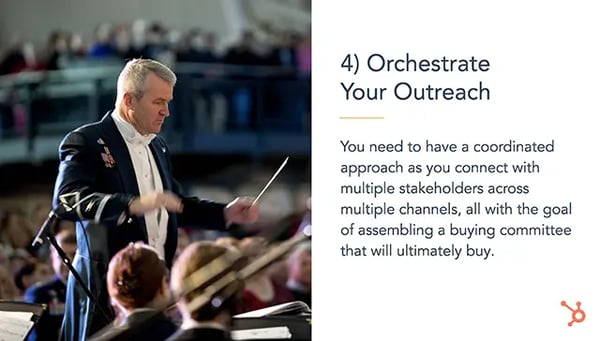
-
- Orchestrate Your Outreach: So you've got this content and you're going to try to get it in front of the right people. You need to be very careful to make sure you're not tripping over yourself. Double-hitting people, reaching out on channels they don't want to be reached out on.
There are lots of different channels you can use. Some of them are industry-specific and there might be specific forums or meetups that you want to utilise. The important thing is to make sure that you're using channels that the people you're reaching out to want you to use. This is all about them. You're trying to delight them, remember. If they don't want you reaching out on Facebook, don't reach out on Facebook. But if they like Facebook, go ahead and do it. Whatever works best for them – whatever you get the best response from – that's the right thing to do.
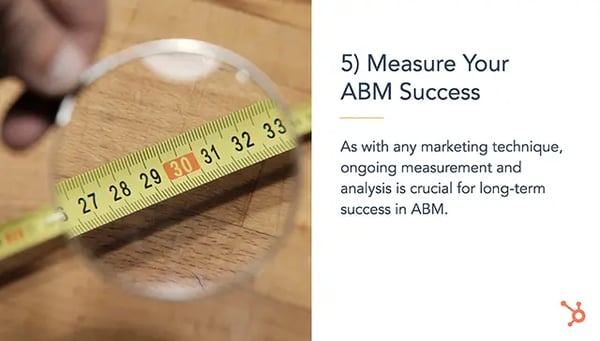
-
- Measure Your ABM Success: As with any go-to-market strategy, you need to make sure what you're doing is working and you need to do more of the stuff that works and less of the stuff that doesn't work. So here are just some high-level KPIs you might be interested in:
-
- Coverage: Make sure you have the right people in your database. Do you have enough information about this account that you can personalise things and target them in the ways you need to?
- Awareness: Do your prospects know that your company exists and does the thing you do? And if not, how can you increase that awareness? This is a place where happy customers come in handy because they can spread the word about that.
- Engagement: How engaged and interested are your prospects? You need to pay careful attention to this. I love the personalised content strategy of ABM, but there is a danger that you get overly creative and overly personalised and you need to make sure that your outreach is engaging for people. They like it, they're delighted, they spread the word and it's ultimately being effective for you.
- Reach & Influence: You have to make sure you're reaching the people you want to reach and you're doing things that move deals forward and drive revenue. If the things you're doing aren't working, stop doing them. If the things you're doing are working, optimise them and figure out how to make them work better.
So that’s the spiel and that's the five steps we've come up with. You create your team (that little task force we talked about – one marketer, one salesperson), you give them a list of target accounts (no more than 25 per salesperson), and you can identify those and define them however you'd like. Then you come up with a personalised content strategy that's specific to the account or accounts you’re reaching out to. You orchestrate your outreach to make sure you're using the channels that are most relevant and helpful to the people you're reaching out to. And finally, you're constantly measuring your success and iterating and improving.
Examples of Successful ABM Campaigns
Now we’re going to take you through some examples of some successful ABM campaigns that we've seen customers run. They’re pretty high-level and that was intentional – we want to show you some of the tools they've used, some of the channels they use, and some of the reasons why they were taking these approaches.
-
- Boston Area Gifting Campaign + Sequences
Target Accounts: 12
Tools Used: HubSpot, LinkedIn Sales Navigator, Conferences, Mike’s Pastries
Key Metrics: 58% meetings booked rate

The first campaign is one of the most successful campaigns that we’ve ever run despite the relatively small number of target accounts that we were going after. We’re closing great deals from this campaign and we’re still friends with some of the people that we met through this campaign. We chat regularly with the VP of sales from Panasonic Healthcare and met him through this campaign.
We were selling enterprise account management software primarily to companies that had a large account management team or large field sales team, so we're targeting mostly companies that were in life sciences and manufacturing.
We identified 12 target events in the Boston area that we wanted to close, then we picked two to three people at each one of those companies that we wanted to meet with and we dropped off a box of Mike's pastries which – if you're familiar with Boston – is a famous pastry shop in the Boston area. We dropped off some printed, nicely bound content and a handwritten note that also included a handwritten version of a testimonial that was from a company that was similar to theirs – in the same industry.
We didn't need anybody's email or something at least for this stage of the process because we were just dropping them off at the front desk at the headquarters of these companies, addressed to the people that we want it to reach.
However, for the people we did have emails for, we just met in conferences because we had sponsored it, we then followed up with a sequence which included some follow-ups in the content that we had sent them and we sent them a LinkedIn connection request.
It was an incredible campaign. As we mentioned, we had a 58% meetings booked rated. We closed quite a bit of revenue from that, so it was awesome. It was a great campaign.
-
- Ads with Custom Landing Pages + Bot, Content
Target Accounts: 150 (segmented by industry)
Tools Used: LinkedIn Ads, HubSpot, LinkedIn Sales Navigator
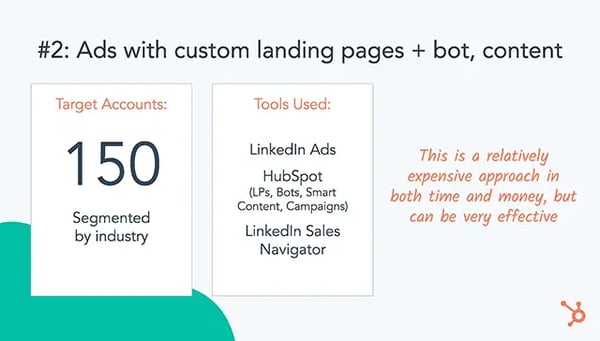
One thing we should say about these campaigns: each one's going to be different because we want to expose you to the different tactics that you could use and some of the tools that you would use in HubSpot to do these things.
This campaign came to us from a partner who provides ADM services to a company that sells logistics management software to really big retail brands (so think Reebok and Nike). In this particular campaign, they targeted 150 brands. They then segmented those brands by industry (e.g. beauty, auto, homeware, etc.), and they created content that was very unique to those particular industries.
Those segments had groups of three or four customers in each one of those segments. For some of the largest accounts – think top 10 – they even created content that was unique to each brand itself, and that worked for them. They had an effective campaign, but one of the interesting things to note in this particular campaign is that it was really expensive for them.
They continue to do that today. They've also experimented in Europe with doing geographically targeted ads at the headquarters of certain sorts of companies to stay GDPR-compliant. They love the approach. It's just really expensive; it costs them about $75 per click to do this. So it works great for them but for other people that might not be the best fit.
-
- Canadian SaaS Vendor Aligning Sales Messaging
Target Accounts: 60
Tools Used: LinkedIn Ads, HubSpot, In-Person Events
Key Metrics: 33% increase in engagement with target accounts
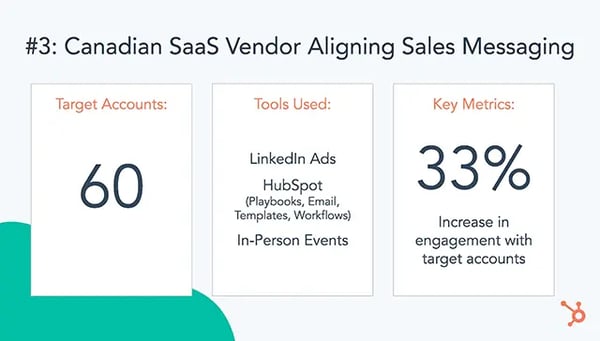
This last campaign we want to show comes from a HubSpot customer who is a Quebec-based SaaS company that provides solutions for the home care industry, so people who are helping the elderly at home. They sell pretty broadly to thousands of mid-size companies.
So they don't only sell to big brands – they sell to thousands and thousands of companies – but they did pick 60 target accounts that were very large operators in this space that they wanted to close. And so this customer, for these 60 target accounts, they ran LinkedIn ads.
They did a few in-person events over the arc of the year that were targeting those target accounts. But the thinking that I want to draw your attention to is their use of playbooks, which is a tool inside HubSpot because it's a great example of how marketing and sales can get together and drive not only more deals but also faster deal velocity.
They used the playbook tool basically to offer guidance to each one of their sales reps for specific moments or particular campaigns as they came up in the sales process. So maybe the decision maker joins and they have a playbook that covers the content that they want to provide to this particular sort of decision maker.
The playbook also had some questions that they wanted the rep to ask that collected key pieces of information from discovery calls and stuff like that was then written back to the company record for that particular target account.
The reason that that's cool is that it creates a feedback loop where the salesperson is collecting information that is then able to be used by the marketing team to tailor things like e-mail, ads, and the content and the live chat that they're seeing.
It’s a really good example of how sales can collect data, which can then be used by marketing to create content that reinforces the same messages that the salesperson might be saying in the meeting. For instance, the rep is saying one thing and then the customer leaves the meeting and then they see ads that reinforce the same message.
They've seen a pretty significant bump in engagement with their target accounts when they look at the web tracker, which is one of the core ways that they measure success.
Ad Component in ABM Efforts
Are ads typically a part of ABM efforts? For a lot of customers, it is. We talked about choosing distribution channels that are accessible to you and your customers. If ads are not accessible to you, that's fine – there are plenty of other ways to distribute content to your customers.
However, a lot of customers do lean on ads as a distribution channel for their content. It just comes down to how much budget you have and what you think is the best way to reach your customers.
HubSpot has native tools to help with ads, and there are other providers that we can look at like Terminus and Roadworks, so there are a lot of tools that you can use to work with that as well.
Gifting
What's the line where it starts to feel sleazy or like a bribe? Gifting is one of those things where the goal is to communicate value differently. For us, when we were dropping off those pastries, we didn't think that anybody was bribed by our cookies to meet with us. It was showing them that we took the time to do something that would have them pay attention to us, but the thing that we were offering was the content and the testimony that was unique to them.
If you feel like you're bribing your customer to talk to you, then it's probably a drag. The best gifts in particular are the ones that are meaningful and help you communicate what's unique to you.
ABM Foundations in HubSpot
Let's talk about the properties. When we were thinking about how to build the ABM tools of HubSpot, one of the things we realised is we have so many tools that are already available to you natively. We need a way for you to use these tools in a new way. And so we have three different properties that are sitting at the foundation of doing ABM and HubSpot:
-
- Target Account: The first one is this new property called target account and it’s a true/false check box. You'll be able to use it to mark who your target accounts are and it's important for when sales and marketing are getting together to pick who their target accounts are. We need a way for you to mark that and record that, and one that gives you a way to organise, but it also gives me as a product manager, many things that I can do to support you because I know who your target accounts are. I can provide you with new features; I can provide you with reporting. When you use our ecosystem partners, they know who your targeted accounts are.
- Buying Role: It's a contact property called buying role, and this is a property that can be used by sales mostly to map who is a part of the buying process. We talked about the different people that are involved in the buying process a little bit earlier and this is a way for you to represent that in HubSpot. That's super important, because, again, it allows for tighter collaboration between sales and marketing around what message they want to send to particular people, but it also helps salespeople stay more organised. As managers, it helps us make sure that our reps are talking to the right people and staying on top of the right people.
There's value for sales but there's also value for marketing because you want to make sure that the people you're attracting are the right people. This was a great way for sales and marketing to work together to help marketers understand whether the things they’re doing are attracting more people and what their buying process looks like. So excellent.
-
- Ideal Customer Profile (ICP) Tier: It's like a persona for companies. It's one of the tools that we see customers using to segment their overall database and figure out who they want to mark as target accounts. If it's helpful to you, that's awesome. I highly encourage you to use it, but it won't break anything if you don't use it.
ABM Road Map
Work Streams
There are two streams of work that we're doing when we think about building the best ABM platform at HubSpot.
-
- Make the Company a First-Class Object: One is that ABM is not a new thing – it’s just a subsection of B2B marketing and B2B selling. So we have to make, at least in HubSpot, the company more of a first-class object. For the year, you will see us make investments in that regard, like company lists and company fields in Forms and company-level advertising – so keep an eye out for that.
- Build a Powerful ABM Platform: But then there are things that we're working on that are unique to an ABM process. There are things that we're building that are unique to sales and marketing getting together and building an amazing experience for a subsection of the companies that you're targeting – your target accounts.
Road map themes

There are three major themes that we're building towards as part of our ABM product. There is helping marketing and sales collaborate around their target accounts, which we think is crucial. We want to help you provide a more personalised buying experience for these customers.
And then we also want to give you effective reporting so you can answer the questions that you need to answer about, again, what's working, what's not, how do we iterate.
-
- Help Sales & Marketing Collaborate: One of the things that a lot of folks are missing in the market is knowing the best way to do enterprise marketing and ABM, enterprise selling, and the best way to buy high-value products. When you look at the best way to buy, what our customers crave is an experience where marketing and sales are one, and they're talking to each other and it's not disjointed and there is no real handoff.
One of the things that we're working hard to do at HubSpot is give your sales and marketing departments a way to collaborate around your target accounts so that you know what's going on, the left-hand knows what the right hand is doing and you can ask good questions and have access to the data that you need.
- Help Sales & Marketing Collaborate: One of the things that a lot of folks are missing in the market is knowing the best way to do enterprise marketing and ABM, enterprise selling, and the best way to buy high-value products. When you look at the best way to buy, what our customers crave is an experience where marketing and sales are one, and they're talking to each other and it's not disjointed and there is no real handoff.
So three big features are going to pay that off:
-
- Target Accounts Home: One is we're going to have a new home where sales and marketing can both come to look at all their target accounts and that's going to have some cool data that you probably haven't seen before.
- Account Overview: The next thing is we're going to have a new view of a company on the company record called the account overview, which is going to provide you with a granular look at what's happening to this particular company. On the marketing side, it’ll give you information; you probably aren't used to looking at them on the sales side, but it'll help you figure out who you should be talking to and how to personalise that outreach to make it effective.
- Enhanced Slack Integration: We're also going to work on our Slack integration for our customers that use Slack to help you collaborate with your customers in the way that you naturally do and you're used to doing and that you're kind of doing already.
-
- Provide More Personalised Tools: We're also going to help you provide more personalised tools. We think that a lot of the investments we're going to be making are around product marketing because we think a lot of the tools are already there. We have URL-targeted chatbots. We have smart content on landing pages and there are things that we can do to make these things better, but we want to educate you about what's already available and how to use what's already available to create awesome experiences. One big thing that is going to be changing is we're going to be investing in our ads tool and a partnership with LinkedIn to make it easy to run your company-level ads on LinkedIn.
-
- Enable Effective Reporting for Users: The last thing is that we want to enable effective reporting. We have the report builder at HubSpot. We have the dashboarding tool. But when I say reporting, I just need to answer any questions that you have, which is why the target accounts home and the account overview are in that bucket. We want to make sure that you can answer questions like, “How many of our target accounts have we touched recently?”, “When’s the last time that anyone at this subsection of our target accounts did this?”, “Are we at risk?”, “Are we reaching the right people in the buying community?” We want to help you answer all of those questions. Many of these features are already out in the open beta as well.
Omissions
One thing we wanted to cover too is omissions because there are many things that we aren't building. We have partners in the ecosystem who solve all of these omissions, but we wanted to let you know so you know what we are and what we aren't building.
-
- Gifting: One thing is that we're not building a native gifting platform, at least not right now.
- Advanced Account-Based Advertising: We're not going to build advanced account-based advertising functionality, so we're not going to maintain our large ad network. We're going to rely on partners like Terminus, Roadworks and Demandbase to fill that gap for us.
- Graphical Org Charts: We're not going to build graphical org charts. We're hoping to lean on ecosystem partners like OrgChartHub for that.
- Events (Physical & Digital): We're also not going to build a native events platform in HubSpot. What I mean by that is that we're not going to build Eventbrite. But we’re are going to do some work on how to represent physical and digital events at HubSpot so that you can see those activities and do more of them and report them in the way you want
- Contact Information: We're not going to do contact information – we don't think HubSpot's probably ever going to do that.
- New Companies: We're probably not going to recommend new companies to you that are not in your database yet.
- Offsite Intent Data: The last thing is we're not going to build an offsite intent data platform, meaning that we're not going to scour the web for who's looking at who, who’s searching for your sorts of products, and then feed those people to you. We'll probably rely on external vendors for that. However, we do want to get really good at onsite content, so you'll see that in some of our features – looking at who is on your website and what pages they're looking at and how you can personalise your outreach to those sorts of people.
Q&As
With regards to the future of the ABM roadmap, will the ABM features only work when you use both HubSpot Marketing and HubSpot Sales?The answer is no, we're going to be making them relatively available – that’s our intention. We hope that as many people as possible can get access to this – that's one of the ways we want to differentiate ourselves. We don't think ABM should be hard or expensive to start. We think that it should be easy and it should make sense to you, so we want it to be as accessible as possible.
Is there any access to sample email workflows that have worked well?
That’s something that we'll look at providing to customers. We want to empower you guys with as many examples case studies and content as we can to help you get started. You’ll see some of that, whether it's email workflows, but we'll work on that.
Do you use personalised video?HubSpot uses personalised video. We haven't seen a lot of customers that have talked to us using personalised videos, but we've heard many customers using personalised videos and they like it a lot. Some partners specialise in personalised videos – it’s a cool channel.
Are the properties live today?
Properties are live today. Much of the stuff that we've talked about today is already live and in open beta that we launched on January 9th. If you want to get access to that, just talk to your customer success manager and they can help you get ungated to that.
How do you build a list with a company known but missing a contact name or email?
One of the things that we want to do in the future is give you the ability to create company lists so that you'll be able to create lists that have only companies in them, but no known contacts or emails.
Will we have access to a lot of these things at the pro level or when we need to have an enterprise-level HubSpot account?
We want these things to be very accessible. We’re planning on scoping as much of this as we can to the pro level so that thousands of customers will have access to it.
On the roadmap, what are you or what are you most excited about?
We talked to dozens and dozens of customers and the thing that we’re personally most excited about are our collaboration features. We have awesome partners to deliver on many different aspects of ABM. The platform itself, with a few tweaks, is going to be an incredible ABM platform, and the thing that you are going to see that's new is the ability to see data across marketing and sales that you weren't able to do before. We want to get good at making your sales and marketing teams work together better than they've ever worked together before. That’s something unique and we’re excited to build those features and have you guys use those features.
Engagement Scoring
This is a really important thing as we think about engaging accounts – we want to make sure that we’re able to accurately understand whether or not this company is engaging with us and whether or not our marketing activities are working. The short answer is:
-
- Company scoring is now available in the open beta that you can talk to your CSMs to get access to;
- We're also hoping to make some improvements on how you can use company-level, web data.
If Sales Navigator is a tool that you provide to your sales team, that's awesome. HubSpot does have a Sales Navigator integration, so you can bring some of that kind of UI into HubSpot. When we were doing account-based marketing campaigns, we used Sales Navigator. It was one of the ways that we personalised what we were going to say to a customer, using LinkedIn to understand who this person was and look at a company to understand whether they were hiring more people or what sort of people they were hiring. Sales Navigator is an awesome tool. If you feel like it's something you want to offer to your reps, that's awesome.
The collaboration feature is useful to companies where both marketing and sales are used. Our sales team uses Salesforce.
We see our customers who use Salesforce as first-class citizens. We want to make sure that we provide an awesome experience to you and many of our collaboration features, we are designing so that you can use with Salesforce. We want to use the Salesforce sync to bring in some of that data from Salesforce so that we can use it to provide you with the features that we need to provide you. We also want to help you collaborate outside of HubSpot too, because you're already doing it. We want to give you the ability to collaborate in Slack and maybe in Microsoft Teams or Asana. We want to make sure that you have as many avenues to put stuff into HubSpot as possible and we want to make sure you have as many avenues to pull stuff out of HubSpot as possible, so definitely you're going to get them to use those collaboration features even if you use Salesforce.