Social Media Trends 2021 and HubSpot Social Media Tools: Crystal King
- Home
- Social Media Trends 2021 and HubSpot Social Media Tools: Crystal King

Crystal King Shares the 2021 Social Media Trends and how you can leverage HubSpot social media tools
It has been long-awaited and Whitehat is extremely excited to kick off our first London HUG of 2021.
Today we’re concentrating on social media trends 2021 and HubSpot social media tools. Discussing your strategy, social media trends and how to effectively use HubSpot tools to achieve desired outcomes.
Social media has grown vastly over the years, but through the pandemic, it has rocketed. And the way in which people access and interact with it has also changed.
With everybody at home, social media growth has boomed. It became the fastest way to connect, inform, advertise and sell. There were people who’d never used a social platform before joining up and getting in on the action.
Now that we are returning to a new way of life, there’s still that need for social media interaction.
So where does that leave social media for business? How do we best deliver, to serve this new social media awakening?
In this HUG we will discover from Crystal King, a HubSpot Academy Social Media Professor:
- Social media trends 2021 (what’s going on)
- Social media monitoring and management (using HubSpot social media analytic tools)
- Social media publishing (HubSpot social media calendar and scheduling)
- Reporting on your success (notable analytics on posts and social media campaigns)
- BONUS: HubSpot social media certification (details how to be social media certified)
Without further ado, let’s hand over to the expert so we can:
- Get our social media marketing strategy and platforms in check with marketing confidence
- Understand the shift and the social media shift trends that work for 2021
- Gain knowledge of HubSpot tool to get the job done
Thank you so much Clwyd, it’s so wonderful to have this HUG and to be able to tell you about what’s happening in social media and discuss a little bit about the tools in the HubSpot platform.
Just to give you a little background, I am a HubSpot academy social media Professor. I previously worked for organizations such as Pegasystems, Keurig, CA Technologies and Sybase (which is now part of SAP).
So, I’ve done a lot of B2B and B2C social media, plus, a little fun fact for you, I’m also a novelist on the side!
Intros and credentials over, let’s dive into what you came here for.
To make it easier, you can jump to any section you wish by using the 'jump to section' content
How you can think about your social media strategy and inbound marketing
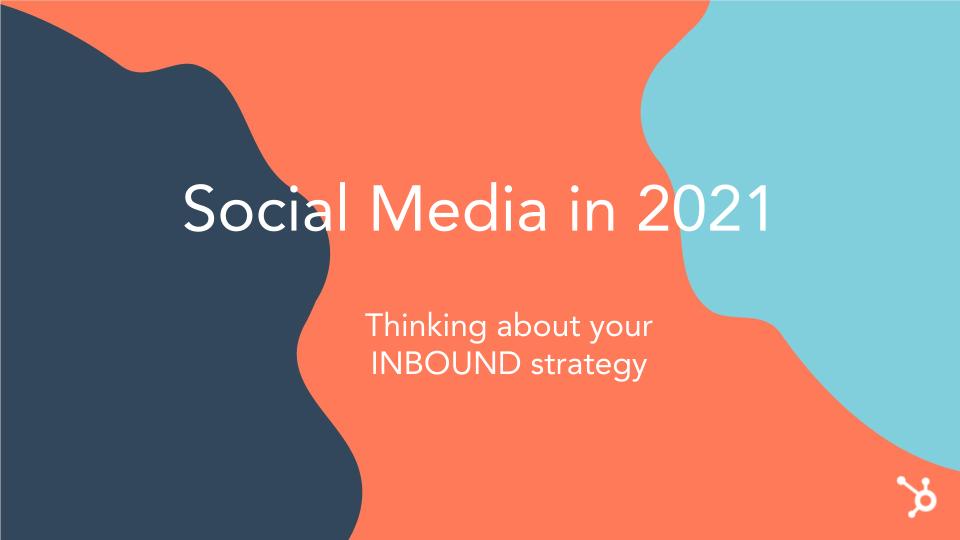
In this session, we’re going to cover what's going on in 2021 with social media, how you can manage your social accounts in HubSpot. How to accomplish social media publishing and how you can tie it all together in your social media campaigns and report on your success.
HOW HAS COVID-19 AFFECTED USING SOCIAL MEDIA FOR BUSINESS?

First of all, let’s address the elephant in the room! We all know that the pandemic has changed our world completely and it certainly made an impact on social media.
Social media numbers jumped by more than 13% over the past year with nearly half a billion new users, taking the global total to 4.2 billion by the start of 2021.
That's pretty remarkable! Social media growth was increasing anyway, but suddenly you have everybody indoors and they don't have a lot to do, and they realize the best way to connect with other people is through social media.
SOCIAL MEDIA IS CHANGING THE WAY WE BUY

The pandemic has changed the way that we buy via social media.
- Right now, in the UK, one in for online purchases are made via an interaction with a social media platform we're seeing the same types of numbers in other countries as well,
- Particularly in the US 70% of Internet users aged 55 to 64 purchase something online in the last month.
- And 60% of Gen Zers in the US use Instagram to discover new brands and products.
We only knew this was true of the younger generation. The generation that has only grown up with knowing social media interaction. Yet what we're seeing is that it's not just the younger generation on social media but actually people of all ages. Social media growth couldn’t be more evident.
Numerous studies show, on various social media platforms, that some of the highest adopting groups these days are of people aged 65 and older.
B2B SALES ARE FOREVER CHANGED
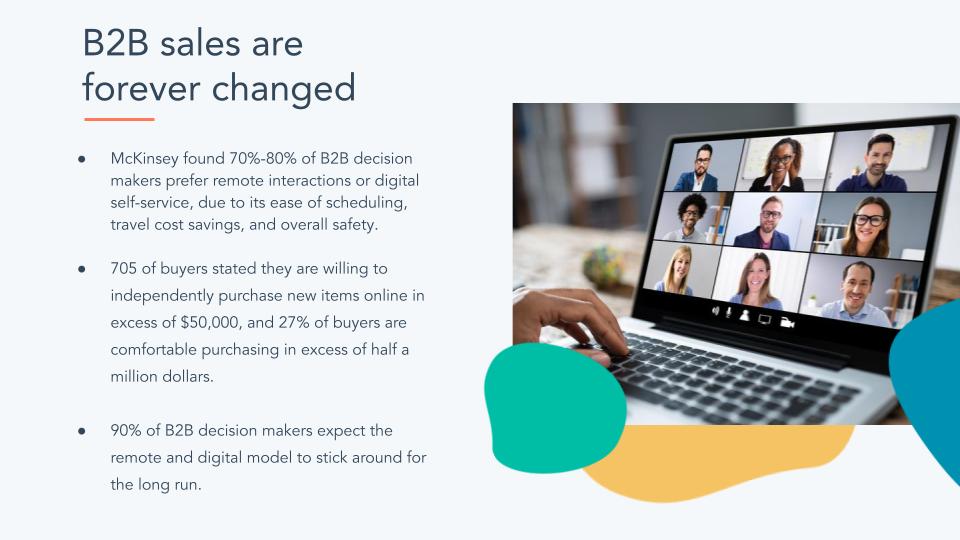
It's true that B2B sales are forever changed, and we see we see a lot of people purchasing things online.
We get our groceries online, we're able to get things on Amazon wherever you are, but what about B2B sales?
- McKinsey found this 70%-80% of B2B decision makers prefer remote interactions or digital self-service. It's easier to schedule, you don't have to travel and particularly for COVID, you didn't have to be near people that could infect you.
- 705 of those buyers stated they are willing to independently purchase new items online in excess of $50,000 and 27% of those buyers are comfortable purchasing in excess of half a million dollars.
- 90% of B2B decision makers expect the remote and digital model to stick around in the long run.
That's fairly significant! There’s a general thinking that if it’s a very large purchase, there's no way that you would want to do it online. But that's not necessarily true, as you can see.
If you think about your own personal buying habits and what you would be willing to do in person, and what you would be willing to do offline. It probably weighs in.
When you think about how you make purchases, more and more people would prefer to just do a bunch of research, get the information upfront, then perhaps have a conversation with a representative.
So, within your social media strategy AND inbound marketing strategy, you need to really think about how to provide as much information as possible. How do you educate your potential buyers, long before you end up having an actual conversation with them.
AN OPPORTUNITY FOR SOCIAL MEDIA ENGAGEMENT
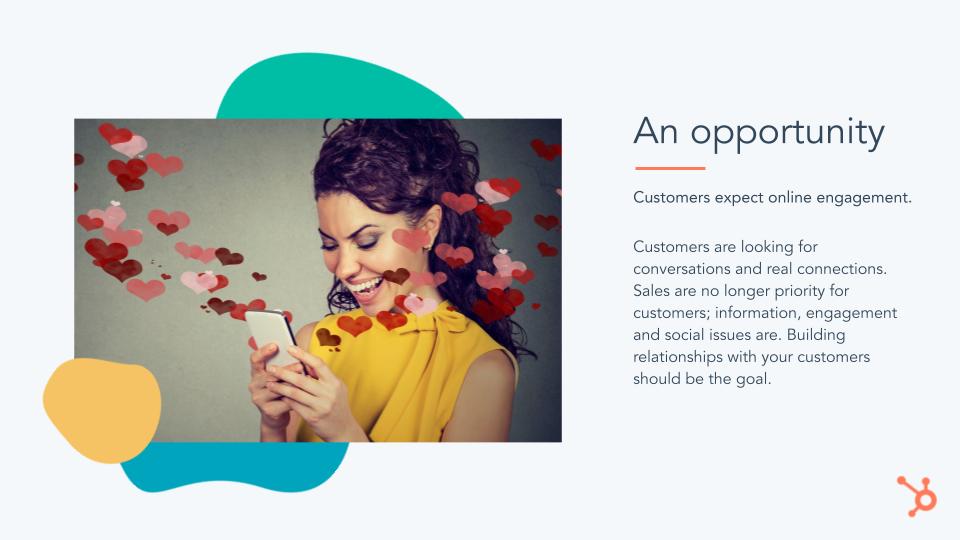
Now, customers are expecting online engagement and they want real connections and conversations. This is a huge social media opportunity not to be missed.
You have to think how do I make that shift, how do I bring new ideas into my social media marketing strategy?
Sales are not the same kind of priority that they once were, customers want information, and they want to be engaged with other individuals. They also care about social issues when it comes to purchasing, in a way that they haven’t in the past. So, you need to build relationships with your customers.
Social Media Trend 2021

So there are four key social media trends:
Socially conscious audiences
Snackable content
Live video
Authenticity
We'll delve into each trend in detail but just to quickly mention what each trend depicts.
With socially conscious audiences, companies have to engage more on topics like mental health, inclusivity and social justice. Snackable content is short form video content that is addictive and here to stay!
Live video saw a healthy audience before the pandemic, but post-pandemic it took live streaming data to a whole new level. Authenticity, there's a global erosion of trust and a renewed desire for privacy, which means human touch is more important than ever before.
SOCIALLY CONSCIOUS AUDIENCES

We’ve seen a global rise in individuals caring about what companies, think about social issues.
88% of consumers want to support brands that have social causes aligned with their products and services.
You see this a lot with individuals asking brands to support specific causes. More and more brands are realizing their truth and expressing it through their social media and marketing efforts, displaying noteworthy messages around socially conscious issues.
In order to make this successful, you really need to understand your target audience. You must know what they really care about and make decisions as to what you want your business to be aligned with to ensure these types of social posts work.
You have to believe in your mission, and you have to stand by it! You can't go in on this and not really truly believe it, embody it with your company and the mission that they stand for.
You also need to have a crisis plan ready, in the event that any sort of controversy arises. Even if you choose not to be mission driven a crisis plan is important too. As you may have seen, there's a lot of what we call cancel culture. This is where an individual will say “hey I’m not going to buy from you if I don't agree with you”.
What sometimes happens, is that companies sort of end up getting brought into a controversy without them meaning to. Potentially, this can be because they were purchasing on ad networks. For example, it may be a challenging ad networks that might have shared and add in a place that was problematic. Or maybe they just didn't realize that their message wasn't well-received, as they would have thought.
Providing content for a socially conscious audience, you need to be precise in your thought process. Ensure that the conscious mission is aligned with your business and that you’re aware so as not to be inadvertently dragged into something.
SNACKABLE CONTENT
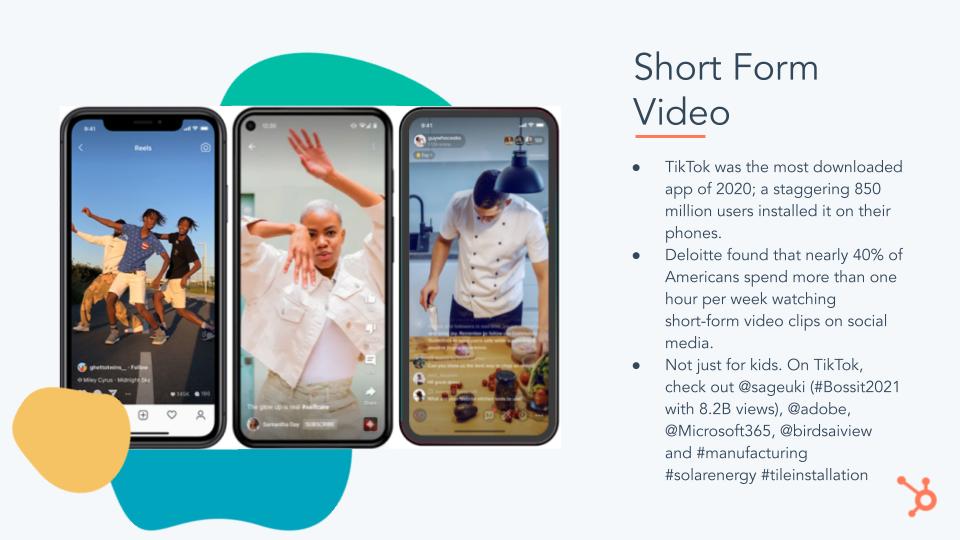
Okay, so short-form video has also seen huge social media growth. How many of you have gotten lost on TikTok?
I know that whenever I have to go to TikTok or Instagram and I look at reels to go get a short example for a presentation. I end up being there half an hour or more, watching video after video, that scroll is so ADDICTIVE!
- TikTok was the most downloaded APP of 2020. 850 million users downloaded it into their phones
- Deloitte found that nearly 40% of Americans spend more than one hour per week watching short form video clips.
That's pretty impressive 40% of Americans. I don't have a UK number, but I imagine that it's actually very similar. It might even be higher, because the adoption rate for TikTok was higher in other parts of the country than it was and has been in the US.
TikTok isn't just for kids! You should check out these individuals and their examples of social media branding:
@sageuk, this is a UK company that has a really cool hashtag called #Bossit2021. What they did is offered £5000 to anybody that created a TikTok showing their home office and has received 8.2 billion views.
So, @adobe and @Microsoft365 are also really great companies to check out for their B2B TikTok. Plus @birdsaiview is another great one.
Also check out the hashtags #manufacturing, #solarenergy and #tileinstallation. You would never imagine these would be topics that people would care about on TikTok, but a lot of them have hundreds of thousands of views.
Short-form video is something that you need to be thinking about for your social media strategy in a way that you wouldn't have in the past. It is a great way to inform, have fun and is easily digestible and incredibly addictive.
LIVE VIDEO
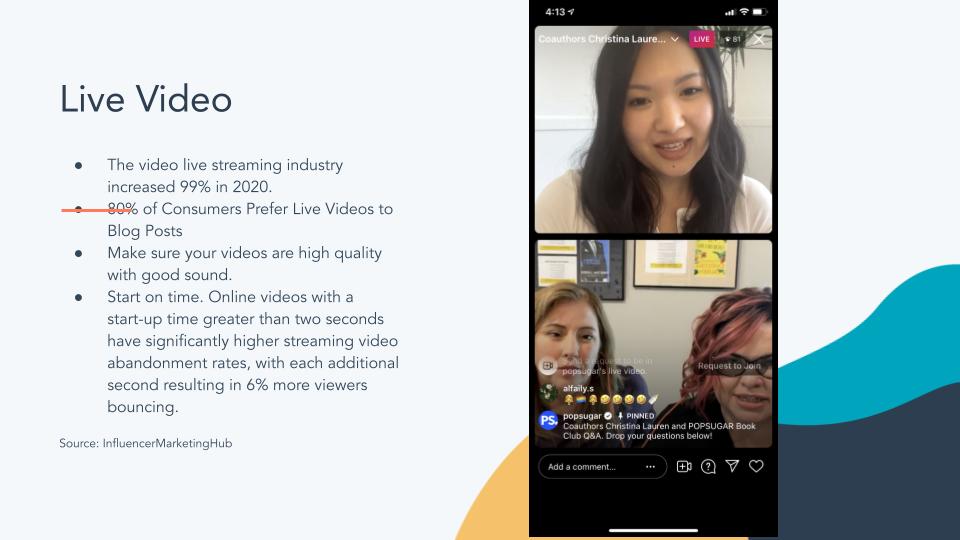
The video live streaming industry increase 99% in 2020
Of course, this increase is pandemic related. People really wanted to make sure that they were staying in touch with what was going on in the world. They wanted to be connected with their friends and family and of course, businesses were using (and still are) live streaming far more than ever before.
80% of consumers prefer live videos to blog posts
This statistic is really interesting. Basically, people aren't reading as much anymore, which the author in me is very, very sad about but it's great for marketeers. You can create all sorts of short live events that engage your customers directly.
You need to make sure your videos are high quality and have good sound. That's something that people care a great deal about and are likely to drop off very quickly if you don't have either of those things.
Here's my advice, make sure that you take it:
Start on time!
Online videos with a start-up time greater than two seconds have significantly higher streaming video abandonment rates. With each additional second resulting in 6% more viewers bouncing.
So, you want your speakers to show up on time, but you also want to make sure that in general, you don't wait too long for individuals to show up to get started.
In a live stream, you really want to start as quickly as possible. I would say, give maybe two minutes to three minutes (at best) to let people join. If they join late, that's okay, just make sure you have all the controls set so that people are muted. Just open up that live stream right on time!
AUTHENTICITY
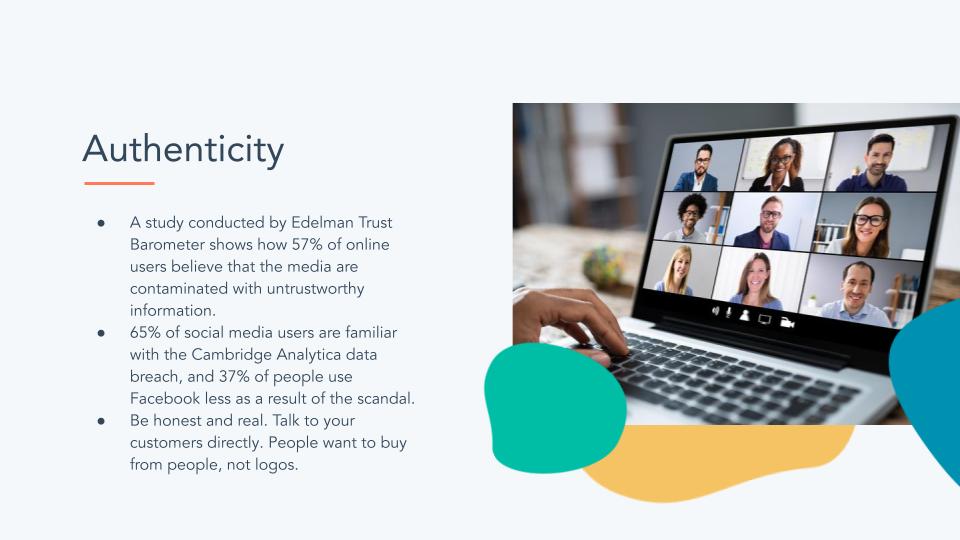
Next is authenticity, this is where you need to showcase the real side of your business. Real people like to do business with real people!
A study conducted by Edelman Trust Barometer says that 57% of online users believe that the media is contaminated with untrustworthy information.
In the last few years, particularly in the US, we’ve seen this happen a lot due to politics. Yet is has definitely influenced a lot of global media distrust.
65% of social media users are familiar with the Cambridge Analytica data breach and as a result of that 37% of people are using Facebook less and less.
I personally know that my friends on Facebook, might still be on Facebook, but as much paying attention or as engaged as they used to be. Simply because they don't trust the platform.
What this means for you, is you really need to take a hard look at all your inbound marketing and your social media strategy and find a way to really be open, honest and real in your communications.
You need to find ways to engage with your customers directly. Of course you have to have social media branding, but people don't want to buy from a company logo, they want to buy from other people.
If you’re doing customer service, it's really good in your social media to sign off with the initials of the people that are talking to you. This is also a reason why bots don't always work well; people don't really want to talk to bots they don't want to talk on the phone they want to have an actual conversation.
I know it seems weird and talking on the phone is an actual conversation. But unfortunately, maybe we've served a little too far away from that now? That's a personal opinion, but the fact is authenticity, is very important.
HubSpot Social Media Monitoring and Managing

How you can manage and monitor your social media with the HubSpot platform and tools are not always at the forefront. Yet when it comes to social media, they’re extremely powerful.
I say this as somebody who is essentially running my own small business. As an author, I’m responsible for a lot of my own marketing, even though I’ve been traditionally published.
Using HubSpot social media tools, has been a huge boon for me and I’m going to talk about how some of the tools have been really useful and you so you will see some of the examples from my own personal account because I directly use the platform myself.
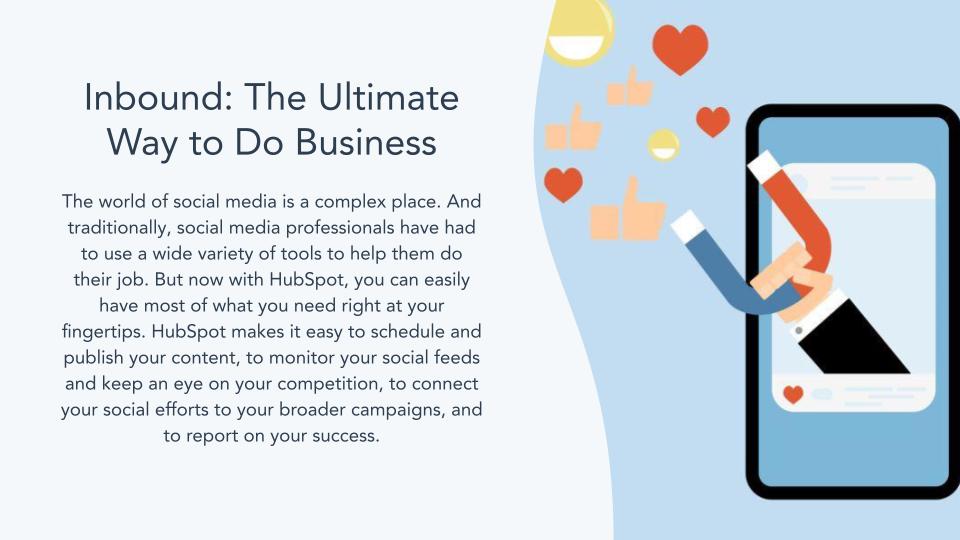
If you're not familiar with inbound marketing it’s one of the best ways to do business. The cool thing about HubSpot is, it allows you to execute your inbound marketing strategy really well. You can:
- Schedule and publish your content
- Monitor your social media feeds
- Keep an eye on your competition, and
- Connect all of your social media campaigns
This helps to tie all your social media efforts into broad campaigns. For instance, you can connect:
- your social media
- your blog posts
- your landing pages, and
- your email newsletters
All into your social media campaign and be able to track the results across those campaigns. Which is pretty cool, in my opinion.
3 THINGS TO KEEP IN MIND AS YOU BUILD YOUR SOCIAL MEDIA STRATEGY
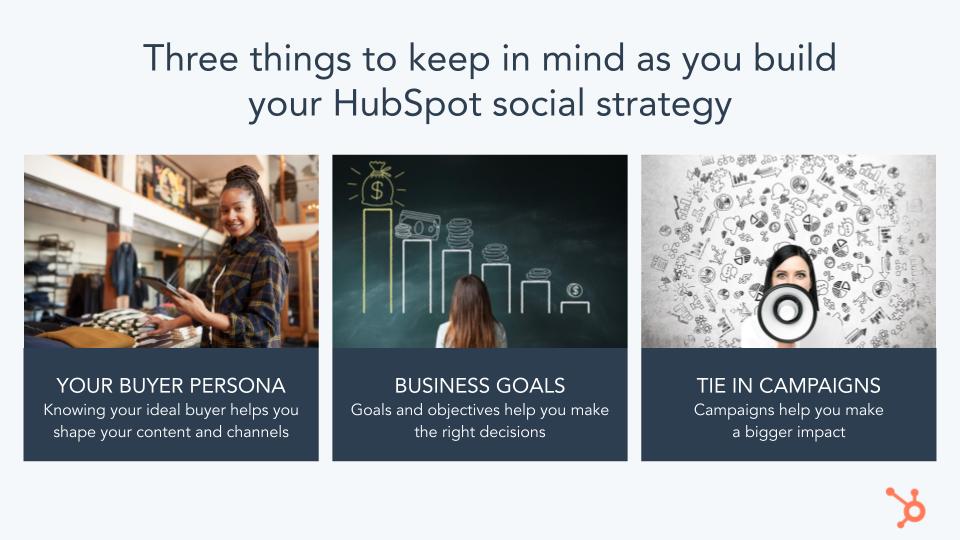
Buyer persona
So, there are three things to keep in mind as you're building your HubSpot social media strategy.
First, you really need to know your buyer persona and we talk about the buyer persona all the time at HubSpot!
It's who your ideal buyer is:
- what do they look like?
- how do they purchase?
- how do they think about the world?
If you're unfamiliar with what a buyer persona is, or how do you even know how to create a buyer persona. HubSpot have this really cool tool called ‘A buyer persona creator’ and you put in all sorts of criteria about your products and whom you think your customer is and it helps you shape and formulate your persona.
Business goals
Social media for business is about making sure that you understand how your business goals and your objectives are going to align.
With your social media strategy, you really need to keep those in mind, you shouldn’t have a social media strategy that differs from what you want your business goals and objectives to reach.
Tie in campaigns
You don't need to, but it’s strongly advisable to tie all your social media campaigns together for a bigger impact. This is also helpful if you're a social media manager or a marketing manager that has to report upward. Being able to report all your efforts in one place is a very powerful thing.
SOCIAL MEDIA MONITORING
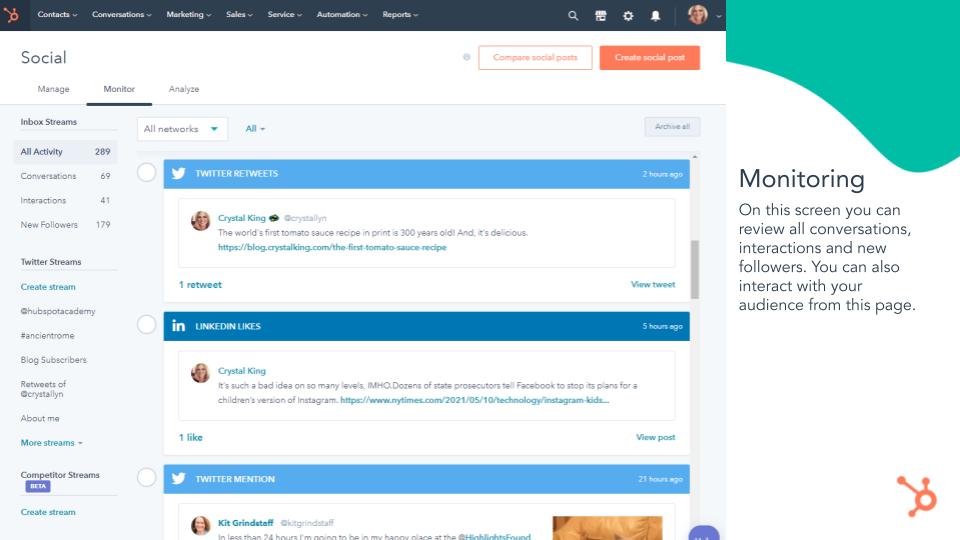
Social media monitoring is where you can review all your conversations. Your interactions and your new followers. You can also interact with your audience from this page. You can see from the example; I can tell that somebody retweeted my Twitter feed. I’ve also got somebody who's liked one of my LinkedIn likes and I can see all of the different conversations, social mentions, interactions and new followers.
You can also create streams (we will cover this in a moment), which allows you to see all sorts of cool information about the people who are interacting with you.
INTERACTIONS
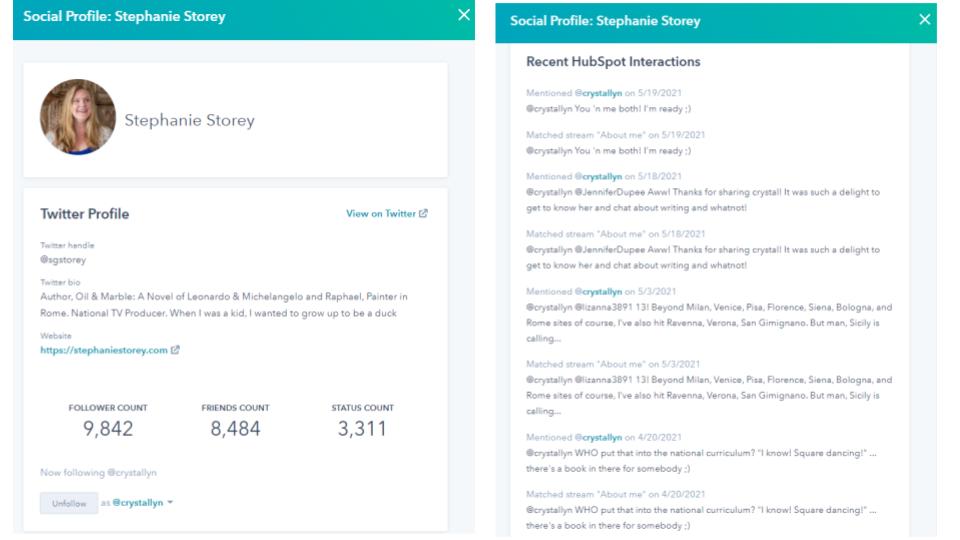
So, for this example, I’m using Stephanie Storey. This happens to be a colleague in the novel world, and I can see how often she has interacted with me, information about her Twitter profile and I can see all of the conversations that we have on the site plus how often. You can see that they go back and there's actually a good history of the conversations that I’ve had.
It's really cool to be able to click through your followers. If it's a HubSpot customer and they're in your HubSpot profile and they’re able to map to the email address in Twitter, then you might be able to see some additional contact information based upon what they have done in HubSpot.
For instance, if Stephanie had downloaded the digital cookbook that I have on my website, or if they've filled out a form, for example, you might be able to see this information in the interactions.
TWITTER STREAMS
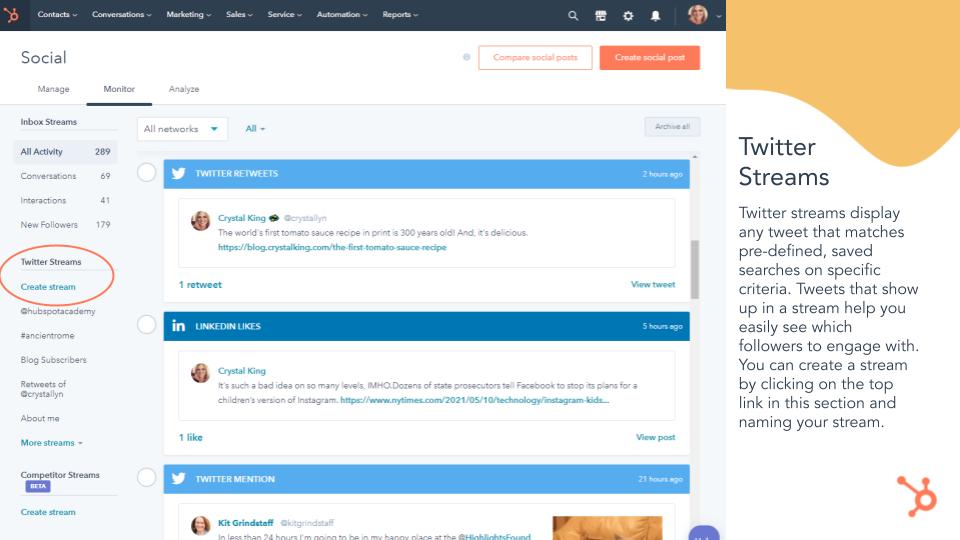
Twitter streams are super powerful and allow you to create a predefined, safe search on specific criteria.
So, you create the Twitter list on Twitter, but you can pull it in here into a stream. Then you can also create streams that might be specific to your HubSpot customers.
You can see on the left side I have some topics that I care about. My first book is about ancient Rome, so I just had a Twitter stream so anytime somebody talking on the #AncientRome I can see it.
I also have anyone that mentioned HubSpot Academy, so that I can go in and see what kinds of conversations are happening and talk to people that are talking about my courses, for example.
I can also see if my blog subscribers are tweeting and then interact with them, so I can interact more directly with my customers.
There are also competitor streams, which are in beta right now, but soon to be released. Allowing you to actually look at your competitors and see what kinds of things they are tweeting and what kinds of things they're talking about.
The social media monitoring tends to be primarily in Twitter, LinkedIn, and Instagram. Facebook isn’t quite on the monitoring because it's so closed, but you can manage these at least and still receive analytics for all of them.
Create streams
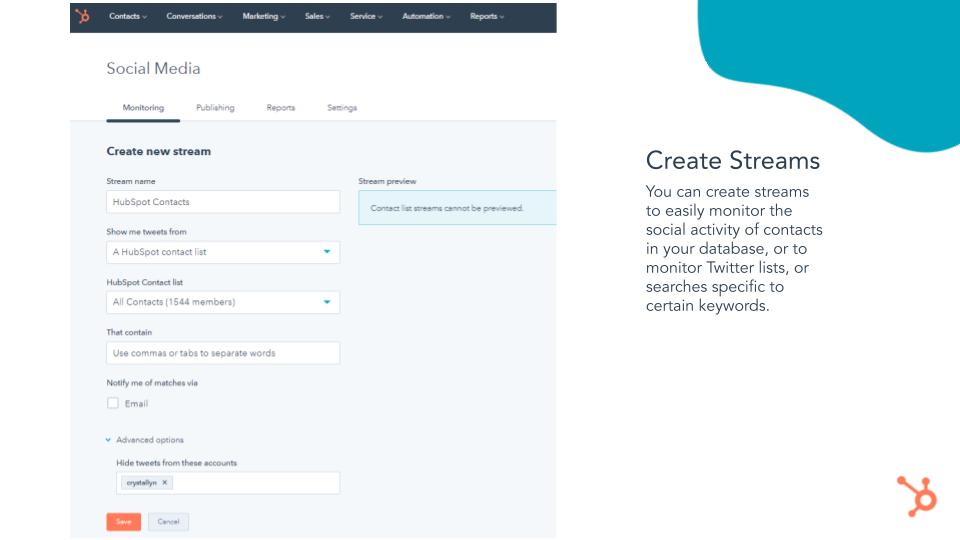
As I mentioned, you can also create streams. I can create a stream of my HubSpot contacts, and this will allow me to see what's going on with my customers. We work very hard and closely with the various APIs to make sure that we're following all the protocols with the social networks. So as long as they are following the right kinds of privacy guidelines HubSpot is in line with those as well.
Streams: tools for social listening
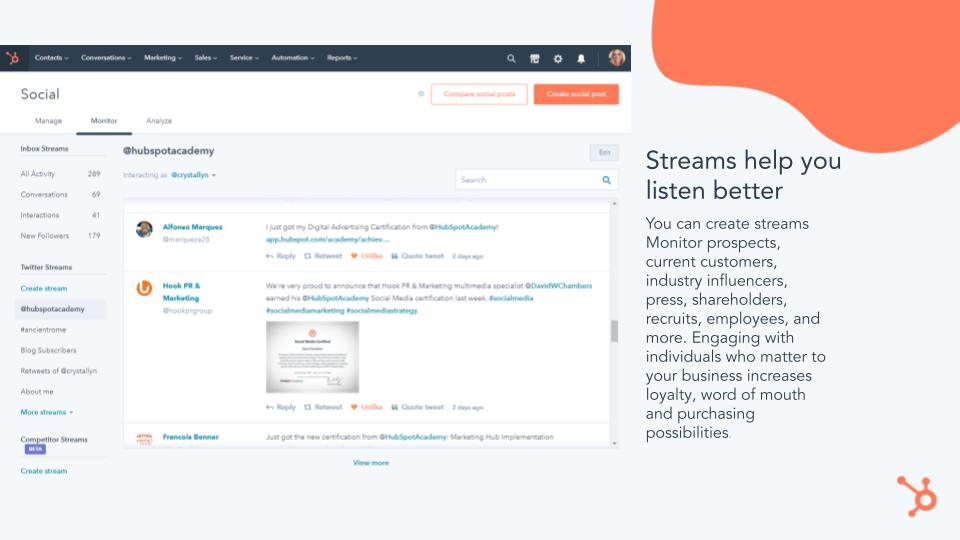
Streams help you to listen better as you can monitor your prospects, monitor press or shareholders, and you can monitor your employees. This helps you find great ways to engage.
If you have an employee, for example, that's been really championing the organisation, you can see what's happening with your employees and boost those posts in your social channels.
Social Media Publishing

On the publishing side of things, you can easily create new social posts by just clicking on an orange button or there's a really cool bookmark layer that you can add to chrome (I’m not sure about the other web browsers).
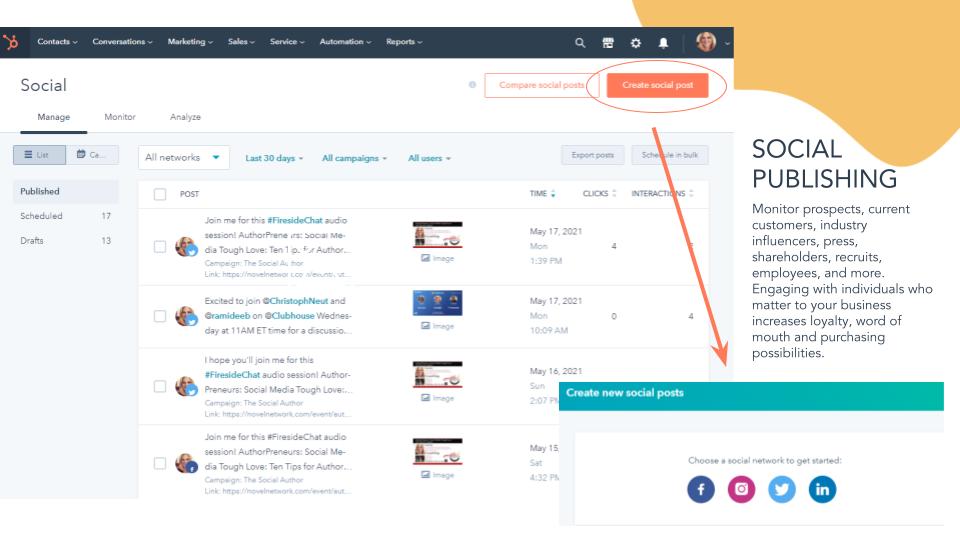
When you're browsing, if you see an article that you want to share or a web page that you want to share, there is a chrome bookmark you can just click and you can create a social post. The icon block will pop up allowing you to choose the social network, you want to share to.
You can also see some of the recent posts that I had, there’s a particular fireside chat that I was promoting last week on clubhouse. I can see scheduled posts; I can also save posts as drafts etc and then you can tie everything together with campaigns.
ALL YOUR DATA IN ONE PLACE
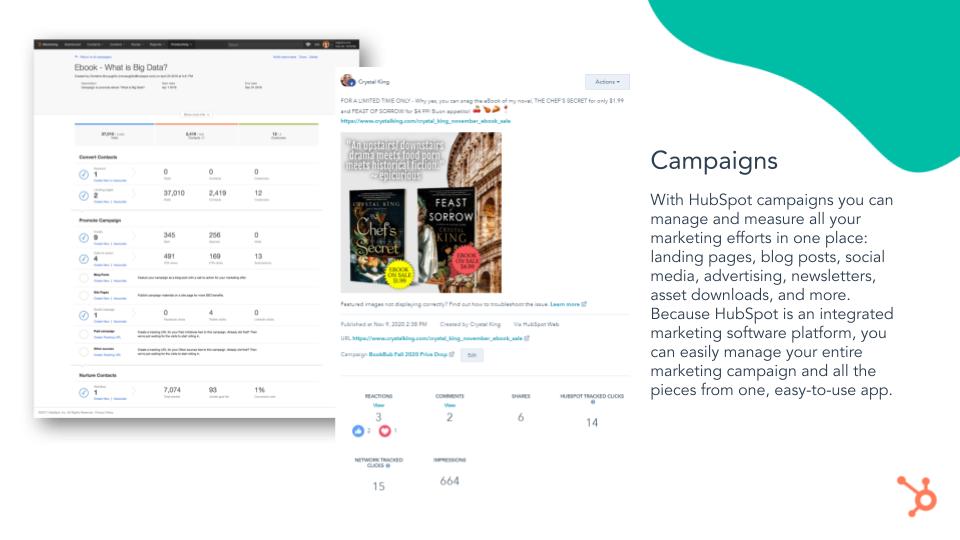
So, as I was mentioning, HubSpot social media analytics tools allow you to see all of your data together. Pictured is a Facebook post that I posted and underneath, you can see I had a campaign last fall, of a book sale with Book Bub, which is a site that does discount books.
I had a campaign all around this particular book sale and was able to look at all of the information at the same time. In this particular post, I had 15 clicks and 664 impressions 6 shares. Not as high as I might have liked, but this is just one of many posts that happened in this particular campaign.
HUBSPOT SOCIAL MEDIA SCHEDULING
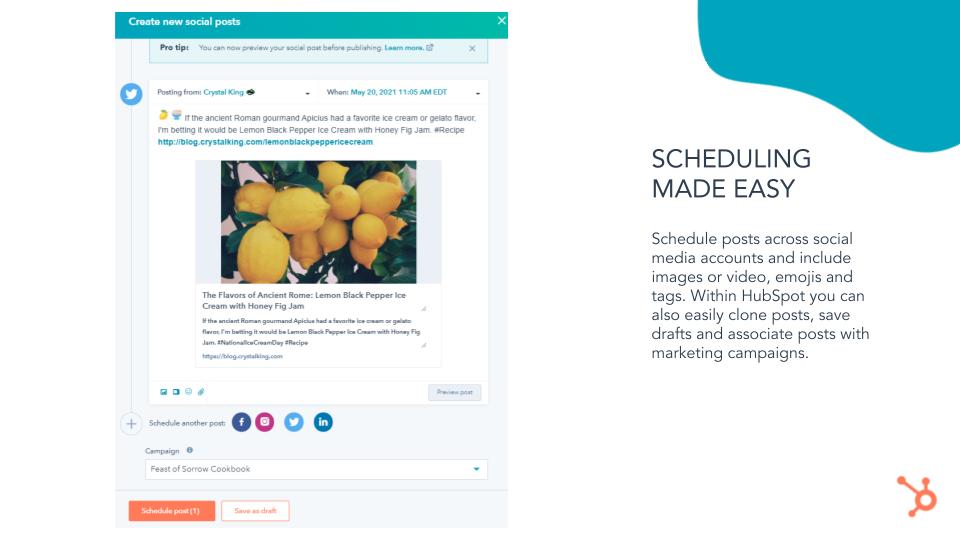
Content planning for social media can be all-consuming, but scheduling is something that is super easy to do, and you can schedule posts all across your social accounts.
Here I created a Twitter post and then what I can do, is I can essentially clone this post onto one of these other social channels. It makes life easier and saves time having all campaign details in one place. That way you won’t forget your links, hashtags, settings etc.
This was a particular campaign for a cookbook for my ancient Rome novel and this links to a blog post that's in HubSpot, so it's really easy just to have everything all in one place. You can also preview your posts, so you know what they're going to look like on the network, so you don’t have to cross your fingers and hope for the best.
Set up your HubSpot social media scheduler
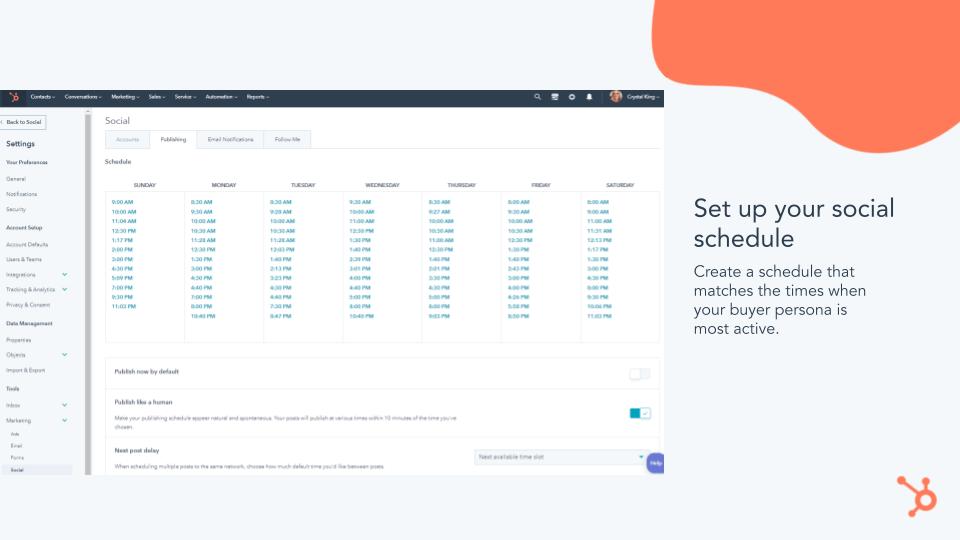
Setting up your social schedule is easy and an absolute must! This is what my schedule looks like, but I tweet and share information very regularly.
You basically set up a general schedule for all your social posts. Then, when you're in the scheduler on the actual individual posts, you can choose one of the times.
One thing that's really cool, is that you can publish like a human! It’s a feature that allows your social media publishing to not necessarily be exactly those times, but to be one or two minutes off so that it looks like you're publishing like a real person would not a prescriptive schedule.
A downside to social scheduling is that if things go wrong in the world, or if your company is having challenges; you'll need to go into your individual posts (the previous pages I was showing) and either pause those or reschedule them to a time that might be a little bit better.
HubSpot pauses its social media regularly when there’s unrest in the world, or there’s something that we believe deserves more attention than the marketing that we're currently doing.
Exercise your options
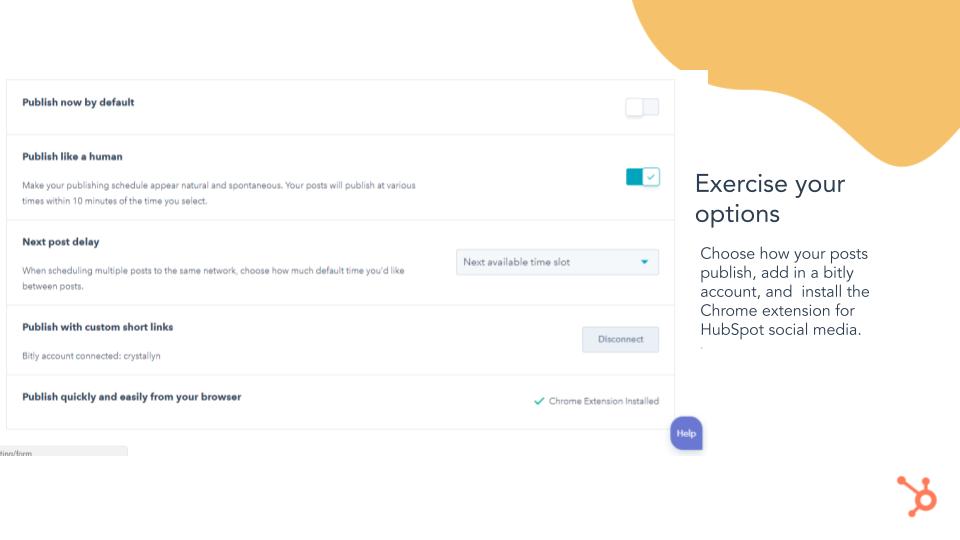
You can also exercise your social media publishing options. As mentioned you can:
- Publish now (by default)
- Publish like a human
- Next post delay
- Publish with custom short links
- Publish quickly and easily from your browser
You can publish all your posts now, by default, rather than using the HubSpot social media scheduler. Yet you can publish like a human at odd incremental times, choose to delay or just automatically add things to the next available time slot. You can even add your bitly account to it, so it will publish with short links and then you can install the chrome extension for easier grab posting.
HubSpot social media calendar
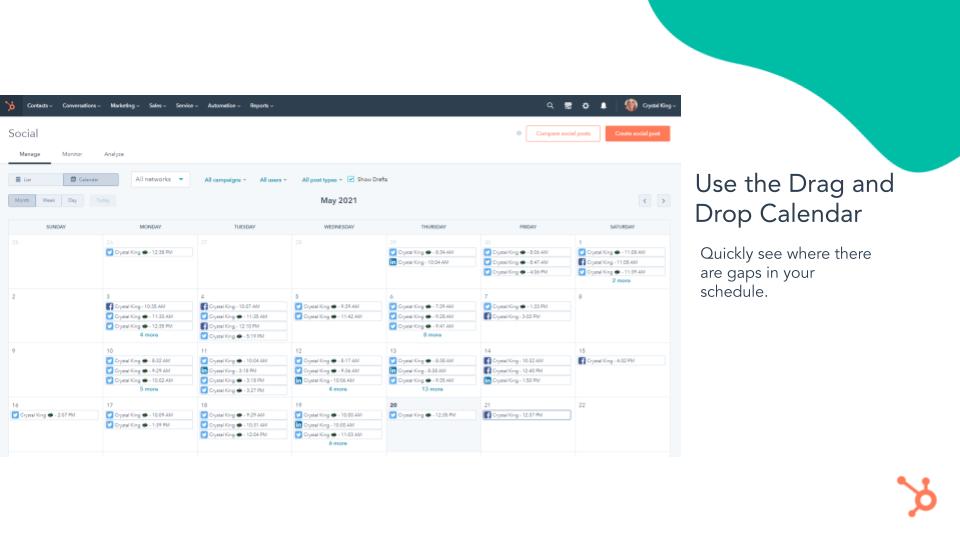
The drag and drop feature is really useful in HubSpot social media calendar.
For example, I haven't been posting much on the weekend, if I wanted to, I could take one of my posts from another day and drag it to a weekend. It will automatically publish it on a weekend and is a good tool if you realise your posting may be a bit dense on particular days. This way you can move things around and spread posts out, without the hassle of creating/adjusting but achieving the same outcome.
Reporting on your success

Then of course there’s the important reporting, if it can’t be measured, it can’t be managed!
ANALYSE YOUR POSTS
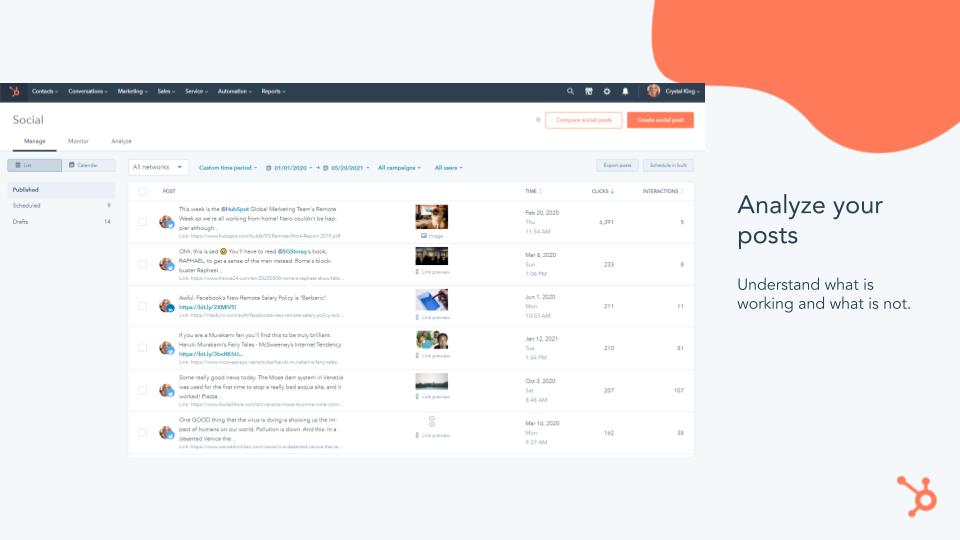
So, on the manage page in social, you can easily use your social media analytic tools to see how many clicks that you've had. Cats are extremely popular, as you can see at the top! Ironically, this is the remote week that we did before Covid hit and people were excited to learn about working from home.
It was an immensely popular post, you can see how many clicks there were, how many interactions, and this can be seen for Facebook, Twitter, LinkedIn, and Instagram.
You can choose a social media campaign if you wanted or choose specific dates. They can be rearranged by descending or ascending time/date, clicks and interactions.
View your social media reports
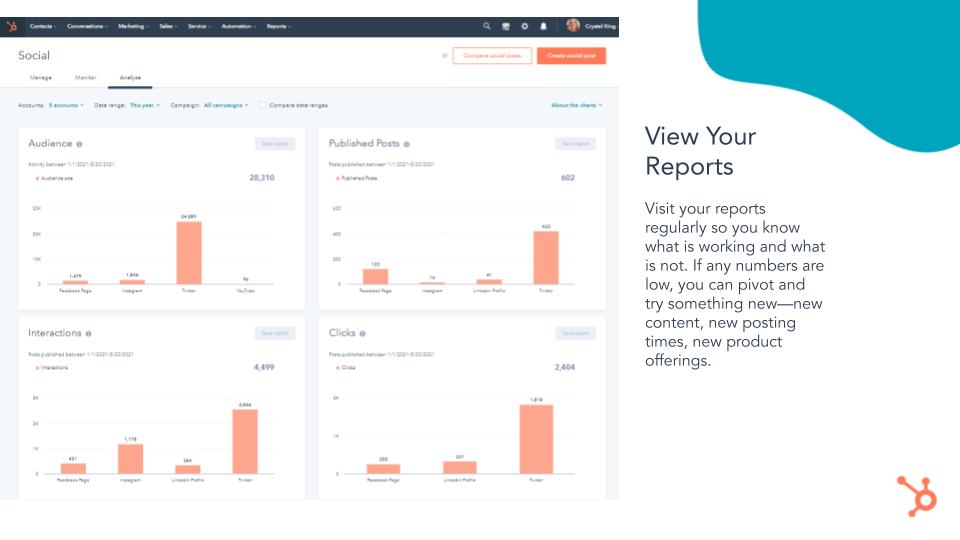
You can view your social reports in the analyse section. You can view how big your audience is, how much it's growing and observe what your published posts are doing in terms of how many interactions and clicks.
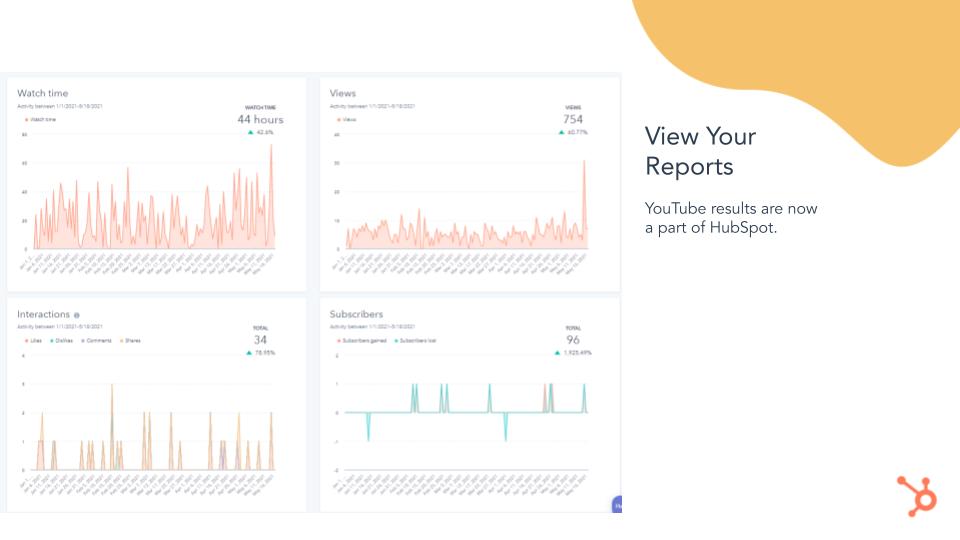
We also pull in YouTube data too. If you have a YouTube channel, you can see all of your YouTube stats in one place. I think is a lot cleaner, sometimes, than what YouTube offers, this is an example of my really paltry YouTube viewing! Point is, you can see how the charts work well, these are really great things that you can snip for presentations for your Executive.
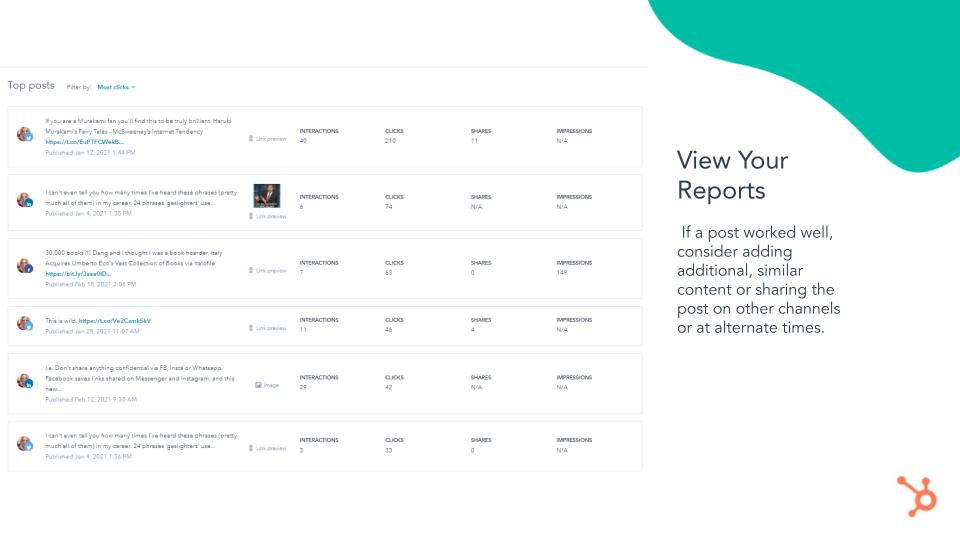
You get to see how many clicks and interactions a certain post had, which you can filter by a variety of criteria. This will allow you to decide if you want to boost a post, add additional or similar posts, or repost top performers at different times.
HubSpot social media certification

So, there you have it, I hope you’re now ready to smash that social media world!
I know that was a lot of information to absorb so if you have any questions feel free to contact the Whitehat team or myself.
If you're not familiar with HubSpot Academy we offer free online training for inbound marketing, sales and customer service professionals.
We have all sorts of certifications with various topic courses. For example, on my courses on Twitter, there's a LinkedIn lesson coming out in June. There are short lessons for all professionals.
If you're looking to really grow or change your career or enhance the things your businesses doing, HubSpot Academy is a great place to start.
Our motto and our purpose are to educate and inspire so that together, we transform the way the world does business. and so that's hopefully what our courses do for you.
So, you can get certified in social media, check out the full course here and feel free to tweet @hubspotacademy and @WhiteHatSEOUK with #HubSpotSocialCert once you've passed your certification.
Let’s hope we may be able to have a HUG in person next time, I would love to come to London and see you all. I hope this London HUG presentation helped to give you the confidence and knowledge to make your social media a little bit richer.
Q & A
We had an amazing session, and you asked some really interesting questions related to HubSpot and social media in 2021. So here are the answers!
Q: Is there an optimal number of times to posts and specific times to do it?
A: HubSpot has a few great blog posts on this topic:
Q: Should you show a personal side or stick to the business/brand?
A: If it’s an individual account, you should absolutely share a personal side. Customers want to know who the people behind the brand are. HubSpot founder Dharmesh Shah is a great example of how personal and business can mix in social. If it’s a business account you can get personal with tone and how you interact with your customers. For example:

You can see how HubSpot isn’t stuffy and plays a little with humour. It’s still about business but it feels more personal.
But most of all, you need to understand who your buyer is. A B2B customer might expect more straightforward interactions whereas B2C may be up for more joking.
If you need to create a buyer persona, you can head here: Make My Persona tool - HubSpot
Q: How do I know what platform my audience uses, and is it a waste of energy trying to engage in a new platform?
A: There are a few ways. First, you can poll your customers. Ask them which channels they use and how they engage. Dive into industry reports. Look at your competitors and copy the channels that they use. Look at your Google analytics and see what social sites are driving traffic to your website.
Along the same lines was a question about what channels should I use (particularly for B2B). The answer is the same. And don’t think that B2B can’t use channels like Facebook or Instagram. All the employees of those companies you are trying to sell to have personal accounts on those channels and it can be a great way to reach people when they are browsing and most receptive.
Plus, Facebook/Instagram advertising is still some of the most effective advertising out there, even for B2B.
Q: What social content gets the most interaction or conversion?
A: Visual content is a must. And video content is the best type of visual content. TikTok is one of the most downloaded apps in the UK if that’s an indication. Additionally, people spend 4x as much time watching live videos than pre-recorded videos. So think about how you can bring your content more directly to the masses.
Q: How can I promote a specific piece of content via HubSpot social media tools?
A: There are a few lessons for this in HubSpot Academy:
- https://academy.hubspot.com/lessons/started-with-hubspot-ads
- https://academy.hubspot.com/lessons/automating-ads
- https://academy.hubspot.com/lessons/create-facebook-leads-ads-in-hubspot
- https://academy.hubspot.com/lessons/getting-started-with-google-ads
Q: How do I measure my marketing ROI within HubSpot?
A: For social media, you can analyze with social reports. For general marketing, you can set up different dashboards within your analytics to help measure ROI.
We also have an ROI Calculator. To measure the ROI of ad or social media campaigns, you can head here for info. And head here for ideas on how to measure marketing ROI in general.
Q: Can I track my competitors’ social success stats in HubSpot?
Yes, if you are an Enterprise customer. Pro customers would need to upgrade to access this feature, and it is not currently available for free customers. In your social media monitoring tool on the left menu, you can see a link to create a competitor stream.
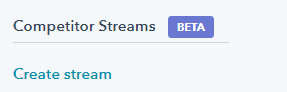
This will allow you to track competitive activity of up to 3 of your competitors. More details can be found here.
Q: Does social media have an effect on SEO/rankings/authority?
A: Not directly. Social media can’t affect SEO directly, but it does make a difference for influence and brand recognition. SEM Rush shares all the ways that it does matter, but indirectly.
Q: Is Clubhouse a flash in the pan or here to stay?
A: Well, audio conversations are here to stay. That’s evidenced by the rise of Twitter Spaces, Mark Cuban’s Fireside app, Spotify’s Locker App, and Facebook Messenger rooms, Instagram live rooms. As for Clubhouse, Backlinko reports that as of May it has 10 million weekly active users, up from 600,000 in December 2020. But recently there have been more reports that it is dropping in popularity (my guess is that as more people are getting vaccinated and rejoining the world at large, fewer people are at home listening to audio). Apparently it also only had 922,000 downloads in April, according to data by app analytics firm Sensor Tower. That’s down from 9.6 million in February this year. Part of this is probably because it was late to the Android game. I myself have noticed a huge drop off…a recent talk I gave with Hootsuite and Talkwalker only had about ten people (which probably would have had hundreds if we had done it on a regular webinar platform). We’ve also seen talks with our executives on the platform only garnering a dozen or so people, whereas months ago they numbered in the hundreds. What happens to Clubhouse remains to be seen, but my guess is that it had a pandemic boost that it can’t sustain.
Q: What are the top 3 things that businesses must do to get started in social media?
A: This is the high-level answer:
- Create your social accounts and optimize your social profiles
- Develop your content planning for social media
- Monitor and engage with your audience
But those encompass a lot of things. What would be more helpful is to check out the first lesson in the HubSpot Academy social media certification.
And here are a couple of my previous blog posts that can also help:
- https://blog.hubspot.com/customers/5-things-social-marketers-should-do-every-day-in-hubspot
- https://blog.hubspot.com/marketing/social-media-marketing-examples
Q: Are blogs still useful?
A: Absolutely! They provide great content for your social media channels and they are still a great way to bring prospective clients back to your website (particularly in search). But to make them most useful, make sure you are paying attention to SEO and have great accompanying visuals. In my own social media I find that evergreen blog posts do well, and so does regularly sharing specific pillar pages (which are VERY good for SEO and traffic--my pillar pages make up 70% of my traffic into my website).
Q: Any best practices for B2B tech businesses using social media channels? Should there be vast differentiation across each channel?
A: You shouldn’t directly syndicate content across channels because you may have people that follow all your channels and seeing the same content can be tiresome. But you can change up the times and/or days of the content which gives your content a feeling of freshness even if you are posting the same content. This of course, only works with evergreen content. Also, some channels lend themselves to different types of content. Short-form video works great on Instagram (and yes, B2B companies can rock Instagram) but might not on LinkedIn.
As an example, check out the differences in HubSpot’s approach.
Instagram - quotes, memes, short videos (casual, fun)
Twitter - questions, polls, more directly engaging the customer (casual, fun)
LinkedIn - questions, slides, polls (more serious)
YouTube - educational videos
Take a look at your competitors and how they approach the various channels. Review your analytics regularly to see what types of content are doing well, and when. Don’t be afraid to test and adjust.
If you need any further help and guidance or have a question or query, please do not hesitate to reach out. The Whitehat team are waiting to help.
Other articles you might like


