What Do Campaigns Look Like in 2020?
- Home
- What Do Campaigns Look Like in 2020?
HubSpot Academy is HubSpot's free e-learning platform for education about marketing, sales and services best practices. If you're looking to stay up to date on where the market is going in any of those industries or professions, we recommend checking it out.
Let’s go over what we're going to go through today: campaigns in 2020. What they look like, what makes them successful, and how to view them through the lens of contextualisation. We'll review the tools that help you get in touch with leads and deliver a great website experience. Then, we'll look at it from the perspective of optimisation: how are you using data to improve that website experience for your visitors and drive growth for your business?
Finally, we're going to look at some case studies and cover quickly how other companies have run their marketing campaigns to improve lead gen efforts and efficiency throughout their business.
Before we dive in, we want to tie everything back to today's intention. Regardless of the current health risks, we're all still here to learn what HubSpot tools are available to run a successful marketing campaign and we ultimately just want you to leave inspired with at least one actionable next step to help your business grow better.

Marketing Campaign
What are campaigns?
A campaign is an organised course of action to achieve a goal; a connected series of operations designed to bring about a particular result. When we look specifically at marketing campaigns, we think of tons of creative ads, social media posts and e-mails that stick with us.

What makes a good campaign in 2020?
Campaigns in 2020 have a single goal, with a specific target audience. They consider what the audience will see and when they'll see it. They're personalised and they collect data that's ultimately going to help improve your campaigns in the future. Let’s look deeper into these traits:
- First, they have a single goal. What do we mean by that? You want to start broad when you're first considering your goal. Maybe you want to do something like gather customer feedback or boost user engagement. Maybe you're just promoting a new product. Whatever it is, think of one small goal and then slowly transform that goal into a SMART goal. What do we mean by SMART goals? SMART goals are specific, measurable, attainable, relevant, and timely. Instead of just saying something like “We want to increase leads,” you might set a goal like, “By April 30th 2020, the marketing team is going to generate 500 new marketing-qualified leads.”
- Then, you want to make sure that your campaigns have a specific target audience. Your marketing campaigns can reach many different types of people and a broad audience, but you want to make sure you're identifying your intended viewers. Doing so is going to empower you to target your content and attract leads who have a real shot at converting into customers.
- Then your campaign should consider what the audience is going to see and when they'll see it. In this step, it's crucial to take a step back and do your research. Find out which channels your target persona typically uses. Which social media platforms are they on? Consider when and where they'll view your content.
- Next, campaigns in 2020 are personalised. With today's technology, people expect personalisation. It's now a requirement, and to do personalisation right, you need data. Make sure you're collecting important data on your prospects so you can create those customised website experiences. To take it one step further, you want to make sure you're maintaining a clean database so that you're delivering the right content to the right people at the right time.
- Finally, you want to collect data that's going to help improve campaigns in the future. Not only are you collecting data on your visitors, you're also collecting data on how your campaigns are performing. You want to monitor your KPIs, refer back to your goals, and consider what can be changed for better results down the line.
Now we're going to look at campaigns in 2020 from the lens of contextualisation and optimisation. Contextualisation is how and when you get in touch with your leads and customers. You need to contextualise your campaigns to the needs of your persona.
And then how are you optimising? How are you analysing campaign performance and implementing better changes for results? How are you using the HubSpot software to optimise your assets at scale?
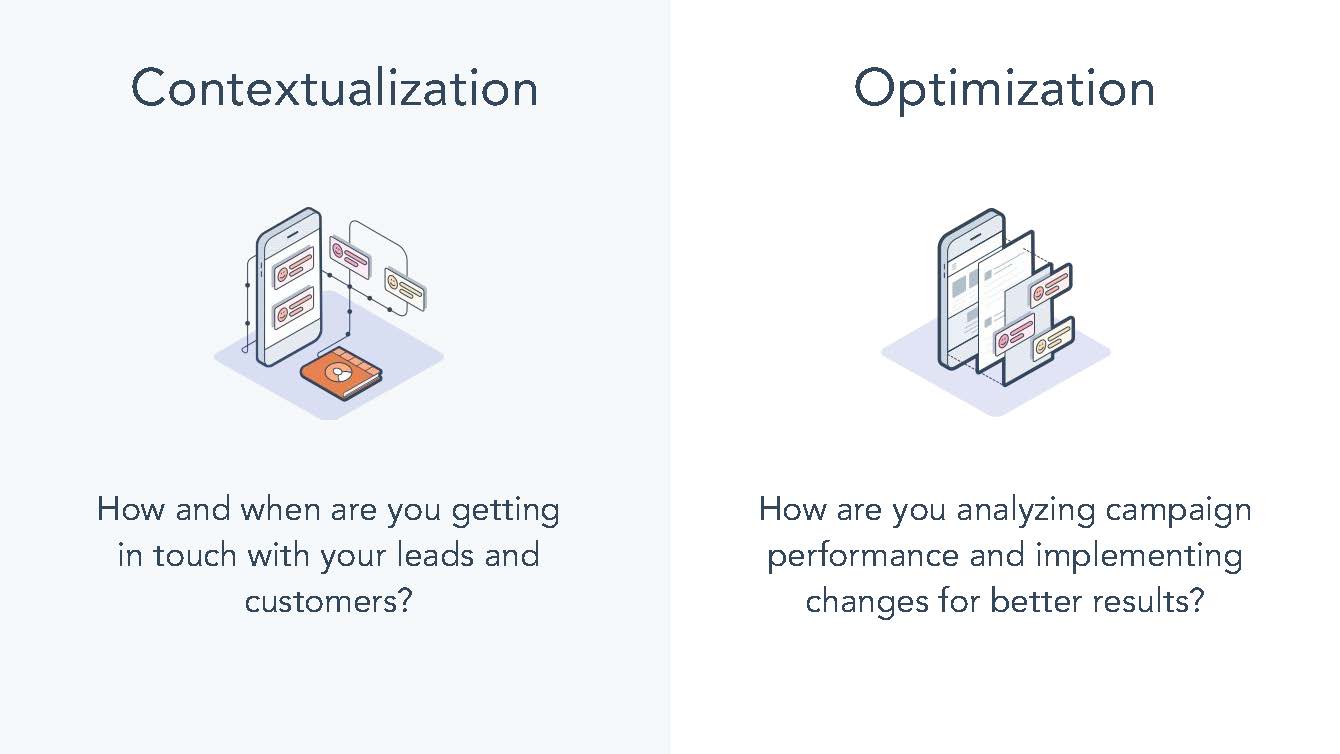
Contextualisation
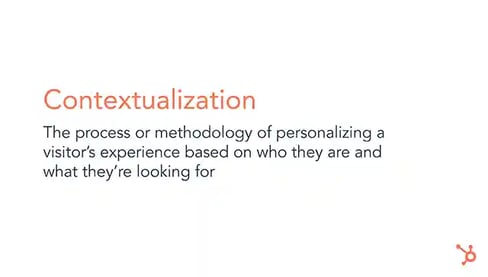
Contextualisation is the process or methodology of personalising a visitor's experience based on who they are and what they're looking for. Amazon springs to mind when many of us think about a company that does contextualisation best.
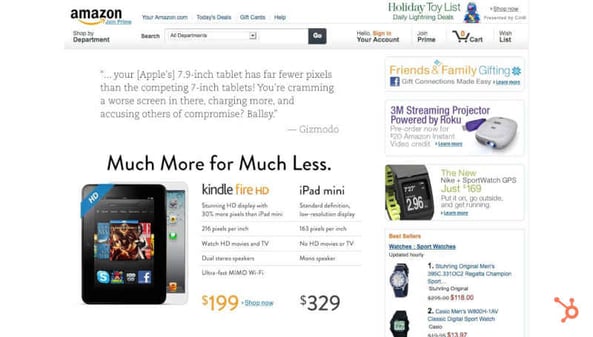
This is Amazon's website back in 2012. This was right around the time when responsive design elements started making their way into websites to allow for phones, tablets, and desktops to all view the same webpage. Now, when we look at Amazon's page today, each visitor has a unique experience.
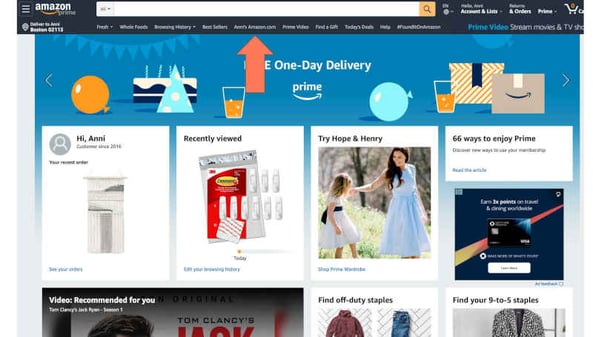
For instance, Amazon features a “recently viewed” section. Amazon knows that we recently shopped for Command hooks and we can actually click through there and edit our browsing history to have Amazon further customise that pain for me.
It's pulling up our membership inclinations as well as serving up suggestions based on our previous orders. It seems our recent purchases and greets us by name. Not only do we see our name on the top left, but we can confirm our location, so we know that deliveries are going to get shipped to the correct address.
Another feature is “recommended videos”. Not only is Amazon recommending videos that we might want to watch, but they're also showing us Prime membership videos that are similar to videos that we watch in general. Maybe that'll pull us into watching more of their videos versus going somewhere else like Netflix, Hulu or HBO.
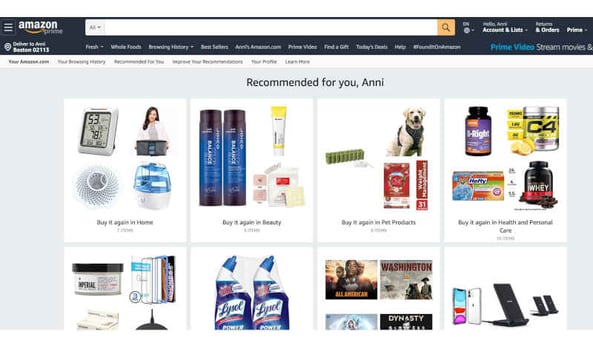
At the top of our screen, there's a personalised tab with our name and amazon.com. You can see your purchase history and how Amazon is collecting data on your shopping habits to ultimately recommend a shopping experience that's a lot easier for you. They break it down into every category.
Why does contextualisation matter?
- People do business with companies that understand their experience and interactions.
- You want to draw your visitors to your website through non-disruptive methods. You don't want to seem spammy, you don't want people to bounce off the page right away.
- You want to become a trustworthy source because ultimately that's what's going to lead people to come back to your site to get that relevant content. It's only going to help them progress through the buyer's journey faster.
Your HubSpot Contextualisation Toolkit
Now let's take a look at contextualising your campaigns in HubSpot.

When it comes to contextualisation, here are some questions you want to ask yourself:
-
-
- Where is the lead in the sales process or the buyer's journey?
- Where are my persona’s watering holes?
- Where are they getting their information?
- What types of people are they hanging out with?
- What social media platforms are they on, and what types of content do they interact with the most?
- What data do I need to collect and how am I collecting it?
- Do I have custom properties that are collecting the extra data pieces that I need in HubSpot?
- And then finally, what types of content does my persona resonate with most? Do they like blog posts? Do they resonate more with video? If so, are they watching videos on their morning commute? Would it help to have closed captions?
-
These are all things you want to consider when it comes to contextualisation.
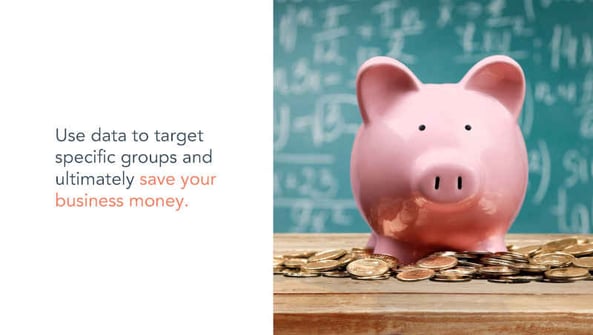
Remember, you're using data to target specific groups and ultimately this is going to save your business money. Because as we mentioned before, you're going to end up targeting a group that's more likely to convert into customers at the end.
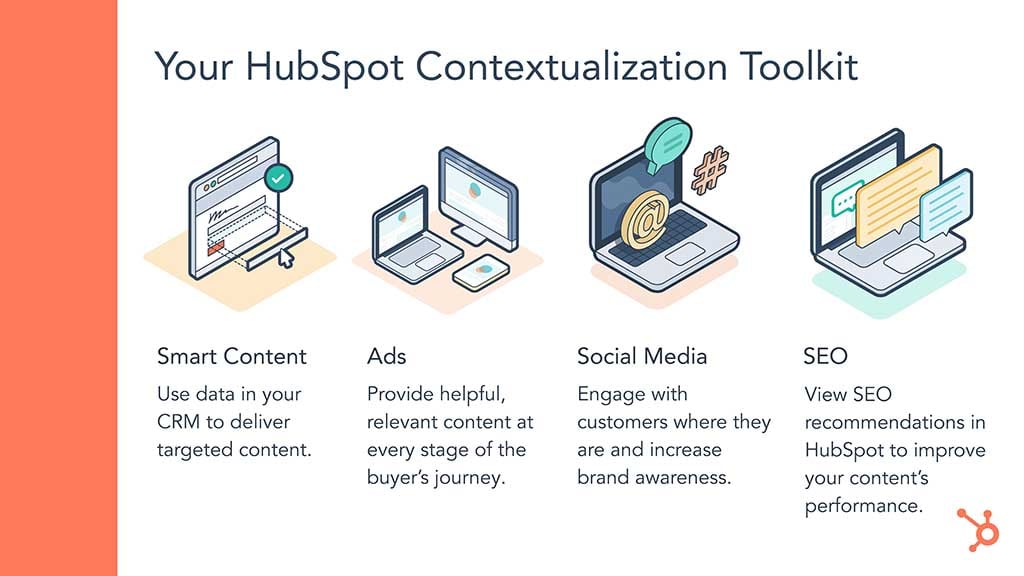
There are four HubSpot tools that you can use to incorporate contextualisation into your campaigns:
-
-
- Smart Content allows you to use data in your CRM to deliver targeted content.
- Then, ads allow you to provide helpful, relevant content at each stage of the buyer's journey.
- Next, there’s Social Media so you can engage with customers, schedule posts and increase brand awareness.
- And finally, there's the SEO tool where you can view recommendations in HubSpot to not only decide what you're going to write about but also what you can do to improve your content’s performance.
-
As we go through these tools, we'll review how they can be used in HubSpot. We're going to share quotes from actual HubSpot owners who work with customers daily on how these tools have helped their customers be successful.
One question we can think about is: how do we learn where our personas are hanging out or learning? One thing we encourage our customers to do is interview their best customers. Ask,
“Where are you getting the majority of your information?”
If your customers are a little hesitant to answer that, one great way to boost engagement is to offer some sort of bonus, like 15% off their next purchase or a free review session.
Whatever it might be, do your research and discover what works. Whether it's through customer interviews or maybe just interviewing other brands that do something similar to yours. If they're successful, make sure you talk to them.
Now, we're going to dive into each of these tools. As we mentioned, as we go through each of them, we'll do a quick review of what that tool looks like in HubSpot and what it does.
Smart Content
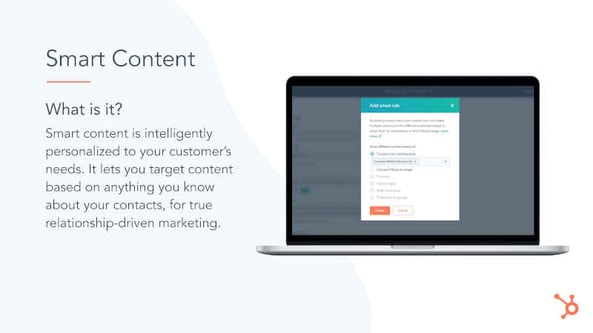
When we look at creating Smart Content, we want to keep two groups of visitors in mind. First, there are unknown visitors and then there are known visitors. Using the cookies stored in a visitor's browser, HubSpot attempts to identify a visitor who comes to your site. If no previous cookie exists, they get bucketed into the unknown group. If the contact is being cookie-tracked, which likely means that they completed a form on your website and converted it, they’re a known visitor.
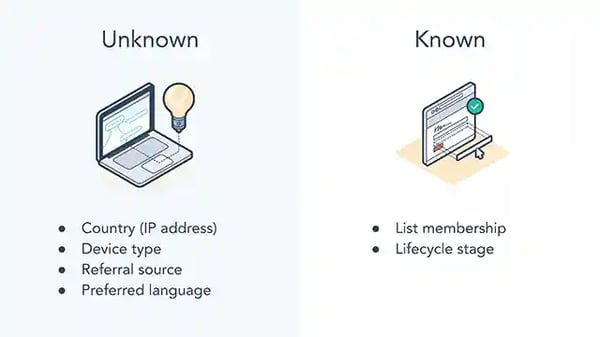
With unknown visitors, you can create smart content based on their country. HubSpot uses the IP address to determine location, device type (whether they’re on mobile, tablet or desktop), referral source (how they found your page) and then preferred language, which is done by the default language set on the browser.
For known visitors, we have listed membership and lifecycle stages. Not everyone interacting with your website is a stranger, so if you're running a campaign with an offer behind a form, a lead or a customer who's already in your CRM, fill out the same form they’ve already completed in the past. Ask for additional information to get more data points on your prospect.
"Not everyone interacting with your website is a stranger"
There's nothing worse than coming back to a page and having to fill out the same form information that you know this website already has. Make sure that if you have a visitor who's coming back to your page, you're asking for new information so that you can segment them further.
When we look at smart content with CTAs, forms and texts, you're creating a personalised marketing experience based on the context of who a visitor is and what they're looking for. You're recommending content that's ultimately going to help them convert into a customer.
You want to step back and think about when it makes sense for a visitor to see something different based on their past experiences. For instance, if you have a blog post talking about an eBook and that visitor has already downloaded that eBook, it might make sense for that visitor to see something a little different. This is going to accelerate that buyer's journey. Remember, segmentation is the foundation of all your contextual marketing efforts, so the more data you have, the easier it is to segment down the line.
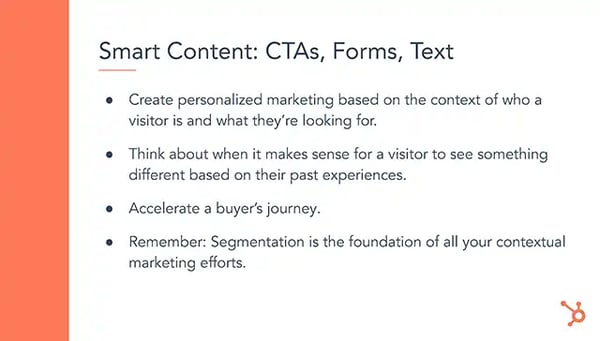
In HubSpot, you might create a CTA that says “Get Your Apartment Guide,” and that's what visitors will see. Now let's say those visitors clicked that CTA and converted into a lead. Then the next time they come to your page you might use smart CTAs so that that visitor now sees the “Free Consultations” CTA to hopefully push them further down the buyer's journey.
Ads
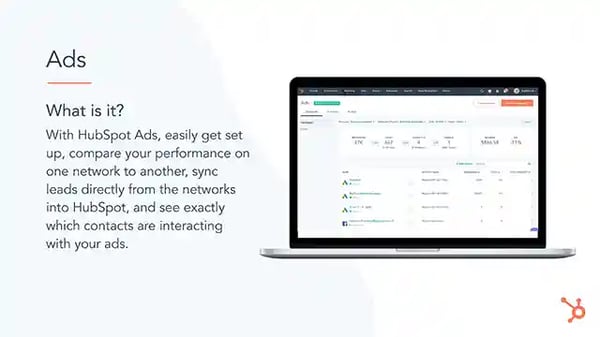
When we think about contextualising ads, we want to make sure you're targeting your ads to the right demographic to find success. When you're trying to decide the best way to present your brand, you want to ask yourself what problem you're solving for customers and what solution your product or service provides. By hitting on that message in your ad's messaging, you're going to be able to connect with consumers on a deeper level.
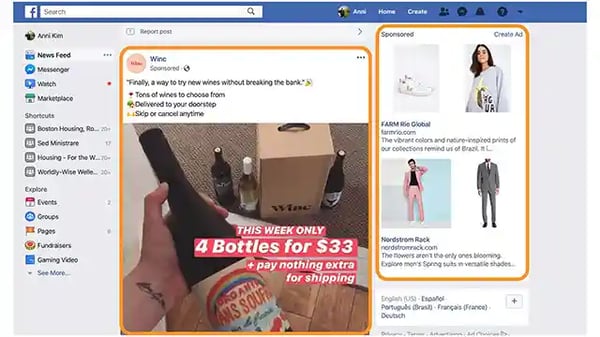
Here's another personal example. On the right side, you're able to see suggestions and these are based on previous purchases we’ve made, but we've never purchased from Winc, the wine company advertised on the main news feed.
This was an ad that came up on our feed this week, and it made us think about how Facebook is using "lookalike audiences" to target us.
Going back on the subject of contextualisation and ads, a lot of this is information you should already be brainstorming when it comes to your buyer personas.
If you already have your buyer personas in place, lookalike audiences on Facebook are your best friends because it essentially allows you to target your ads to similar people already in your contact database. It can expand your reach to audiences that are going to be more likely to purchase from you because they're similar to the buyer personas you're already targeting.
We’re a huge fan of lookalike audiences, and it aligns with your inbound advertising strategy already because it's very buyer persona-focused.
We also have HubSpot tools that help you with that. If you're using a contacts list, it can be a really a great tool to plug in with your Facebook integration and use to build lookalike audiences.
Q:
Does that mean you can build lookalike audiences from within HubSpot for use on other platforms or engagement channels (if Facebook is not a channel we use)?
A:
If you log into our Facebook tool and you have your Facebook Instant connected, you should be able to select lookalike audiences (under the Create Audience option) directly into HubSpot. That's specifically an audience type on Facebook – but as long as you're all connected to HubSpot, you should be able to create that lookalike audience directly from HubSpot to target your ad.
Social Media
With the Social Media tool, you can publish to multiple social networks from one place and you can also monitor streams. This is ultimately going to allow you to increase brand awareness and use engagement metrics to build relationships with people who really matter to your business.
If done strategically, beyond connecting with your audience in a convenient channel, social promotion can help increase your web traffic and drive new sales. It's a win-win.
When we look at conceptualisation in social media, here are some questions that you want to consider:
What social media platforms do your prospects and customers use most? As we mentioned before, if you don't know that, you'll want to do some research. Research social accounts of successful companies similar to yours or look at what your existing customer base is doing.
"Social platforms allow you to reach your audience in an effective and low cost way."
What have these accounts done in the past to increase engagement and maintain that engagement? Consider the time most people are on those platforms so you can post during optimal hours. Is it on the weekends? Is it during the morning commute? Is it on their way home as they're sitting on the train? Whatever it might be, you want to think of those important points.
Finally you want to think about the restrictions that each platform presents and consider the best ways to get your message across. For example, Twitter has a character limit, which was extended last year to 280. It's often the place where we see those really short, witty, memorable posts, but if you're looking to publish something that's a little longer, you might want to think of another network that's a better fit. That may be Instagram, publishing an article on LinkedIn, or if it's a blog post, on your website page.
SEO
The SEO tool is going to allow you to optimise your pages and blog content for search engines to lead more organic traffic to your website. You want to think about questions your buyers want to have answered and find likely topics worth writing about.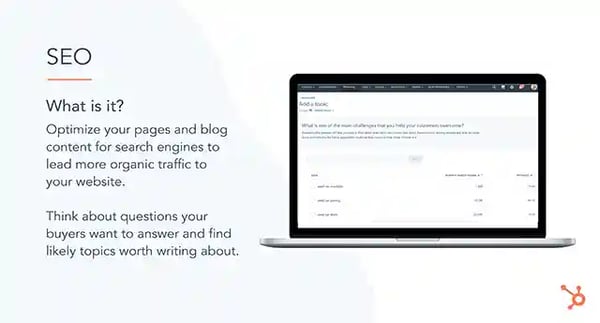
Using our SEO tool, you can make sure you're going after topics that are going to help you build search authority. Find recommendations based on topics and use this as a brainstorm and a starting point. This is not going to solve all your SEO problems. It's just a great place to get started. You can start thinking about your topic clusters and really consider your personas and what matters to them.
What we love about our SEO tool is you can visualise how your assets align with your topics and subtopics. Considering the length of your sales cycle - do your assets align with the timeline? These are all things you want to think about before really starting to dive into blogging on these topics.
Consider your chances of actually ranking for those topics – that's what our tool helps you do. It's not going to automatically help boost your SEO, but the recommendations can be really helpful.
Optimising Your Campaigns in HubSpot
Now let's talk about data and optimising your campaigns in HubSpot for 2020 campaigns.
"Optimisation is an act, process, or methodology of making something (like a design, system or decision – in this case, your campaign) as fully perfect, functional or effective as possible."
So why should you optimise your marketing campaigns?
Marketing teams today are really structured to drive traffic toward websites which, if a campaign is structured correctly, converts into leads for the sales team to then close. From there, once a marketing team really starts to convert leads at a high velocity, they then really start to drive more traffic to their site to achieve the same kind of conversion rate and result.
Now, this might be an oversimplification, but it's a pretty standard marketing playbook. You want to establish a replicable process for sustainable and predictable growth of traffic, leads and revenue over time. But it does come at a cost because few marketing teams are focusing on getting the most out of their existing traffic.
The truth of the matter – and this is where optimisation comes in – is that businesses typically have a finite demand for their products and services. It's important to focus on making the most out of your existing website traffic while you have those leads on your site. You want to make sure that you're starting to think about optimisation from the beginning of a campaign so you can put these practices into place and not see it as so much a reactive process after you've completed all of the content for your campaign.
Your HubSpot Optimisation Toolkit

Your HubSpot optimisation toolkit looks like this. We've got Adaptive Testing, which is a feature that helps you iterate on your pages to solve for your website audience. If you're using other testing software or reporting software, this is called Multi-Arm Bandit Testing, but that's a scary term. We tried to make it a little bit more simplistic so HubSpot calls it Adaptive Testing, but if you're familiar with that term, it's the same concept in HubSpot.
We also have Workflows which help you automate your marketing, sales and services process to better enable your teams but also create a better experience for your customers. You have your Conversion Tools. You really want to make sure that during your campaigns you're leveraging your conversion tools in some of the smart ways that we mentioned before in terms of smart CTAs and smart forms, but we're going to dig into how you can also be using them to optimise your campaigns.
Then you have two primary Attribution Tools in HubSpot: Contact Attribution and Multi-Touch Revenue Attribution, which has caused a huge splash in the community recently. Essentially, these two reporting tools help you attribute what actions are driving growth and really showing the success of your marketing efforts over time.
1. Adaptive Testing
First, we've got Adaptive Testing. Again, another word for that is multi-armed bandit testing and it's not quite new to the market, but it is something new to HubSpot. Let's explore it further.
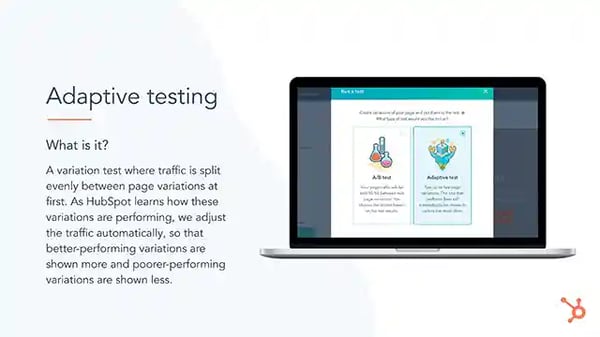
Adaptive testing is a variation test where traffic is split evenly between page variations. As HubSpot learns (by machine learning) how these variations are performing, we adjust the traffic automatically so that better-performing variations are shown more and poor-performing variations are shown less.
Of course, as traffic fluctuates, the better or worst-performing variations could receive more or less traffic over time, but it's this continuous testing process where you're making sure that you're showing the right variations to your visitors as much as possible.
"Adaptive testing is essential to optimising your website for peak performance. It helps you cater the look and feel of each of your pages to your personas and tailor your customer experiences."
Right now, this is a HubSpot-specific tool so a WordPress site won't work for it right now.
With adaptive testing, depending on your goal, you can start by testing variations of your website copy. That could be the main text that people see when they visit your site or the format of your content offer (Is it that eBook? Is it that white paper? Are you giving a video or audio download?).
You can test based on your audience the images you're presenting on your website pages or landing pages and how you are generating excitement for your offer with the imagery you're using. With form questions, again, you want to make sure that you're continuing to build trust and not creating repetitive experiences on your forms, especially if you already have some information from the visitors coming to that page.
Ultimately, you can also test variants on your page design (What's above the fold? What are you making users scroll to find?) and be intentional with the different elements that are on your site that way.
2. Workflows
Workflow is a tool that can be used to automate your marketing, sales and services processes. A lot of the flexibility of the tool is that you can automate both internal processes (for example, by using workflows to notify sales reps or assign deals to your sales team) and external processes (such as automating your email marketing campaigns and lead nurturing).That’s one thing worth cautioning everyone about from the get-go: workflows are so much more than just e-mail drip campaign tools. You can use them for so many different things. It depends on the amount of creativity and thinking you put into the workflow tool. You'll get out as much as you put in, but it's definitely for automating internal and external processes.
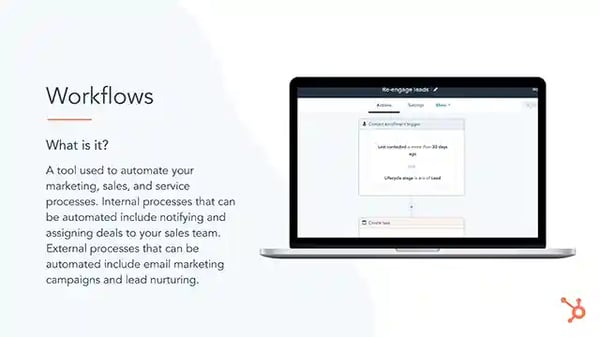
"Anytime you're doing any repetitive or manual task with data entry, you should be automating and saving time with workflows. Oftentimes, customers will only think of the e-mail side when this can help you do so much more."
Make sure that you leverage workflows to help you save time, even as you're running these big campaigns. Every minute’s going to count just like every second of your customer being on your site counts. You want to make sure it's optimising for your process as well as the experience.
Here are three quick hits that you can consider when automating your next campaign using workflows:
-
- A huge benefit of workloads is that your sales reps can receive e-mail notifications when a lead takes a high-intent action. This can be visiting the pricing page, or whatever a high intent action you identify for your buyer personas.
- Another sales team example is making sure that the right reps are selling to the right locations by automating territory assignment.
- Another customer marketing play is making sure that you're delighting existing customers and making them repeat buyers. In the delight stage of the inbound methodology, perhaps offer referral bonuses to encourage the promotion of your business. While campaigns can be used to generate new leads for your business, think critically about how you can get existing business or potential repeat buyers also engaged with your campaigns using workflows.
3. Conversion Tools
The Conversion Tools in HubSpot are the Forms and CTAs. Our recommendation is to consider thinking about the Popup Forms tool to create engaging lead capture options for visitors to your site.
CTAs are buttons that you can use to create conversion paths to two different pieces of content to drive prospective customers to certain areas of your site. Both are important when creating campaigns in HubSpot.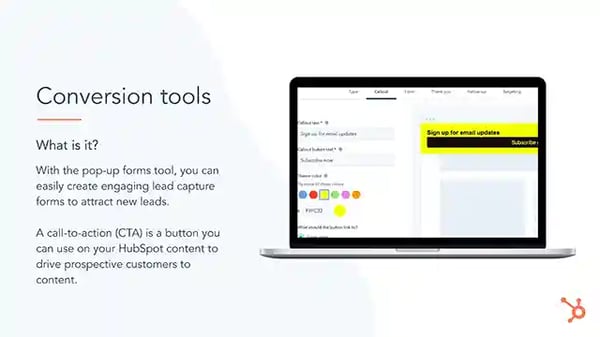
"HubSpot Forms and CTAs mean that all of your data is sinking natively with your CRM. This enables you to automate your workflows."
One advantage of using HubSpot Forms, whether they're pop-ups or forms in general or CTAs, is all of that powerful reporting you get from the HubSpot platform is consolidated in this all-in-one reporting system.
Making sure all of your data is consolidated in one place is a huge advantage when you're looking to eventually calculate the ROI of your campaign. Some quick hits when it comes to optimising your campaigns with your conversion tools are:
-
- In-line Text CTAs and Pop-up Forms (On Blogs): CTA fatigue and button fatigue are a real thing. So when we say inline text CTAs, we mean CTAs that are designed to look like hyperlinked text – that blue text often seen throughout website pages.
Essentially what you're doing with an inline text CTA is you're enabling all that powerful reporting from the CTA tool into your blog post rather than just a standard hyperlink. You're getting all of that nice reporting from the CTA tool. Rather than putting buttons everywhere and encouraging users to click multiple different things, you prevent users from getting button fatigue.
With popup forms, Hubspot recently experimented with pop-up forms on its blog. What they did is midway down certain posts, they had a slide-in box – a pop-up form with a content offer relevant to that blog post – appear and they achieved 192 times higher click-through rate and a 27% higher submission rate than just having the CTA at the bottom of the post. We highly encourage thinking about how you're engaging users with pop-up forms throughout your blog posts, especially if blogging is part of your next campaign. - Progressive Profiling and Dependent Form Fields (On Landing Pages): Progressive profiling allows you to change out certain form fields if a user has already completed these and has information in their contact record. You can change out and ask new and more engaging questions with progressive profiling.
You then have dependent form fields which allow you to get more specific with your type of qualifying. For example, you could have a form that was for territory and you could get more granular with the location of the lead filling out that form. We highly encourage – beyond smart forms – thinking about how you're using both of those features to continue to engage and gather information without asking for too much information in one go from your leads.
- In-line Text CTAs and Pop-up Forms (On Blogs): CTA fatigue and button fatigue are a real thing. So when we say inline text CTAs, we mean CTAs that are designed to look like hyperlinked text – that blue text often seen throughout website pages.
4. Attribution
Finally, we have Attribution. Attribution is a reporting tool that enables marketers and sales teams to see the impact that marketers make on a purchase or sale.
There are currently two types of attribution reporting: Contact and Multi-Touch Revenue Attribution. Contact Attribution is currently available at Marketing Professional and Enterprise and it allows marketers to see what led to that initial conversion. Especially if you're looking for new leads, contact attribution is your best friend because it shows you the assets that led to that initial conversion of a new lead.
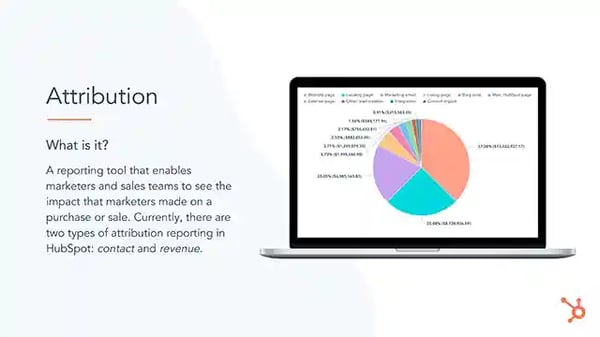
Revenue Attribution, on the other hand, is a little bit trickier because it requires that your sales team track blog revenue and deals in HubSpot. That allows you, at the end of the campaign, to track the assets that drove the exact dollar amount in the campaign. This is powerful because ROI can seem like this big black box that marketers have been trying to unlock for ages and multi-touch revenue attribution helps you get that investment amount down.
"Attribution reporting is the best way to dive into your marketing efforts to see what kind of ROI each specific asset is generating. This makes it easy to see what's working and what's not so that you can continue to make content that your leads find valuable."
If you're using attribution reports with HubSpot, here are some recommendations in terms of how to use this to optimise your campaign moving forward.
Before you start your campaign make sure you're asking the following questions. If you're using contact attribution reporting, you could take revenue and flip it out with conversion and get very important insight regardless of the type of attribution report.
-
- Which campaigns have influenced the most revenue or conversions previously?
- Which channels or content types historically drive the most revenue? Understanding this can help you optimise this time around.
- Which content influenced the most revenue and conversions in the past? This gives you a good head-start on where you should be in terms of content and channels to focus on for your current marketing campaigns.
- Which campaigns have influenced the most revenue or conversions previously?
After your campaign, make sure that you're tracking your performance – what went well, what didn't – by answering questions such as:
-
- How did this campaign perform in comparison to past campaigns?
- What content did our customers touch last before deals closed? These can yield some important insights to make sure you're driving the impact you're trying to make as the marketing team.

Airstream
Airstream is the manufacturer of the iconic “silver bullet” travel trailer. It's one of the longest-tenured recreational vehicle manufacturers in the world. Before using HubSpot tools and these campaign tools in particular, Airstream was suffering from some problems.

Airstream’s business model is such that they don't sell directly to consumers. They work much like other automotive industry companies with dealerships. Their data was a bit disparate. They were finding that their campaigns, particularly the ad campaigns were running very expensively and they were uncertain about their ad spending over time.
What they did is they used HubSpot to start to identify their greatest sources of ROI. They identified Facebook as a top source of leads so they decided to start running Facebook campaigns.
With their agency (Element Three), they created quarterly lead ad campaigns for Facebook. These were highly targeted audiences for their lead ad campaigns. What they started to do is to also develop (based on their contacts) lookalike audiences so they could make sure that they were creating highly targeted campaigns.
From there, they created their lead ad campaigns and then with the workflows tool, they created dynamic follow-up and those traditional lead drip campaigns with highly personalised content. Personalisation tokens were Airstream’s best friend, which would connect users who had clicked their lead ad with their nearest Airstream dealership.
According to Tim Morris, one of the digital marketing managers working with Airstream, “Our teams work obsessively to create content offers and resources that are genuinely useful to future Airstream customers at every step of their individual buyer's journey. The combination of Facebook Lead Ads integrated with HubSpot's marketing automation platform makes certain that this information is delivered to the right audiences in the most seamless, frictionless way possible.”
But what were the results of using lead ads and the HubSpot platform to drive these quarterly campaigns forward?
Well, they were pretty impressive. Airstream had a 78% increase in leads generated for these campaigns – which was important considering how expensive their ads campaigns were in the past – and a 44% decrease in cost per lead, all because they were starting to contextualise and optimise for their audiences.
First National Real Estate
First National Real Estate is a huge real estate network in Australia. They had a major problem, which was that their blog was under-utilised. They were wasting a lot of time on manual tasks and they needed to generate more leads.
So what did they do? They ended up adding CTAs to all of their blog posts. They gathered information from visitors to find out more about their personas, and then they used that data on their personas and created multiple workflows – one for each persona. These workflows had emails that catered specifically to each buyer persona and helped them progress through the buyer's journey.
They also launched a campaign on Adwords and social to drive form fills. In the end, they ended up increasing their leads generated by 71%. They had a 54% growth in unique website visitors and a 23% increase in total page views.
Those are just some great examples of what some HubSpot customers have done.
- Ebook: What Is Inbound Marketing?
- Whitehat Inbound Agency
- Blog: The Secret Life Of An Inbound Marketing Agency
- HubSpot User Group: The London HUG
- HubSpot Academy
- Blog: Digital Marketing During COVID-19 - HubSpot CEO Brian Halligan [VIDEO]




