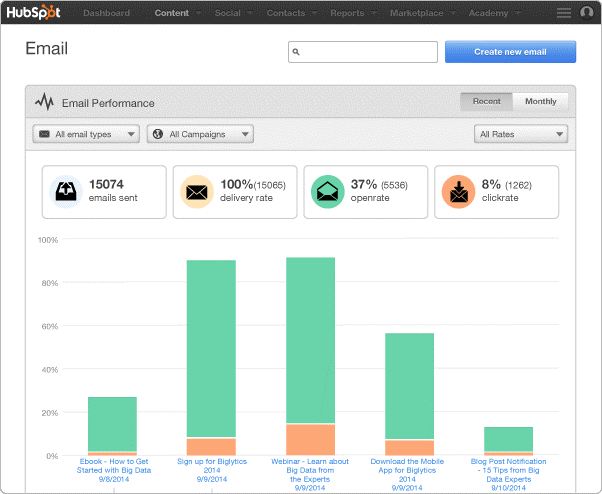Traffic Attraction Metrics You Should Measure | Inbound Marketing SEO
- Home
- Traffic Attraction Metrics You Should Measure | Inbound Marketing SEO
How many people are you currently attracting to your website, and how many of those people convert into leads?
To get started, HubSpot's Marketing Grader tool is an easy way to check the performance of your website from an inbound perspective.

While HubSpot's marketing grader is definitely a good place to start, a free automated tool can only tell you so much. You will need to dive deeper into your analytics to get a real sense of how your website and inbound marketing efforts are working.
As you examine the performance of your current website and inbound marketing efforts, you should be paying attention to a number of things.
So, here are the six baseline traffic attraction and conversion metrics you should measure.
1. How many unique website visitors are you attracting each month?
Unique visitors refer to the number of distinct individuals requesting pages from the website during a period, regardless of how often they visit. While solely focusing on this one metric can be misleading, it is definitely important to understand how many people are coming to your site.
In HubSpot, you can view the sources report and select the time period you'd like to report on.
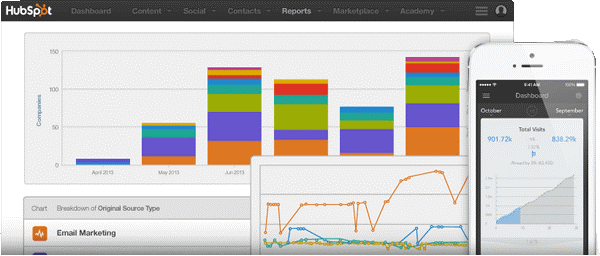
Alternatively, if you aren't using HubSpot, you can use the Google Analytics traffic report.
2. What's your website's traffic-to-lead conversion rate?
A conversion is essentially when a visitor to your website takes an action that you want them to take. Depending on your business model and the goals of your website, a conversion could be signing up for an email newsletter, creating an account, making a purchase, downloading a whitepaper, or something else entirely.
To calculate your conversion rate, you divide the total number of conversions by the number of visitors to your site. For example, a site with 1000 visitors and ten conversions has a conversion rate of 1%.
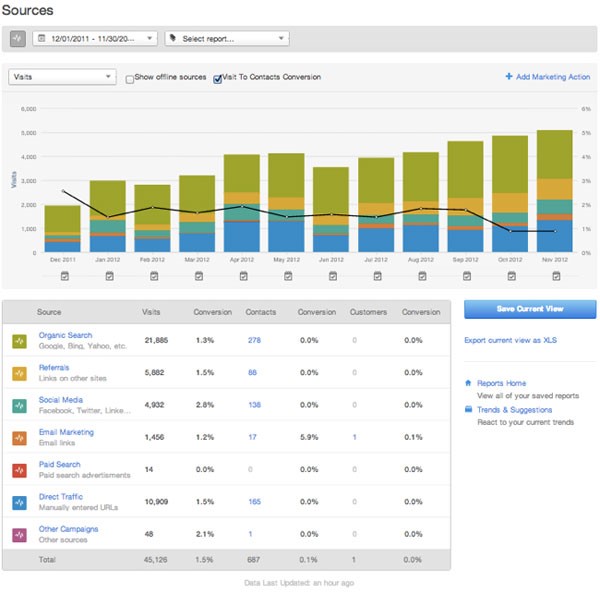
In HubSpot, there are a number of places you can check your conversion rate. First of all, your website conversions are reported in aggregate on the HubSpot dashboard. If you want to get a more granular report on which pages are performing best, you can refer to the sources report and/or the landing page analytics dashboard. If you aren't using HubSpot, you can set up conversion tracking in Google Analytics.
3. What are the sources of your website traffic?
In addition to measuring traffic and conversions, you should also understand the sources of your website traffic and leads. How are people finding you? Is there one channel that is driving the majority of traffic? Does a certain source of traffic convert into customers at a higher rate?
These are the types of insights that a Sources Report will help you uncover.As shown in the example below, sources reports typically break down your traffic into buckets, including:
- Organic traffic
- Paid traffic
- Referrals
- Social
- Direct
- Other
Depending on which analytics software you're using, traffic sources may be bucketed slightly differently—but these definitions are fairly common across most tools you'll encounter.
In HubSpot, this functionality is quite literally titled the sources report. In Google Analytics, you can use the Acquisition reporting features to gain similar insights.
4. How many opt-in email subscribers do you have?
5. How engaged are your email subscribers?
6. How much revenue is being generated from inbound sources?
Need help? Contact us through:
Email: help@whitehat-seo.co.uk