The Ultimate Guide to Retargeting: Win With Second Chance Conversions
- Home
- The Ultimate Guide to Retargeting: Win With Second Chance Conversions
You can build the most beautiful, smooth, and branded landing page ever. And, you can have an incredible website with the most intuitive, easy-to-use user interface. But, here's the thing. You're not going to convert everyone. In fact, you're only going to convert a tiny percentage of the people that visit your site.
The average conversion rate hovers around 2.5% — and the highest performers barely nudge 5%. That means that, at best, 95% of your visitors aren't going to convert.
But, what if you didn't have to convert them the first time? What if you could get them back on your website and try again?
Welcome to retargeting and remarketing — the art of second-chance conversions.

What is Retargeting/Remarketing
Imagine walking into the grocery store with a list. You have three things on it — cereal, milk, and bananas. You grab your three items and head to the self-checkout. You set your items on the shelf next to the self-checkout and scan the first two. Suddenly, you realise you only have enough money for 2 of those items. So, you leave the cereal and grab the milk and bananas.
You leave the store mildly upset. But, by the next day, you've completely forgotten about it. Then, when you're going through your mail, you notice a coupon. It's for 5% off of your favourite cereal. Bam! You're reminded that you need cereal. So, you rush to the store and grab some cereal.
That's retargeting — also known as remarketing. Retargeting is about finding that 95% of users who didn't convert and pushing them back into your funnel for another shot.
Here's how it works in a nutshell.
Retargeting is a method of targeting users who have left your website without converting by adding a cookie or pixel to your site (you can also use email retargeting by capturing their email address). Then, you send them display ads, image ads, video ads, etc. based on their behaviour on your website.
A big secret here is that retargeting is valuable for both ad campaigns (paid) and inbound marketing (organic). So, it's valuable across campaigns, strategies, business verticals, and budgets.
Wait! Is it Retargeting or Remarketing?
Both!
Let's say it like this. Retargeting and remarketing are often used interchangeably by the marketing community. But, not everyone agrees with that. Often times, marketers use remarketing to refer to email retargeting and retargeting to refer to web traffic.
Again, it depends on who you talk to. The truth is, remarketing was a term first used by Google AdWords to talk about their retargeting strategy. So, it may just be a term created to separate Google's campaigns from other retargeting campaigns.
Either way, we're using them interchangeably in the context of this post.

A Brief History of Retargeting
- Lou Montulli invented the first cookie back in 1994 (called the Netscape cookie.)
- Doubleclick released Boomerang in 1998 — which was the first retargeting tool aimed at tracking users who left your site.
- Google Adwords released "remarketing" in 2010. This was pretty much the beginning of modern retargeting.
- YouTube launched retargeting in 2013.
- Facebook launched FBX targeting in 2013.
- Facebook retired FBX and launched Pixel in 2015.
- Between 2015 and today, pretty much every social media site and ad platform have launched a retargeting tool of some kind.
Why is Retargeting Valuable?
Think about all of the work that goes into prospecting for clients. You've probably developed a buyer's persona, created lists of target audiences, and paid significant money for ads. Then, you spend time and money slowly pushing users down the funnel until they finally visit your website and are prepared to convert.
So, when that customer doesn't convert, you've lost time, money, and effort. Now, instead of spending all of that capital grabbing another fresh face, what if you could just find that non-converter and try again?
Why are you going to win on the second try? Because this time, you're armed with data. You can leverage everything you know about that prospect who visited your site to make the sale. You know what they browsed, what pages they viewed, and what types of products or services they seemed interested in. And, you can use all this info to deliver hyper-personalised ad campaigns straight to them.
You already know that they are a good fit with your company, right? After all, they fit into your target audience, they probably fit snugly into your buyer's persona, and, best of all, they're already aware of your brand.
But why trust us? Let's look at the cold, hard numbers.
- 1/4 of your customers actually ENJOY seeing retargeted ads! [CMO]
- The average CTR for display ads is 0.07%. The average CTR for retargeted display ads is 0.7%. That's 100x better! [Digiday]
- Retargeting can lift ad response rates by 400% [CMO]
- Retargeting can lead to a 1,046% lift in branded searches. [Business2Community]
- Over 60% of marketers have a budget set aside for retargeting. [Incite Group]
What Kind of ROI Can You Expect from Retargeting?
Alright, enough talk. Let's be honest — you're mostly here to boost your ROI. And why wouldn't you be? Retargeting would be a pretty poor marketing tool if it didn't impact ROI.
So, what kind of ROI can you expect?
Great question. But, the answer is a little complicated.
In fact, you're going to get this answer throughout the tips section (coming up next) of this post. But, for now, here's a little hint. It's anywhere from 200% to 16,900%. So, yeah... there is some wiggle room.
Obviously, a 16,000% ROI is an extreme case. But, we're hoping this post helps you grab returns well over 200% The results will vary wildly based upon your campaign creatives, industry vertical, products, services, etc.
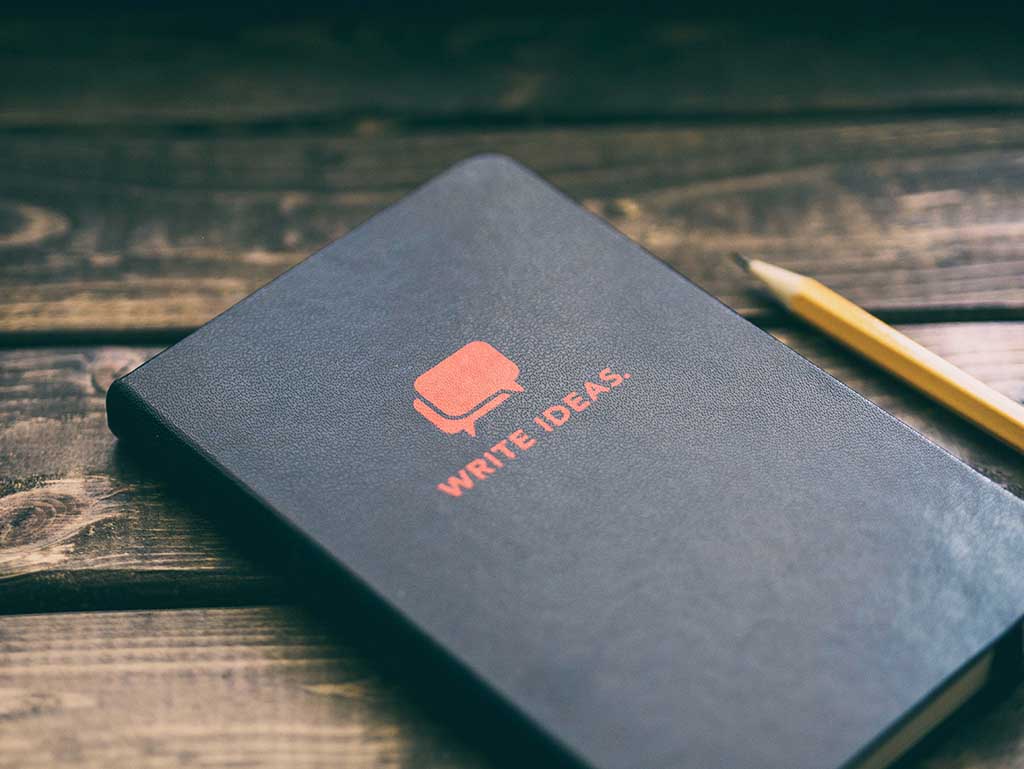
Retargeting FAQs
Before we jump into some actionable tips for running your campaigns, let's answer some common retargeting questions.
What is a "pixel"? And, how do I create one?
A pixel (also called tag) is a snippet of code that you put on your website that does "something." There are thousands of different types of pixels. Of course, in the context of retargeting, we're talking about retargeting pixels.
You don't actually have to worry about creating one. The ad platform you're using will provide you with one. So, if you're using Facebook for retargeting, Facebook will generate a pixel for you. Then, you put the code into the header of each of the pages on your website that you want to try to retarget customers on.
After that, Facebook will automatically track that pixel and serve retargeting ads to the audience on that page.
Really, you don't have to do much other than copy + paste a snippet of code into your headers.
What's the difference between pixel-base and list-based retargeting?
The two main methods of retargeting are pixel-based and list-based. Both have incredible value. But, most of the time, you'll be using pixel-based — since it makes your whole campaign pretty much auto-piloted.
Pixel-based retargeting uses a pixel to automatically track customers (anonymously) and serve them ads.
List-based retargeting involves gather customer emails and picking the customer that you want to retarget. Then, you serve that list to a retargeting algorithm. The main problem with list-based is that tons of customers are going to use a burner email when they sign up for anything on your website. So, your list may not be valuable.
You'll probably use both throughout your marketing campaigns. But, we typically find a higher ROI with pixel-based. And, it's simply easier to set up and use.

What are the best retargeting services?
Retargeting services can be split into two buckets.
- Ad platforms
- Retargeting tools
So, you have Google, Facebook, Twitter, Instagram, LinkedIn, etc. which all offer retargeting options (with pre-generated pixels).
Or, you can use Adroll, Retargeter, Perfect Audience, etc. to set up your campaigns. These are services that cater to retargeting. These will also generate pixels.
The main difference between the two is who they're showing your ads to. Adroll, Retargeter, and Perfect Audience all show display ads across websites on the internet, while ad platforms display ads on the platform.
Most marketers use ad platforms as their primary source of retargeting simply because social media marketing is such a rich medium. But, as always, using a combo works well.
Retargeting Campaign Tips and Best Practices
Now that we know what retargeting is and how valuable it can be, let's talk about how you actually throw together a retargeting campaign.
Retargeting can be divided into the following buckets.
- Social media retargeting
- Video retargeting
- Link retargeting
- Website retargeting
Social Media Retargeting (Facebook)
This is probably the easiest retargeting campaign to run. We aren't going to go into the specifics of each platform in this post. So, let's focus on Facebook since it has the highest retargeted campaign ROIs (+200%).
There are two ways to set up Facebook retargeting campaigns.
- List-based via Custom Audiences: You can either set these up by targeting users that visit your website. Or, if you're trying to stay lean (you can still win on a shoestring budget!) and hyper-observant of your ad spend, you can even target individual pages.
- Pixels via Facebook pixel imported into Custom Audiences: This is the easiest way to set them up. Just plug in a pixel, gather info, and feed it into the Facebook algorithm.
You can set up some pretty interesting campaigns using retargeting on Facebook. For example, you can display abandoned shopping carts to people who bounced, and you can even set up sequential ads and show them different ads every visit.
Let's go over a few Facebook retargeting tips.
- Segment your pixel audiences. Remember, these are high-value prospects, don't just throw them all into one bucket. Create a bunch of different campaigns based on page views, funnel position, etc.
- Increase bids for value retargeted audiences. You shouldn't be afraid to boost your bids for your highest value segments. These are the people who were a micrometer away from bottom-of-the-funnel action. And you should be targeting them with heavy creatives and heavy targeting.
- A/B test everything. This should go without saying, but you should definitely A/B test all of your ads. This is valuable info for every campaign — retargeting or otherwise.
- Exclude converters. What happens when someone in your target group converts? Sometimes, they're accidentally left in your pixel or list-based group. Make sure that you go in and exclude them. That's wasted ad spend.
- Use the right social platform. We used Facebook as an example. But, LinkedIn is amazing for B2B, Instagram works wonders, and YouTube is another smart avenue for retargeting.
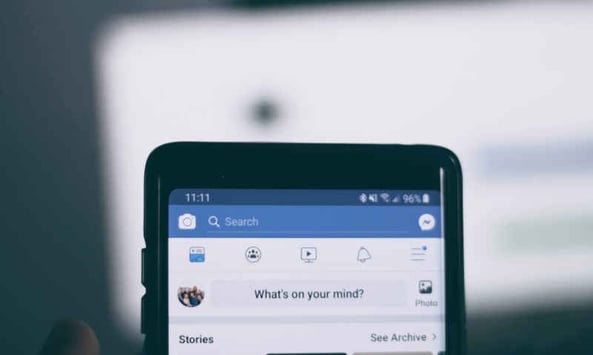
Video Retargeting
Modern marketing is driven by video. Over 80% of your customers WANT to see more of your video content. And 88% of marketers are pleased with their video campaign ROIs. That's saying something. Marketers are almost never satisfied. It's part of our DNA. But, digital video is still — as strange as this sounds — on the cutting edge of marketing.
Video growth is staggering. Cisco predicts that one million minutes of video will be watched every second by 2021. And that's just the start. So, finding ways to position videos into your marketing strategy is critical.
But, what if they stop watching half-way through? Maybe they were interrupted before they hit your CTA or all of the juicy details. No worries! You can retarget them.
Facebook and Google both let you use video retargeting. Adwords lets you retarget users based on how deep they got into your YouTube pipeline and Facebook lets you both track video watching and retarget those that bounced WITH more videos.
Let's go over a few video retargeting tips.
- Create multiple campaigns based on funnel position. On Adwords, you can target users based on a variety of different funnel positions (e.g., watched any video on your channel, liked any video, shared any video, subbed, etc.). You should be creating separate campaigns for each of these funnel positions. Remember, these users are not all the same. They are all at different levels of familiarity with your brand... leverage that!
- Serve videos to video retargeted users. They were obviously interested in video content. You basically know exactly what kind of content they consume, so you should be serving them that content. Use videos to target all of those people who bounced off your videos.

Link Retargeting
When it comes to retargeting complexity, link targeting is both simple and remarkably nuanced. You can set up an effortless link retargeting campaign that simply targets anyone who clicked on your CTA. Simple, right? But, what if you wanted to go a little deeper?
Let's say that you sell IT management services. So, you decide to do some organic marketing on Facebook, and you share some posts about the "best upcoming business servers in 2019". You can retarget people who click on that link. Sure, they aren't clicking on YOUR marketing content. But, they're obviously interested in IT equipment and services. You can use this to find targets outside of your buyer's persona and put an ad bounty on them.
Let's go over a few link retargeting tips.
- Figure out what kind of content people would like. Link retargeting is hinged on finding content that your users would find value in. You should be on the lookout for creative content that isn't from one of your competitors and is directly important to your userbase.
- You can get local. If you're a local business, share local news links. It can make you seem active in the community. And, you can use that link to target users in your immediate area. That's a win-win.
Website Retargeting
This is retargeting 101. It's where retargeting started. You can upload a pixel to your site and target users that bounce. But, it gets more complicated than simply targeting missed conversions. You can literally segment audiences page-by-page to figure out EXACTLY who you want to target. Did someone make it to the shopping cart? Great! Retarget them with abandoned cart ads via Adwords or social media.
Did that B2B prospect read your white paper and never visit again? No problem! Send them ads with free demos or webinars. You can granularly approach every part of your website, segment all bounced traffic, and send them ads that are hyper-targeted and insanely relevant.
Let's go over a few website retargeting tips.
- You can use retargeting to improve organic site elements. Retargeting can help you understand where users are falling off during the conversion process. If you figure out that demo ads are absolutely dominating it when you use them to reach your retargeted audience, you have a bottom-funnel issue. Now, you can make sure your demo button is massive and clearly visible at every website touchpoint. This can help you reduce ad spend. No need to retarget a user if they convert!
- Segment and A/B test everything. It's worth saying again! Segment your users by their bounce locations and always A/B test your ads.
- Track your ROI. Retargeting works. Period. But, your retargeting campaign may not be working. You need to know. Always determine a core set of KPIs before you start any campaign — retargeting included.
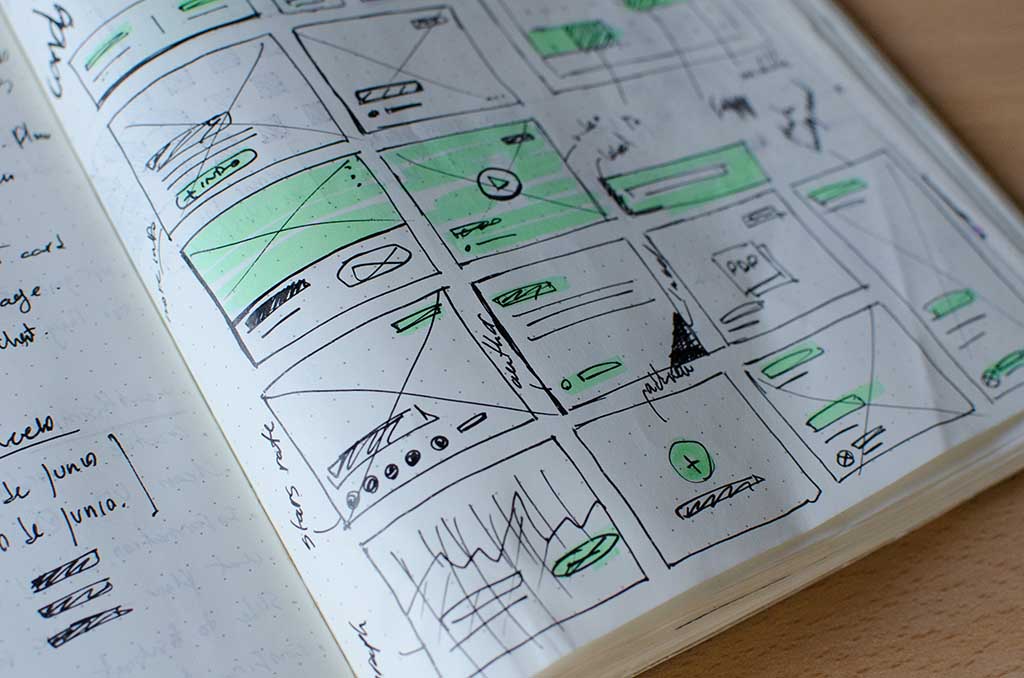
Final Thoughts
Retargeting can:
- Boost conversion rates
- Reduce ad spend
- Increase engagement
- and win customers trust, attention, and money
But, you have to know what you're doing. We recommend combining a plethora of retargeting options, constantly A/B testing for success, and segmenting your entire audience granularly to best serve them across platforms.
Sound complicated?
Don't worry! We've got your back.
Contact us to learn how we can help you dominate the competition with retargeting.

