Enhancing Marketing: Creating Smart Content in HubSpot
- Home
- Enhancing Marketing: Creating Smart Content in HubSpot
Creating Smart Content in HubSpot is a game-changer for marketers running contextual marketing campaigns.
This tool offers the power to personalize your website, blog posts, emails and more based on who's viewing them. It's all about providing the appropriate material to the relevant individual at precisely the right moment.
The magic of Creating Smart Content in HubSpot lies within its ability to adapt according to viewer characteristics. Whether it’s their geographical location or lifecycle stage, smart content caters specifically to them.
If you're not utilizing this feature yet...you should be! With smart content, you can significantly enhance user experience and boost engagement rates on your platform.
Table of Contents:
- Decoding Smart Content in HubSpot
- Navigating Through 'Smart Rules' within Your Content Strategy
- Implementing Smart Rules in Your Content Strategy
- Personalizing User Experience with Smart CTAs
- Revolutionizing Lead Capture with Progressive Profiling
- Making The Most Out Of Dependent Form Fields
- Mastering the Art of Dependent Form Fields
- Creating Targeted Messaging with Smart Text
- FAQs about Creating Smart Content in Hubspot
- Conclusion
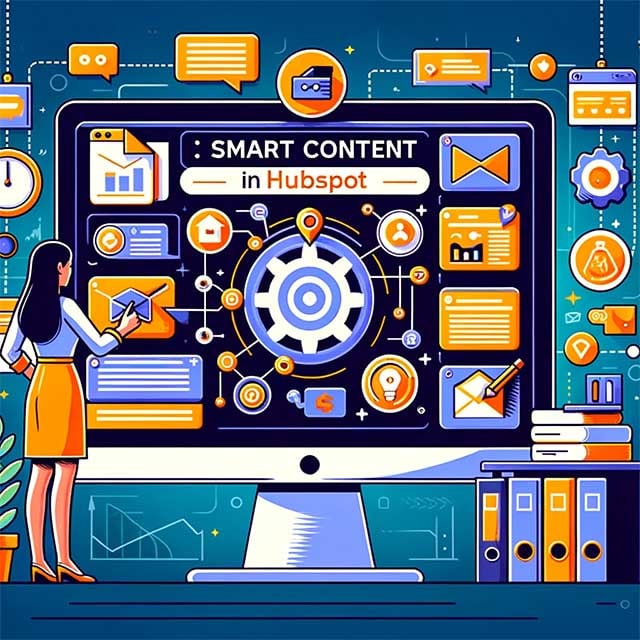
Decoding Smart Content in HubSpot
In the world of tailored marketing, smart content has become a game-changer. With HubSpot's innovative tools, creating such dynamic and tailored content is not just possible but also streamlined.
These components work hand-in-hand to deliver a customized user experience that varies based on individual visitor characteristics.

Diving into HubSpot's Toolbox for Creating Intelligent Content
The first tool at our disposal is Smart Text. This feature enables text variations across your website or email campaigns depending on viewer-specific factors like geographical location or device type. The result? Each visitor encounters information crafted specifically for their context.
- Smart CTAs: These can be altered according to parameters like referral source or contact lifecycle stage, leading to a CTA button that resonates more with the viewer because it aligns closely with their current interaction phase and needs.
- Smart Forms: This tool adapts forms displayed on your site based on whether a user is known (i.e., already part of your contact list) or unknown. Known users might see different fields compared to new visitors - simplifying form completion while gathering diverse data points from various audiences over time.

Navigating Through 'Smart Rules' within Your Content Strategy
A crucial aspect when working with smart content in HubSpot involves understanding how best to apply and manage 'smart rules'. These guidelines dictate what version of the dynamic element - be it text, CTA, or form - should display given certain conditions met by the viewer.

Making the Most Out Of Your 'Smart Rules'?
To set up 'smart rules', you need access to the web page editor for site pages and landing pages, the blog post editor, the template builder for templates, or the classic email editor under the emails section.
You then define conditions using predefined categories including country, preferred language, referral source, device type, and contact list membership, among others. Once condition(s) have been
HubSpot's smart content tools, including Smart Text, CTAs and Forms, allow you to create dynamic and personalized user experiences. By using 'smart rules', you can dictate what version of your content is displayed based on viewer-specific factors. It's a powerful way to tailor your marketing strategy.
Implementing Smart Rules in Your Content Strategy
The utilization of smart rules within your HubSpot platform is a game-changer for your marketing strategy. These intelligent guidelines allow you to customize the content displayed to different visitors based on their unique characteristics or behaviours, much like tailoring ad copy or social media posts.
In an era where personalization can massively increase engagement and conversions, mastering these tools could be key to unlocking untapped potential. Let's delve into the best ways to use and maintain these intelligent regulations.
How to Apply and Manage Your Smart Rules Effectively
To begin implementing HubSpot smart rules, it's crucial first to understand what they are. Simply put, these are sets of conditions that determine which version of a content piece is shown to specific visitor segments - not unlike choosing targeted keywords for SEO blog writing.
You start by identifying the audience segments you want tailored experiences for; this might be similar to defining buyer personas in traditional marketing strategies. Once done, create new versions of your website pages, emails, or CTAs with variations suited for each group.
- Contact list membership: This allows display differentiation depending on whether a visitor belongs to certain contact lists - think segmenting email campaigns based on subscribers' interests.
- Lifecycle stage: Tailor messages according to user journey progression stages - akin to adjusting landing page copy based on prospect readiness level.
- Contact properties: This leverages stored user data such as job title and industry sector, creating personalized experiences reminiscent of targeting ads' demographic information.
A noteworthy point when managing them effectively: avoid placing one inside another because only one priority level exists per rule set much like prioritizing tasks in project management software.
Making Changes To Existing Smart Rules
If adjustments need to be made due to changes in strategy or audience behaviour patterns, editing existing ones couldn't be easier. Navigate back to 'Smart' mode via whichever module houses the targeted material, then make necessary modifications directly from there.
HubSpot's smart rules are a marketing game-changer, enabling content customization based on visitor characteristics. Much like tailoring ad copy or SEO keywords, these tools increase engagement and conversions by personalizing user experiences. So start defining your audience segments and create tailored website pages, emails, or CTAs for each group.

Personalizing User Experience with Smart CTAs
Customizing content to meet individual user needs and preferences is a major factor in successful inbound marketing. It's about delivering tailored content that aligns perfectly with individual user needs and interests. One tool that can help you achieve this level of customization is creating a smart CTA in HubSpot.
A Call-to-Action (CTA) essentially invites users to take some desired action - be it downloading an eBook or subscribing to your newsletter. But remember, not all CTAs are created equal; what resonates with one user might not necessarily work for another.
The Lowdown on Smart CTAs
This brings us to Smart CTAs. These dynamic buttons change based on specific criteria related to each visitor's behaviour or characteristics, offering personalized prompts designed to drive engagement.
So when you're crafting a smart CTA in HubSpot, you're actually tailoring the user journey according to who they are and their past interactions - whether that's through their browsing history on your site or data gathered from forms they've filled out.
The Impact of Personalized Prompts
You may wonder why personalization matters. Consider this: According to marketers' insights, targeted personalization boosts customer engagement rates by 74%. That's quite significant.
Beyond just enhancing engagement levels though, personalized experiences also build stronger bonds between brands and consumers because it shows companies understand and cater to customers' unique needs and preferences.
Your Guide To Crafting Smart CTAs
- Navigate 'Calls-To-Action' under 'Marketing', then click '+ Create call-to-action
- Name your new button appropriately before selecting 'Smart' instead of 'Normal' type
- Pick relevant rule types upon which you want the CTA content adjusted - these could be country-based rules if targeting geographically diverse audiences or device-type rules if optimizing mobile versus desktop experiences, etc.
An Interesting Fact About Smart Content And External Pages
With these insights into how creating a smart CTA in HubSpot helps personalize the user experience effectively driving
Key Takeaway: Smart CTAs in HubSpot are a game-changer for inbound marketing, offering dynamic personalization that drives engagement. By tailoring prompts to individual user behaviors and characteristics, you can boost customer interaction by 74% and foster stronger brand-customer relationships.
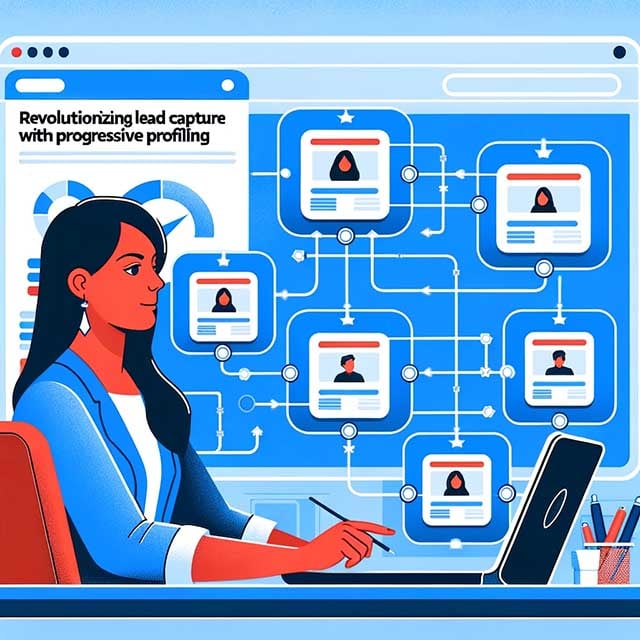
Revolutionizing Lead Capture with Progressive Profiling
In the realm of inbound marketing, a deeper understanding of your leads is paramount. One way to achieve this depth is through progressive profiling in HubSpot forms.
Leveraging Progressive Profiling for More Comprehensive Lead Information
The essence of progressive profiling lies in its ability to incrementally gather more data about your leads each time they interact with one of your forms. It's not just about collecting information; it's about doing so without overwhelming visitors or asking them repetitive questions.
This approach respects users' time and enhances their experience while increasing conversion rates by reducing friction during the form completion process.
Implementing Progressive Profiling: Step-by-step Guide
To start using progressive profiling in HubSpot, follow these steps:
- Create or edit a form within Hubspot's Form Builder tool.
- Add new fields as needed for the information you wish to collect from leads.
- Select 'Make this field progressive' under Field Options for each field where you want this feature applied. This will replace already answered questions when the visitor returns, asking new ones instead and avoiding repetition.
Adopting such practices can significantly enhance both the quality and quantity of data collected from potential customers without overwhelming them with repetitive queries. It provides businesses an opportunity to understand their audience better, which further aids in creating personalized content strategies, thereby improving overall customer engagement levels. This article delves deeper into best practices around implementing progressive profiling effectively within the inbound marketing strategy framework provided by the HubSpot platform itself.
Making The Most Out Of Dependent Form Fields

Mastering the Art of Dependent Form Fields
Facing challenges with lead qualification and segmentation? The answer may be easier than expected. HubSpot's dependent form fields could be your secret weapon.
A Practical Guide to Setting Up Dependent Form Fields
Wondering how to get started with these dynamic forms? It all begins in the field options panel of a new or existing form on HubSpot. Here, you can add a new field and select "dependent field". This action will reveal additional settings exclusive for this type of input.
The beauty of dependent form fields lies in their ability to morph based on previous user responses. To configure this feature, simply choose which question should trigger the dependent field under 'Choose a parent'. Then determine what answer(s) should activate it under 'Choose rules'.
This ingenious system allows different paths for visitors depending upon their initial answers. For instance, if someone shows interest in product X through one question, another related query about product X can follow - offering deeper insight into customer needs.
Leveraging Dependent Form Fields: Tips & Tricks
To harness the full potential of these dynamic forms, here are some best practices:
- User Experience First: While tempting to create complex conditional logic steps, remember not to overwhelm users with too many questions at once.
- Create Relevant Follow-Up Questions: Craft intelligent dependencies by asking pertinent follow-ups that help understand prospects better.
- Analyze & Optimize: Gather insights from data collected via these forms over time; refine them accordingly for improved results.
Incorporating HubSpot's customizable dependent form fields into your marketing strategy means more streamlined data collection and an enhanced user experience throughout the conversion process.
The Power Of Personalization With Smart Content Beyond Basic Forms
Moving beyond smartly collecting data via forms, there is more power packed within HubSpot. A prime example is its 'Smart Text' feature, allowing marketers to personalize messaging on a per-visitor
Unlock the power of HubSpot's dependent form fields for effective lead qualification and segmentation. Craft smart, relevant follow-up questions based on initial responses to gain deeper customer insights. Remember - it's not just about data collection; personalization is key.
Creating Targeted Messaging with Smart Text
In the world of inbound marketing, personalization is a game-changer. And one tool that's making waves in this arena is HubSpot's "smart text" feature.
The Art of Personalizing Your Content
Smart text lets you tailor messages based on user data, creating an individualized customer journey. It leverages contact database information or IP details to deliver targeted messaging tailored for each visitor's context.
- Gather comprehensive data: Collect as much relevant information about your leads as possible - demographics, behaviour patterns, etc., enabling effective segmentation and targeting.
- Create a detailed buyer persona: Understanding who your ideal customers are will help determine what kind of personalized messaging would resonate most with them.
- A/B Test Your Messages: Try different versions of personalized messages and measure their effectiveness using analytics provided within HubSpot's platform itself.
Tips For Effective Use Of The Smart Text Feature
You can start implementing smart content by navigating through the following steps:
- Navigate to Marketing > Website > Website Pages;
- Select the page where you want the smart rule applied;
- Click "Edit"; choose where you want your smart content (text block/CTA/form);
- Select "Make this module smart" from the dropdown menu; set rules according to preferred criteria e.g., country/language/device type/contact list membership, etc.; then finish by clicking "Done". Remember always test before publishing.
Remember though - while powerful when used correctly - overuse/misuse might result in users feeling tracked rather than understood, so tread carefully.
As digital marketing continues evolving at a rapid pace, we're seeing increasing importance placed upon personalizing interactions between brands and consumers online, making features like "Smart Text" ever more essential in the modern marketer's toolkit.
To sum up, if you're looking to provide visitors with truly tailored experiences, they
HubSpot's smart text feature is a game-changer for inbound marketing, allowing you to personalize content based on user data. By gathering comprehensive lead information and creating detailed buyer personas, you can craft messages that truly resonate. But remember: overuse might make users feel tracked rather than understood - so use wisely.
FAQs about Creating Smart Content in Hubspot
How do I add smart content to my HubSpot email?
In your HubSpot dashboard, navigate to the email editor. Click on "Insert" and select "Smart Content". Define your audience rules, then customize the content for each segment.
What is creating smart content?
Creating smart content involves developing personalized experiences for website visitors or email recipients based on their behaviours, preferences, or interactions with your brand.
What are smart forms in HubSpot?
Smart forms in HubSpot are dynamic forms that adapt based on visitor information. They help avoid repetitive questions and capture more detailed lead data over time.
How do smart rules work in HubSpot?
In HubSpot, Smart Rules allow you to tailor web page elements such as text or CTAs according to specific viewer characteristics like location or lifecycle stage.
Conclusion
This powerful tool allows you to tailor content based on viewer characteristics, enhancing user experience like never before.
You've learned how smart rules can be implemented for an optimized content approach.
We've explored the power of personalizing user experiences with Smart CTAs, driving engagement and connection.
The magic doesn't stop there - progressive profiling enhances lead capture while dependent form fields allow for deeper customer insights.
And let's not forget about targeted messaging with 'smart text', adding that extra personal touch to your communications.
If you're ready to revolutionize your inbound marketing strategy, Whitehat is here to guide you every step of the way. With our expertise in creating smart content in HubSpot, we'll help turn your marketing efforts into a powerhouse of personalized engagement and conversion. Let's unlock the potential together!




