Internal Link Building for SEO: An Ultimate Guide
- Home
- Internal Link Building for SEO: An Ultimate Guide
It’s well known that websites benefit from a strong backlink profile – with good, authoritative external websites linking back to yours. What’s less talked about is how internal links on your site can also really help you rank on search engines.

The value of internal links is often misunderstood or under-appreciated. Businesses familiar with the benefits of internal linking can give themselves an easy leg-up over their competitors – in a lot less time than it can take to build an external backlink network.
In this article we’ll examine the following whats, hows and whys of internal linking:
- What internal links are and why do they affect your site structure
- Why they can help you rank higher in search engine results
- How you can assess the current state of your internal links
- How to optimise your internal links for SEO improvements
What are internal links?
Internal links are hyperlinks (often coloured blue) on a webpage that when clicked, lead the viewer to another page on the same website or domain.
These are in contrast to external links or backlinks, which are links to your pages on another domain, or someone else’s website.
You come across internal links every day. An online shopping site will have links to different categories of its products, then within that, further links to individual items, reviews, blog posts, and perhaps a header with internal links back to the Home, About and Contact pages.
All these internal links lead you as a customer to other useful pages on the seller’s site to help you navigate your way to the information you need to make the right purchase.
Internal Linking Failure
Everyone can think of an experience shopping or looking for information online when you can’t find the thing you want. You click from one page to another, either being led away entirely or just back to where you started. Eventually, you'll leave the domain altogether, unsatisfied.
This is an example of how poor internal link structure can frustrate and drive away users from your site and lose you leads and sales. Good internal links take visitors to useful, relevant pages and keep them engaged in your content for longer.
Say you’re reading an article in a history blog about King Henry VIII. In a paragraph talking about his children, a blogger who understands internal linking might insert a hyperlink to another of their blog posts about Elizabeth I. This leads the reader to more engaging content that they may be interested in and keeps them on the site.
Internal Links and Site Structure
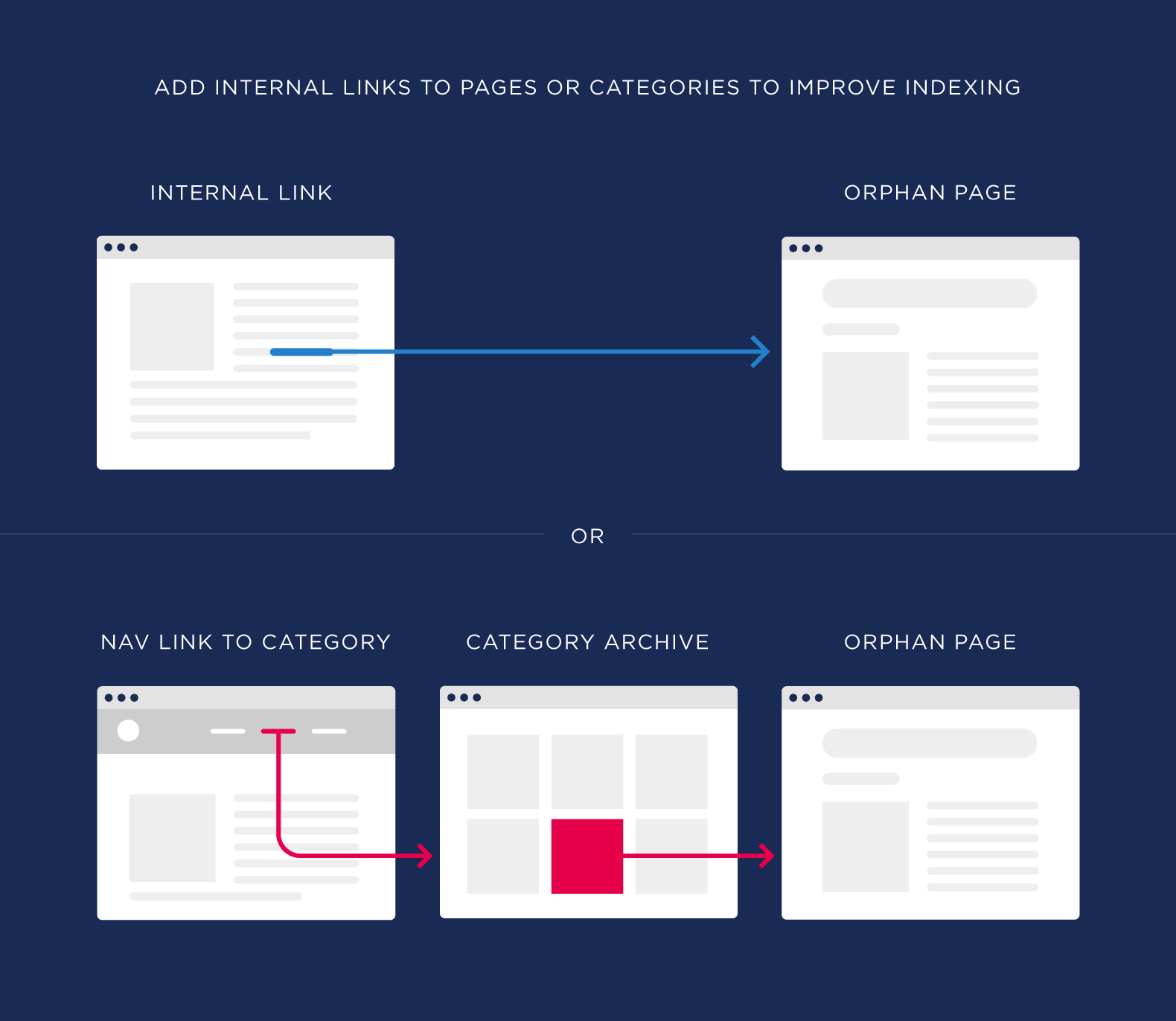
Source: https://backlinko.com/hub/seo/internal-links
As well as creating a quality user experience (UX) as described above, internal links are also necessary to help users and search engines find your pages in the first place.
Orphan pages
Most websites have a few main pages that are visited most often. Readers click links on these pages to access more specific content. Main pages commonly include the Home page, About page, and perhaps Pricing or Blog page as well. Each of these in turn will hopefully have clear internal links to individual blog posts, products or services, or other narrower information.
Imagine a page, however, that is not linked to these main pages, nor does it have links from any other page anywhere on your website. This poor, lonely URL is known as an “Orphan Page”. Without a parent page linking to it, it’s very hard for search engine web crawlers (also known as spiders or bots) and visitors to know it exists at all.
This is why it’s crucial to have a simple and comprehensive linking structure. Google’s crawl robots have to follow the paths laid out on a website via internal links. A page that isn’t linked internally will therefore not be crawled, which means the search engine won’t index or rank that page in search results.
An orphan page such as this is as good as invisible, which is the worst thing to be in SEO terms.
PageRank
Now we understand why pages need internal links, you might be wondering how many links there should be and which pages they should come from.
In answering that, let’s briefly describe an element that features prominently in Google’s search algorithm: PageRank.
PageRank is a rating that Google gives a page to help determine its overall authority. The higher the PageRank, the more likely it is to rank higher in search engine results pages (SERPs).
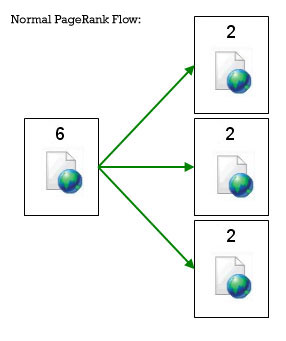
Source: http://www.webseoanalytics.com/blog/pagerank-sculpting-techniques-nofollow-issue/
Pages receive this authority, sometimes known as “link equity” or “juice” from the parent pages that link to them. If this parent is itself a very high authority page with only two internal links, half of its link equity will flow into each of those linked pages.
PageRank is a valuable commodity, so you should be thoughtful about where authoritative pages link to. If you want to highlight an important new article you’ve posted, then link to it from a page with high authority. This tells Google (and users) that you want to drive views to this new page.
Site Structuring
In our earlier example of a poor website that takes you around in circles, never finding what you’re looking for, the site’s problem is its link structure. A site providing good UX should minimise the work or thought users have to put in to solve their problems and answer their questions.
Therefore every single page under your domain should be reachable within 3 (or at most 4) clicks. You may have thousands of pages on your site, from blog posts to product pages, but there is still a way to make sure everything is a short distance or “hop” from any given place.
Siloing
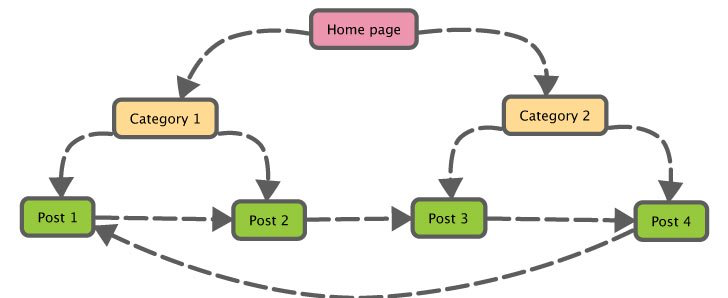
Source: https://neilpatel.com/blog/the-complete-guide-to-internal-linking/
In the above diagram, you can see that each Category page has links (represented by the arrows) to all the posts related to it.
In this pyramid-shaped structure, the Home page has a few links to the main categories that are important to the business. These Category pages are “topic clusters”, “hubs”, "pillar pages" or separate silos of similar characteristics. They contain links to all the posts that come under that category.
Below that, every sub-page or Post is assigned to one (or more) of the main categories via an internal link to it. This ensures that there aren't any orphan pages on your website.
The other advantage of this silo configuration is that it becomes simpler to understand and navigate your site. Users can quickly find pages related to their search query in a small number of clicks. Search engine crawlers can also understand the structure of the site better.
Lastly, horizontal links in this silo format also help to indicate which pages have more authority transferred to them. In the example above, the link from Post 4 going to Post 1 gives Post 1 more importance because an extra page is referencing it.
Most websites are far more complex than in this simplified diagram, cross-linking between silos, posts and so on. But this is a great way to think about the structure of your site and to stay conscious of where you put your internal links.
Sitemaps

You’ll often see important pages listed in a website footer as internal links, often organised by categories to make navigating to a specific page simpler for users. This is a basic way of ensuring that the most valuable pages don’t go unlinked and they’re always easily accessible.
Google Search Console defines a sitemap as:
“a file where you provide information about the pages, videos, and other files on your site, and the relationships between them. [It] tells Google which pages and files you think are important in your site, and also provides valuable information about these files”
It’s common for large websites especially to have a sitemap for users and Google to easily grasp the layout of a domain. Web crawlers use your internal links to find all your pages, but a comprehensive sitemap file will tell the bots where everything is and ensure that nothing is missed.
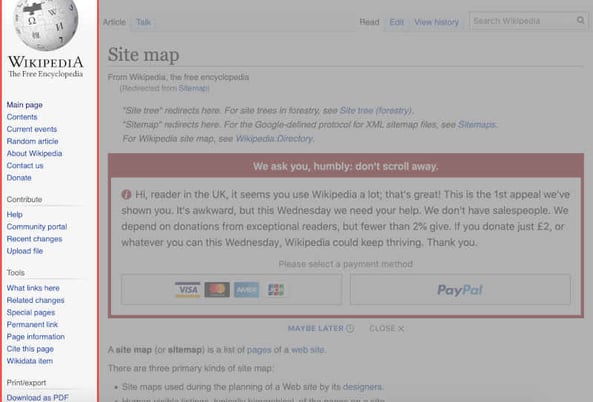
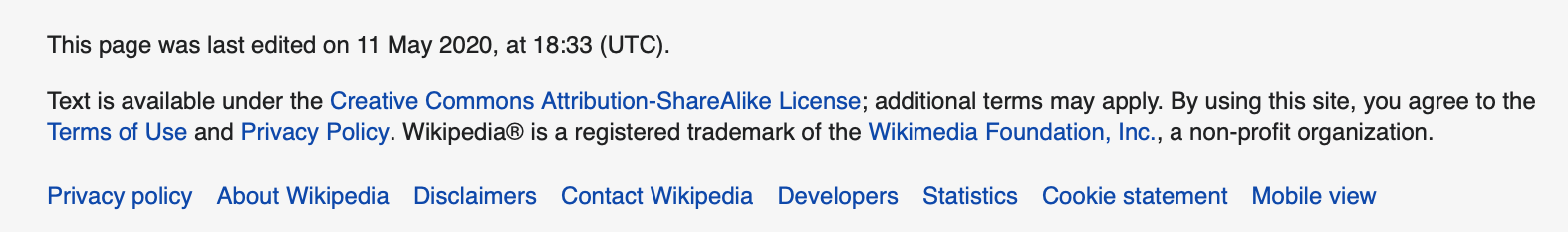
Examples of simple navigational sitemaps on Wikipedia, in sidebar and footer
If you have a small, simple site, a concise footer list is a good idea and will suffice. For larger, more complex domains, it’s worth looking into creating a sitemap.
How internal links help with Google rankings

If you've set up all your pages in a silo structure and perhaps created a comprehensive sitemap for the Googlebot to read, you have already done most of the work to ensure that every page on your domain is visible.
The crawlers will also do a PageRank assessment of your pages, based on the number and quality of internal links to determine which ones to rank higher.
But Google’s algorithm is complex - improved and updated constantly. There’s a bit more to ranking than just how many links a page has and where they come from.
Let’s look at how exactly you go about analysing your website’s internal links and optimising them for better ranking.
Assessing Your Website’s Internal Links
A site that has been around for a while, with an active, regular blog for example, will likely have a large number of pages. To navigate between these pages there are probably hundreds, if not thousands of internal links driving users to the target content.
Over time blog posts can get outdated, offers expire, information changes and content gets updated or removed. Often internal links don’t keep up with the natural evolution of a site’s content. As a result you accrue broken links, links to non-existent pages and to content that's no longer relevant.

It is therefore advisable to do periodic assessments of your domain’s internal links and fix issues when they’re identified.
We’ve written recently about the advantages of updating old content, but few of us can do this and analyse our link status every time new content is published.
The monthly link assessment is excellent. Once or twice a year should also be sufficient to make sure link issues aren’t affecting user experience too seriously.
How to do an internal link analysis – Link Tools
Thankfully, there’s no need to manually go through every page of your website painstakingly checking every single link. There are tools out there to do that for you.
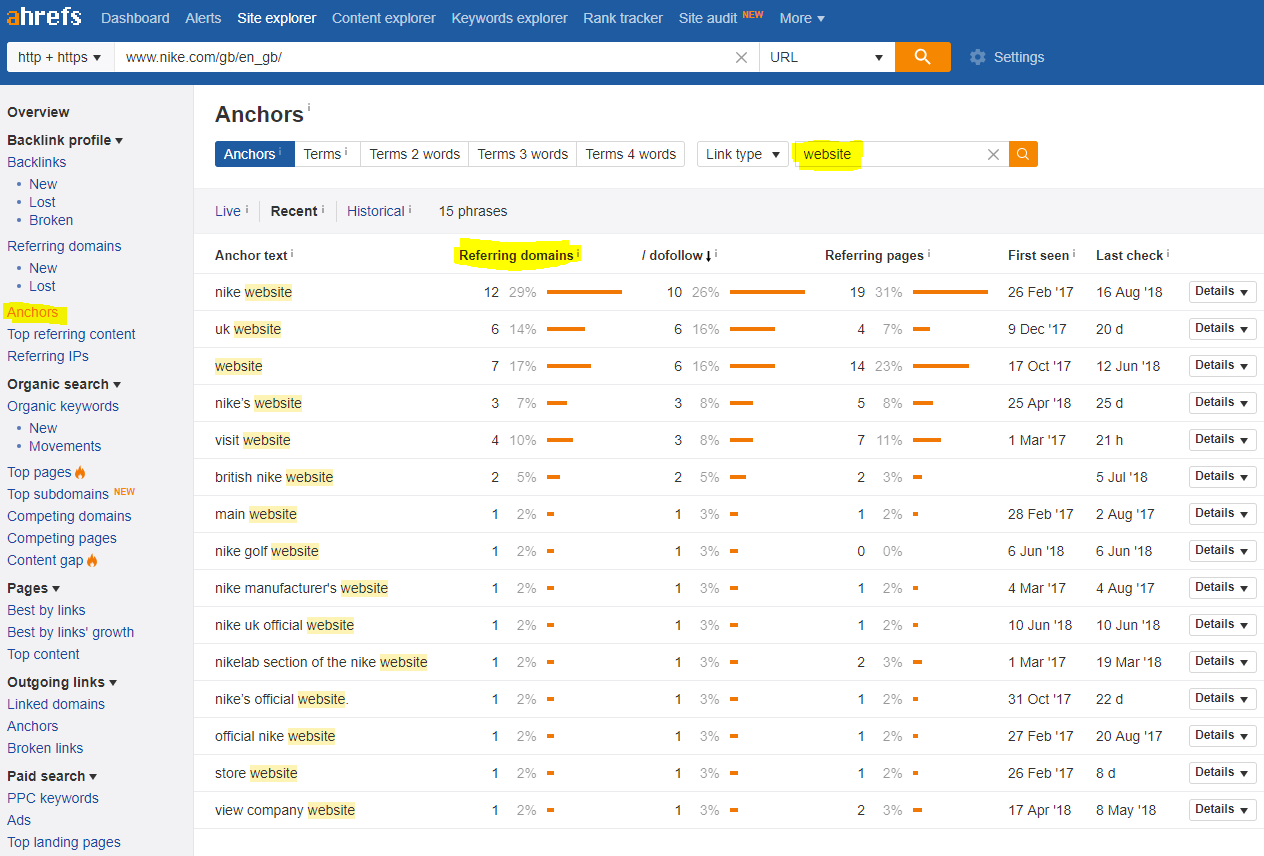
Majestic, Screaming Frog, Moz and Ahrefs have some of the best marketing tools out there. These services crawl your entire site, test all your links and come up with a report identifying which links have issues, what those issues are and how to find and fix them.
Link issues that can be found with these tools include:
- Orphan pages – pages with no internal links leading to them
- Broken links – showing 404 errors (when a page no longer exists) or similar when clicked
- Links to irrelevant redirect pages – a previously useful page may over time be redirected to less relevant content (coded 301 or 302)
- Lots of links to unimportant pages – a high number of links to low-value content can be misleading for search engines and users, and send link juice to the wrong places
- Deep-linked important pages – if valuable content needs 4 or more clicks to be accessed, it’s going to be buried deeper in the website and therefore possibly missed by users and crawled less often by Google
Link tools like Ahrefs will help you find where these links are by identifying the page and the associated anchor text (the text that you’ve chosen to hyperlink).
Fixing Links (why you should probably avoid Automated Link Tools)
It’s then up to you how you want to address the issues. Some SEO practitioners will suggest using tools for internal link-fixing automation. These auto-link tools can generate keywords based on your site’s content, and then insert internal links into anchor text that their algorithms deem relevant throughout your content.
The problem with these tools is that while they save time, their artificial intelligence is just making a good guess at where to put a link. It may help to resolve orphan page problems or quickly ensure that your linking structure is firm, but the quality of the links is not guaranteed.
After instructing the tool to put links in your content to a given page, there’s a chance that some of the anchor text it assigns links to will have little to do with the target page.
Say, for example, that you have a new blog post about garden furniture. If you ask the auto link tool to insert links around your site to this page using the keywords “garden” and “furniture”, it may well insert links in anchor text on another blog post about chests of drawers or growing your vegetables.
Some tools, like Link Whisper let you approve and amend its suggestions before actually inserting the links. However, the process is still likely to be less tailored or thoughtful than a human manually adding links to pages they know well.
In summary, automated link tools are a quick fix but could end up causing more confusion and problems in the end.
So what is the best way to optimise your internal links?
Optimising Internal Links
Whether you’ve performed a site link audit and have your report with links to fix, or you’re creating content and want to follow best practices, here are the tactics we recommend for optimising internal links.
Optimise Anchor Text
Anchor text is the wording you highlight to link to another page. The words you choose for this snippet are as important as the page they link to.

Think about what you expect to see when you click on a piece of anchor text. In our earlier Henry VIII and Elizabeth I example – if the words “Queen Elizabeth I” are hyperlinked, you probably don’t expect to be taken to a page about the current British monarch (Queen Elizabeth II) or a post about the Victorians.
Anchor text should be:
-
Relevant
-
Useful
-
Keyword rich
Googlebot analyses the wording of your anchor text as well as the origin and destination pages when ranking your site. Google wants to know that you’re sending traffic to good quality, related content. If the wording of the anchor text matches similar keywords on the target page, chances are it’s going to be a good link.

A word of warning: don’t overuse the same anchor text wording. Google can be put off if it suspects there’s keyword stuffing or the same page is being linked to by the same phrase each time.
Find different keywords, and don’t put too many links on the same page. A couple of well-placed, keyword-rich internal links are better for search engines and users than fifty spammy ones.
Remember, page authority gets split evenly between the total number of links, so use them wisely and sparingly.
Do some simple research to come up with suitable keywords for a target page. Once you have them you can go through related pages manually to find appropriate anchor text that includes your keywords.
Alternatively, to find pages on your domain to insert new internal links, do a Google site search by entering “site:yoursite.com” followed by a keyword. This will show you all your pages that contain those phrases and you can then assess for yourself whether it’s a useful place for a link.
Use Internal Links to Indicate Content Hierarchy
We know that transferring link equity from high authority pages shows Google which other pages we consider important. This can therefore be used as a mechanism to build site hierarchy.

If your website’s analytics show that a particular page is converting leads at an impressive rate but its overall views are low, it’s worth investigating the link hierarchy of that page. Refer to your site crawl report to see how many pages are linking to it, especially any with high authority.
If the outcome shows only a small number of internal links, add some from your top pages to the low-traffic page to give Google and users more opportunities to find it.
Doing this across a few key pages can be a quick, simple solution for increasing conversions and ROI, without all the outreach and effort of building external backlinks.
A few final tips for your Internal Link efforts
Here are a few more elements to be aware of when applying an internal link strategy:
New content
When publishing a new page or post, make an internal link checklist to go through. This can include:
- Categorising the post and linking to it from the appropriate hub or silo page
- Creating links in the new content to at least two other relevant internal pages
- Finding at least two relevant existing content pages and adding links from them to the new page
- Make sure the anchor text is not duplicated and is keyword-rich
PageRank distribution
When building your site or reanalysing your internal links, remember to carefully consider which pages are going to get links from your most authoritative, PageRank-heavy pages.
A page’s authority can change a lot over time and be affected by a lot of variables. For example, external backlink profiles, new or altered page content, and core changes in the Google algorithm can all affect a main page’s ranking. If it’s no longer authoritative, it will have less link equity to give those pages it links to.
Nofollow tags
A nofollow tag is a piece of code that tells web crawlers not to acknowledge certain links. Originally these were created to counter the negative ranking effects of spam links in blog comments sections, forum posts and the like.
As a general rule, it’s advisable to avoid using nofollow tags on your internal links. A nofollow tag stops the target page from being ranked on Google or receiving PageRank from its parent page.
Unless there’s a very specific reason to stop a link from being followed, ensure the nofollow tags are removed. If you don’t want a page to be seen due to low value or engagement, it’s better to delete or rewrite it.
Other dead ends for search bots
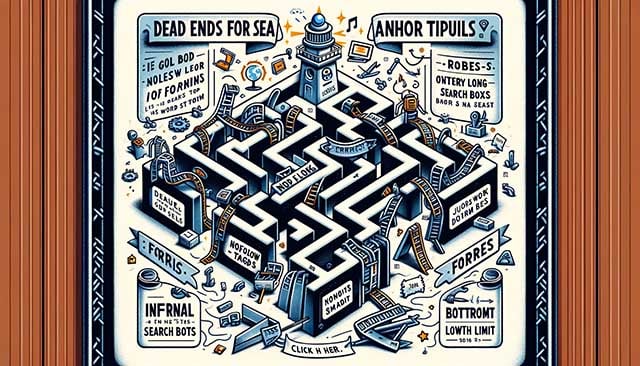
Besides nofollow tags, there are a few other web elements that stop search engine spiders from finding pages. These include:
- Forms
- Internal Search Boxes
- Some Javascript – if you want a link to be crawled use HTML
- Pages with a robots.txt tag – these tags are specifically for hiding pages from search results but you may forget important links on one of these pages
- Pages with more than 150 links – this is a rough crawl limit, after which spiders stop taking notice of links. Keep the number below this if possible
Anchor Text pitfalls
It’s best practice to avoid the following when choosing anchor text:
- Phrases like “click here” – these are wasted opportunities where the content of the text doesn’t contribute to the link value
- Linking too much text – keep links to one sentence maximum. Hyperlinking a whole paragraph is vague and confusing
- Bottom-loading links – instead of carefully placing links throughout the text, lazily heaping lots of links at the end of a page is uninviting and less likely to reach as many readers
Summary
- Assess your site’s internal links with a link-crawling tool
- Ensure your site has an effective silo structure – with topic clusters reaching all sub-pages. All pages should be reachable within 3 clicks. Don’t leave any orphan pages
- Use links to manage the flow of PageRank to important content and high-converting pages
- Give it at least a few weeks before measuring any results
- Reassess your internal links every couple of months if you can, or once a year at least


