Your 7-Step Guide To Successful HubSpot Sales Hub Deployment
- Home
- Your 7-Step Guide To Successful HubSpot Sales Hub Deployment
Successful CRM deployment will not unfold on its own. It requires a clear strategy, technological support, and the commitment of stakeholders and staff. Most importantly, a well-defined, customized process is necessary to make a smooth transition to a new CRM.
 This paper examines the key elements of the HubSpot Sales Hub deployment process while providing a step by step guide to help sales and marketing trainers successfully transition from an existing CRM to Sales Hub. It's not about how to find the right crm software free download.
This paper examines the key elements of the HubSpot Sales Hub deployment process while providing a step by step guide to help sales and marketing trainers successfully transition from an existing CRM to Sales Hub. It's not about how to find the right crm software free download.
Step One: Design an efficient sales pipeline
Your sales pipeline is a visual representation of the steps your sales executives take to convert prospects into customers. When properly designed, it plays an instrumental role in forecasting by allowing you to see where prospects are in the buying process and how likely they are to proceed with a purchase.
Your pipeline should be customized to reflect your existing sales strategy and scaled according to your business size and model.
Here are some basic points to remember when creating a sales pipeline:
- Identify the key phases of your sales cycle. Common phases include prospecting, connecting, qualifying, quoting, and closing the sale.
- Determine the rate at which opportunities progress to the next phase. For instance, you need to know how many quotes turn into sales.
- Calculate the total number of opportunities needed to achieve your sales goal. You can calculate this figure by working backward.
- Identify triggers that boost progress throughout the sales cycle. For instance, may have a quarterly promotion that causes sales spikes.
- Adapt your sales process to feature these triggers. For instance, ensure that all of your marketing channels advertise your promotions. Make this part of your HubSpot marketing hub onboarding process
- Design additional pipelines to accommodate growth, international expansion of your business, or new product lines.
Step Two: Use HubSpot to Engage Prospects and Qualify Leads
Sales-marketing alignment is essential for maximizing conversions, regardless of your industry. HubSpot provides an ideal foundation for establishing a "Closed-Lost" strategy that can be used to improve this alignment.
For example, you can revamp your sales process or training platform to address the most commonly cited reasons that your sales representatives are failing to close sales. You can also use the three steps below to keep prospects engaged and better qualify your leads:
1) Take advantage of HubSpot's free live chat software
Studies show that roughly three in four consumers prefer live chat over other modes of communicating with businesses. HubSpot offers free live chat software that enables you to connect in real time with prospects and existing customers. And because the software syncs data back to the CRM, conversations are conveniently and automatically stored on the contact's timeline. You can even use the live chat feature to capture customer inquiries that arrive after hours.
2) Use the meetings tool to organize outreach efforts
HubSpot's meetings tool allows prospects and existing contacts to easily engage with you without double-booking your schedule. Additionally, contacts will automatically receive meeting invitations when meetings are scheduled on a contact record.
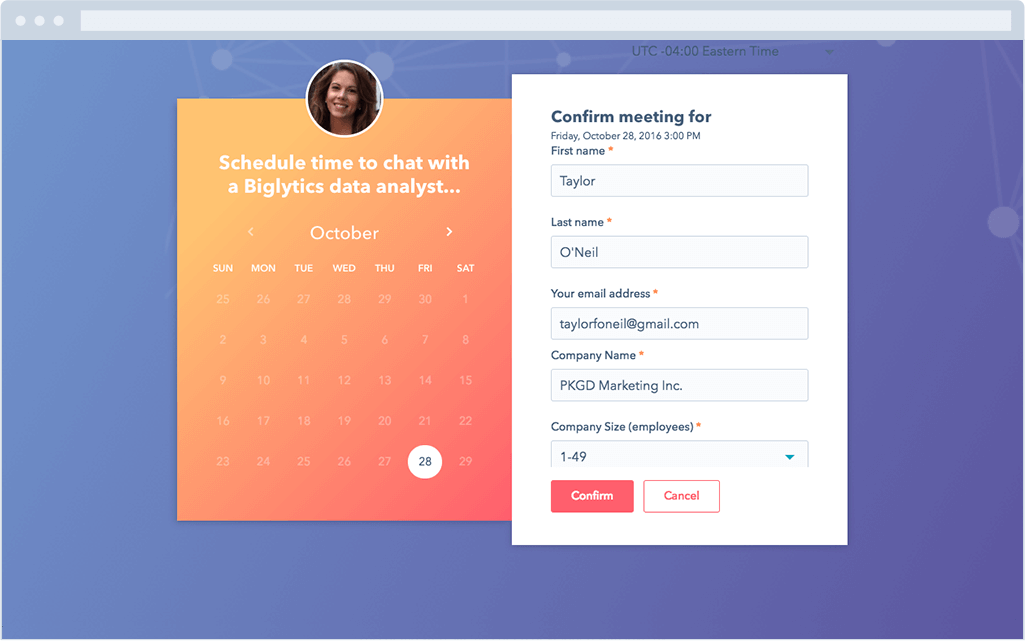
3) Create customized lead scoring properties
With a HubSpot Sales Enterprise account, you can easily qualify incoming leads according to the criteria that are relevant to your business. By assigning a value to incoming leads, you will be able to know immediately which leads are "hot" or have the greatest likelihood to evolve into a sale. Be sure to consider multiple variables, including form submission and length of time spent on your website, when designing your scoring matrix.
Step Three: Take Time When Migrating Existing Customer Data
 Before officially diving into the migration process and importing your existing deals, take some time to make sure that your data is current, relevant, and clean. This step is important whether you are migrating your data from your existing CRM to Sales Hub or you are using a CRM for the first time. Prior to your migration, be sure to carefully review your HubSpot CRM data and thoroughly update it to boost your efficiency and accuracy moving forward with Sales Hub.
Before officially diving into the migration process and importing your existing deals, take some time to make sure that your data is current, relevant, and clean. This step is important whether you are migrating your data from your existing CRM to Sales Hub or you are using a CRM for the first time. Prior to your migration, be sure to carefully review your HubSpot CRM data and thoroughly update it to boost your efficiency and accuracy moving forward with Sales Hub.
Here are a few areas to focus on as you review your data:
- Entries that are incomplete or incorrect: Look for missing phone numbers, email addresses, and primary contacts.
- Duplicate accounts that should be merged: Be sure that all quotes and old orders are captured when merging entries.
- Information that needs to be updated: Address any changes in parent accounts or new contacts that should be added.
- Formatting that is incompatible with CSV formatting: This may require you to export your data out of your existing CRM.
Establishing your sales process, pipeline, and stages will allow you to cleanly import your opportunities into the CRM. If you used another CRM previously, make sure to map the stages from that CRM to the stages in HubSpot.
Remember that you should create any customized fields and map them to your data before migration begins. Otherwise, you run the risk of inaccurate data mapping.
Step Four: Improve Conversions and Shorten Sales Cycles with Sales Enablement
The ultimate goal of your CRM is to increase revenue for your business. Sales enablement helps your organization achieve this goal by boosting productivity and closed sales while shortening the sales cycle and minimizing customer churn.
However, sales enablement will not magically unfold. It requires sales-marketing alignment, ongoing training, and the delivery of consistent messages to customers.
While sales enablement encompasses many steps, the first and most important task is to update your content. Ensuring that your content is fresh, organized, and relevant to your target audience is essential to improving your conversions and expediting the sales cycle.
Below are some ways to help you optimize your content:
- Perform a content audit at least twice per year to make sure that irrelevant or outdated content is removed or freshened
- Create a content library where you can house your content and keep it organized for all sales representatives to reference
- Feature a variety of content, including videos, white papers, blog articles, and customer case studies
- Use Sales Hub to determine which types of content are most effective in stimulating conversions and which fail to convert leads
Step Five: Maximize Efficiency with Sales Hub's Dashboards and Reporting
 One of the best ways to bolster efficiency is to regularly use Sales Hub's reporting and dashboard features. The best way to do this is to generate customized reports and dashboards that reflect the metrics that are the most relevant to your business.
One of the best ways to bolster efficiency is to regularly use Sales Hub's reporting and dashboard features. The best way to do this is to generate customized reports and dashboards that reflect the metrics that are the most relevant to your business.
For example, if you launched three new products last month, you can quickly see how each is performing in terms of closed sales. You can also see which products are performing well in specific markets and geographical regions by setting automated reports based on these metrics.
In order to gain the most benefits from dashboards and reporting features, sales managers must encourage sales reps to get into the habit of using their dashboards and reporting features. This will be fairly easy to accomplish if you are switching to Sales Hub from another CRM that offers dashboards and reporting.
Here are some tips to help managers get their sales teams on board:
- Establish clear sales goals for each sales rep as well as each sales team
- Ensure that individual sales reps receive guidance on setting up their dashboards
- Show sales reps how to set up their dashboards in a way that helps them track their sales progress
- Set up customized even tracking and reporting
- Create a report that facilitates forecasting and shows closed revenue
Depending upon the size and makeup of your sales force, you may wish to designate a point person to work closely with your sales representatives to make sure that they are enjoying all of the benefits offered through their dashboards and reporting features.
Step Six: Know the Keys to a Successful Launch
The success of your program hinges on three key factors: First, how well you introduce the program. Second, your ability to boost utilization among prospective users. And third, the extent to which users comply with the processes that are featured in the CRM. These three parameters will not magically unfold. But with careful planning and nurturing, you will prosper in each of these areas.
Here are some keys to ensuring that your CRM is successfully deployed:
1) Comprehensive Training
The path to a successful CRM adoption begins with a robust training strategy. You will have access to Certified Trainers who provide public classroom training as well as private training seminars for HubSpot users. By working with a HubSpot Certified Trainer, you will learn material through videos, certification courses, and written guides.
2) Access to Ongoing Support
Support is vital to ensuring that users take full advantage of the many helpful features of a CRM. Members of your organization will have access to a variety of helpful resources and over 3,000 HubSpot partners scattered across 65 countries who can provide advanced implementation services.
Here are just a few of the free resources to which you will have access:
- An active community of HubSpot users who can provide answers
- A status page to visit to report outages and associated updates
- A HubSpot help and support page that typically provides a response within one business day
3) A Training Library
Organized documentation plays an important role in maximizing efficiency during the onboarding process. Creating written internal training guides and videos and placing them in a centralized online location will help new hires master utilization and provide a helpful resource when questions arise.
Consider making some or all elements of your training library available on your website to hep drive traffic to your site and establish your business as an industry leader.
Step Seven: Evaluate and Maintain Your CRM
The journey to HubSpot Sales Hub deployment does not conclude with a successful launch. In fact, the journey is only beginning. Once your sales force is consistently using Sales Hub, you need to evaluate the use of the system and identify any unsatisfactory elements of the system and aspects that are halting your efficiency. Make a note of these challenges and make a note of how your team has been resolving them.
Additionally, be sure to take the following steps to maintain your CRM:
1) Clean your data periodically
Inaccurate or incomplete data can be costly to businesses. Keeping your database clean and updated can give you an edge over your competitors and help ensure that your marketing campaigns quickly reach your intended targets. You should also periodically screen for duplicate accounts or contacts and remove them from your database.
2) Use automation to streamline workflows
One of the greatest benefits of Sales Hub is the ability to automate tasks to boost efficiency and track opportunities. For example, you can automatically assign leads to representatives based on a prospect's postal code or type of business.
You can also automatically set new leads to "Open" status and automatically switch the designation to "In Progress" when contact is made.
3) Consider hiring a CRM administrator
Depending upon the size and nature of your sales force, you may wish to hire a CRM administrator to provide swift onsite support to your sales team. If you decide to hire a CRM administrator, be sure to craft a job description that will help you find a top candidate.
In addition to noting your preference for HubSpot Inbound and Partner Certifications, it is a good idea to note that job duties will include the following:
- Oversee daily HubSpot functions such as workflow management and automation
- Work with security, sales, and compliance teams to ensure that data platforms are secure
- Write and maintain operations documents and procedures
- Marketing operations campaigns that involve assessing the needs of key stakeholders
- Serve as an advocate for the CRM and work to continually improve its efficiency
Future Directions
The HubSpot team is continually developing new tools and initiatives to help users boost efficiency and increase conversions. At the same time, HubSpot maintains a strong focus on facilitating user migration from an existing outdated CRM to HubSpot.
With these trends showing no signs of reversing, the future appears to be bright for new and existing HubSpot Sales Hub users.

