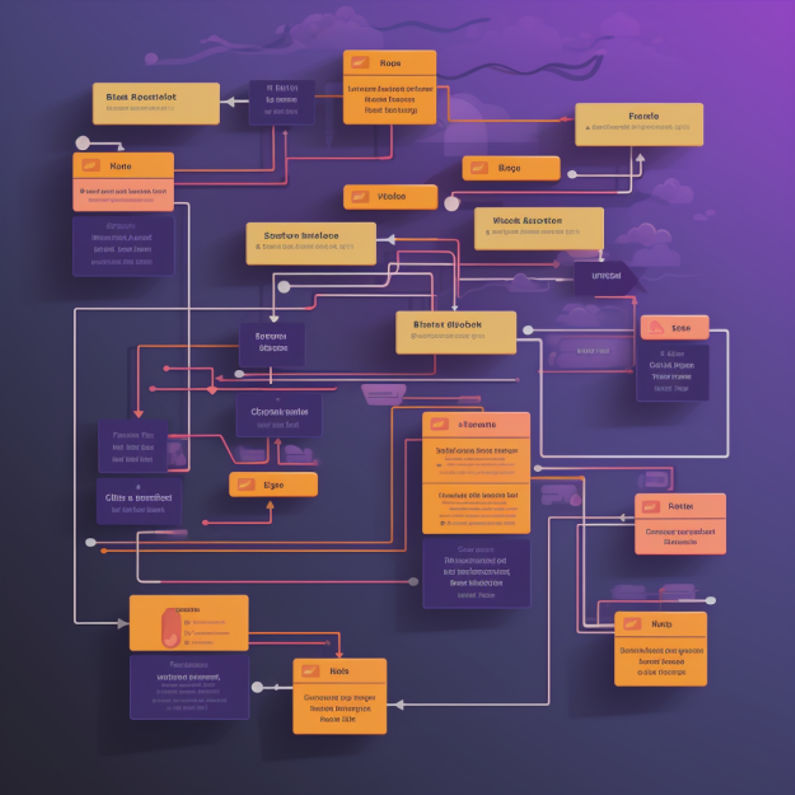Web Migration SEO: Key Steps for Success
- Home
- Web Migration SEO: Key Steps for Success
Web migration SEO is a critical process that can make or break your website's online visibility.
The stakes are high, with potential pitfalls at every turn. However, it does not have to be an intimidating process. Mastering the art of web migration involves strategic planning and meticulous execution by your SEO team. It’s about understanding how to preserve your site's search engine rankings while transitioning to a new platform or design.
This journey from old to new should not cost you in terms of traffic loss or reduced user engagement if done right with proper web migration SEO.
Table of Contents:
- Preparation and Planning for Web Migration
- Navigating Site Audit Before Redirect Implementation
- Conducting Site Audit Before Redirect Implementation
- Decoding the Intricacies of Project Scoping and Creating a Robust Plan for Web Migration
- Submitting Your Sitemap to Google Search Console
- Monitoring Post-Migration Performance: The Key to SEO Success
- Web Migration SEO: Key Steps for Success
- FAQs in Relation to Web Migration Seo
- Conclusion

Preparation and Planning for Web Migration
The journey to a successful site migration begins with thorough preparation and planning. This process involves developing an in-depth project plan that delineates the steps necessary during the migration, ensuring seamless execution.
Importance of Creating a Detailed Project Plan for Web Migration
A comprehensive project plan is not just about outlining tasks it's about creating clarity around roles, timelines, responsibilities, and how each step contributes towards achieving our end goals of successful web migration without compromising SEO ranking or organic search traffic.
This blueprint aids in maintaining organisation but also facilitates effective communication among team members. Each person involved can clearly understand their role within this larger context of migrating from one content management system to another while preserving keyword rankings.
Role of Project Management Software in Facilitating Web Migrations
To streamline this intricate procedure known as website migration from an SEO perspective, reliable project management software would be invaluable. Such tools offer features like task assignment capabilities, deadline tracking systems, and progress monitoring dashboards all designed with efficiency enhancement in mind.
An advanced tool might even provide you with real-time updates on individual tasks' status, a boon when managing multiple moving parts simultaneously. Plus, it allows everyone involved access to a centralised information repository thus reducing chances of misunderstandings and oversights occurring along the way.
Navigating Site Audit Before Redirect Implementation
Prior to implementing redirects, diligent SEO auditing current state website becomes a crucial part of preparations undertaken before embarking on the main task hand i.e. migrating websites over new platforms whilst preserving existing SEO value intact all through the transition period.
Digging Deeper: The Significance Of Conducting An Extensive Site Audit Pre-Migration
The objective behind conducting a thorough pre-migration audit lies primarily in assessing the health original (or 'legacy') website in terms of its structure, content quality, and internal links.
Success in web migration SEO hinges on meticulous planning, clear role definition, and efficient project management software. Conducting a comprehensive site audit pre-migration is also critical to preserve existing SEO value during the transition.
Conducting Site Audit Before Redirect Implementation
The journey towards a successful site migration begins with an in-depth audit of your current website. This crucial step uncovers potential issues that could impact the SEO performance post-migration, ensuring no stone is left unturned.
A Deep Dive into Pre-Migration Site Audits
To navigate through the complex terrain of web migrations, you need to start by conducting an extensive site audit. It's not just about ticking off boxes; it's about understanding every aspect - from page load speed and mobile-friendliness to crawl errors or poor URL structure - which might affect user journeys and organic search traffic on your new platform.
Your pre-migration checklist should include identifying how well each page on your legacy site is optimised for target keywords. Armed with this information, you can prioritise pages requiring immediate attention during migration, thus safeguarding keyword rankings while moving forward with the transition process.
Navigating 301 Redirects: When & How To Use Them?
Moving domains or changing URLs are common occurrences during a website redesign project, but handling them requires precision and know-how. Understanding when and how best to utilize 301 (moved permanently) redirects plays a pivotal role in maintaining those hard-won positions within Google index listings.
- Analyse all existing URLs on your old site using tools like Link Explorer or Google Analytics' Crawl Data report.
- Create a detailed .htaccess file containing necessary redirect rules based on mapping exercise results.
- Prioritise key landing pages where the majority of inbound links currently point, as these hold the most value from an SEO perspective and require utmost care.
Post-migration also demands meticulous updating of internal links reflecting their redirected counterparts, or else risk causing confusion amongst users leading to increased bounce rates over time - something you definitely want to avoid at all costs here.
Jumpstart your web migration journey with a thorough site audit, identifying potential SEO pitfalls. Pay special attention to page optimisation and 301 redirects during the transition process. Post-migration, ensure internal links mirror their redirected counterparts to maintain user experience and organic traffic.
Decoding the Intricacies of Project Scoping and Creating a Robust Plan for Web Migration
The task of web migration is no small feat, particularly when considering its potential implications on your site's SEO ranking. However, by diligently determining project scope and devising an effective plan that takes into account both logistical considerations as well as strategic objectives aimed at maintaining organic search traffic levels post-migration.
Determining Scope: The First Step Towards Successful Site Migration
In order to ensure a smooth transition during web migrations, it's essential first to define what parts of your legacy site will be moved over to the new domain or CMS system. This decision should take into consideration how these changes would affect the user journey through linked pages after moving forward with changing domains or shifting entire sites.
- Potential impacts on keyword rankings due to differences in URL structure need careful assessment before deciding whether only specific sections are migrated or if an entire site transfer is warranted.
Crafting A Detailed Action Plan For Seamless Transition
- A comprehensive audit using tools like Google Analytics can help identify any crawl errors early on, thereby minimising the chances of losing valuable organic traffic down the line due to unforeseen complications arising mid-way through the procedure.
Submitting Your Sitemap to Google Search Console
In the context of our footwear company scenario, following a successful site migration and careful implementation of URL redirects, we come upon an essential step: submitting your updated sitemap to Google Search Console. This process is vital for smooth user navigation on your new platform and assists search engines in efficiently indexing changes.
The How-To Guide For Uploading New Sitemaps On Google Search Console
To submit a fresh XML sitemap to Google Search Console, you must first log into the console with proper credentials. Select the 'Sitemaps' option from the menu situated on your dashboard's left side.
- You will find an empty field labelled 'Add a new Sitemap.'
This is where you input the URL for your newly generated XML file. Once entered correctly, click 'Submit,' and just like that. You've successfully submitted an updated sitemap.
Serving The Purpose: Updated Sitemaps And Indexing By Engines
An up-to-date XML sitemap serves not only as guidance but also provides comprehensive overviews directly to search engines such as Google. This aids them in navigating any modifications made post-migration, including changed URLs or restructured content hierarchies.
This improved clarity often translates into quicker recognition and subsequent indexation conducted upon the newer version now available online compared to the older counterpart that existed before undergoing the said transformational journey initially.
Now let's dive deeper:
Monitoring Post-Migration Performance: The Key to SEO Success
The process of site migration doesn't end with the move. It's critical to monitor your website's performance post-migration, not as a one-off task but as an ongoing responsibility that helps detect issues early and make necessary adjustments.
Key Indicators for Measuring Post-Web Migration Performance
To effectively measure the success of your web migration, you need to focus on key indicators or metrics. One such metric is organic search traffic; observing changes in this area can provide insights into how well your SEO efforts are performing after the migration.
- Maintaining keyword rankings using tools like Moz Link Explorer, which allows tracking where your website ranks for target keywords before and after the site migration process.
- Analyzing bounce rate data also plays a vital role in assessing user experience on new websites following web migrations. A high bounce rate might suggest users aren't finding what they're looking for due to alterations made during the changing domains phase.
Importance & Methods Associated With Continuous Monitoring After Migrating Websites
Persistent vigilance over website performance post-migration isn't just important, it's absolutely essential. Regularly checking Google Analytics data will help ensure no unexpected dips occur concerning overall visitor numbers as well as specific stages within user journeys such as landing page visits or conversion rates, among others.
- If crawl errors start appearing within Google Search Console, then immediate action should be taken since these errors may negatively impact SEO ranking if left unattended for too long without rectification measures being implemented accordingly.
- In addition, URL mapping must be checked regularly because sometimes 301 redirects (moved permanently) don't work correctly, leading to broken links that harm both user experience and search engine rankings alike. Tools like Screaming Frog can assist greatly here by identifying any linked pages returning error codes, thus enabling swift remedial actions wherever needed most urgently indeed.
Post-web migration, don't rest on your laurels. Keep an eagle eye on performance metrics like organic search traffic and keyword rankings. Regularly check Google Analytics for any unexpected dips in visitor numbers or conversion rates. Watch out for crawl errors and faulty 301 redirects - they're a recipe for SEO disaster.
Web Migration SEO: Key Steps for Success
Unlock success in web migration SEO with our guide. Learn planning, site audits, sitemap creation, and performance monitoring to maintain rankings.
Introduction
In the ever-evolving digital landscape, website migration can be a challenging task. This is especially true for e-commerce businesses, where maintaining visibility and user experience are paramount. In this guide, we will explore the key steps to ensure a successful web migration without compromising SEO rankings or user journey.
Step 1: Planning
The first step in a web migration is thorough planning. This involves defining goals, identifying target keywords, and creating a comprehensive project plan. By setting clear objectives and outlining the necessary tasks, you can ensure a smooth transition to the new website.
Step 2: Site Audit
Before migrating your website, it's crucial to conduct a thorough site audit. This involves analysing the current website's structure, content, and performance. Use tools like Google Analytics and SEO auditing software to identify any issues that need to be addressed before the migration.
Step 3: Sitemap Creation
Creating a sitemap is an essential step in web migration. A sitemap helps search engines understand the structure of your website and ensures that all pages are indexed properly. Make sure to include all relevant URLs and update any changes in the new sitemap.
Step 4: Content Migration
During the migration process, it's important to migrate your content carefully. Ensure that all content is transferred accurately to the new website, including meta tags, images, and internal links. Pay attention to URL structure and redirects to maintain SEO rankings.
Step 5: Performance Monitoring
After the migration, closely monitor the performance of your new website. Use tools like Google Analytics to track organic search traffic, bounce rates, and other key metrics. This will assist in detecting any problems and making essential changes to enhance your website's performance.
Conclusion
Web migration SEO can be a complex process, but by following these key steps, you'll navigate the digital maze with confidence. No fluff, just actionable insights tailored for the Marketing Manager in the ever-evolving technology/software industry. With a clear strategy and Whitehat SEO Ltd by your side, you can address the challenges of limited resources and the rapid changes in digital marketing. Web migration doesn't have to be a hurdle. Together, we'll build a pathway that leads to greater brand awareness, more qualified leads, and a strong online presence that resonates with your unique goals. So, why wander in uncertainty? Embrace the clarity and partnership that make complex concepts simple and actionable. With Whitehat SEO Ltd, you don't just get strategies that work; you get a commitment to continuous improvement, reliability, and putting yourself first. Welcome to a world where your digital success story begins.
Web migration SEO isn't a walk in the park, but with careful planning, thorough site audits, meticulous sitemap creation, and content transfer, plus vigilant performance monitoring, you can change lanes without losing your SEO rankings or disrupting user experience.
FAQs in Relation to Web Migration Seo
How does website migration affect SEO?
Website migration can have a significant impact on SEO. If not done properly, it can result in a loss of traffic, drops in rankings, and reduced visibility on search engines.
How do I migrate my website for SEO?
To migrate your site with a focus on SEO, you need to carefully plan the process, conduct thorough site audits, implement effective 301 redirects, and continuously monitor performance after the migration.
How can I migrate my website without losing SEO?
To avoid losing SEO during web migration, it is important to maintain the same URL structure or use proper 301 redirects. Additionally, submitting an updated sitemap to Google Search Console is crucial.
Does domain migration increase SEO traffic?
While a well-executed domain migration itself does not necessarily increase traffic, it does help preserve existing rankings. Any potential boost in traffic depends more on improvements in user experience or content optimization in the new domain.