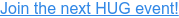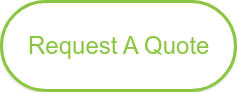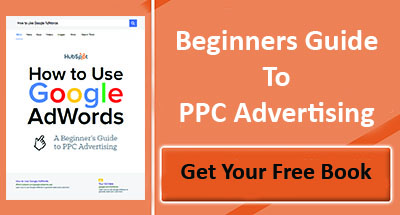How Do You Use Ads For Targeting And Remarketing In HubSpot?
- Home
- How Do You Use Ads For Targeting And Remarketing In HubSpot?
Find Out How To Effectively Use Ads For Retargeting, Using HubSpot Ads Machine.
As London HUG leaders, here at Whitehat SEO we like to gather and share knowledge so that each business can grow successfully. In these uncertain times, we have continued to provide our series of inbound hugs albeit virtually, for this to remain.
Of course, we want to reach our audience in the best way possible. So we all do the necessary in making sure our websites have been audited and SEO updated, deliver quality and educative content, build a good social media following and adopt best practices for inbound, content and social media marketing strategies. So what’s next? Yup, you’ve guessed it, Ads.
Ads are one of the things that we use a lot in our inbound campaigns and are a great driver of traffic, and a fantastic opportunity to bring people back to your website with remarketing. Unfortunately, many users haven’t uncovered the full value of the HubSpot integration with HubSpot Ads Machine for this exact purpose.
So today, for our virtual HUG event, we are going to dive in and explore what we might be missing. With the help of our experts Jillian Hope (Senior Marketing Manager for ads for HubSpot) and Katie Koenig (Senior Product Manager for ads for HubSpot), they will help us to discover the best way in which to use ads for targeting, engaging and generating traffic, whilst retargeting existing customers.
How do you get more customers through paid efforts?

Whether your company is business to business (B2B) or business to customer (B2C), the bottom line is we all want to extend our services or products to those who want or need us. If not using it at present, most will have heard of inbound marketing and know that it is an excellent way to provide valuable content and experiences tailored to your target audience and customer personas at any stage of their buyer's journey.
Ad placement and audience targeting are the top optimisation tactics used by advertisers today. (HubSpot marketing statistics 2020)
Our experts Jillian and Katie, will guide us through how we can utilise the HubSpot integration system to its full potential, highlighting handy tools, metrics and methods. By following their lead and experience, we can see that there is a way through the bleak and bleary blunder of pulling resources together to create ad campaigns, manage customer metrics, measure the return on investment (ROI) and close those hard-earned conversions to gain more customers. Let’s get started with a HubSpot overview of how they do advertising.
How does HubSpot do it?
HubSpost started significantly investing in its ad program at the beginning of 2017 and proved to its leadership team that modern advertising can be an integral part of a company’s inbound strategy. With advanced targeting capabilities, coupled with enormous scale capacity, it aids in augmenting their organic and content marketing efforts. It is not something that HubSpot solely rely on to drive demand but Jillian shares with us where HubSpot have found success.
90% of our team’s efforts are focused on DIRECT RESPONSE advertising
Our direct response advertising primarily appears on Facebook and Google with a little bit on LinkedIn. With LinkedIn, although it is a B2B audience; due to the cost per click (CPC) being 3x higher than that of Facebook, we haven’t seen the quality pan out to warrant the expensive clicks and impressions. As we will discuss later, with all direct response advertising we focus on trying to tie it back to return of investment (ROI) and business revenue, to ensure effective track and trace of efforts.
More recently HubSpot has started running more brand awareness campaigns to support some of the major product launches such as CMS Hub and Marketing Hub Enterprise. The goal for us with brand awareness is to shift the perception of HubSpot as just being a marketing tool for small businesses.
You may be thinking that this will all be too much for you to manage, but rest assured the same results are achievable for you and your business. We are a small and mighty team of three and by using the same product enhancement and tools we provide to you, we can run ads in 32 countries in 5 languages. So like us, you could have your own mini in-house advertising agency.
#1 secret of targeting?
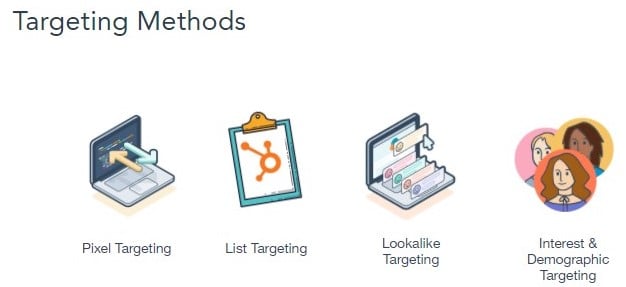
The measure of knowing you are being good inbound marketers is to abide by the number one rule of the flywheel methodology ‘delivering the right message to the right audience, dependant on their place within the buyer’s journey’. Aligning your message and audience strategy is imperative for team success.
Here are the four key methods we use that make this framework successful:
|
Pixel Targeting Using the Facebook, LinkedIn and Google pixels (pieces of Java script that fire on our site) when visitors take certain behaviours for example, allows us to stop serving content ads to someone once they download an eBook or convert to a customer. |
|
List targeting We synch contact lists from HubSpot into Facebook - this is a HUGE product benefit that our team heavily relies on for audience creation. Katie will talk about this in more detail in a little bit. |
|
Lookalike targeting Once you synch a list from HubSpot over to Facebook, you can then tell it to go find more people who are taking similar actions online and put them into a “lookalike audience.” We have had a ton of success with this. |
|
Interest-based and demographic targeting Each platform has different pre-set behavioural categories that you can layer onto your campaign. For example, if you’re trying to run a campaign that is targeting entrepreneurs, Facebook gives you the option to layer on a category for anyone “interested in Entrepreneurship” then LinkedIn allows you to target anyone with the job title “Entrepreneur”. |
In the past, we have seen interest-based targeting be misunderstood and overused with little effect. The problem can come from too much guesswork about what our target audience likes or dislikes, or what their interests and behaviours may be.
Try not to fall into this trap and like us, use a lookalike audience deems to be more effective in the use of running your ad campaigns.
How, where and when should you advertise?
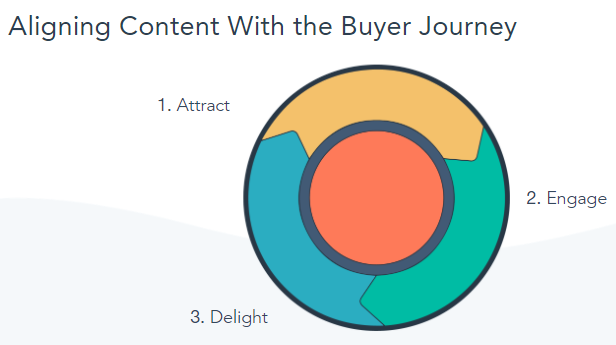
68% of marketers stated that paid advertising is "very important" or "extremely important" to their overall marketing strategy. (HubSpot, 2020)
So we have discussed our four key methods and how advertising attracts customers; now we want to delve in and explore how we use each method differently at each stage of the buyer’s journey.
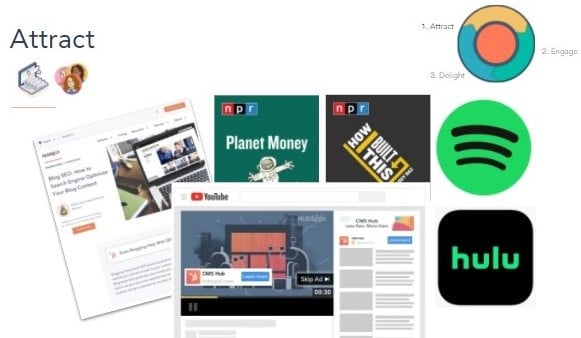
At the attract stage, with brand awareness ads for HubSpot, we’re trying to solve a perception problem. We’re going after business decision-makers who have never heard of HubSpot or maybe don’t know that we have a CMS solution for example.
Our tactics include:
- Drive traffic to blog posts with helpful content targeting people who have never been to our site before (according again, to the FB pixel)
- Promote video ads with the objective of views (not conversions)
- And we started recently experimenting with Spotify, Hulu, Podcast ads and promotions on NPR - it’s really hard to measure this stuff but we’ll get into that later
For targeting at the attract stage, primarily use:
- Lookalikes of people who have been to our blog or watched our organic videos on Facebook or YouTube. This is the one stage where we leverage some Interest-based targeting since the campaigns aren’t conversion-focused - they’re more focused on a particular topic of interest
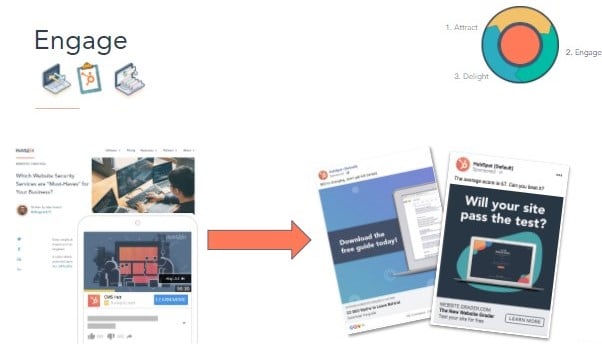
Next, it is all about engaging these audiences that are now aware of HubSpot moving them along the flywheel and trying to convert them into leads (contacts in our database). We do this in a couple of ways:
- RETARGETING - either blog visitors or people who watched 50% or more of one of our brand videos
For example- if someone visited our WEBSITE BLOG to learn “Which Website Security Services are Must-Haves for Your Business” they might then see an ad to try our Website Grader Tool to assess their own site’s security.
- FIND LOOKALIKE- It’s not all retargeting at this stage though and you don’t have to have millions of site visitors or video viewers to make engagement successful. This is also where we’ve seen a ton of success with super-targeted lookalike audiences.
For example- people who already downloaded a particular offer like our website grader tool for example will then tell the platform to go out and find where those people are.
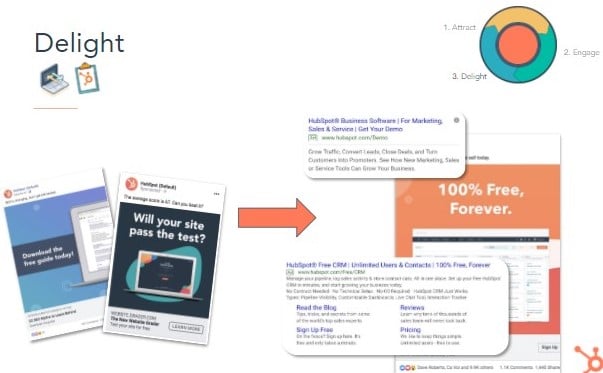
Moving even further along the flywheel, we re-target our existing leads (or contacts) with more product-focused ads to get them to start using and retrieve the value of our software.
Our tactics include:
- Using lookalikes of existing product users
- Leverage Google Search Ads to capture demand for those who are searching our brand terms and also want to be at the top of the search for non-brand terms such as CMS software to also claim that demand.
How do you use audience targeting?
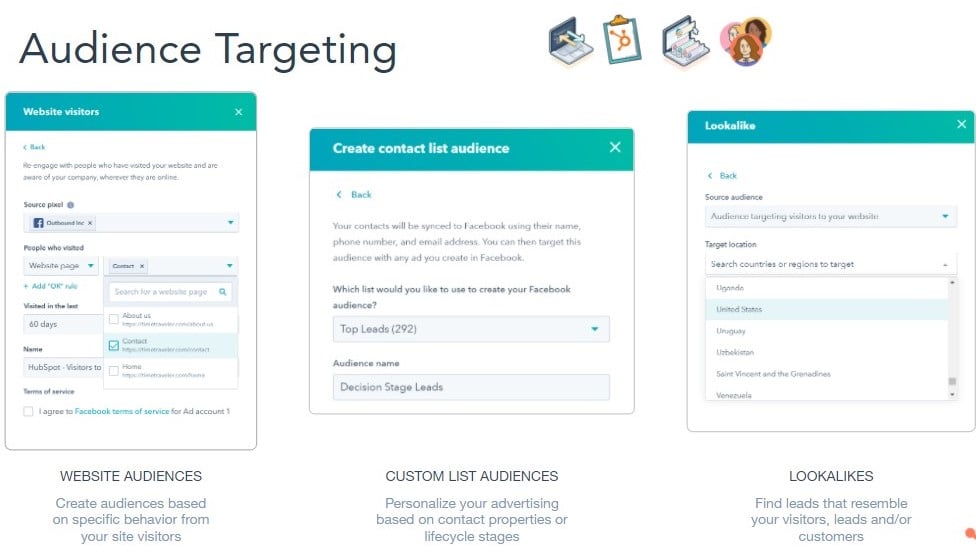
Katie will walk us through practical implementation for your business and how to create these when using the HubSpot platform. Through using the HubSpot pixel-integrated tracking code, you can create website or Pixel-based audiences (of Facebook, Google or LinkedIn) from within HubSpot.
You can create these based on specific pages they have visited or actions carried out, which is helpful for retargeting anonymous visitors who haven’t converted into a contact or lead yet.
A really important thing to note, through HubSpot you can also send contact list audiences. This is powerful because it allows you to send in lists of say your most high-value customers and they can then be matched with 1000 more lookalike high-value customers who are more likely to convert.
Some of the examples that we use at HubSpot:
|
Lead score list segments Lead scores that we assigned to our different leads. So we like to send in lists based on those different scores to reach out to target those users. |
|
Customer lists by product We also have a lot of different products, we have marketing hub sales, hub service and now we have CMS hub and those all have different tiers. Because we develop different products, obviously people searching for CMS hub are different than people who are searching for a service hub. So we want to make sure we segment those users differently and target them with separate, appropriate ads. |
|
Automation And then lastly we have some automation to create audiences. One of the things we recently integrated into HubSpot Is the ability to add or remove users from audiences within workflows |
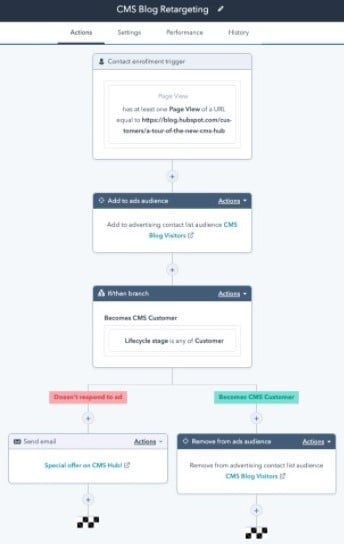
So in this example, a contact has viewed our CMS blog post, but they're not a CMS customer. So we want to retarget them with ads so that they know CMS hub exists and get them to be a customer.
Once they visit that page view we add them to our CMS blog visitors contact list audience that we’re retargeting and Facebook, LinkedIn, and Google.
Then if they become a CMS customer we will remove them from that audience because we don't want to keep retargeting them with CMS. After all, they’re already a customer. But if they don't respond to an ad it may be that we follow up and send them an email to generate interest.
How to add a tracking pixel through HubSpot
By using the HubSpot tracking pixel it acts like Google Tag Manager (which we also use at HubSpot) and you can implement Facebook, LinkedIn and Google pixels through our tracking code. When using the tracking template and connecting your ad accounts, we highly recommend turning on the auto-tracking because we add the HSA parameters. Through this, we can show you which contacts came from which ad and platform, indicating return on investment (ROI).
The only limitation we face at HubSpot is the integration of Facebook custom events. So if you do insert the Facebook through HubSpot, due to timing issues it is not possible. So if custom events are something that you would use you may want to leverage Google Tag Manager within HubSpot to make custom conversion for Facebook possible.
Even though it may sound complicated to use advanced pixel strategies the HubSpot pixel and Google Tag Manger pixel tools make it easy enough for anybody to use.
![]()
As you can see in this example, we have placed a custom HTML tag at the end of our marketing ad flow, which sends the complete registration back to Facebook and therefore tells us to stop serving this particular marketing ad to this user.
Let Google and Facebook do the work of optimising

Currently in beta for the HubSpot ads tool is our event syncing. If you’re familiar with offline conversions or offline events it is the same thing and we send this information back to Google and Facebook. Basically it is a way to sync all contacts that came from Google or Facebook and relay information as to when their life cycle changed along with their deal amount.
The Google Display Network reaches 90% of Internet users worldwide. (Google, 2019)
This way they will not only know that they became a customer but also how much they are worth and Google and Facebook can use this information to better optimise your campaigns whilst retargeting a list of your contacts or targeting a lookalike audience of your customers. This is extremely hyper-targeting and expectantly will get you a better return on ad spend than when not targeting.
Reporting and measurement

As we know reporting and measuring is important but knowing what indicators to look for initially, is key to figuring out what to optimise for, what works, what doesn’t and what has a good return.
|
Awareness Key Performance Indicators (KPIs) |
|
· Views |
|
· Clicks |
|
· Brand search &lift |
|
· Ad Recall |
Here in the awareness stage, we are not concerned about measuring conversion but more look towards impression, reach and video views. Cost per thousand impressions (CPM) and click-through rate (CTR) is a ways we evaluate our day-to-day campaign performance. It gives us a true sense of how we are delivering impressions at scale to an audience that’s then engaged enough to click through to our site and watch an entire video ad.
Brand lift studies, are surveys offered by Facebook, Google, LinkedIn and Nielsen when you meet a certain spend threshold on each of the platforms. It’s a holdout experiment where half of your audience sees your ads, the other half doesn’t. They then survey both groups on questions related to:
- Brand awareness - Have you heard of HubSpot?
- Ad recall - Have you seen an ad from them in the past 30 days?
- Consideration - Would you consider purchasing HubSpot CMS
If there is a significant brand lift, the idea is that the group who was exposed to the ads should be more likely to answer favourably to these questions and also search for the product!
Our team has also started doing some work with regression analysis to see if our brand spending is positively correlated to organic and direct site traffic as well as product sign-ups – both of which are very valuable to the business. Even though conversion and revenue are not the primary goals at the awareness stage, it is interesting to see if there is a halo effect with the brand spending on some of the other business metrics.
|
Direct response KPIs |
|
· Cost per conversion/action (CPA) |
|
· Lifetime value (LTV) |
|
· Return on investment (ROI) |
Direct response KPIs are a more concrete and tangible set of metrics when looking to measure success. Cost per conversion/action (CPA) is great for day-to-day campaign optimisation and we have a threshold or goal for each campaign and region. Our main guiding metric is return on investment (ROI) or return on ad spend (ROAS). But to figure this out we first need to understand the lifetime value (LTV) of a customer, this is the projected revenue a customer will generate in their lifetime.
As I’m sure you can guess LTV is different for every company and sector, there are a variety of ways to calculate this number and points that will affect the lifetime value. Yet it is important to understand and be able to calculate and establish your ROI or ROAS.
So what is a good cost per action (CPA)?
So to bring the KPIs we spoke about previously into context, within the next few pictures we have a working example to show you. Extracting data to help show how you should think about the importance and effectiveness of the indicators and also be able to answer what is a good CPA.
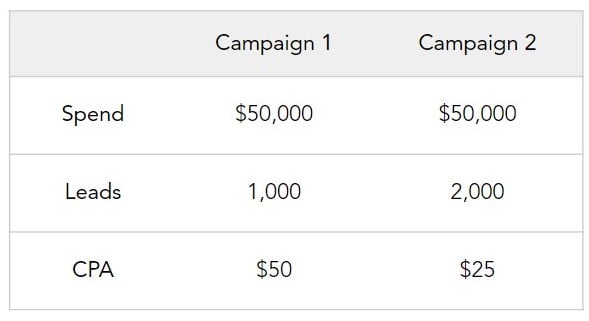
Here we have two campaigns, and they both have $50,000 spent. Campaign 1 drove 1000 leads at $50 CPA and Campaign 2 drove 2000 leads at $25 CPA.
So the question is, which campaign performs best and what should we continue to run and invest in?
Based on the data, if you guessed campaign 2 then you would be right. It has a $25 CPA versus the $50 CPA. But it's a trick question!
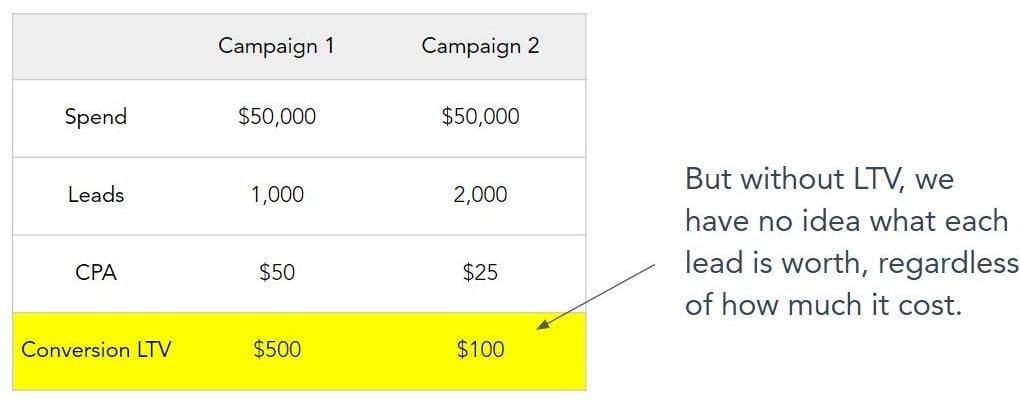
As you can see, without LTV, we have no idea what each lead is worth, regardless of how much it costs.
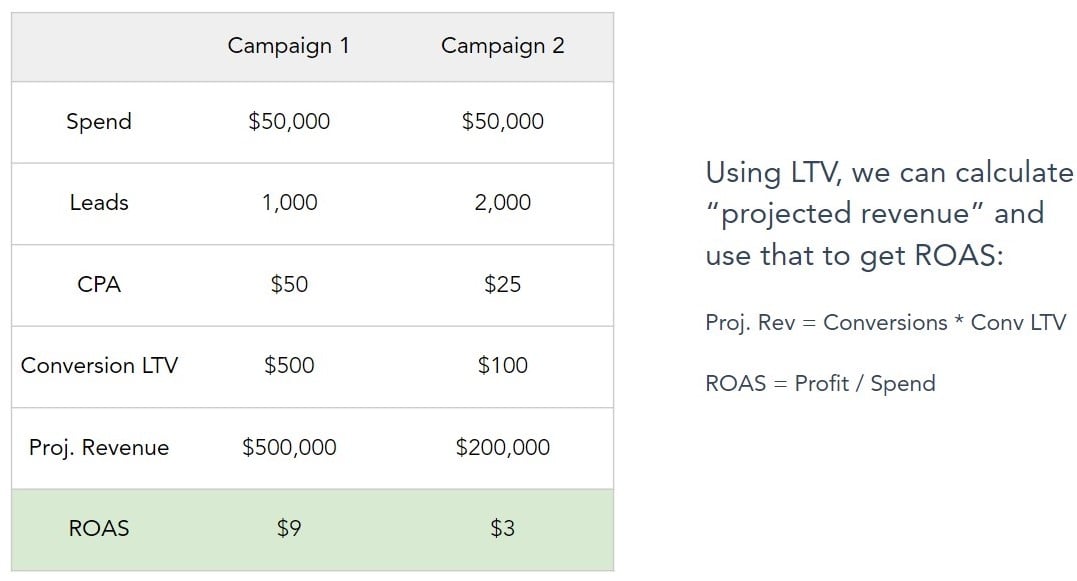
Before you can answer the CPA question, you need to answer ‘What is a good ROAS question’ for your business.
At HubSpot, we use $3 as our minimum threshold. So for every $1 we're putting in, we're getting $3 back And if we know that each of our leads is worth $100 to us, we should be aiming for $25 CPA.
For this example, however, we know that the lead from campaign 1 is more valuable. They're worth $500 to the company and netting a $9 ROAS.
So going back to the question ‘Which campaign performs best and what should we continue to run and invest in?’, overall with all information and data included, campaign 1 is the winner. Hopefully, this example highlights to you the importance of knowing your KPI at each of your stages and how it helps in determining your expectancy and outcome of campaigns.

In the above illustration, it shows an example of ROAS in the HubSpot Ads tool. So in one place, we can gather all of your deal revenue, if you use the sales hub it will show you the ROAS right there in the platform. Yet don’t worry if you don’t use the sales hub, we have a way where we can give you an estimate within your settings and will produce an average value per customer instead.
All of this may have just blown your mind but we can assure you we have something that you’re going to love. We’re so excited to offer a beta ads tool that more or less slots together, everything we’ve been talking about.
What’s all the HubSpot buzz about?

Reflective of the HubSpot flywheel methodology, we have created a beta tool that allows you to sequence your ads in regards to your audience's flywheel ‘attract, engage, delight’ stage. With the information Hubspot gathers through each of the stages, from your input and audience interaction, it allows us to do the retargeting for you. Yes exactly, how awesome is that!
Let’s take a look at an example:
The initial ‘attract’ stage is where you may create an ad showing the value of your product or service, to entice enquiring minds and warm up a lookalike audience before trying to convert them.
In your next stage ‘engage’ you would be creating ads that would give more detailed information or a page to visit. We encourage clients to insert a video here for visual engagement but also it is an easy way to retarget users on Facebook.
For those that have not acted other than maybe viewing your video, you can then create a retargeting audience that would essentially be for a lead generation ad. This is where you would add a form of some sort within Facebook so they do not have to leave the platform, giving a warm low-risk barrier to those users.
Your last ‘delight’ stage is where you retarget leads acquired from your second stage. Guiding them to visit your landing pages; encouraging them to close the deal and become a solid lead. Hopefully, this will then progress to a salesperson talking with them and converting them into a customer.
The tool takes you through the three stages and we do the tricky audience targeting bit for you throughout. This allows you to concentrate on the important creative part and hone in on what your audience will like.
Q&A time

With information overload, in this section, we get to ask the important questions our members may have and get to the nitty gritty of our bugbears.
Q. Is it true you have to have 1000 contacts to start a lookalike audience with Facebook; if so how is this viable for small businesses?
A. Yes, it is true you do need to have a minimum of 1000 contacts. Yet a good strategy that we started with, is to run a video campaign within Facebook to gather video viewers. The cost per view on Facebook is relatively cheap and allows you to gauge the interaction and make a lookalike audience from those who viewed your video and are interested in your brand.
Q. Retargeting is usually based on individuals, is there any way in which companies can be identified as important and retargeted?
A. Yes you can. We have an amazing integration with LinkedIn, where you can sync your company lists. You can sync your target accounts or various tiers you may have, or the ability to choose the type of company and sync that list also.
So you then simply run your ads to these lists and if you at times pull companies in and out, we will also pull these companies in and out of your LinkedIn audience automatically.
Q. Lead generation ads can be particularly hard, do you have any advice or tips to improve conversion rates?
A. We haven’t done loads of lead gen forms for we find the quality of lead to be of less quality over driving them to a site or Facebook. With the event syncing, we have an integration with Facebook specifically for their lead optimisation engine that allows you to send leads so that they can optimise for you to receive further and better leads. So we highly recommend setting that up.
Summary
So there you have it, we have been shown why it is important to retarget customers, how to retarget effectively and also been given tips on how to utilise the HubSpot Ad Machine and its tools to take care of most of the hard work for us.
Thank you to our experts for sharing not only their knowledge and experience but their handy little know-how that will enable us to go forward and grow confidently. Hopefully, shortly we will be able to have a physical HUG and not just virtual HUGS!
Until the next time, remember to download your free guide.