What is a Pillar Page?
- Home
- What is a Pillar Page?
What Are Pillar Pages and Why They Are Important For You?
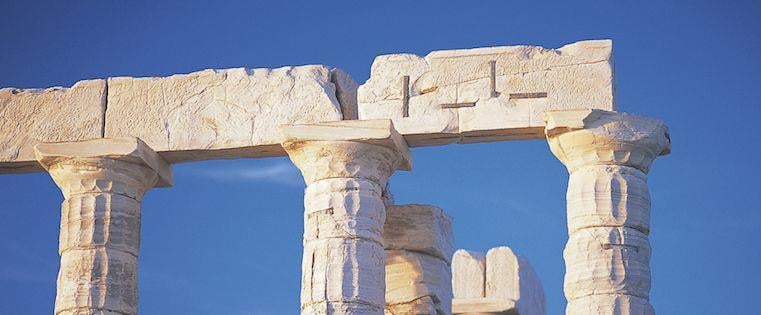
Pillar pages can help you maintain and hold up your sites architecture.
Download this article as a free PDF to read and share, Click Here.
In this article, we will cover everything you need to know and understand about a pillar page. Why they are important for you and how you can create them on your own. It will also show you how pillar pages fit perfectly into the new HubSpot topic cluster strategy and what these pages can achieve for your blog.
Ref: Hubspot Pillar Page Strategy: https://blog.hubspot.com/marketing/what-is-a-pillar-page
What Are Pillar Pages?
Pillar pages allow you to organise your blog content and website architecture according to the changing ways of how people are searching for information.
Pillar pages serve as unique site pages or comprehensive guides to a particular topic that you are trying to rank for on the search engine. If you have 10 different blog posts about digital marketing on your blog, a pillar page will enable you to organize those blog posts and create an overview guide to all the aspects of digital marketing that your blog covers. Then all the specific blog posts will link back to the pillar page and provide readers a direct and clear route to find out everything they need to know and learn about digital marketing.
When you create pillar pages, you organize your website's architecture and help visitors get quick answers to their questions as quickly and easily as possible. Because people are always looking for quick search results and your pillar page can provide them a quick solution in an instant.
Download this article as a free PDF to read and share, Click Here.
Structure of a Pillar Page
A pillar page is a comprehensive resource that covers a particular topic in depth. This page applies consistent on-page SEO best practices, referencing that particular topic in the page title, together with the URL, and H1 tag. The best spot to place you pillar page is on the top level of your website in a space that already gets quite a lot of organic traffic.

As far as the quality of content on your pillar page is concerned, it should be able to convert your visitors to leads, or leads to customers, since this canonical piece of information is what you are pushing visitors to. Your pillar page will automatically gain authority when it has a number of quality inbound links coming from your subtopic content. To make sure that everything on your pillar page can be easily crawled by SEO engines and quickly discovered by potential customers, your pillar page should be visible to all and not have any piece of content locked behind any form or a password.
Pillar pages work great for your visitors since they cover various aspects of a specific topic all on one page. Your visitors can find various links on this page and find more in-depth articles that expand upon the topic.
Pillar page can also be considered as the table of contents, as well as, the cluster content. They broadly cover a particular topic, and cluster content addresses a specific keyword that is related to that topic. For instance, you might create a pillar page about digital marketing - a broad topic - and a piece of cluster content about social media marketing - which is a more specific keyword within the topic.
Pillar pages are generally longer than blog posts because they cover all aspects of the topics that you are trying to rank for, but they are not as in-depth. And this is precisely what cluster content is for. You need to create a pillar page that can answer questions about a particular topic but should also have room for more detail in the form of subsequent, related cluster content.
Where To Begin?
If you are planning to create a pillar page, the first step is to stop thinking about your website in terms of just keywords. You should rather focus more on the topics you really want to rank for first, then the second step is to brainstorm the cluster topic ideas for your blog posts that are based on more relevant and specific keywords and are also related to the broader topic. This is how you create a high performing pillar page. Start by thinking about the various topics you want to rank for first, then brainstorm those blog topic ideas based on more specific keywords that related to the broader topic.
Pillar pages should be comprehensive enough to answer any question a searcher or visitor might have about a topic. This will make your visitors want to click on your pillar page rather than enter their search query on the Google search engine. From this point, the process begins of connecting your visitor from their search query to the pillar page, and from the pillar page to cluster content.
Once you have a pillar page; you need to research relevant keywords to use on the pillar page. Choose keywords that have high search volume and cover different aspects of the chosen topic. Use those keywords to create your page titles and sub titles.
Once you have the right keywords in place, you can continue blogging on a regular basis around the specific keywords that are within your topic cluster. Always make sure to link all the future blog posts back to your pillar page. This will enable you to create a streamlined reader experience and also help all of your content rank higher on the search engine results pages.
Why should you create Pillar Pages on your website?
The way people are searching for information on the internet has shifted drastically over the years. Internet users today have short attention spans and like to have all the information on a single page. Pillar pages are a part of the topic cluster model that can fine-tune your content strategy so that you can easily adapt to this change and also rank higher on the search engines.
Currently, search queries by internet users are becoming longer and conversational, thanks to voice search devices and applications like Siri, Alexa, and Cortana. Around 64% of the searches comprise of four or more words, and 20% of Google searches are now being conducted via voice. So internet users directly ask the device to search for a particular thing instead of typing their query into the search bar.
Google's search algorithm is very efficient and has done a better job at providing users the exact information they are looking for through tons of data and content links out there, thanks to advances in machine-learning and semantic search.
And due to the changing behavior of internet users, it' has become important for bloggers and website owners to organize their blogs according to topic clusters, where each topic is anchored by a comprehensive and detailed pillar page that links and connects the visitor to more in-depth blog posts about more specific aspects of that topic.
Pillar pages forms the foundation of your content marketing strategy. They are comprehensive, detailed and authoritative pages based on a certain topic. They can also be considered as the start-to-finish or A-to-Z guides or resources.
While a blog post generally zooms in on one particular question or deals with a single aspect of a topic, a pillar page aims to be all-encompassing. The goal of pillar page is to answer all questions that are related to a particular topic, and explain all aspects of the topic completely.
When your pillar page includes links to the blog posts on your website, your pillar page will start ranking the search engine for the particular topic your blogs are focusing on. It will help other blog posts to rank on the search engine as well. Instead of writing a blog post after blog post focusing on keyword variants of the same topic, you will have a very organized site infrastructure made up of one pillar page that links to all the specific, in-depth blog posts about the topics.
By building a pillar page on your website your blog content will be more organized for the reader and allow him / her to jump from post to post and learn more about a topic they are interested in. In this way, the blog URLs would not compete with each other for the same long-tail keyword, because they are will all be ranking for the same broader topic.
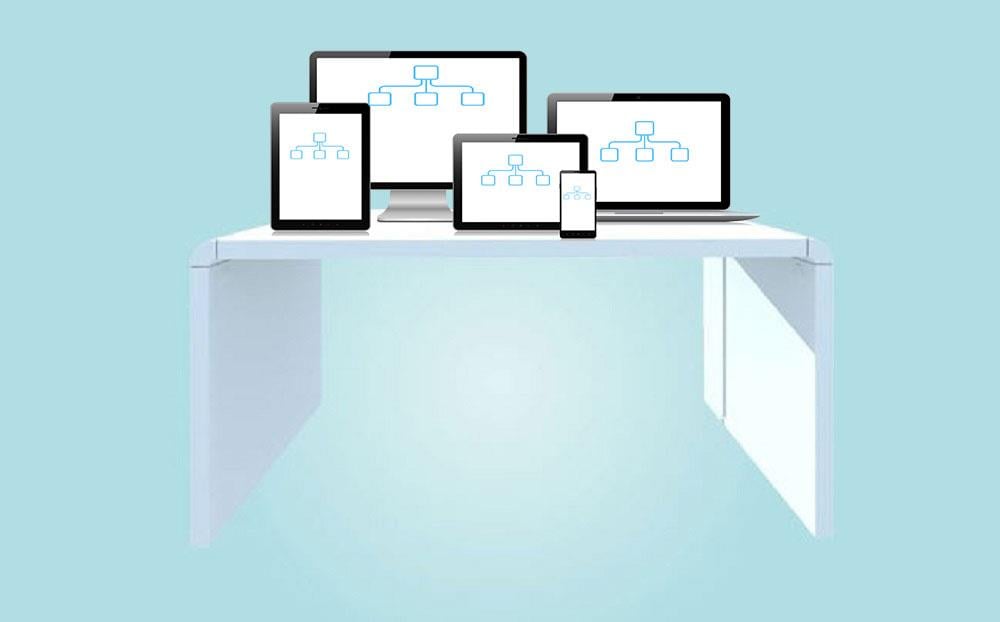
Create your own Pillar Page in 4 easy steps
Now that you know and understand how pillar pages work, and why it is important for you to create them, here are the four key steps to creating a successful pillar page on your website.
- Pick a topic
The first step to initiate this process is to first focusing on the topics you are mostly dealing with in your blog, and not the keywords.
At this stage, you should determine what your audience is reading on and what they are searching for, This will determine how broad your pillar page should be. The topic of your pillar page should be broad enough to cover all the blog topics you have been writing about on your website. Once you have come up with a fitting topic you can then work with specific keywords related to that broader topic.
For instance, Digital Marketing might be too broad of a topic for pillar page, but Social Media Marketing is sufficient to create a pillar page and can easily link to 20-30 related blog posts.
- Create engaging content for the Pillar Page
The next step is make your pillar page. Since you already have a detailed and well-researched blog post that you can add into your pillar page, it is better to write a comprehensive guide on your topic from scratch as an introduction to the various blog posts you have written on the topic. Below is a list of things you can write on your pillar page:
- Definition of the term or topic of the pillar page
- Bulleted / numbered table of contents that links to blog posts
- Brief overview and mention of specific topic-related keyword
- Content that provides an overview of the subtopics that are discussed in the blog posts
- Search for keywords and incorporate them
Once you have set up your pillar page, it is time to conduct keyword research based on the specific keyword you are targeting. Make sure you choose keywords that have a lot of search volume and cover different aspects of the topic as well. Once you have the relevant keywords, use them to build your working titles.
- Start with the content
Now that the pillar page is set up and you have the relevant keywords, it is time to start working on your blog posts based on the specific keywords within your topic cluster. If you have blogs written on specific topics, you can link them to your pillar page and create a streamlined reader experience. Pillar pages will help all of your blog posts rank higher on search engine results pages.

Three types of Pillar Pages
Here is a look at the 3 main types of pillar content page that you could create in order to drive maximum traffic to your website. The listing points out the individual characteristics of each type of pillar page, and also explains how and when it should be used.
- 10x content Pillar Page
A Pillar Page is the highest-value pillar content that you can create for your website, because it is directly tied to the informative content you have on your site, that you want your visitors to read through.
Pillar Pages serve as complete, authoritative guides or resources based on a certain topic. They aim to answer all of the questions that your potential readers might have, besides text they can also include visual or design elements, and can also be lengthy.
Pillar pages can also be broken into sections or chapters, but all located on one page to make it easier for readers to pick up the specific topic they are interested in.
Pillar Pages may also have some sort of downloadable resource, but the defining characteristic of the pillar page is that all of the information is clearly laid out on the page so that readers can find it and access it without needing to fill out any form or looking for it on the search engine.
By placing all of the text on your pillar page, you do not only improve user-experience and make your website a go-to resource, but you also help the page to rank for important keywords and phrases on the search engine, boosting your SEO rankings.
Pillar Pages usually tend to have a longer shelf life, whereas blog posts usually capture a consumer trend or seasonal interest. As a core part of your website, the pillar page should be relatively stable. This will help your content to rank over time, as you continue to gain links and build awareness.
It is also recommended that your pillar pages should include some kind of sticky navigation at the top to helps the readers to orient themselves and see where in the topic they are and easily jump ahead to other content when they feel like. By presenting your pillar page in this format, you can increase user satisfaction, increase the likelihood of linking your reader to relevant content and also share it on social media.
Strategically pillar pages have great potential to be incredibly important to your website and business. By creating a pillar page around a high-value topic, you allow your website to become a resource, which can help you to attract a huge amount of visitors, convert them into leads, and eventually into customers.
- Sub-topic Pillar Page
Sub-topic pillar pages are very similar to pillar pages. They dive deeply into a specific topic and aim to provide visitors with a detailed content, making your website a trusted resource.
They differ in their importance to your website or business. Whereas pillar pages are directly linked to the specific topics and problems that your business solves, sub-pillar pages are less directly related, and are not as elevated. They are sometimes referred to as long-form blog posts.
Sub-Topic Pillar Pages are a complete, authoritative resource/guide based on a certain topic. They aim to answer all of the questions that a potential reader might have, and can also include visual or design elements.
There is no limit to the number of sub-topic pillar pages your website might have. As long as the sub-pillar page links back to a pillar page and is related relevant to your website and business it makes sense to produce it. The sub-pillar pages will eventually help your pillar pages get found by potential readers and search engines.
Sub-pillar page, like pillar pages, should include sticky navigation that helps the reader to orient themselves, see find the topic they are interested in. This will increase user satisfaction, as well as, the likelihood that the reader will link to your content and share it on social media.
- Resource Pillar Page
Resource Pillars are quite different from regular pillar pages and sub-pillar pages. They are optimised versions of the typical Resource Page that are often seen on websites. The only difference is that they are optimized to increase user satisfaction and search engines can easily understanding and spot them.
Resource pillar pages are present on the top-level navigation of your website. This makes it easy for your visitors to find the main resource pillar. Since website users are quite familiar with the words “Resources” and “Library,” you should name your resource pillar page something along these lines.
Resource Pillars are not your regular resource pages. A traditional resources page generally consists of a list of available resources, that are formatted as hyperlinked text. Whereas resource pillar pages differ in their presentation. Resource Pillar Pages include hyperlinked text and also have a thumbnail image, which makes them easier to spot on a busy page. In addition to that, they also include some short descriptive text about the blog post.
Resource Pillar Pages should include all your pillar pages, as well as, sub-pillar pages. This will help your readers to find your pillar pages and it will also strengthen the connection between the reader and search engines.
Pillar pages, when used correctly, can improve the SEO of your website. It allows your website to begin building trust among your website visitors, and also inform your potential future buyers. By structuring your pillar content strategy and creating a well-organized pillar page around the 3 main types of pillar content page, Pillar Pages, Sub-Pillar Pages, and Resource Pillar, you improve the standing of your website.
Pillar pages are evergreen. You should consider them always under construction. Regular maintenance, updates, additions, and improvements are needed to keep it performing at a high level.
Download this article as a free PDF to read and share later, Click Here.
Other related articles:
• Inbound marketing strategy (2018)
• Inbound marketing for Life Sciences: Blogs and content creation
• Life Science marketing: An inbound sales & marketing strategy



